Python 字符串去除换行符和空格
Python 字符串去除换行符和空格
·
获取到的字符串,存在不明原因的换行和空格,如何整合成一个单句?
1. 去空格
1.1 strip()首尾空格
该方法只能删除开头或是结尾的字符,不能删除中间部分的字符。
语法:
str.strip([chars])
# -*- coding: utf-8 -*-
# @Time : 2021/3/17 13:55
# @Author : 天泽岁月
# @File : test.py
# @Software: PyCharm
# @Describe:
# -*- encoding:utf-8 -*-
# 演示了只要头尾包含有指定字符序列中的字符就删除
str = "00000003210Runoob01230000000";
print(str.strip('0')) # 去除首尾字符 0
str2 = " Runoob " # 去除首尾空格
print(str2.strip())
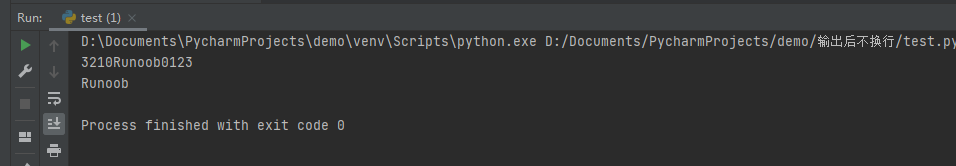
1.2 replace()中间空格
把字符串中的 old(旧字符串) 替换成 new(新字符串)
如果指定第三个参数max,则替换不超过 max 次。
语法:
str.replace(old, new[, max])
参数:
old – 将被替换的子字符串。
new – 新字符串,用于替换old子字符串。
max – 可选字符串, 替换不超过 max 次
- replace()实例:
str = 'this1 is2 string example....wow!!! this3 is4 really is5 string'
print(str.replace("is", "was"))
print(str.replace("is", "was", 4))
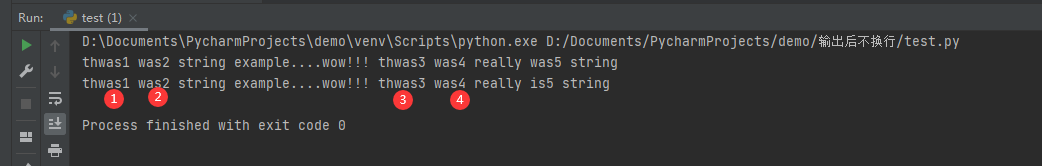
- 去中间空格实例:
# -*- coding: utf-8 -*-
# @Time : 2021/3/17 13:55
# @Author : 天泽岁月
# @File : test.py
# @Software: PyCharm
# @Describe:
# -*- encoding:utf-8 -*-
# 这里的1111代表空格
str = ''' 《
人民日报
》 (
2017年09月26日
04
版)
》 '''
print(str.strip().replace(' ', '')) # 同时去掉首尾+中间空格
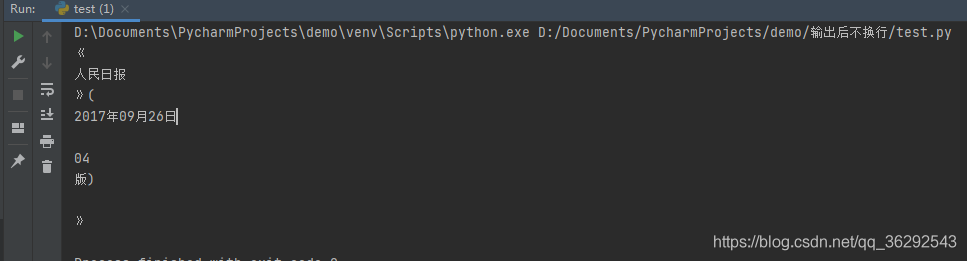
使用 .strip() 只能够去除字符串首尾的空格,不能够去除中间的空格
所以需要使用 .replace(’ ', ‘’) 来替换空格项。
2. 去换行
2.1 replace()
# -*- coding: utf-8 -*-
# @Time : 2021/3/17 13:55
# @Author : 天泽岁月
# @File : test.py
# @Software: PyCharm
# @Describe:
# -*- encoding:utf-8 -*-
# 这里的1111代表空格
str = ''' 《
人民日报
》 (
2017年09月26日
04
版)
》 '''
print(str.strip().replace(' ', '').replace('\n', ''))
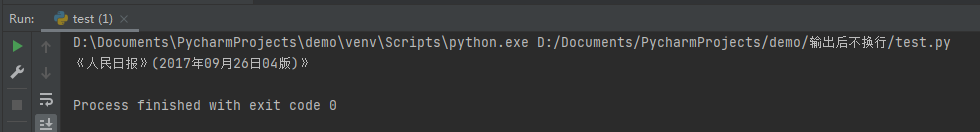
这里已经去掉了所有空格。
若是发现并不能达到效果,原因:
在python中存在继承了 回车符\r 和 换行符\n 两种标记,\r和\n 都是以前的那种打字机传承来的。
- \r 代表回车,也就是打印头归位,回到某一行的开头。
- \n代表换行,就是走纸,下一行。
- linux只用\n换行,win下用\r\n表示换行。
结论:
在去除换行时,需要同时去除两者才行,即再加上 .replace(’\r’, ‘’)
print(str.strip().replace(' ', '').replace('\n', '').replace('\r', ''))
效果同样:
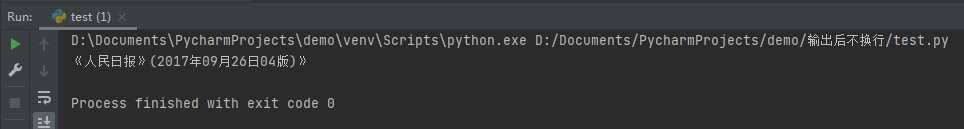
知识点复习(菜鸟教程)
更多推荐
 已为社区贡献1条内容
已为社区贡献1条内容









所有评论(0)