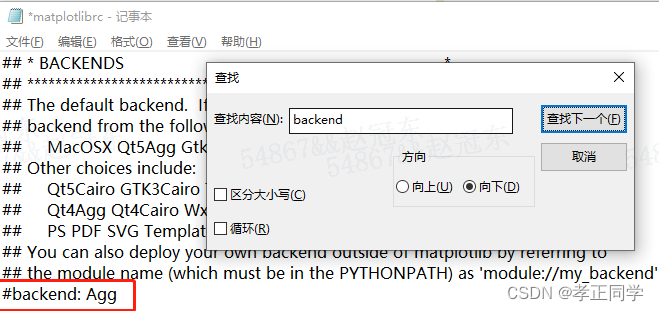
PyCharm提示 Backend Qt5Agg is interactive backend. Turning interactive mode on.
运行程序时突然出现下面错误Backend Qt5Agg is interactive backend. Turning interactive mode on.尝试了很多种方法,均以失败告终,下面列举三种方法,推荐方法一。方法一:将matplotlib的backend设置为非交互式。找到matplotlibrc 文件,并用记事本打开;D:\Anaconda3\envs\[your environm
目录
方法一:将matplotlib的backend设置为非交互式。[推荐]
方法二:pip install opencv-python。
PyCharm 运行程序时突然出现下面错误
Backend Qt5Agg is interactive backend. Turning interactive mode on.
主要有 3 种方法,推荐方法一。
方法一:将matplotlib的backend设置为非交互式。[推荐]
- 找到 matplotlibrc 文件,并用记事本打开,路径如下:
D:\Anaconda3\envs\[your environment]\Lib\site-packages\matplotlib\mpl-data\matplotlibrc
比如我的是:
D:\Anaconda\pkgs\matplotlib-base-3.3.2-py38hba9282a_0\Lib\site-packages\matplotlib\mpl-data\matplotlibrc
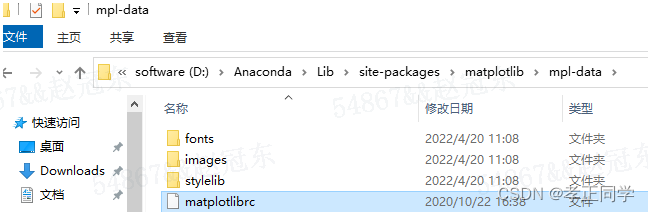
- 将 #backend:Agg 修改为去掉注释 ——backend:Agg
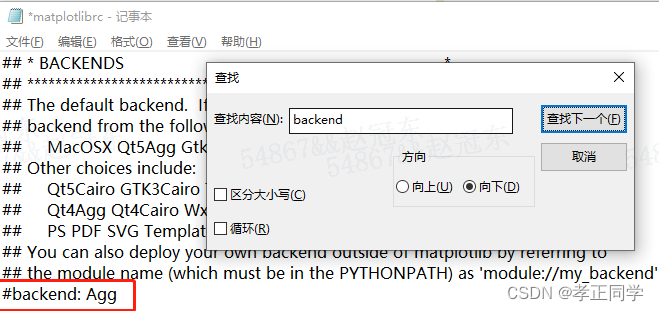
修改后的样子如下:
## You can also deploy your own backend outside of matplotlib by
## referring to the module name (which must be in the PYTHONPATH) as
## 'module://my_backend'.
#backend : Agg
backend : Agg
方法二:pip install opencv-python。
方法三:勾选 Gevent compatible
在pycharm窗口下,选择 File --> Settings --> Build, Execution, Deployment --> Python Debugger, 将Gevent compatible进行勾选,应用即可。此时最好重新打开窗口进行运算。
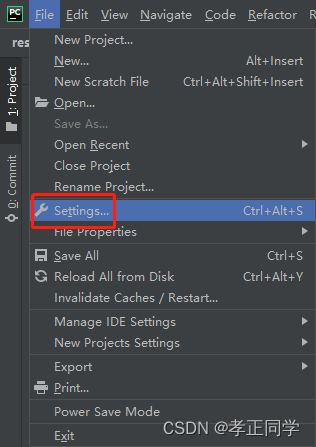
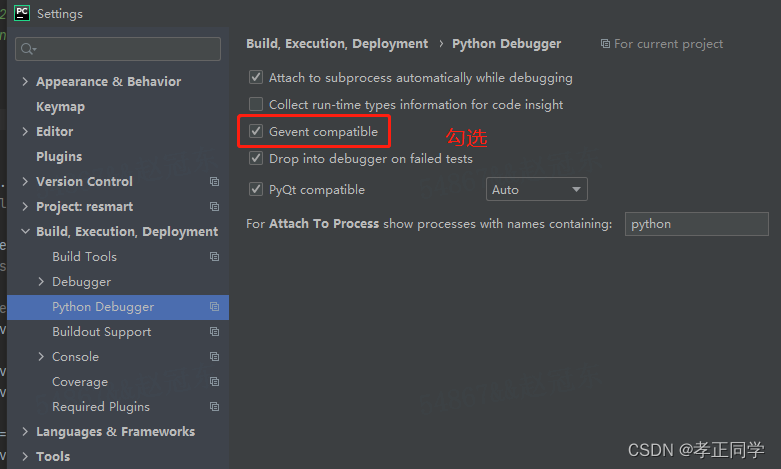
更多推荐
 已为社区贡献28条内容
已为社区贡献28条内容









所有评论(0)