imageio读取.exr报错 ValueError: Could not find a backend to open `xxx.exr‘ with iomode `r`
imageio的报错 及 解决
问题展示
img = imageio.imread(path)
Traceback (most recent call last):
File “”, line 1, in
File “C:\Users\remib.virtualenvs\qzMurbXh\lib\site-packages\imageio\core\functions.py”, line 206, in imread
reader = read(uri, format, ‘i’, **kwargs)
File “C:\Users\remib.virtualenvs\qzMurbXh\lib\site-packages\imageio\core\functions.py”, line 126, in get_reader
‘in mode %r’ % mode)
ValueError: Could not find a format to read the specified file in mode ‘i’
或者提示
Based on the extension, the following plugins might add capable backends:
EXR-FI: pip install imageio[freeimage]
楼主在使用imageio.imread 读取 .exr 文件时报错。
解决方案
开启一个python端口,运行下面指令,补充一个库的安装即可。
import imageio
imageio.plugins.freeimage.download()
参考https://github.com/imageio/imageio/issues/334
如果出现网络错误无法下载
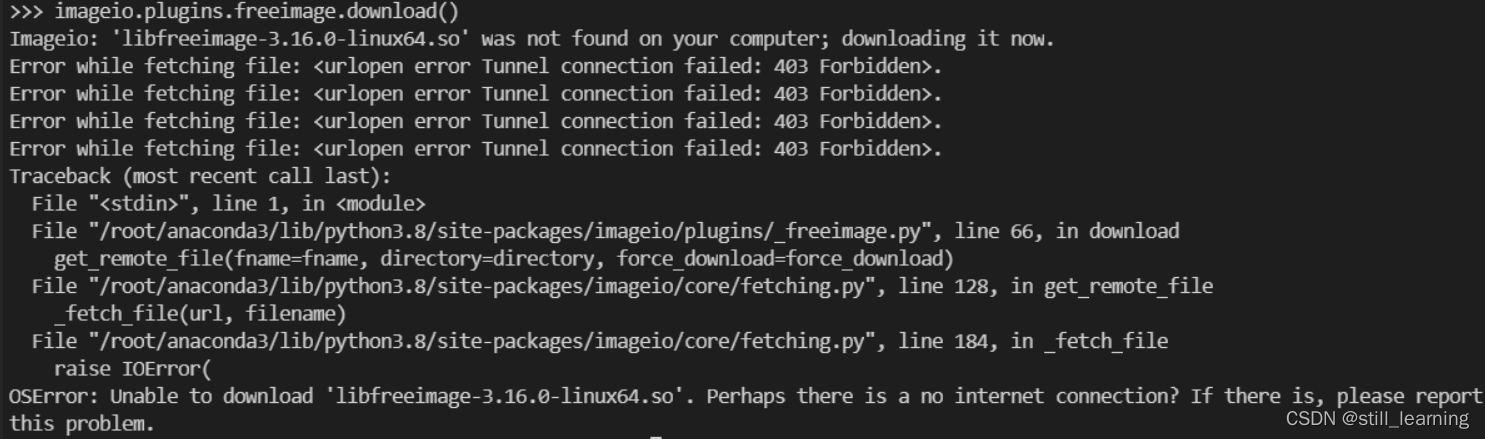
解决方案:
手动下载一下我提供库文件,然后上传并解压到 /root/.imageio/freeimage 目录下面
更多推荐
 已为社区贡献2条内容
已为社区贡献2条内容









所有评论(0)