
Collecting package metadata (current _repodata. json) : failed CondaHTTPError: HTTP 000 CONNECTION F
Collecting package metadata (current _repodata. json) : failedCondaHTTPError: HTTP 000 CONNECTION FAILED for url (https://repo. anaconda. com/pkgs/main/win-64/
·
问题场景:
安装python包出现连接错误:

问题描述
Collecting package metadata (current _repodata. json) : failed
CondaHTTPError: HTTP 000 CONNECTION FAILED for url (https://repo. anaconda. com/pkgs/main/win-64/
Elapsed:
An HTTP error occurred when trying to retrieve this URL.
HTTP errors are often intermittent,
and a simple retry will get you on your way.
If your current network has https://www.anaconda.com blocked, please file
a support request with your network engineering team
'https://repo. anaconda. com/pkgs/main/win-64
原因分析:
显示
CONNECTION FAILED表示连接失败,最后两行显示了解决方案,把镜像源换成'https://repo. anaconda. com/pkgs/main/win-64
我原来配置的镜像源是清华源:想着重新配置一下

但是依旧不行!
解决方案:
根据提示,把镜像源换成
'https://repo. anaconda. com/pkgs/main/win-64
进入目录: C:\Users\lenovo下,删除.condarc文件(该文件是conda的配置文件)之后可以重新生成!

输入conda命令:conda config --remove-key channels恢复Anaconda的源为默认
重新输入conda配置镜像源命名:
# 必要时:删除镜像源
conda config --remove channels 'https://mirrors. tuna. tsinghua. edu. cn/anaconda/pkgs/free'
conda config --remove channels 'https://mirrors. tuna. tsinghua. edu. cn/anaconda/pkgs/main`
# 添加镜像源地址
conda config --add channels 'https://repo. anaconda. com/pkgs/main/win-64'
# 让镜像源地址生效
conda confie --set show_channel_urls yes
# 查看是否配置好新的镜像源
conda config -show-sources

这是成功了!

虽然这次成功了,但因为毕竟是外网的镜像源,免不了因为网速问题之后还需要配置国内镜像源!!!
更多推荐
 已为社区贡献8条内容
已为社区贡献8条内容


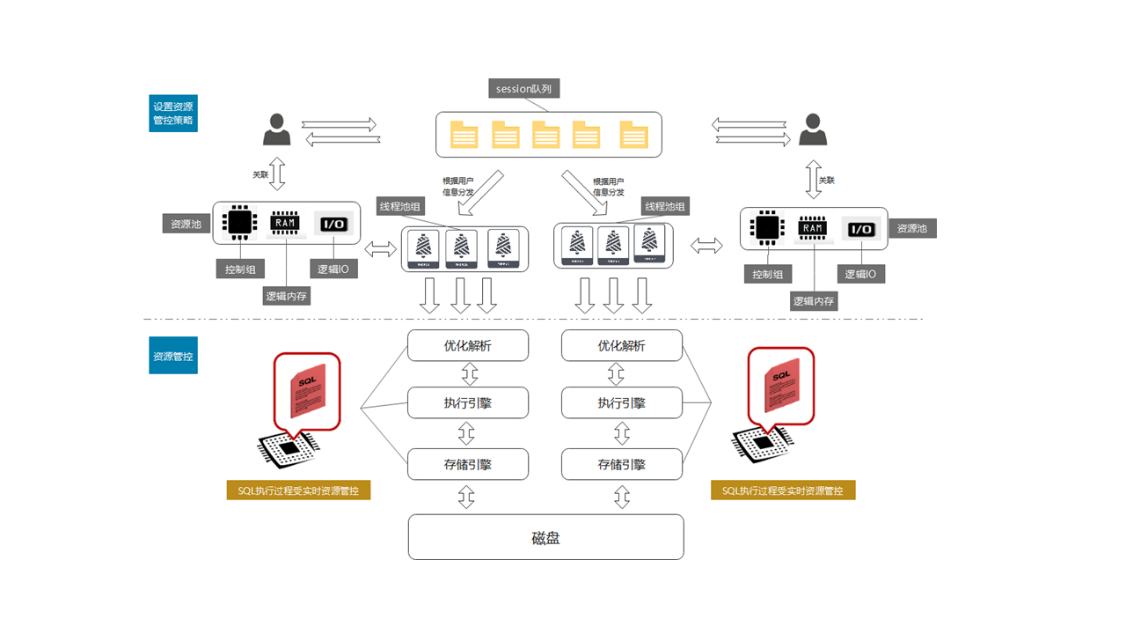






所有评论(0)