Python将二维数组输出为图片
# coding=utf8from PIL import Imageimport numpy as npfrom scipy import miscimport matplotlib.pyplot as pyplota = 300b = 500x = 20y = 20w = 40h = 80def Gener_mat(a,b,x,y,w,h):...
·
使用Python读取二维数组,将二维数组输出为图片,并保存在本地。
代码如下:
# coding=utf8
from PIL import Image
import numpy as np
import imageio
import matplotlib.pyplot as pyplot
a = 300
b = 500
x = 20
y = 20
w = 40
h = 80
# 生成图片矩阵
def Gener_mat(a, b, x, y, w, h):
img_mat = np.zeros((a, b), dtype=np.int_)
for i in range(0, a):
for j in range(0, b):
img_mat[i][j] = 0
for i in range(x, x + w):
for j in range(y, y + h):
img_mat[i][j] = 1
return img_mat
# 输出图片
def out_img(data):
data = (data * 255.0).astype('uint8') # 转换数据类型
new_im = Image.fromarray(data) # 调用Image库,数组归一化
# 显示新图片
pyplot.imshow(data)
pyplot.show()
# 保存图片到本地
imageio.imsave('new_img.jpg', new_im)
img_mat = Gener_mat(a, b, x, y, w, h)
out_img(img_mat)
其中 Gener_mat 函数用于生成一个300*500的矩阵,矩阵大部分值为0,在坐标(20, 20)处有一个40*80的区域,值为1。
矩阵转为的图片保存在与代码同级的目录下,图片为:
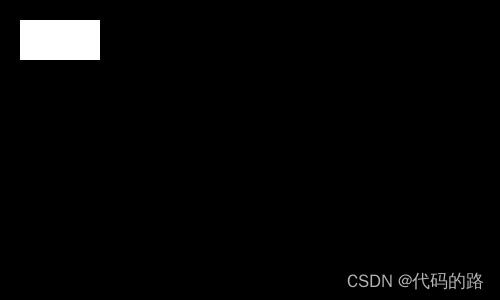
如果不能正常显示图片,出现报错:
MatplotlibDeprecationWarning: Support for FigureCanvases without a required_interactive_framework attribute was deprecated in Matplotlib 3.6 and will be removed two minor releases later.
是Pycharm设置的问题。点击菜单栏 File——Setting——Tools——Python Scientific,取消勾选“Show plots in tool window”,然后点击右下角的“OK”,即可完成配置。再次启动,就能正常显示了。
学习更多编程知识,请关注我的公众号:

更多推荐
 已为社区贡献4条内容
已为社区贡献4条内容









所有评论(0)