Python课程设计:Python语言实现自动组卷评卷考试系统
Python实现自动组卷评卷考试系统课程设计要求一、各个模块介绍及实现1. Configure.py2. File_Texture_Tree.py3. 后端:Test_Problem_Control.py4. 前端:Test_Window.py二、程序运行结果1.生成的文档结构图2.生成的答题GUI窗口课程设计要求用Python语言编程实现自动组卷评卷考试系统,软件主要功能包括:1. 从题库中随机
Python实现自动组卷评卷考试系统
课程设计要求
用Python语言编程实现自动组卷评卷考试系统,软件主要功能包括:
1. 从题库中随机抽取试题自动组成试卷(满分100分);
2. 实现考生考试答题操作界面;
3. 实现自动阅卷评分功能
要求:
(1)题型包括单项选择题、填空题、判断题等等。
(2)题库可以采用文本文件、CSV文件或数据库等来实现。
(3)要求在源程序中标注必要的注释。
(4)要求对程序的使用和运行方法进行必要说明。
一、各个模块介绍及实现
1. Configure.py
存储一些全局变量和函数。
# -*- coding: utf-8 -*-
"""
Created on Fri Jan 22 12:34:46 2021
@author: stack
"""
import os
ResourcePath='\\'+'data'+'\\'
STATE_INIT = 1
STATE_SINGLE = 2
STATE_MULTI = 3
STATE_JUDGE = 4
STATE_DONE = 5
def getCurrentPath():
path=os.getcwd() #当前工作路径
# print(path)
return path
def list2str(changList) -> str:
res=''
for i in range(len(changList)):
res=res+str(changList[i])
return res
2. File_Texture_Tree.py
产生文档结构树图,仅在windows环境下实现,未做linux扩展,如有需要,可以加if+os库判断平台进行修改。
# -*- coding: utf-8 -*-
"""
Created on Fri Jan 22 17:16:37 2021
@author: stack
"""
from pathlib import Path
tree_str = ''
def generate_tree(pathname, n=0):
global tree_str
if pathname.is_file():
tree_str += ' |' * n + '-' * 4 + pathname.name + '\n'
elif pathname.is_dir():
tree_str += ' |' * n + '-' * 4 + \
str(pathname.relative_to(pathname.parent)) + '\\' + '\n'
for cp in pathname.iterdir():
generate_tree(cp, n + 1)
if __name__ == '__main__':
generate_tree(Path.cwd())
print(tree_str)
3. 后端:Test_Problem_Control.py
此为软件的后端,主要实现了以下几个功能:
1. 检测用户是否存在,并检查账号和密码是否正确
2. 添加新用户
3. 设置单选题的分值,并从题库中随机抽取10道单选题,返回数据至前端
4. 设置多选题的分值,并从题库中随机抽取10道多选题,返回数据至前端
5. 设置判断题的分值,并从题库中随机抽取10道判断题,返回数据至前端
6. 编写与前端的数据接口
# -*- coding: utf-8 -*-
"""
Created on Fri Jan 22 15:38:33 2021
@author: stack
"""
import pandas as pd
import random
from Configure import *
ResourcePath='\\'+'data'+'\\'
'''检测用户是否存在,并检查账号和密码是否正确'''
def checkAccount(filename) -> tuple:
path = getCurrentPath() + ResourcePath + filename
fid = open(path, 'r+')
accountList = []
userNameList, userPasswordList = [], []
line = fid.readlines()
for child in line:
accountList.append(child.strip("\n").split('\t'))
for name, password in accountList:
userNameList.append(name)
userPasswordList.append(password)
fid.close()
return userNameList, userPasswordList
'''添加新用户'''
def addUser(filename, userName:str, userPassword:str) -> int:
path = getCurrentPath() + ResourcePath + filename
txtfile = open(path, 'a')
data = '\n' + userName + '\t' + userPassword
txtfile.write(data)
txtfile.close()
return 1
'''单选题'''
class SingleChoiceSubject:
def __init__(self):
self.scorePer = 3 # 每道题的分值
self.totalNum = 10 # 总共10道单选
self.subjectList = {} # 存放所有题目信息
self.path = getCurrentPath() + ResourcePath + '原题集合.xlsx'
self.df = pd.read_excel(self.path, sheet_name='单选题')
self.tempList = [] # 存储一行信息
self.randList = [] # 存储已经选用的题目,防止随机题目
def generateRand(self):
""" 产生随机题目序号 """
count = 0
while count < self.totalNum:
randCount = random.randint(0, 19) # 共20道单选题
if randCount not in self.randList:
self.randList.append(randCount)
count = count + 1
else:
continue
def getData(self):
""" 获取题目,返回数据给前端 """
self.generateRand()
count = 0
for randCount in self.randList:
self.subjectList[count] = {}
self.subjectList[count]['题目内容'] = self.df['题目内容'][randCount]
self.subjectList[count]['A'] = self.df['A'][randCount]
self.subjectList[count]['B'] = self.df['B'][randCount]
self.subjectList[count]['C'] = self.df['C'][randCount]
self.subjectList[count]['D'] = self.df['D'][randCount]
self.subjectList[count]['E'] = self.df['E'][randCount]
self.subjectList[count]['参考答案'] = self.df['参考答案'][randCount]
count = count + 1
return self.subjectList
'''多选题'''
class MultiChoiceSubject:
def __init__(self):
self.scorePer=5 #每道题五分
self.totalNum=10 #Total problems are 10
self.subjectList={} #存放所有题目的信息
self.path=getCurrentPath()+ResourcePath+'原题集合.xlsx'
self.df=pd.read_excel(self.path,sheet_name='多选题')
self.randList=[]
def generateRand(self):
""" 产生随机题目序号 """
count = 0
while count < self.totalNum:
randCount = random.randint(0, 19) # 共20道单选题
if randCount not in self.randList:
self.randList.append(randCount)
count = count + 1
else:
continue
def getData(self):
""" 获取题目,返回数据给前端 """
self.generateRand()
count = 0
for randCount in self.randList:
self.subjectList[count] = {}
self.subjectList[count]['题目内容'] = self.df['题目内容'][randCount]
self.subjectList[count]['A'] = self.df['A'][randCount]
self.subjectList[count]['B'] = self.df['B'][randCount]
self.subjectList[count]['C'] = self.df['C'][randCount]
self.subjectList[count]['D'] = self.df['D'][randCount]
self.subjectList[count]['E'] = self.df['E'][randCount]
self.subjectList[count]['参考答案'] = self.df['参考答案'][randCount]
count = count + 1
return self.subjectList
'''判断题'''
class JudgeSubject:
def __init__(self):
self.scorePer = 2 # 每道题的分值
self.totalNum = 10 # 总共10道判断题
self.subjectList = {} # 存放所有题目信息
self.path = getCurrentPath() + ResourcePath + '原题集合.xlsx'
self.df = pd.read_excel(self.path, sheet_name='判断题')
self.randList = []
def generateRand(self):
count = 0
while count < self.totalNum:
randCount = random.randint(0, 19) # 共20道判断题
if randCount not in self.randList:
self.randList.append(randCount)
count = count + 1
else:
continue
def getData(self):
self.generateRand()
count = 0
for randCount in self.randList:
self.subjectList[count] = {}
self.subjectList[count]['题目内容'] = self.df['题目内容'][randCount]
self.subjectList[count]['参考答案'] = self.df['参考答案'][randCount]
count = count + 1
return self.subjectList
'''与前端的数据接口'''
class BackEnd:
def __init__(self):
self.Single = SingleChoiceSubject()
self.Multi = MultiChoiceSubject()
self.Judge = JudgeSubject()
self.SingleList = self.Single.getData()
self.MultiList = self.Multi.getData()
self.JudgeList = self.Judge.getData()
def test(self):
print("SingleList:", self.SingleList)
print("MultiList:", self.MultiList)
print("JudgeList:", self.JudgeList)
4. 前端:Test_Window.py
前端是用来运行产生GUI答题界面的,是本次课程设计的主要代码。主要实现了以下功能:
- 对各种GUI界面如登录界面、答题界面等进行设置
- 对界面上的各种功能进行设置
- 接受后端的数据
- 登录/注册,输入账号和密码进入答题界面
- 将随机选中的问题显示在GUI界面上,并选择相应的选项完成问题
- 答题完成,根据分数出现相应的图片
# -*- coding: utf-8 -*-
"""
Created on Fri Jan 22 12:02:24 2021
@author: stack
"""
import tkinter as tk
from tkinter import messagebox
from tkinter import scrolledtext
from threading import Timer
from Configure import *
from PIL import Image, ImageTk
from Test_Problem_Control import BackEnd, checkAccount, addUser
ResourcePath='\\'+'data'+'\\'
dataList=BackEnd() #存储得到的考题
im=[] #读取文件
img=[] #转换格式后
for i in range(5):
im.append(None)
img.append(None)
'''前端类,完成注册和答题两个界面和数据调用'''
class FrontEnd:
def __init__(self):
self.state = STATE_INIT # 完成题目衔接和变化
self.count = 0 # 计数题号
self.minute = 20 #设置答题时间为20min
self.second = 0 # 设定答题时间20min
self.ans = [] # 存放考生的结果,确认后判断
self.score = 0 # 计算得到的分数
self.loginWindow = tk.Tk()
self.initialLoginWindow(self.loginWindow)
'''初始化窗口'''
def initialLoginWindow(self, loginWindow):
loginWindow['bg'] = '#999999' # 登录界面的背景颜色为灰色
loginWindow.title('Login in Window By 2018080901018')
loginWindow.resizable(width=True, height=True)
width = loginWindow.winfo_screenwidth()
height = loginWindow.winfo_screenheight()
loginWindow.geometry(
"400x200+%d+%d" %
(width / 2 - 200, height / 2 - 200))
self.varAccount = tk.StringVar()
self.varAccount.set('')
self.varKey = tk.StringVar()
self.varKey.set('')
# 创建标签
self.labelAccount = tk.Label(
loginWindow,
text='User Name',
justify=tk.RIGHT,
font=('Arial', 14),
width=80)
self.labelKey = tk.Label(
loginWindow,
text='Password',
font=('Arial', 14),
justify=tk.RIGHT,
width=80)
self.labelRegister = tk.Label(
loginWindow, text='Register', justify=tk.RIGHT, width=80)
#为窗口的标签设置属性
self.labelAccount.place(x=20, y=10, width=160, height=40)
self.labelKey.place(x=20, y=60, width=160, height=40)
# 创建账号文本框,同时设置关联的变量
self.account = tk.Entry(
loginWindow,
width=80,
textvariable=self.varAccount)
self.account.place(x=200, y=10, width=160, height=40)
#self.account=tk.Label(font=('Arial',12),justify='center')
# 创建密码文本框
self.key = tk.Entry(
loginWindow,
show='*',
width=80,
textvariable=self.varKey)
self.key.place(x=200, y=60, width=160, height=40)
# 创建按钮组件,同时设置按钮事件处理函数
buttonOk = tk.Button(loginWindow, text='Login', command=self.login)
# buttonOK=tk.Label(font=('Arial', 14))
buttonOk.place(x=20, y=140, width=100, height=40)
buttonRegister = tk.Button(loginWindow, text='Register', command=self.regist)
buttonRegister.place(x=260, y=140, width=100, height=40)
# make Esc exit the program
loginWindow.bind('<Escape>', lambda e: loginWindow.destroy())
# 启动消息循环
loginWindow.mainloop()
def login(self):
""" 获取用户名和密码 """
name = self.account.get()
passwd = self.key.get()
nameList, passwordList = checkAccount('Account.txt')
# for test
for i in range(len(nameList)):
if name == nameList[i]:
if passwd == passwordList[i]:
tk.messagebox.showinfo(title='TEST GUI', message='Login in Successfully!')
self.loginWindow.destroy()
self.mainWindow = tk.Tk()
self.initialMainWindow(self.mainWindow)
return
tk.messagebox.showerror('TEST GUI', message='Your name or code could be wrong!')
#def cancelLogin(self):
""" 清空用户输入的用户名和密码 """
# self.varAccount.set('')
# self.varKey.set('')
def regist(self):
name = self.account.get()
passwd = self.key.get()
userNameList, userPasswordList = checkAccount('Account.txt')
if not userNameList or not userPasswordList:
addUser('Account.txt', name, passwd)
return
for userName in userNameList:
if name == userName:
tk.messagebox.showerror('TSET GUI', message='Name Already Exists!')
registerSuccessful = addUser('Account.txt', name, passwd)
if registerSuccessful:
messagebox.showinfo('Hint Information', message='Register Successfully!')
def initialMainWindow(self, mainWindow):
'''初始化窗口和窗口设置'''
self.width = mainWindow.winfo_screenwidth()
self.height = mainWindow.winfo_screenheight()
print('[Function: initialMainWindow]')
mainWindow.geometry("%dx%d" % (self.width, self.height))
mainWindow['bg'] = '#E4E5B5' # background color
mainWindow.title('Test Window By 2018080901018')
mainWindow.resizable(width=True, height=True)
mainWindow.protocol('WM_DELETE_WINDOW', self.closeMainWindow)
self.setMenu(mainWindow)
# make Esc exit the program
mainWindow.bind('<Escape>', lambda e: mainWindow.destroy())
self.totalCount = dataList.Single.totalNum + \
dataList.Multi.totalNum + dataList.Judge.totalNum
self.showInitFsm()
self.watchDog()
mainWindow.mainloop()
def showInitFsm(self):
nextState = STATE_SINGLE
print('[Function: Init_fsm] startup')
self.varScore = tk.StringVar() # 已获得分数
self.varScore.set(str(self.score) + '\100')
self.showScoreName = tk.Label(self.mainWindow,
text='SCORES',
justify='center', # 设置文本对齐方式:居中对齐
anchor='center', # 设置文本在label的方位:居中对齐
font=('Berlin Sans FB Demi Bold', 18),
# 设置字体:Berlin Sans FB Demi Bold,字号:18
fg='#04213A', # 设置前景色:黑色
bg='#D2EBFF', # 设置背景色:天蓝色
)
self.showScoreName.place(x=10, y=10, width=150, height=50)
self.showScore = tk.Label(self.mainWindow, textvariable=self.varScore)
self.showScore.place(x=10, y=70, width=150, height=50)
self.varTimeLft = tk.StringVar()
self.timeLeft = tk.Label(self.mainWindow, textvariable=self.varTimeLft)
self.timeLeft.place(x=self.width - 200, y=70, width=150, height=50)
self.showTimeLeft = tk.Label(self.mainWindow, text='Time Left', # 设置文本内容
justify='center', # 设置文本对齐方式:居中对齐
anchor='center', # 设置文本在label的方位:居中对齐
font=('Arial', 18), # 设置字体:Arial,字号:18
fg='white', # 设置前景色:白色
bg='grey', # 设置背景色:灰色
padx=20, # 设置x方向内边距:20
pady=10) # 设置y方向内边距:10
self.showTimeLeft.place(x=self.width - 200, y=10, width=150, height=60)
self.varButtonA = tk.StringVar()
self.varButtonA.set(
'A. ' + str(dataList.SingleList[self.count % 10]['A']))
self.varButtonB = tk.StringVar()
self.varButtonB.set(
'B. ' + str(dataList.SingleList[self.count % 10]['B']))
self.varButtonC = tk.StringVar()
self.varButtonC.set(
'C. ' + str(dataList.SingleList[self.count % 10]['C']))
self.varButtonD = tk.StringVar()
self.varButtonD.set(
'D. ' + str(dataList.SingleList[self.count % 10]['D']))
self.varButtonE = tk.StringVar()
self.varButtonE.set('')
self.buttonA = tk.Button(self.mainWindow,
textvariable=self.varButtonA,
command=self.buttonAFsm)
self.buttonB = tk.Button(self.mainWindow,
textvariable=self.varButtonB,
command=self.buttonBFsm)
self.buttonC = tk.Button(self.mainWindow,
textvariable=self.varButtonC,
command=self.buttonCFsm)
self.buttonD = tk.Button(self.mainWindow,
textvariable=self.varButtonD,
command=self.buttonDFsm)
self.buttonOK = tk.Button(self.mainWindow,
text='OK',
command=self.buttonOKFsm) # 确认按钮,确认不再更改答案
self.buttonA.place(x=100, y=400, width=750, height=50)
self.buttonB.place(x=100, y=460, width=750, height=50)
self.buttonC.place(x=100, y=520, width=750, height=50)
self.buttonD.place(x=100, y=580, width=750, height=50)
self.buttonOK.place(x=1000, y=490, width=300, height=50)
self.varChoice = tk.StringVar()
self.varChoice.set(list2str(self.ans)) # 显示已经选择的选项
self.showChoice = tk.Label(
self.mainWindow, textvariable=self.varChoice)
self.showChoice.place(x=1100, y=550, width=100, height=50)
self.subject = scrolledtext.ScrolledText(
self.mainWindow, relief="solid")
self.subject.place(x=self.width / 3, y=10)
self.subject.insert('end', str(self.count + 1) + '. ' +
dataList.SingleList[self.count]['题目内容'] + '\n')
self.count = 0
print('[Function: Init_fsm] complicated')
self.state = nextState
def buttonAFsm(self):
print(' [Event: buttonA clicked]')
if self.state == STATE_SINGLE: # 单选
self.ans = []
self.ans.append('A')
elif self.state == STATE_MULTI: # 多选
if 'A' not in self.ans:
self.ans.append('A')
self.ans = sorted(self.ans)
else:
self.ans.remove('A')
else: # 判断题
self.ans = []
self.ans.append('√')
self.varChoice.set(list2str(self.ans))
def buttonBFsm(self):
print(' [Event: buttonB clicked]')
if self.state == STATE_SINGLE: # 单选
self.ans = []
self.ans.append('B')
elif self.state == STATE_MULTI: # 多选
if 'B' not in self.ans:
self.ans.append('B')
self.ans = sorted(self.ans)
else:
self.ans.remove('B')
sorted(self.ans)
else:
self.ans = []
self.ans.append('√')
self.varChoice.set(list2str(self.ans))
def buttonCFsm(self):
print(' [Event: buttonC clicked]')
if self.state == STATE_SINGLE: # 单选
self.ans = []
self.ans.append('C')
elif self.state == STATE_MULTI: # 多选
if 'C' not in self.ans:
self.ans.append('C')
self.ans = sorted(self.ans)
else:
self.ans.remove('C')
sorted(self.ans)
else: # 判断
self.ans = []
self.ans.append('×')
self.varChoice.set(list2str(self.ans))
def buttonDFsm(self):
print(' [Event: buttonD clicked]')
if self.state == STATE_SINGLE: # 单选
self.ans = []
self.ans.append('D')
elif self.state == STATE_MULTI: # 多选
if 'D' not in self.ans:
self.ans.append('D')
self.ans = sorted(self.ans)
else:
self.ans.remove('D')
sorted(self.ans)
else: # 判断
self.ans = []
self.ans.append('×')
self.varChoice.set(list2str(self.ans))
def buttonEFsm(self):
print(' [Event: buttonE clicked]')
if self.state == STATE_SINGLE: # 单选
self.ans = []
self.ans.append('E')
elif self.state == STATE_MULTI: # 多选
if 'E' not in self.ans:
self.ans.append('E')
self.ans = sorted(self.ans)
else:
self.ans.remove('E')
sorted(self.ans)
else: # 判断
self.ans = []
self.ans.append('×')
self.varChoice.set(list2str(self.ans))
def buttonOKFsm(self):
"""进入下一状态 """
print(' [Event: buttonOK clicked]')
self.score += self.checkAns()
self.varScore.set(str(self.score) + '/100') # 显示得分
self.count = self.count + 1 # 题号加一
self.varChoice.set('') # 清空显示的选项
self.ans = [] # 清空内部存储的选项
if self.state == STATE_SINGLE:
self.showSingleFsm()
elif self.state == STATE_MULTI:
self.showMultiFsm()
elif self.state == STATE_JUDGE:
self.showJudgeFsm()
else: # 分数不再变动
self.showDoneFsm()
def checkAns(self) -> int:
""" 检查结果,返回本题得分 """
if self.state == STATE_SINGLE:
print(' [Debug: your choice:] ' + str(self.ans))
if list2str(
self.ans) == dataList.SingleList[self.count % 10]['参考答案']:
return 3
else:
return 0
elif self.state == STATE_MULTI:
print(' [Debug: your choice:] ' + str(self.ans))
if list2str(
self.ans) == dataList.MultiList[self.count % 10]['参考答案']:
return 5
else:
return 0
else:
print(' [Debug: your choice:] ' + str(self.ans))
if list2str(
self.ans) == dataList.JudgeList[self.count % 10]['参考答案']:
return 2
else:
return 0
def updateSubject(self, listName):
self.subject.delete(0.0, tk.END)
self.subject.insert('end', str(self.count + 1) + '. ' +
listName[self.count % 10]['题目内容'] + '\n')
self.varButtonA.set(
'A. ' + str(listName[self.count % 10]['A']))
self.varButtonB.set(
'B. ' + str(listName[self.count % 10]['B']))
self.varButtonC.set(
'C. ' + str(listName[self.count % 10]['C']))
self.varButtonD.set(
'D. ' + str(listName[self.count % 10]['D']))
if self.state == STATE_MULTI:
self.varButtonE.set(
'E. ' + str(listName[self.count % 10]['E']))
def showSingleFsm(self):
if self.count < self.totalCount / 3 - 1:
nextState = STATE_SINGLE
else:
nextState = STATE_MULTI
self.buttonE = tk.Button(self.mainWindow,
textvariable=self.varButtonE,
command=self.buttonEFsm)
self.buttonA.place(x=100, y=400, width=750, height=50)
self.buttonB.place(x=100, y=480, width=750, height=50)
self.buttonC.place(x=100, y=560, width=750, height=50)
self.buttonD.place(x=100, y=640, width=750, height=50)
self.buttonE.place(x=100, y=720, width=750, height=50)
self.updateSubject(dataList.SingleList)
self.state = nextState
def showMultiFsm(self):
if self.totalCount / 3 <= self.count < 2 * self.totalCount / 3:
nextState = STATE_MULTI
else:
nextState = STATE_JUDGE
self.buttonA.destroy()
self.buttonB.destroy()
self.buttonC.destroy()
self.buttonD.destroy()
self.buttonE.destroy()
self.buttonTrue = tk.Button(self.mainWindow,
text='√',
command=self.buttonAFsm)
self.buttonFalse = tk.Button(self.mainWindow,
text='×',
command=self.buttonEFsm)
self.buttonTrue.place(x=100, y=400, width=750, height=50)
self.buttonFalse.place(x=100, y=500, width=750, height=50)
self.updateSubject(dataList.MultiList) # 刷新题目和选项
self.state = nextState
def showJudgeFsm(self):
print('total count: ', self.totalCount)
if self.count < self.totalCount:
nextState = STATE_JUDGE
else:
nextState = STATE_DONE
self.subject.delete(0.0, tk.END) # 清空上一题
self.subject.insert('end', str(self.count + 1) + '. ' +
dataList.JudgeList[self.count % 10]['题目内容'] + '\n')
self.state = nextState
def showDoneFsm(self):
""" 结束状态 """
# 清除所有无用控件
self.buttonTrue.destroy()
self.buttonFalse.destroy()
self.buttonOK.destroy()
self.showChoice.destroy()
self.subject.destroy()
# 计时结束
self.timeCount.cancel()
self.showScoreName = tk.Label(self.mainWindow,
text='Total Scores',
justify='center', # 设置文本对齐方式:左对齐
anchor='center', # 设置文本在label的方位:西北方位
font=('Berlin Sans FB Demi Bold', 18),
# 设置字体:Berlin Sans FB Demi Bold,字号:18
fg='white', # 设置前景色:白色
bg='grey', # 设置背景色:灰色
)
self.showScoreName.place(x=10, y=10, width=150, height=50)
# 加载图像
global im
global img
if self.score < 60:
im[0] = Image.open(getCurrentPath() + ResourcePath + "pic1.jpg")
img[0] = ImageTk.PhotoImage(im[0])
imLabel = tk.Label(self.mainWindow, image=img[0]).pack()
elif 60 <= self.score <= 70:
im[1] = Image.open(getCurrentPath() + ResourcePath + "pic2.jpg")
img[1] = ImageTk.PhotoImage(im[1])
imLabel = tk.Label(self.mainWindow, image=img[1]).pack()
elif 70 <= self.score <= 85:
im[2] = Image.open(getCurrentPath() + ResourcePath + "pic3.jpg")
img[2] = ImageTk.PhotoImage(im[2])
imLabel = tk.Label(self.mainWindow, image=img[2]).pack()
elif 85 <= self.score <= 100:
im[3] = Image.open(getCurrentPath() + ResourcePath + "pic4.jpg")
img[3] = ImageTk.PhotoImage(im[3])
imLabel = tk.Label(self.mainWindow, image=img[3]).pack()
else:
pass
def setMenu(self, window):
"""定义一个菜单栏,方便离开,并显示开发者信息"""
menubar = tk.Menu(window)
filemenu = tk.Menu(menubar, tearoff=0)
filemenu.add_command(label="Exit", command=window.destroy)
infoMenu = tk.Menu(menubar, tearoff=0)
infoMenu.add_command(
label="Version Info",
command=self.menuInfo
)
menubar.add_cascade(label="File", menu=filemenu)
menubar.add_cascade(label="Info", menu=infoMenu)
window.config(menu=menubar)
def menuInfo(self):#显示开发者信息
messagebox.showinfo(
'Information',
'Created By Jason Stackhouze, 2018080901018, 2020-01-16')
def watchDog(self):
""" 定时程序,时间最多一小时"""
timeLeft = 60 * self.minute + self.second
timeLeft -= 1
self.second = self.second - 1
if self.second < 0:
self.minute = self.minute - 1
self.second = 59
if self.minute < 0 or timeLeft == 0:
self.state = STATE_DONE
self.showDoneFsm()
self.varTimeLft.set(str(self.minute) + ':' + str(self.second))
self.timeCount = Timer(1, self.watchDog, ())
self.timeCount.start() # 计时器启动
def closeMainWindow(self):
'''确认是否退出程序'''
ans = messagebox.askyesno(title='Exit', message='Do you really want to exit?')
if ans:
self.mainWindow.destroy()
else:
pass
if __name__ == '__main__':
test = FrontEnd()
二、程序运行结果
1.生成的文档结构图
如下:
----课程设计\
|----build\
| |----guess_exe\
| |----Test_Window\
| | |----base_library.zip
| | |----Test_Window.exe.manifest
|----Configure.py
|----data\
| |----Account.txt
| |----pic1.jpg
| |----pic2.jpg
| |----pic3.jpg
| |----pic4.jpg
| |----原题集合.xlsx
|----dist\
|----File_Texture_Tree.py
|----Test_Problem_Control.py
|----Test_Window.py
|----Test_Window.spec
|----__pycache__\
| |----Configure.cpython-37.pyc
| |----Test_Problem_Control.cpython-37.pyc
|----~$&运行方法简要说明.docx
|----使用&运行方法简要说明.docx
|----使用&运行方法简要说明.pdf
|----说明.txt
***Repl Closed***
2.生成的答题GUI窗口
出现如下所示的登录界面:

登录后,出现答题界面:

继续回答问题,直至完成所有问题。如果不慎点中右上角的“×”,则会询问你是否真的要退出。

答完所有题后,按照代码中的设置,根据你所得分数显示相应图片:
100分:

6分:

if self.score < 60:
im[0] = Image.open(getCurrentPath() + ResourcePath + "pic1.jpg")
img[0] = ImageTk.PhotoImage(im[0])
imLabel = tk.Label(self.mainWindow, image=img[0]).pack()
elif 60 <= self.score <= 70:
im[1] = Image.open(getCurrentPath() + ResourcePath + "pic2.jpg")
img[1] = ImageTk.PhotoImage(im[1])
imLabel = tk.Label(self.mainWindow, image=img[1]).pack()
elif 70 <= self.score <= 85:
im[2] = Image.open(getCurrentPath() + ResourcePath + "pic3.jpg")
img[2] = ImageTk.PhotoImage(im[2])
imLabel = tk.Label(self.mainWindow, image=img[2]).pack()
elif 85 <= self.score <= 100:
im[3] = Image.open(getCurrentPath() + ResourcePath + "pic4.jpg")
img[3] = ImageTk.PhotoImage(im[3])
imLabel = tk.Label(self.mainWindow, image=img[3]).pack()
else:
pass
点击“File”的“Exit”或者右上角的“×”,退出系统

附1:题库文档截图及文件夹的存放
写入一个Excel文件即可

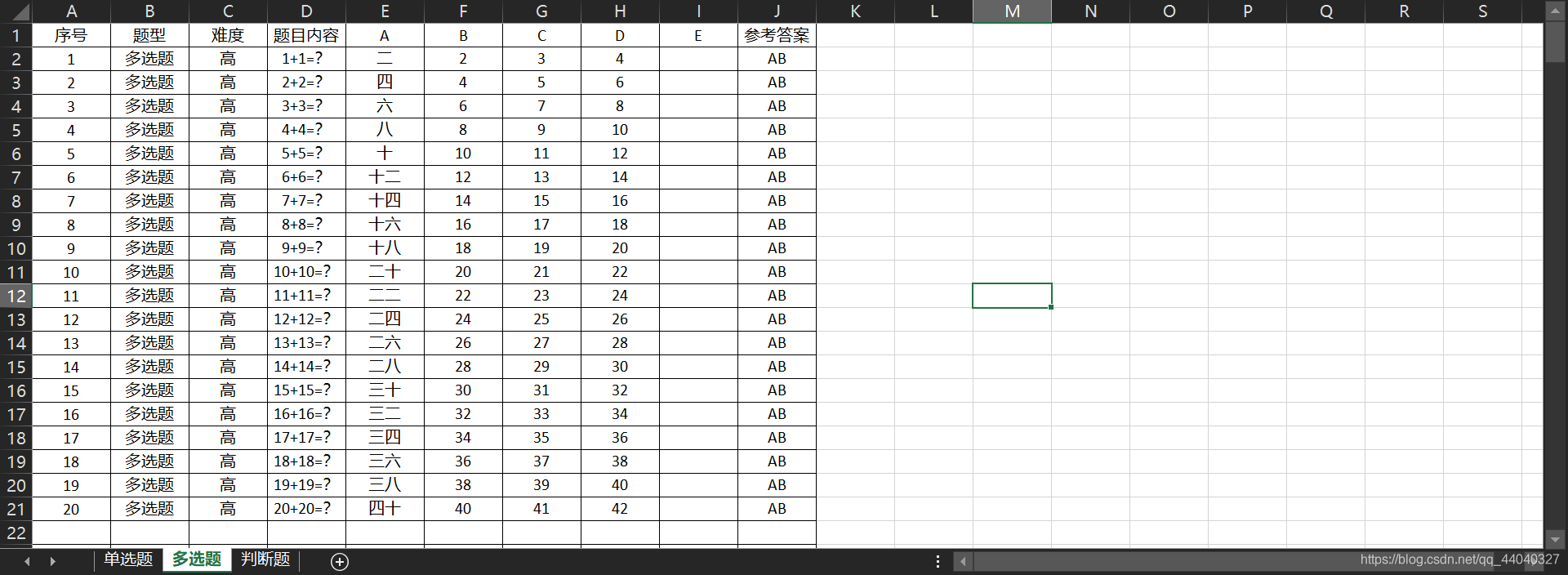

将这些文件放置在一个文件夹中:

另外,data文件夹中的文件如图所示:

附2:一些文件的内容
Account:(话说这不是输入后自动保存吗,我不太记得了……)

另外,dist和build文件夹不需要自己建立,这是自动生成的
更多推荐
 已为社区贡献2条内容
已为社区贡献2条内容


 华为云 x DeepSeek:AI驱动云上应用创新
华为云 x DeepSeek:AI驱动云上应用创新


 DTT年度收官盛典:华为开发者空间大咖汇,共探云端开发创新
DTT年度收官盛典:华为开发者空间大咖汇,共探云端开发创新


 华为云数字人,助力行业数字化业务创新
华为云数字人,助力行业数字化业务创新


 企业数据治理一站式解决方案及应用实践
企业数据治理一站式解决方案及应用实践


 轻松构建AIoT智能场景应用
轻松构建AIoT智能场景应用








 免费领云主机
免费领云主机




所有评论(0)