vscode没法选python解释器interpreter
这个错误是由配置引起的,关闭vscode,ctrl+H显示配置文件,在/home/user/.config下,删除这个文件夹(里面包含错误的配置),/home/user/.config/code然后就可以正常配置vscode了。
·
问题比较复杂,尝试以下方案,
(1)这个错误是由配置引起的,关闭vscode,
ctrl+H
显示配置文件,在/home/user/.config下,删除这个文件夹(里面包含错误的配置),
/home/user/.config/code
然后就可以正常配置vscode了。
(2)在launch.json中直接添加路径,
{
// Use IntelliSense to learn about possible attributes.
// Hover to view descriptions of existing attributes.
// For more information, visit: https://go.microsoft.com/fwlink/?linkid=830387
"version": "0.2.0",
"configurations": [
{
"name": "Python: 当前文件",
"type": "python",
"request": "launch",
"program": "${file}",
"console": "integratedTerminal",
"python": "/home/user/anaconda3/envs/torch/bin/python",
"justMyCode": false
}
]
}
(3) 修改inheritEnv设置
vscode有时会提示这么个东东,
在GUI中配置,
或者,在settings.json中配置
“terminal.integrated.inheritEnv”: false,
更多推荐
 已为社区贡献7条内容
已为社区贡献7条内容

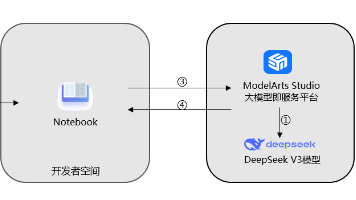






所有评论(0)