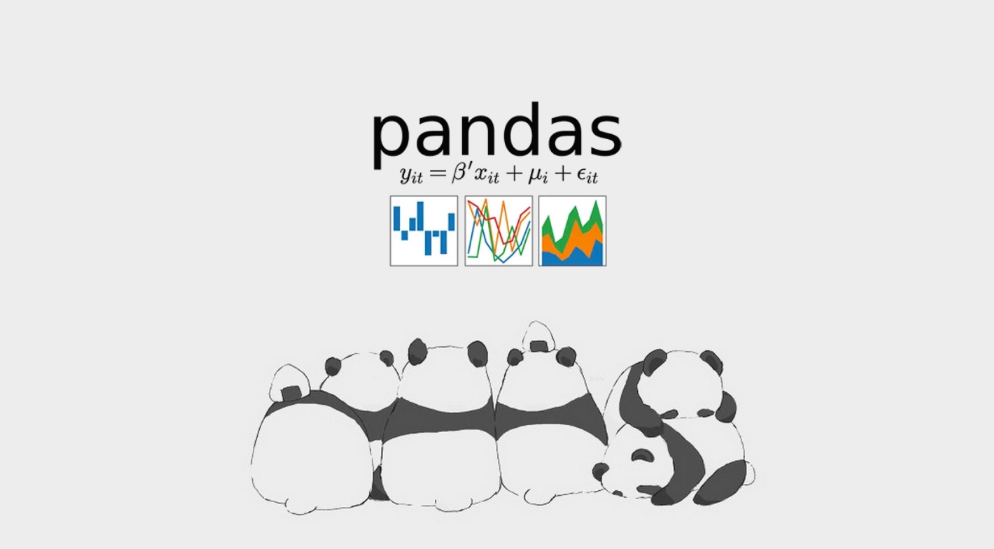
Part 4:Pandas新增数据列【直接赋值、apply、assign、分条件赋值】
这种情况下语句代码只能运行一次,当运行第二次的时候,原存储的数据已经被改变了。将温差加入表格当中,注意wencha是一个series,后面的减法返回的是一个series。在进行数据分析时,经常需要按照一定条件创建新的数据列,然后进行进一步分析。按条件先选择数据,然后对这部分数据赋值新列。实例:高低温差大于10度,则认为温差大。清理温度列,变成一个数字类型。
Pandas怎样新增数据列?¶
在进行数据分析时,经常需要按照一定条件创建新的数据列,然后进行进一步分析
1.直接赋值
2. df.apply方法
3. df.assign方法
4.按条件选择分组分别赋值
import pandas as pd1、读取CSV数据到dataframe
fpath='./datas/beijing_tianqi/beijing_tianqi_2018.csv'
df=pd.read_csv(fpath)
df.head()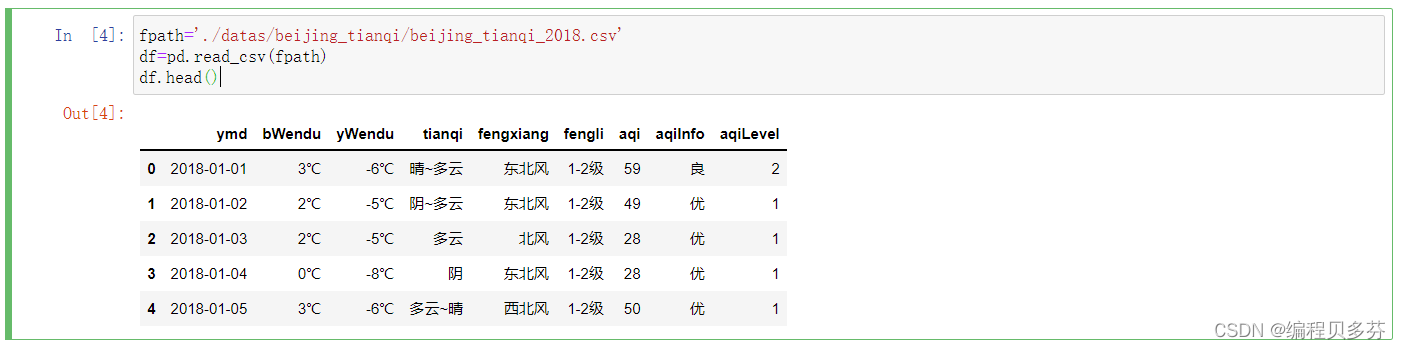
2、对数据进行一个预处理
清理温度列,变成一个数字类型
df.loc[:,'bWendu']=df['bWendu'].str.replace('℃','').astype('int32')
df.loc[:,'yWendu']=df['yWendu'].str.replace('℃','').astype('int32')
df.head()
#AttributeError: Can only use .str accessor with string values! 这种情况下语句代码只能运行一次,当运行第二次的时候,原存储的数据已经被改变了需要注意的是:AttributeError: Can only use .str accessor with string values! 这种情况下语句代码只能运行一次,当运行第二次的时候,原存储的数据已经被改变了
3、直接赋值方法
将温差加入表格当中,注意wencha是一个series,后面的减法返回的是一个series
df.loc[:,'wencha']=df['bWendu']-df['yWendu']
df.head()
4、df.apply方法
Apply a function along an axis of the DataFrame.
Objects passed to the function are Series objects whose index is either the DataFrame's index(axis=0) or the DataFrame's columns (axis=1).
实例:添加─列温度类型:
1.如果最高温度大于33度就是高温
2.低于-10度是低温
3.否则是常温
def get_wendutype(x):
if x['bWendu']>33:
return '高温'
if x['yWendu']<-10:
return'低温'
else:
return '常温'
df.loc[:,'wendutype']=df.apply(get_wendutype,axis=1)df['wendutype'].value_counts()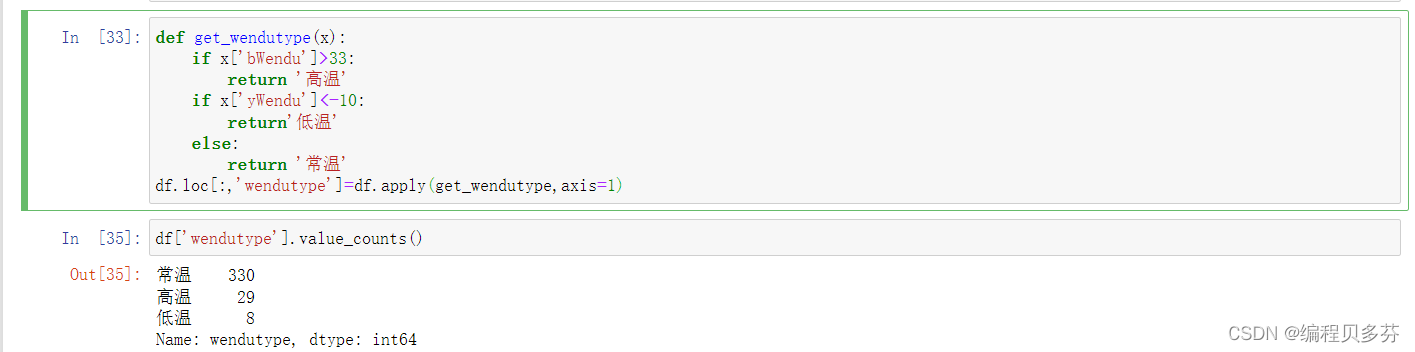
5、df.assign方法
Assign new columns to a DataFrame.
Returns a new object with all original columns in addition to new ones.
实例:将温度从摄氏度变成华氏度
注意:df.assign可以同时添加多个列
#df.assign可以同时添加多个列
df.assign(
yWendu_huashi=lambda x: x['yWendu']*9/5+32,
bWendu_huashi=lambda x: x['bWendu']*9/5+32
)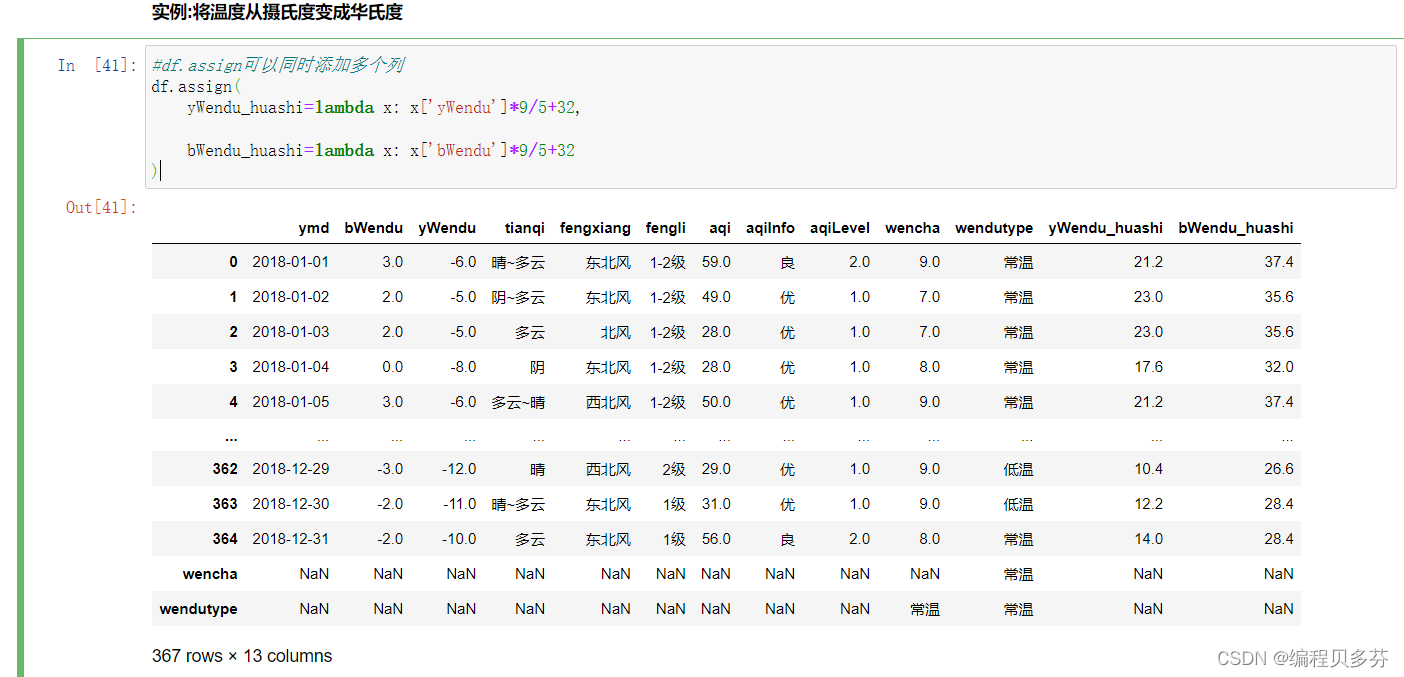
6、按条件选择分组分别赋值
按条件先选择数据,然后对这部分数据赋值新列
实例:高低温差大于10度,则认为温差大
#先创建空列(第一种创建新列的方法)
df['wencha']=''
df.loc[df['bWendu']-df['yWendu']>10,'wencha']='温差大'
df.loc[df['bWendu']-df['yWendu']<=10,'wencha']='温差正常'
df['wencha'].value_counts()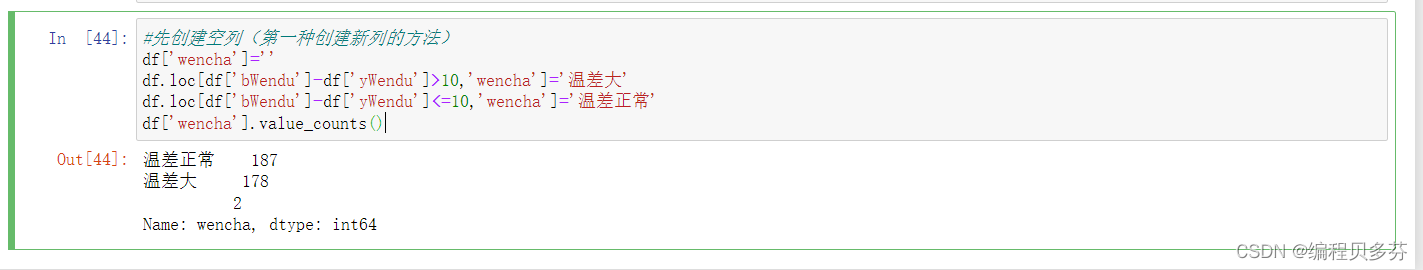
更多推荐
 已为社区贡献4条内容
已为社区贡献4条内容









所有评论(0)