TensorFlow找不到cudart64_110.dll not found的解决方案
问题描述:当我写了两句小程序准备开启我的TensorFlow之路时候,import tensorflow as tfhello =tf.constant('hello, tensorflow')#print('Hello python')sess = tf.session()直接报错了:Could not load dynamic library 'cudart64_110.dll'; dlerr
·
问题描述:
当我写了两句小程序准备开启我的TensorFlow之路时候,
import tensorflow as tf
hello =tf.constant('hello, tensorflow')
#print('Hello python')
sess = tf.session()直接报错了:
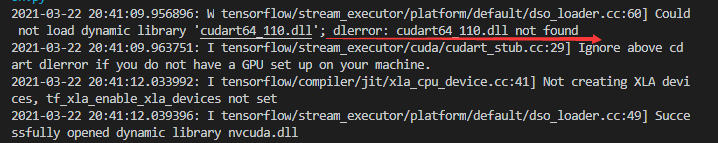
Could not load dynamic library 'cudart64_110.dll'; dlerror: cudart64_110.dll not found
然后就在网上找cudart64_110.dll文件,我有很多次差点找成CUDA下载。
cudart64_110.dll的下载链接如下:
https://www.dll-files.com/cudart64_110.dll.html
下载完之后,需要把改文件解压,然后将cudart64_110.dll放在文件夹下C:\Windows\System32
现在的电脑大多是64位的,放在这个文件夹下应该可以解决问题。
此外,如果还会出现上述问题,需要重新启动VS Code,再试一次。
注:各种DLL文件下载官网https://www.dll-files.com/search/
更多推荐
 已为社区贡献10条内容
已为社区贡献10条内容









所有评论(0)