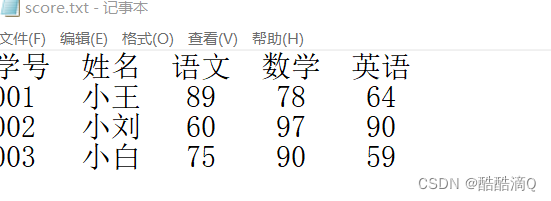
读取文件内容、计算学生成绩总分、再写入文件(python I/O流)
现有score.txt文件中有学生的学号、姓名、语文成绩、数学成绩、英语成绩,要求计算每一位学生的总成绩并排序(降序),最后写入score1.txt文件中。
·
提示:文章写完后,目录可以自动生成,如何生成可参考右边的帮助文档
目录
一、题目:
现有score.txt文件中有学生的学号、姓名、语文成绩、数学成绩、英语成绩,要求计算每一位学生的总成绩并排序(降序),最后写入score1.txt文件中。
二、文件位置(路径)及内容:
1.路径
提示:可以自己定义文件的路径,新建一个文本即可

2.score.txt文件的内容:(要提前写好,用来访问的)

三、 代码:
1、读取文件
with open("E:\存/score.txt", "r", encoding="Utf-8") as f1:
txts = f1.readlines()
# print(txts)读取文件2、计算总分
score = [] # 添加成绩列
for i in txts:
ls = i.split()
score.append((i.split()))
# print(score)
score[0].append("总分") # 第一行的最后一个加上总分
for h in score[1:]: # 将每一行的成绩加到,每一行的总分
zf = float(h[2]) + float(h[3]) + float(h[4])
h.append(str(zf))
# print(score)
score.sort(key=lambda x: x[5], reverse=True)
# print(score)
for h in score: # 输出结果
for j in range(6):
print(h[j], end="\t")
print()3、写入文件
# 将结果写入文本score1.txt文件
with open("E:\存/score1.txt", "w") as f1:
for h in score:
for i in h:
f1.write(i + "\t")
f1.write("\n")4、全部代码:
with open("E:\存/score.txt", "r", encoding="Utf-8") as f1:
txts = f1.readlines()
# print(txts)读取文件
score = [] # 添加成绩列
for i in txts:
ls = i.split()
score.append((i.split()))
# print(score)
score[0].append("总分") # 第一行的最后一个加上总分
for h in score[1:]: # 将每一行的成绩加到,每一行的总分
zf = float(h[2]) + float(h[3]) + float(h[4])
h.append(str(zf))
# print(score)
score.sort(key=lambda x: x[5], reverse=True)
# print(score)
for h in score: # 输出结果
for j in range(6):
print(h[j], end="\t")
print()
# 将结果写入文本score1.txt文件
with open("E:\存/score1.txt", "w") as f1:
for h in score:
for i in h:
f1.write(i + "\t")
f1.write("\n")5、效果截图
score1.txt文件

控制台效果:

四、总结
提示:这里对文章进行总结:
例如:以上就是今天要讲的内容,本文仅仅简单介绍了python的I/O流,读取文件内容、计算学生成绩总分、再写入文件。
更多推荐
 已为社区贡献2条内容
已为社区贡献2条内容









所有评论(0)