
如何将python文件打包成exe格式
文章目录如何将python文件打包成exe格式1、安装pyinstallerimage-202112172208230072、进入python文件的存储位置3、生成exe文件4、pyinstaller详解如何将python文件打包成exe格式1、安装pyinstaller打开命令行,安装pyinstaller模块pip install pyinstaller若出现如下图所示的无法连接HTTPS的问
·
文章目录
如何将python文件打包成exe格式
1、安装pyinstaller
打开命令行,安装pyinstaller模块
pip install pyinstaller
若出现如下图所示的无法连接HTTPS的问题请参考文章:成功解决win10下 Can’t connect to HTTPS URL because the SSL module is not available
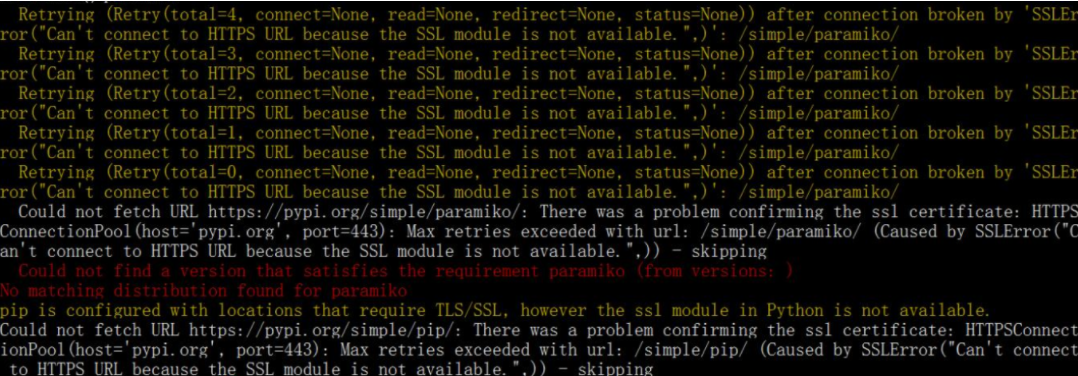
查看是否安装成功
pip list
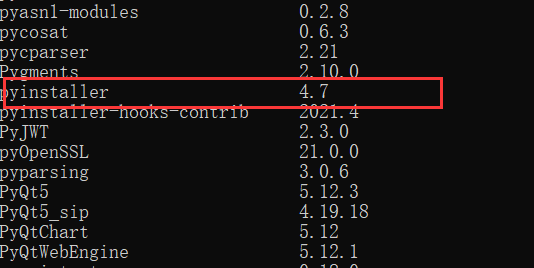
2、进入python文件的存储位置
看自己的保存路径
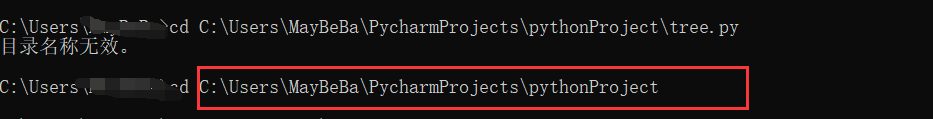
3、生成exe文件
执行命令
pyinstaller -F tree.py(要打包的脚本文件)
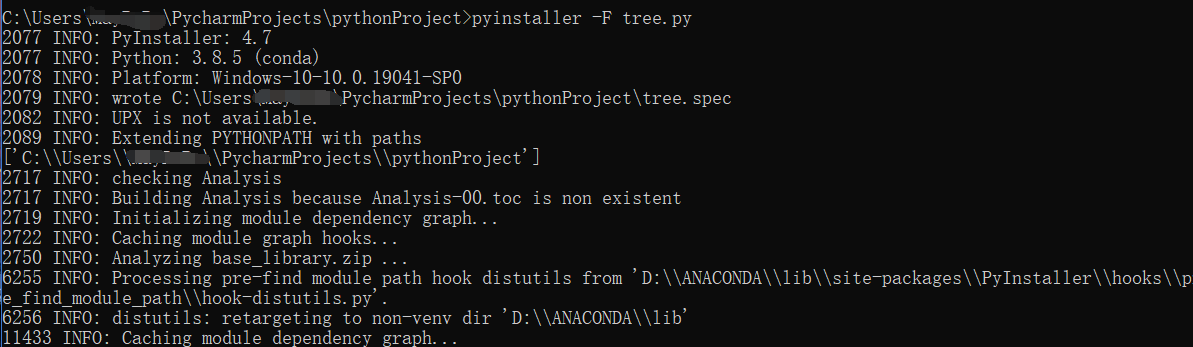
执行完成之后会新增如下图所示的文件
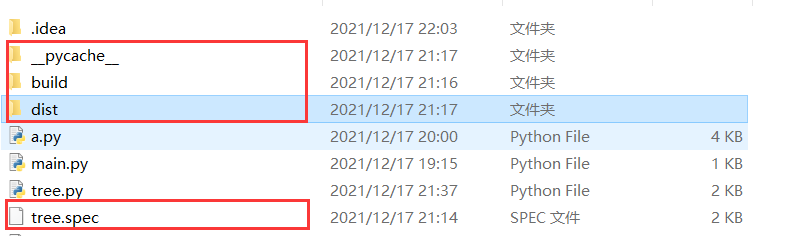
而我们所需要的exe文件就在dist文件夹下面
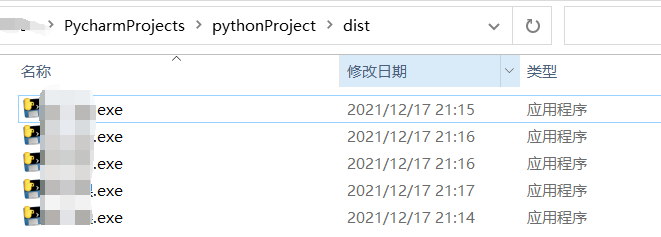
点击就可以运行了
4、pyinstaller详解
Pyinstaller -F tree.py 打包exe
Pyinstaller -F -w tree.py 不带控制台的打包
Pyinstaller -F -w -i tree.ico tree.py 打包指定exe图标打包
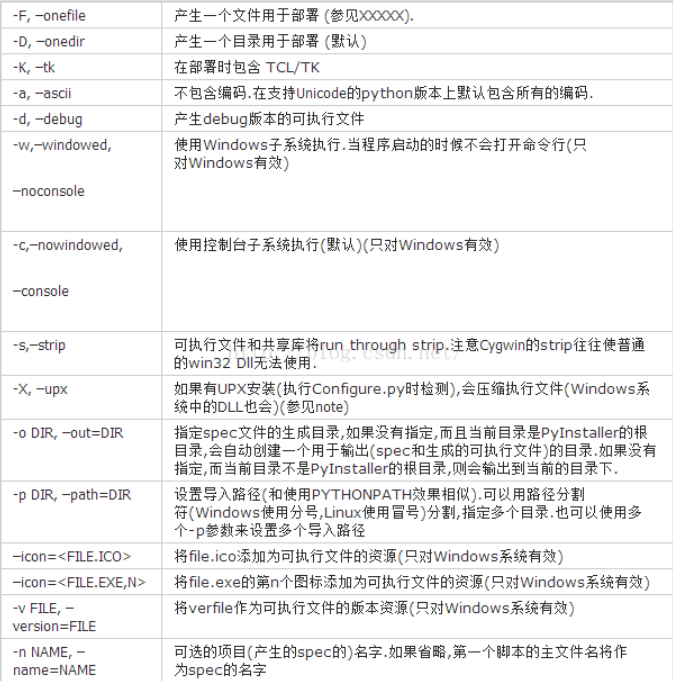
更多推荐
 已为社区贡献9条内容
已为社区贡献9条内容

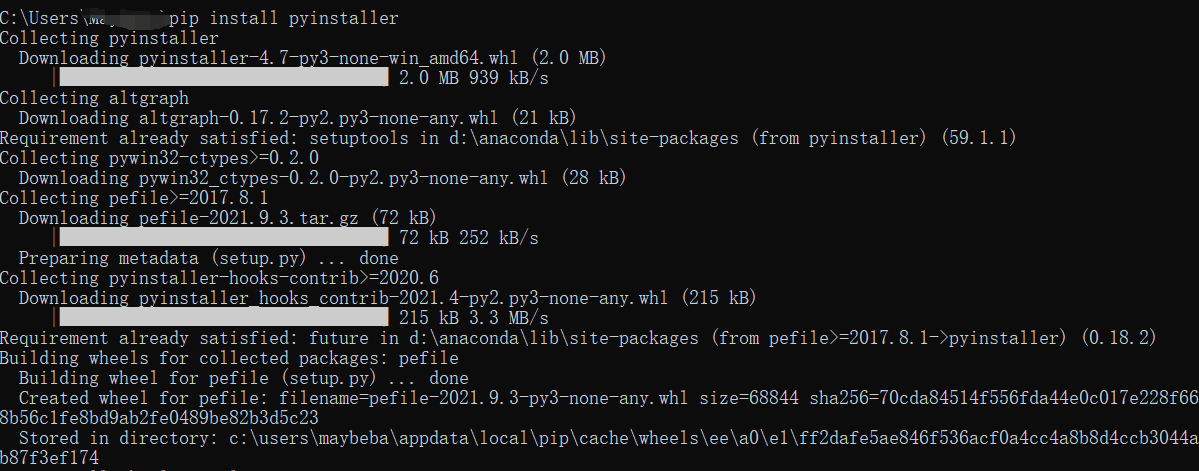








所有评论(0)