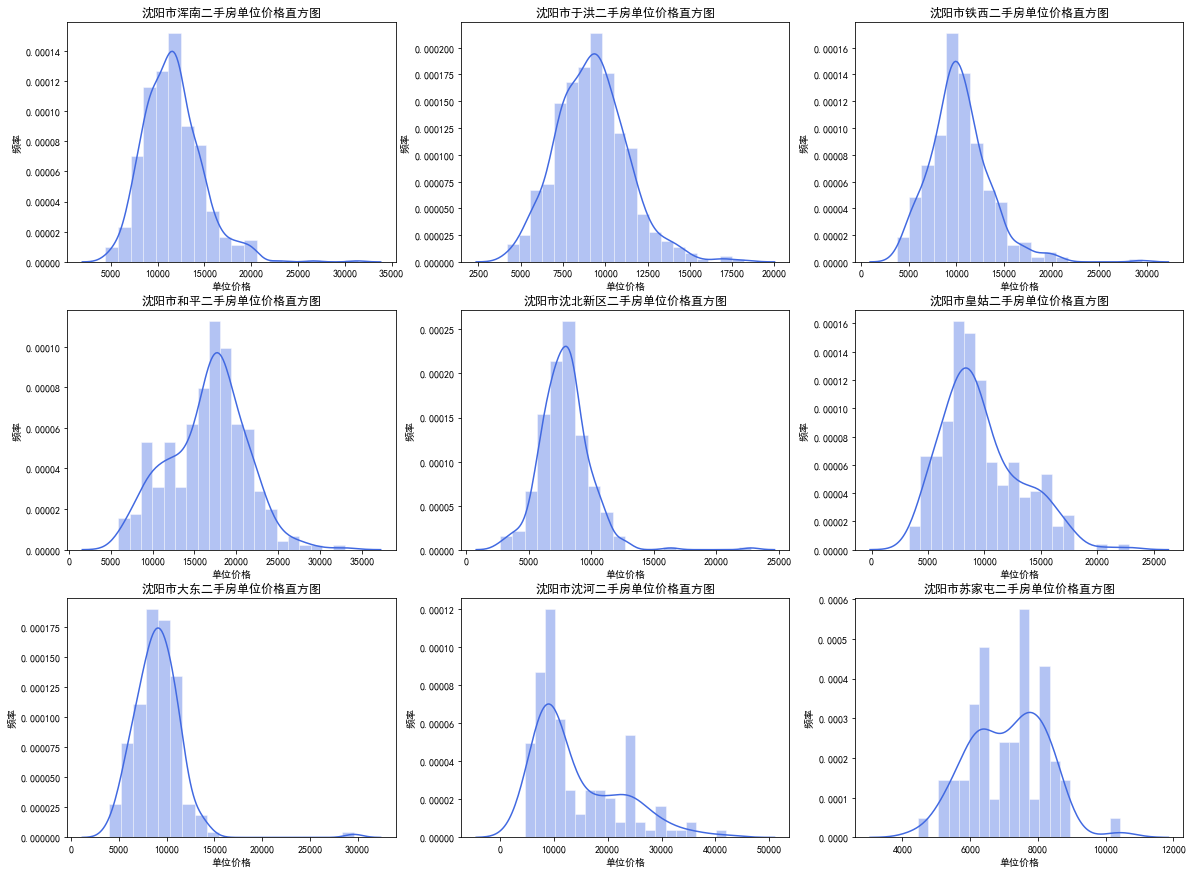
Python二手房价格预测(二)——数据处理及数据可视化
Python二手房价格预测(二)——数据处理及数据可视化,对原始数据进行数据清洗,填充缺失数据,并进行可视化分析。
系列文章目录
数据获取部分:Python二手房价格预测(一)——数据获取
一、数据清洗
1、先导入需要的库:
import pandas as pd
import numpy as np
import matplotlib.pyplot as plt
import sys
import seaborn as sns
import warnings
import json
import pymongo
import re
warnings.filterwarnings("ignore")
plt.rcParams['font.sans-serif'] = ['SimHei'] # 用来正常显示中文标签
plt.rcParams['axes.unicode_minus'] = False # 用来正常显示负号
pd.set_option('display.max_rows', 100,'display.max_columns', 1000,"display.max_colwidth",1000,'display.width',1000)
2、读取数据
data = pd.read_excel("链家沈阳二手房数据.xlsx", na_values=np.nan)
# 看一下数据维度
print(data.shape) # (2984, 31)
# 看一下数据的前五行
data.head()
# 输出数据的info
data.info()
'''
输出:
<class 'pandas.core.frame.DataFrame'>
RangeIndex: 2984 entries, 0 to 2983
Data columns (total 31 columns):
# Column Non-Null Count Dtype
--- ------ -------------- -----
0 总价 2984 non-null float64
1 单位价格 2984 non-null object
2 楼房信息 2984 non-null object
3 小区 2984 non-null object
4 所属区县 2984 non-null object
5 房屋户型 2984 non-null object
6 所在楼层 2984 non-null object
7 建筑面积 2984 non-null object
8 户型结构 2967 non-null object
9 套内面积 2984 non-null object
10 建筑类型 2967 non-null object
11 房屋朝向 2984 non-null object
12 建筑结构 2984 non-null object
13 装修情况 2984 non-null object
14 梯户比例 2967 non-null object
15 供暖方式 2984 non-null object
16 配备电梯 2967 non-null object
17 挂牌时间 2984 non-null object
18 交易权属 2984 non-null object
19 上次交易 2984 non-null object
20 房屋用途 2984 non-null object
21 房屋年限 2984 non-null object
22 产权所属 2984 non-null object
23 抵押信息 2984 non-null object
24 房本备件 2984 non-null object
25 户型分间 2984 non-null object
26 小区简介 2984 non-null object
27 别墅类型 17 non-null object
28 用水类型 16 non-null object
29 用电类型 16 non-null object
30 燃气价格 13 non-null object
dtypes: float64(1), object(30)
memory usage: 722.8+ KB
'''
3、数据处理
通过info可以看到数据的27、28、29、30列几乎全部为空值,因此我们先将这四列数据剔除。
data = data[data.columns[:-4]]
# 再看一下数据
data.head()

可以看到数据现在只有 总价 是为数值型数据,通过 data.describe() 也可以得到。因此,需要将一些 Object 类型数据转化为数值型数据。
data['单位价格'] = data['单位价格'].str[:-4]
data['单位价格'] = data['单位价格'].astype(float)
data['楼房信息'] = data['楼房信息'].str[:4]
data['楼房信息'].value_counts()
'''
输出:
未知年建 673
2019 187
2012 183
2018 175
2017 173
2015 171
2016 171
2014 150
2009 142
2010 140
2013 109
2011 102
2020 100
2008 99
2006 72
2007 67
2005 55
2000 43
2021 37
2004 35
1999 25
2003 20
1998 12
1996 10
1997 9
1995 6
2002 5
1990 3
2001 3
1994 3
1992 1
2090 1
2121 1
1987 1
Name: 楼房信息, dtype: int64
# 从楼房信息的输出结果可以看出,有673条样本为“未知年建”,因此这部分数据需要进一步处理,我们使用小区简介中的小区建造年份进行填补。
'''
# 定义填补函数
def fillBuildYear(df):
if df['楼房信息'] == "未知年建":
xiaoqu = json.loads(df['小区简介'].replace("'", '"'))
return xiaoqu['小区建造年份'][:4]
else:
return df['楼房信息']
# 进行填补
data['楼房信息'] = data.apply(lambda x:fillBuildYear(x), axis=1)
# 再看一下
data['楼房信息'].value_counts()
'''
输出:
2012 224
2019 204
2017 194
2018 188
2015 183
2009 179
2014 176
2010 176
2016 172
2008 153
2000 127
2013 113
2011 106
2020 101
2006 98
2007 98
2005 86
2004 59
1999 48
2021 41
2003 36
1998 32
1995 28
1990 27
2002 26
2001 16
1996 16
1997 16
1988 8
1992 8
1987 6
1978 6
1980 6
1989 5
1994 4
1970 3
1985 2
1986 2
1955 1
2121 1
1993 1
1991 1
2090 1
1960 1
1983 1
1958 1
1900 1
1972 1
1979 1
Name: 楼房信息, dtype: int64
'''
# 转换一下类型
data['楼房信息'] = data['楼房信息'].astype(int)
# 然后看一下房屋户型,我们可以发现都是 x室x厅x厨x卫的格式,因此我们直接将其中的数字提取出来。
data['房屋户型_室'] = data['房屋户型'].str[0].astype(int)
data['房屋户型_厅'] = data['房屋户型'].str[2].astype(int)
data['房屋户型_厨'] = data['房屋户型'].str[4].astype(int)
data['房屋户型_卫'] = data['房屋户型'].str[6].astype(int)
# 所在楼层部分只有低中高楼层是确定的,后面的(共几层)无用,因此将低中高楼层提取替换
data['所在楼层'] = data['所在楼层'].str[:3]
# 然后将建筑面积的“㎡” 删掉
data['建筑面积'] = data['建筑面积'].str[:-1].astype(float)
# 然后我们看一下套内面积的数据分布情况
data['套内面积'].value_counts()
'''
输出:
暂无数据 2581
50㎡ 5
129㎡ 4
70㎡ 4
73.66㎡ 3
...
47.54㎡ 1
88.56㎡ 1
66.37㎡ 1
64㎡ 1
122.64㎡ 1
Name: 套内面积, Length: 317, dtype: int64
'''
# 我们可以发现,大量数据是“暂无数据”,但我认为套内面积这个属性还比较重要,因此我们对它进行一个均值填充
# 取其他有数值的房子,计算其建筑面积与套内面积的差值,并在最后取平均,对于“暂无数据”的这些房子,我们用建筑面积减去均值
count = 0
areaDiff = 0
for i in range(data.shape[0]):
if "㎡" in data.iloc[i]['套内面积']:
# print(data.iloc[i]['建筑面积'], data.iloc[i]['套内面积'][:-1])
areaDiff += data.iloc[i]['建筑面积'] - float(data.iloc[i]['套内面积'][:-1])
count += 1
print(round(areaDiff,2), count, round(areaDiff/count, 2)) # 输出:6173.99 403 15.32
# 均值为15.32,因此我们进行填充
# 定义填充函数
def fillInsideArea(df):
if "㎡" in df['套内面积']:
return float(df['套内面积'][:-1])
else:
return (df['建筑面积'] - 15.32)
# 填充
data['套内面积'] = data.apply(lambda x:fillInsideArea(x), axis=1)
# 然后是梯户比例,查看数据可以发现,x梯xx户的形式,因此我们直接将这部分转化为数值的比例,用 户/梯
# 定义转化函数
def ratioTH(df, flag):
CN_NUM = {'十': 10, '一': 1, '二': 2, '三': 3, '四': 4, '五': 5, '六': 6, '七': 7, '八': 8, '九': 9, '零': 0, '两': 2}
if pd.isna(df['梯户比例']) or "" == df['梯户比例']:
return 0
strList = df['梯户比例'].split("梯")
T = strList[0]
H = strList[1]
numTList = list(T)
numHList = list(H)
numTStr = '0'
for i in range(len(numTList)):
if numTList[i] in CN_NUM.keys():
numTStr = str(int(numTStr) + CN_NUM[numTList[i]])
numHStr = '0'
for i in range(len(numHList)):
if numHList[i] in CN_NUM.keys():
numHStr = str(int(numHStr) + CN_NUM[numHList[i]])
if flag == 1:
return int(numTStr)
elif flag == 2:
return int(numHStr)
else:
return int(numHStr)/int(numTStr)
data['梯户比例_梯'] = data.apply(lambda x:ratioTH(x, 1), axis=1)
data['梯户比例_户'] = data.apply(lambda x:ratioTH(x, 2), axis=1)
data['梯户比例_比例'] = data.apply(lambda x:ratioTH(x, 3), axis=1)
# 查看一下转化后的结果
data[ ['梯户比例', '梯户比例_梯', '梯户比例_户', '梯户比例_比例'] ].head()
'''
输出:
梯户比例 梯户比例_梯 梯户比例_户 梯户比例_比例
0 两梯两户 2 2 1.00
1 两梯四户 2 4 2.00
2 一梯两户 1 2 2.00
3 两梯三户 2 3 1.50
4 一梯两户 1 2 2.00
'''
# 可以填充的我们基本处理完了,再看一下data.info()
data.info()
'''
输出:
<class 'pandas.core.frame.DataFrame'>
RangeIndex: 2984 entries, 0 to 2983
Data columns (total 34 columns):
# Column Non-Null Count Dtype
--- ------ -------------- -----
0 总价 2984 non-null float64
1 单位价格 2984 non-null float64
2 楼房信息 2984 non-null int32
3 小区 2984 non-null object
4 所属区县 2984 non-null object
5 房屋户型 2984 non-null object
6 所在楼层 2984 non-null object
7 建筑面积 2984 non-null float64
8 户型结构 2967 non-null object
9 套内面积 2984 non-null float64
10 建筑类型 2967 non-null object
11 房屋朝向 2984 non-null object
12 建筑结构 2984 non-null object
13 装修情况 2984 non-null object
14 梯户比例 2967 non-null object
15 供暖方式 2984 non-null object
16 配备电梯 2967 non-null object
17 挂牌时间 2984 non-null object
18 交易权属 2984 non-null object
19 上次交易 2984 non-null object
20 房屋用途 2984 non-null object
21 房屋年限 2984 non-null object
22 产权所属 2984 non-null object
23 抵押信息 2984 non-null object
24 房本备件 2984 non-null object
25 户型分间 2984 non-null object
26 小区简介 2984 non-null object
27 房屋户型_室 2984 non-null int32
28 房屋户型_厅 2984 non-null int32
29 房屋户型_厨 2984 non-null int32
30 房屋户型_卫 2984 non-null int32
31 梯户比例_梯 2984 non-null int64
32 梯户比例_户 2984 non-null int64
33 梯户比例_比例 2984 non-null float64
dtypes: float64(5), int32(5), int64(2), object(22)
memory usage: 734.5+ KB
'''
# 我们发现,仍有四列['户型结构', '建筑类型', '梯户比例', '配备电梯'],有空值,其中'梯户比例'已处理,直接删除该列,其他三列看看数据分布
data.drop(['梯户比例'], axis=1, inplace=True)
fillColName = ['户型结构', '建筑类型', '配备电梯']
for c in fillColName:
print(data[c].value_counts())
'''
输出:
平层 2742
跃层 112
错层 53
复式 53
暂无数据 7
Name: 户型结构, dtype: int64
板楼 2463
板塔结合 330
塔楼 107
暂无数据 63
平房 4
Name: 建筑类型, dtype: int64
有 2218
无 410
暂无数据 339
Name: 配备电梯, dtype: int64
'''
# 我们发现,均有暂无数据,那么空值就可以填充为“暂无数据”了
for c in fillColName:
data[c].fillna("暂无数据", inplace=True)
# 看一下有哪些列为数值型数据
data.dtypes[ data.dtypes != 'object' ]
'''
输出:
总价 float64
单位价格 float64
楼房信息 int32
建筑面积 float64
套内面积 float64
房屋户型_室 int32
房屋户型_厅 int32
房屋户型_厨 int32
房屋户型_卫 int32
梯户比例_梯 int64
梯户比例_户 int64
梯户比例_比例 float64
'''
# 哪些列为Object型数据
data.dtypes[ data.dtypes == 'object' ]
'''
输出:
小区 object
所属区县 object
房屋户型 object
所在楼层 object
户型结构 object
建筑类型 object
房屋朝向 object
建筑结构 object
装修情况 object
供暖方式 object
配备电梯 object
挂牌时间 object
交易权属 object
上次交易 object
房屋用途 object
房屋年限 object
产权所属 object
抵押信息 object
房本备件 object
户型分间 object
小区简介 object
'''
# 类型为Object的数据我们暂时先不用处理了,后面会做独热编码处理
二、数据可视化
1、沈阳市各区域二手房数量分布
areaName = list(data['所属区县'].value_counts().index)
areaCountList = list(data['所属区县'].value_counts())
plt.figure(figsize=(10,6))
plt.title("沈阳市各区域二手房数量分布")
g = sns.barplot(areaName, areaCountList, alpha=0.8, color="royalblue",edgecolor="k")
plt.xlabel("\n区域")
plt.ylabel("计\n数", rotation = 'horizontal', verticalalignment = 'center', horizontalalignment = 'right')
for a,b in zip(range(len(areaName)),areaCountList): #柱子上的数字显示
plt.text(a,b+3,'%.f' % b,ha='center',va='bottom',fontsize=10)
plt.show()

2、沈阳市二手房单位价格直方图
plt.figure(figsize=(10,6))
plt.title("沈阳市二手房单位价格直方图")
sns.distplot(data['单位价格'], color="royalblue",bins=20, kde=True, hist_kws={"edgecolor":"w"})
plt.xlabel("\n单位价格")
plt.ylabel("频\n率", rotation = 'horizontal', verticalalignment = 'center', horizontalalignment = 'right')
yticks_list = ['0', '100', '200', '300', '400', '500', '600']
plt.yticks(np.arange(0.0, 0.00014, 0.00002), yticks_list)
plt.xlim(0,60000)
plt.show()

3、沈阳市二手房总价直方图
plt.figure(figsize=(10,6))
plt.title("沈阳市二手房总价直方图")
sns.distplot(data['总价'], color="royalblue",bins=50, kde=False, hist_kws={"edgecolor":"w"})
plt.xlabel("\n总价")
plt.ylabel("频\n率", rotation = 'horizontal', verticalalignment = 'center', horizontalalignment = 'right')
# yticks_list = ['0', '100', '200', '300', '400', '500', '600']
# plt.yticks(np.arange(0.0, 0.00014, 0.00002), yticks_list)
plt.xlim(0,500)
plt.show()

4、沈阳市各区县二手房单位价格直方图
plt.figure(figsize=(20,15))
for i in range(len(areaName)):
cur_data = data[ data['所属区县'] == areaName[i] ]
plt.subplot(3,3,i+1)
plt.title("沈阳市" + areaName[i] + "二手房单位价格直方图")
sns.distplot(cur_data['单位价格'], color="royalblue",bins=20, kde=True, hist_kws={"edgecolor":"w"})
plt.xlabel("单位价格")
plt.ylabel("频率")
plt.show()

5、沈阳市各区县二手房总价直方图
plt.figure(figsize=(20,15))
for i in range(len(areaName)):
cur_data = data[ data['所属区县'] == areaName[i] ]
plt.subplot(3,3,i+1)
plt.title("沈阳市" + areaName[i] + "二手房总价直方图")
sns.distplot(cur_data['总价'], color="royalblue",bins=20, kde=True, hist_kws={"edgecolor":"w"})
plt.xlabel("总价")
plt.ylabel("频率")
plt.show()

6、沈阳市二手房户型统计图
huxingName = list(data['房屋户型'].value_counts().index)
huxingCountList = list(data['房屋户型'].value_counts())
# 户型数量较少的合并为其他户型
otherCount = sum(huxingCountList[12:])
huxingName = huxingName[:12]
huxingCountList = huxingCountList[:12]
huxingName.append("其他户型")
huxingCountList.append(otherCount)
plt.figure(figsize=(10,6))
plt.title("沈阳市二手房户型统计图")
g = sns.barplot(huxingName, huxingCountList, alpha=0.8, color="royalblue",edgecolor="k",hatch="..")
plt.xlabel("\n户型")
plt.ylabel("计\n数", rotation = 'horizontal', verticalalignment = 'center', horizontalalignment = 'right')
for a,b in zip(range(len(huxingName)),huxingCountList): #柱子上的数字显示
plt.text(a,b+3,'%.f' % b,ha='center',va='bottom',fontsize=10);
plt.xticks(rotation = 45)
plt.show()

7、沈阳市二手房建筑面积直方图
plt.figure(figsize=(10,6))
plt.title("沈阳市二手房建筑面积直方图")
sns.distplot(data['建筑面积'], color="royalblue",bins=25, kde=False, hist_kws={"edgecolor":"w"})
plt.xlabel("\n房屋面积")
plt.ylabel("频\n率", rotation = 'horizontal', verticalalignment = 'center', horizontalalignment = 'right')
plt.xlim(0,400)
plt.show()

8、沈阳市二手房面积-单位价格散点图
plt.figure(figsize=(10,6))
plt.title("沈阳市二手房面积-单位价格散点图")
plt.scatter(data['建筑面积'], data['单位价格'],color="royalblue")
plt.xlabel("\n房屋面积")
plt.ylabel("单位\n价格", rotation = 'horizontal', verticalalignment = 'center', horizontalalignment = 'right')
plt.show()

9、沈阳市二手房面积-总价散点图
plt.figure(figsize=(10,6))
plt.title("沈阳市二手房面积-总价散点图")
plt.scatter(data['建筑面积'], data['总价'],color="royalblue")
plt.xlabel("\n房屋面积")
plt.ylabel("总\n价", rotation = 'horizontal', verticalalignment = 'center', horizontalalignment = 'right')
plt.show()

10、沈阳市二手房楼层-单位价格箱线图
louceng = [list(data[ data['所在楼层'] == "低楼层" ]["单位价格"]),
list(data[ data['所在楼层'] == "中楼层" ]["单位价格"]),
list(data[ data['所在楼层'] == "高楼层" ]["单位价格"])]
plt.figure(figsize=(10,6))
plt.title("沈阳市二手房楼层-单位价格箱线图")
dd = plt.boxplot(louceng, labels = ['低楼层','中楼层','高楼层'],patch_artist=True,boxprops={'facecolor':'cornflowerblue'})
plt.xlabel("\n所在楼层")
plt.ylabel("单位价格", rotation = 'horizontal', verticalalignment = 'center', horizontalalignment = 'right')
plt.show()

11、沈阳市二手房楼层-总价箱线图
louceng1 = [list(data[ data['所在楼层'] == "低楼层" ]["总价"]),
list(data[ data['所在楼层'] == "中楼层" ]["总价"]),
list(data[ data['所在楼层'] == "高楼层" ]["总价"])]
plt.figure(figsize=(10,6))
plt.title("沈阳市二手房楼层-总价箱线图")
dd = plt.boxplot(louceng1, labels = ['低楼层','中楼层','高楼层'],patch_artist=True,boxprops={'facecolor':'cornflowerblue'})
plt.xlabel("\n所在楼层")
plt.ylabel("总价", rotation = 'horizontal', verticalalignment = 'center', horizontalalignment = 'right')
plt.show()

12、沈阳市二手房装修-单位价格箱线图
zhuangxiu = [list(data[ data['装修情况'] == "精装" ]["单位价格"]),
list(data[ data['装修情况'] == "简装" ]["单位价格"]),
list(data[ data['装修情况'] == "毛坯" ]["单位价格"]),
list(data[ data['装修情况'] == "其他" ]["单位价格"])]
plt.figure(figsize=(10,6))
plt.title("沈阳市二手房装修-单位价格箱线图")
dd = plt.boxplot(zhuangxiu, labels = [' 精装', ' 简装', ' 毛坯',' 其他'],patch_artist=True,boxprops={'facecolor':'cornflowerblue'})
plt.xlabel("\n装修")
plt.ylabel("单位价格", rotation = 'horizontal', verticalalignment = 'center', horizontalalignment = 'right')
plt.show()

13、沈阳市二手房装修-总价箱线图
zhuangxiu1 = [list(data[ data['装修情况'] == "精装" ]["总价"]),
list(data[ data['装修情况'] == "简装" ]["总价"]),
list(data[ data['装修情况'] == "毛坯" ]["总价"]),
list(data[ data['装修情况'] == "其他" ]["总价"])]
plt.figure(figsize=(10,6))
plt.title("沈阳市二手房装修-总价箱线图")
dd = plt.boxplot(zhuangxiu1, labels = [' 精装', ' 简装', ' 毛坯',' 其他'],patch_artist=True,boxprops={'facecolor':'cornflowerblue'})
plt.xlabel("\n装修")
plt.ylabel("总价", rotation = 'horizontal', verticalalignment = 'center', horizontalalignment = 'right')
plt.show()

14、沈阳市二手房朝向-单位价格箱线图
chaoxiang = []
for c in data['房屋朝向'].value_counts().index:
chaoxiang.append(list(data[ data['房屋朝向'] == c ]["单位价格"]))
plt.figure(figsize=(15,10))
plt.title("沈阳市二手房朝向-单位价格箱线图")
dd = plt.boxplot(chaoxiang, labels = data['房屋朝向'].value_counts().index, patch_artist=True,boxprops={'facecolor':'cornflowerblue'})
plt.xlabel("朝向")
plt.ylabel("单位价格", rotation = 'horizontal', verticalalignment = 'center', horizontalalignment = 'right')
plt.xticks(rotation=90)
plt.show()

15、沈阳市二手房朝向-总价箱线图
chaoxiang1 = []
for c in data['房屋朝向'].value_counts().index:
chaoxiang1.append(list(data[ data['房屋朝向'] == c ]["总价"]))
plt.figure(figsize=(15,10))
plt.title("沈阳市二手房朝向-总价箱线图")
dd = plt.boxplot(chaoxiang1, labels = data['房屋朝向'].value_counts().index, patch_artist=True,boxprops={'facecolor':'cornflowerblue'})
plt.xlabel("朝向")
plt.ylabel("总价", rotation = 'horizontal', verticalalignment = 'center', horizontalalignment = 'right')
plt.xticks(rotation=90)
plt.show()

16、沈阳市二手房所在楼层饼状图
plt.figure(figsize=(12,10))
plt.title("沈阳市二手房所在楼层饼状图")
louceng2 = data['所在楼层'].value_counts()
plt.pie(louceng2, labels = louceng2.index, autopct='%.2f%%', # 设置百分比的格式,这里保留一位小数
pctdistance=0.8, # 设置百分比标签与圆心的距离
labeldistance = 1.1, # 设置教育水平标签与圆心的距离
startangle = 180, # 设置饼图的初始角度
counterclock = False, # 是否逆时针,这里设置为顺时针方向
wedgeprops = {'linewidth': 1.5, 'edgecolor':'w'},# 设置饼图内外边界的属性值
textprops = {'fontsize':12, 'color':'black'}, # 设置文本标签的属性值
)
plt.show()

17、沈阳市各区域二手房单位价格折线图
meanValue = []
sumValue = []
for i in range(len(areaName)):
cur_data = data[ data['所属区县'] == areaName[i] ]
meanValue.append(round(cur_data['单位价格'].mean(),2))
sumValue.append(round(cur_data['总价'].mean(),2))
plt.figure(figsize=(10,6))
plt.title("沈阳市各区域二手房单位价格折线图")
plt.plot(range(len(areaName)), meanValue, '--^', label="单位价格")
# 总价折线图
# plt.plot(range(len(areaName)), sumValue)
plt.xticks(range(len(areaName)), labels = areaName)
plt.legend()
plt.show()

18、相关系数热力图
corrColName = list(data.dtypes[ data.dtypes != 'object' ].index)
corrDf = data[corrColName]
data_corr = corrDf.corr()
price_corr = dict(data_corr.iloc[0])
price_corr = sorted(price_corr.items(), key=lambda x: abs(x[1]), reverse=True)
price_corr_cols = [ r[0] for r in price_corr ]
price_data = data_corr[price_corr_cols].loc[price_corr_cols]
plt.figure(figsize=(12, 8))
plt.title("相关系数热力图")
ax = sns.heatmap(price_data, linewidths=0.5, cmap='OrRd', cbar=True)
plt.show()

输出相关系数数值:
print(price_corr)
'''
输出:
[('总价', 1.0),
('单位价格', 0.8222981290702119),
('建筑面积', 0.7251709920087407),
('套内面积', 0.7204559353359031),
('房屋户型_卫', 0.6312862646749),
('房屋户型_室', 0.5902144343661491),
('房屋户型_厅', 0.39760899920810316),
('梯户比例_比例', -0.3133978158118177),
('梯户比例_户', -0.27384128491689264),
('楼房信息', 0.2288081405819666),
('梯户比例_梯', -0.06639533403491238),
('房屋户型_厨', 0.04939490040354267)]
'''
总结
对获取的原始二手房数据进行数据清洗,缺失数据填充,随后对数据进行可视化分析。完成了部分数值型数据的转换,同时还存在一些Object类型数据,这一部分数据后续可以进行独热编码处理。可视化的最后用相关系数分析绘制了热力图(这部分数据还可以进行扩充,原始数据中还有几个维度没有进行处理),可以进行下一步的特征选择,为后续的建模提供支撑。
下一部分将出一篇建模,采用常用的机器学习模型进行二手房价格预测baseline部分。
更多推荐
 已为社区贡献4条内容
已为社区贡献4条内容









所有评论(0)