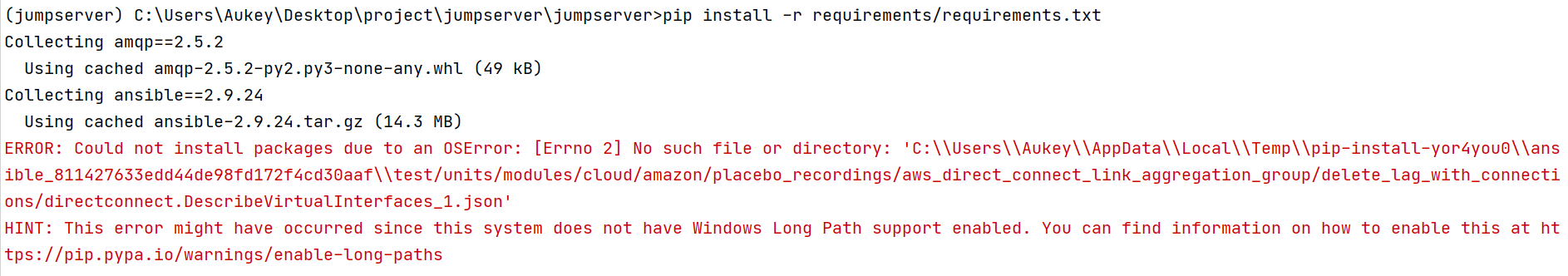
ERROR: Could not install packages due to an OSError: [Errno 2] No such file or directory:报错处理
ERROR: Could not install packages due to anOSError: [Errno 2] No such file or directory:HINT: This error might have occurred since this system does not have Windows Long Path support enabled. You can
·
windows环境下安装python依赖报错如下:
ERROR: Could not install packages due to an
OSError: [Errno 2] No such file or directory:
解决办法:
错误1:,这是因为你的user文件夹权限不够,需要打开c盘右击user或者用户文件夹,点击授予访问权限会出现以下界面,点击User,然后点击编辑,赋予User所有的权限。

错误2:从 Windows 10 版本 1607 开始,MAX_PATH限制已从常见的 Win32 文件和目录函数中删除,因此需要启用长路径。
win+r打开运行界面,键入REGEDIT,找到以下位置:HKEY_LOCAL_MACHINE\SYSTEM\CurrentControlSet\Control\FileSystem。
找到LongPathsEnabled的条目,双击打开,在“值”数据字段中,输入值1。这将启用“长路径”选项。

pip再次安装成功。
更多推荐
 已为社区贡献1条内容
已为社区贡献1条内容









所有评论(0)