Python实现流星雨效果的代码
绘制一颗流星import numpy as npimport matplotlib.pyplot as pltfrom matplotlib.collections import LineCollectionx0,y0 = 1,1#此为流星位置ts = np.arange(0,1,0.01)#参数xs,ys = x0+ts, y0+ts#绘图线条points = np.array([xs, ys]
·
绘制一颗流星
import numpy as np
import matplotlib.pyplot as plt
from matplotlib.collections import LineCollection
x0,y0 = 1,1 #此为流星位置
ts = np.arange(0,1,0.01) #参数
xs,ys = x0+ts, y0+ts #绘图线条
points = np.array([xs, ys]).T.reshape(-1, 1, 2)
segments = np.concatenate([points[:-1], points[1:]], axis=1)
ax = plt.subplot()
lc = LineCollection(segments, cmap='viridis')
lc.set_array(ts)
lc.set_linewidth(ts[::-1])
line = ax.add_collection(lc)
ax.set_xlim(0, 3)
ax.set_ylim(0, 3)
plt.show()
很多流星
from numpy.random import rand, randint
from matplotlib.collections import LineCollection
import numpy as np
import matplotlib.pyplot as plt
N, L = 20, 100 # 流星个数和线段数
ts = np.array([
np.linspace(0, rand(), L) for _ in range(N)]).T
x0, y0 = rand(2 * N).reshape(2, 1, N)
x0 *= 5
xs, ys = x0 + ts, y0 + ts # 绘图线条1
points = np.array([xs, ys]).T.reshape(N, L, -1, 2)
ax = plt.subplot()
for i in range(N):
segs = np.concatenate([points[i][:-1], points[i][1:]], axis=1)
lc = LineCollection(segs, cmap='viridis')
lc.set_array(ts[:, i])
lc.set_linewidth(ts[::-1, i])
ax.add_collection(lc)
ax.set_xlim(0, 6)
ax.set_ylim(-2, 3)
ax.set_axis_off() # 取消坐标轴
plt.show()

更多推荐
 已为社区贡献21条内容
已为社区贡献21条内容

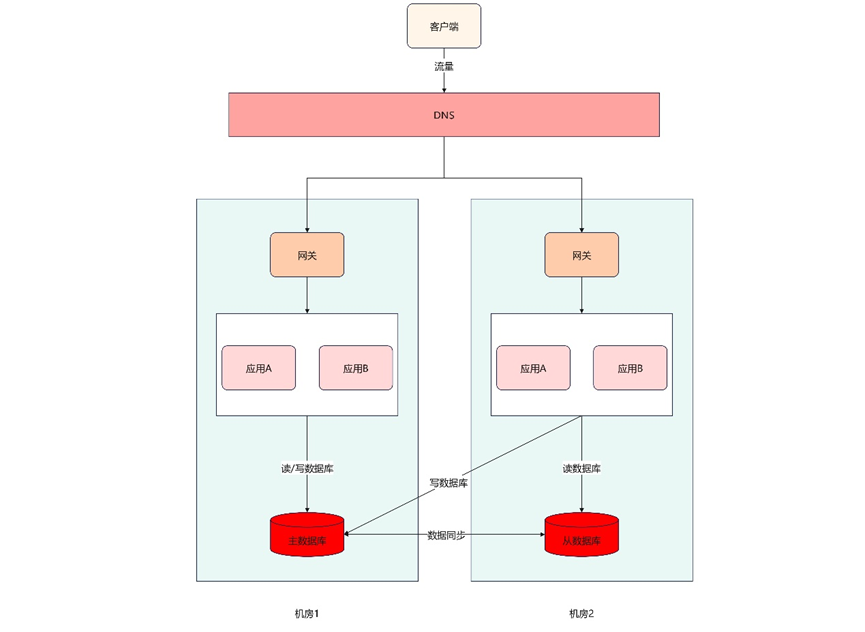







所有评论(0)