【Redis】Java利用Redis简单实现验证码程序
Redis学习
·
1.功能实现:
(1)输入手机号,点击生成随机6位数字码,2分钟有效
(2)输入验证码,点击认证,返回成功或失败
(3)每个手机号只能输入三次
2.函数介绍
① public static String getCode() //用于实现验证码的随机生成`
② public static void verifyCode(String phone)//每个手机只能每天输入三次,验证码2分钟有效
③ public static void getRedidCode(String phone,String code)//验证 客户端输入 与验证码
3.实现
初始库状态

1.验证码生成
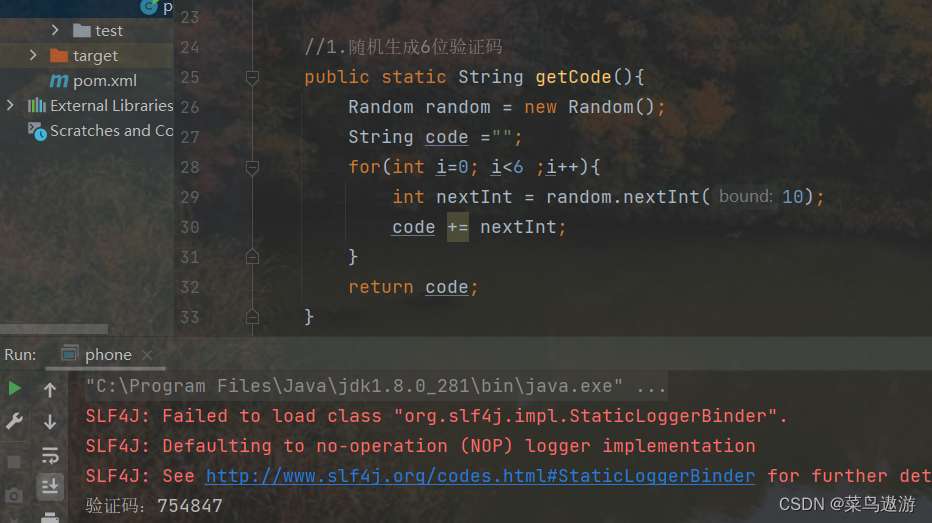
库状态:
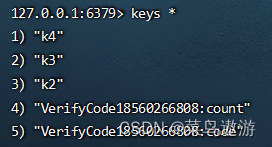
验证码已存入
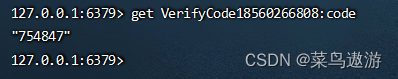
此时只调用验证功能
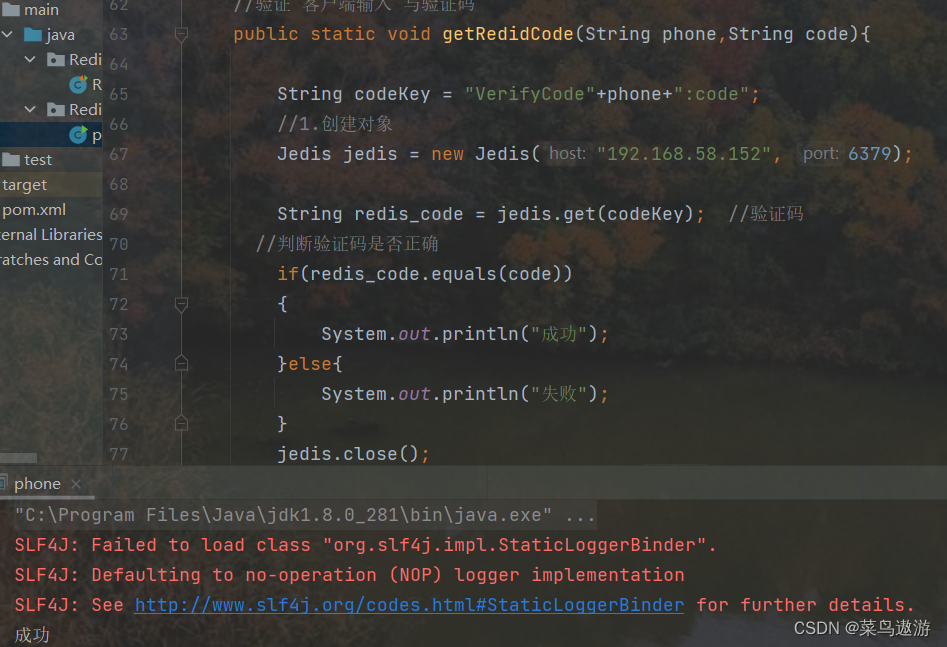
代码实现
package Redis_phone;
import java.io.*;
import java.util.*;
import com.sun.java_cup.internal.runtime.Scanner;
import redis.clients.jedis.Jedis;
import java.util.Random;
//实现手机验证
public class phone {
/*
(1)输入手机号,点击生成随机6位数字码,2分钟有效
(2)输入验证码,点击认证,返回成功或失败
(3)每个手机号只能输入三次
* */
public static void main(String[] args) {
//String code = getCode();
//System.out.println(code);
//verifyCode("18560266808");
getRedidCode("18560266808","064783");
}
//1.随机生成6位验证码
public static String getCode(){
Random random = new Random();
String code ="";
for(int i=0; i<6 ;i++){
int nextInt = random.nextInt(10);
code += nextInt;
}
return code;
}
//2.每个手机只能每天输入三次,验证码2分钟有效
public static void verifyCode(String phone){
//1.创建对象
Jedis jedis = new Jedis("192.168.58.152", 6379);
//2.拼接key:手机发送次数的key;验证码的key
String countKey = "VerifyCode"+phone+":count";
String codeKey = "VerifyCode"+phone+":code";
//3.判断每个手机验证码发送的次数(不能超过3次)
String count = jedis.get(countKey);
if (count == null){
//如果没空,就证明没有发送过验证码,属于第一次发送
jedis.setex(countKey,24*60*60,"1");
}else if(Integer.parseInt(count)<=2){
jedis.incr(countKey); //加次数
}else if(Integer.parseInt(count)>2){
//已经发送三次,不能再发送
System.out.println(phone+":发送次数已经超过三次!!");
jedis.close();
}
//4.将验证码存到Redis
String Vcode = getCode();
System.out.println("验证码:"+Vcode);
jedis.setex(codeKey,120,Vcode);
jedis.close();
}
//验证 客户端输入 与验证码
public static void getRedidCode(String phone,String code){
String codeKey = "VerifyCode"+phone+":code";
//1.创建对象
Jedis jedis = new Jedis("192.168.58.152", 6379);
String redis_code = jedis.get(codeKey); //验证码
//判断验证码是否正确
if(redis_code.equals(code))
{
System.out.println("成功");
}else{
System.out.println("失败");
}
jedis.close();
}
}
更多推荐
 已为社区贡献1条内容
已为社区贡献1条内容









所有评论(0)