
使用 Redis 插入数据乱码问题
使用 Redis 插入数据乱码问题SpringBoot中使用redis,我们需要自定义序列化方式,否则会存入我们无法直接看到的编码后的信息。redis数据库中的数据是程序写入的,这里是在客户端查看的结果,乱码以\x开头,英文字符可以正常显示,如下图所示:解决方案:将key序列化方式改成StringRedisSerializer,将value序列化方式改为Jackson2JsonRedisSeria
·
使用 Redis 插入数据乱码问题
SpringBoot中使用redis,我们需要自定义序列化方式,否则会存入我们无法直接看到的编码后的信息。redis数据库中的数据是程序写入的,这里是在客户端查看的结果,乱码以\x开头,英文字符可以正常显示,如下图所示:

解决方案:
将key序列化方式改成StringRedisSerializer,将value序列化方式改为Jackson2JsonRedisSerializer。添加如下两个类:
import com.alibaba.fastjson.parser.ParserConfig;
import com.alibaba.fastjson.serializer.SerializerFeature;
import com.fasterxml.jackson.databind.JavaType;
import com.alibaba.fastjson.JSON;
import com.fasterxml.jackson.databind.ObjectMapper;
import com.fasterxml.jackson.databind.type.TypeFactory;
import org.springframework.data.redis.serializer.RedisSerializer;
import org.springframework.data.redis.serializer.SerializationException;
import org.springframework.util.Assert;
import java.nio.charset.Charset;
/**
* Redis使用FastJson序列化
* @Author liaopj 2022/4/11
*/
public class FastJson2JsonRedisSerializer<T> implements RedisSerializer<T> {
@SuppressWarnings("unused")
private ObjectMapper objectMapper = new ObjectMapper();
public static final Charset DEFAULT_CHARSET = Charset.forName("UTF-8");
private Class<T> clazz;
static
{
ParserConfig.getGlobalInstance().setAutoTypeSupport(true);
}
public FastJson2JsonRedisSerializer(Class<T> clazz)
{
super();
this.clazz = clazz;
}
@Override
public byte[] serialize(T t) throws SerializationException
{
if (t == null)
{
return new byte[0];
}
return JSON.toJSONString(t, SerializerFeature.WriteClassName).getBytes(DEFAULT_CHARSET);
}
@Override
public T deserialize(byte[] bytes) throws SerializationException
{
if (bytes == null || bytes.length <= 0)
{
return null;
}
String str = new String(bytes, DEFAULT_CHARSET);
return JSON.parseObject(str, clazz);
}
public void setObjectMapper(ObjectMapper objectMapper)
{
Assert.notNull(objectMapper, "'objectMapper' must not be null");
this.objectMapper = objectMapper;
}
protected JavaType getJavaType(Class<?> clazz)
{
return TypeFactory.defaultInstance().constructType(clazz);
}
}
import com.fasterxml.jackson.annotation.JsonAutoDetect;
import com.fasterxml.jackson.annotation.JsonTypeInfo;
import com.fasterxml.jackson.annotation.PropertyAccessor;
import com.fasterxml.jackson.databind.ObjectMapper;
import com.fasterxml.jackson.databind.jsontype.impl.LaissezFaireSubTypeValidator;
import org.springframework.cache.annotation.CachingConfigurerSupport;
import org.springframework.cache.annotation.EnableCaching;
import org.springframework.context.annotation.Bean;
import org.springframework.context.annotation.Configuration;
import org.springframework.data.redis.connection.RedisConnectionFactory;
import org.springframework.data.redis.core.RedisTemplate;
import org.springframework.data.redis.core.script.DefaultRedisScript;
import org.springframework.data.redis.serializer.StringRedisSerializer;
/** redis配置 @Author liaopj 2022/4/11 */
@Configuration
@EnableCaching
public class RedisConfig extends CachingConfigurerSupport {
@Bean
@SuppressWarnings(value = {"unchecked", "rawtypes"})
public RedisTemplate<Object, Object> redisTemplate(RedisConnectionFactory connectionFactory) {
RedisTemplate<Object, Object> template = new RedisTemplate<>();
template.setConnectionFactory(connectionFactory);
FastJson2JsonRedisSerializer serializer = new FastJson2JsonRedisSerializer(Object.class);
ObjectMapper mapper = new ObjectMapper();
mapper.setVisibility(PropertyAccessor.ALL, JsonAutoDetect.Visibility.ANY);
mapper.activateDefaultTyping(
LaissezFaireSubTypeValidator.instance,
ObjectMapper.DefaultTyping.NON_FINAL,
JsonTypeInfo.As.PROPERTY);
serializer.setObjectMapper(mapper);
// 使用StringRedisSerializer来序列化和反序列化redis的key值
template.setKeySerializer(new StringRedisSerializer());
template.setValueSerializer(serializer);
// Hash的key也采用StringRedisSerializer的序列化方式
template.setHashKeySerializer(new StringRedisSerializer());
template.setHashValueSerializer(serializer);
template.afterPropertiesSet();
return template;
}
@Bean
public DefaultRedisScript<Long> limitScript() {
DefaultRedisScript<Long> redisScript = new DefaultRedisScript<>();
redisScript.setScriptText(limitScriptText());
redisScript.setResultType(Long.class);
return redisScript;
}
/** 限流脚本 */
private String limitScriptText() {
return "local key = KEYS[1]\n"
+ "local count = tonumber(ARGV[1])\n"
+ "local time = tonumber(ARGV[2])\n"
+ "local current = redis.call('get', key);\n"
+ "if current and tonumber(current) > count then\n"
+ " return tonumber(current);\n"
+ "end\n"
+ "current = redis.call('incr', key)\n"
+ "if tonumber(current) == 1 then\n"
+ " redis.call('expire', key, time)\n"
+ "end\n"
+ "return tonumber(current);";
}
}
搞定。
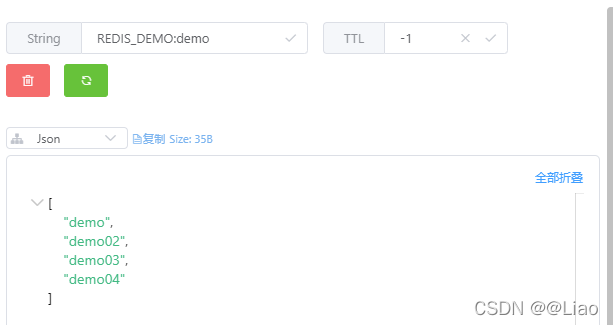
更多推荐
 已为社区贡献1条内容
已为社区贡献1条内容









所有评论(0)