springCloud集成redis快速搭建
springcloud集成redis
·
redis集成可以将其直接进行导入RedisTemplate,或者通过封装之后直接调用,具体怎么操作根据个人喜好去开发,一下介绍一下后者方法,在开发过程中可以直接调用,开发方便
1、下载redis或者docker上进行部署
docker部署直接去docker仓库进行下载即可,接下来我介绍一下本地下载安装方法。
下载地址:https://github.com/MicrosoftArchive/redis/releases
直接解压运行redis-server.exe文件即可
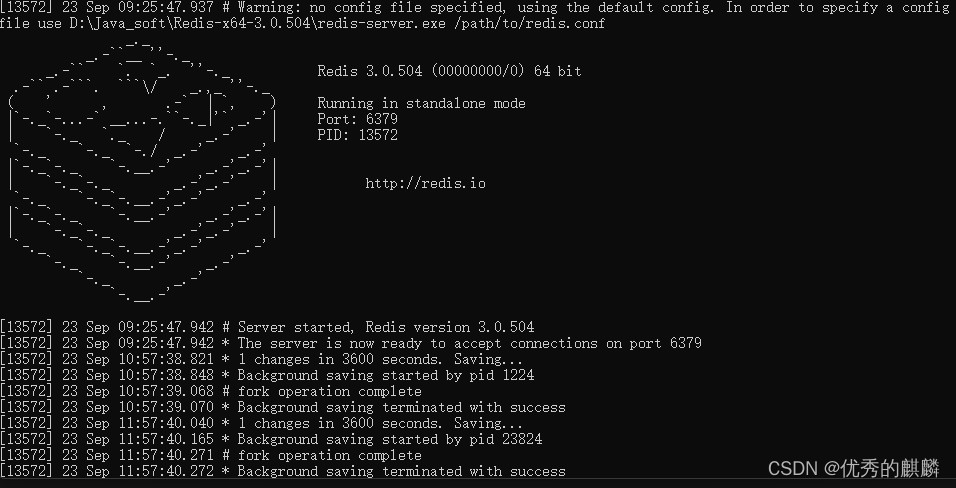
在redis.windows-service.conf中添加
requirepass 密码
这样在以后登录的时候可以通过密码进行访问
2、redis客户端
客户端可以直接通过redis-cli.exe进行访问或者可以自己下载可视化工具
3、springcloud集成redis
1、引入依赖
<dependency>
<groupId>org.springframework.boot</groupId>
<artifactId>spring-boot-starter-data-redis</artifactId>
<version>2.7.3</version>
</dependency>
2、配置yml文件
spring:
redis:
#集群部署采用这里
cluster:
nodes: 127.0.0.1:7001,127.0.0.1:7002,127.0.0.1:7003,127.0.0.1:7004,127.0.0.1:7005,127.0.0.1:7006
# Redis默认情况下有16个分片(库),这里配置具体使用的分片,默认是0
database: 0
# redis服务器地址(填写自己的服务器地址)
host: 127.0.0.1
# redis端口(默认6379)
port: 6379
#redis连接超时等待,10秒
timeout: PT10S
# redis访问密码(默认为空)
password: 密码
lettuce:
pool:
# 连接池最大连接数(使用负值表示没有限制) 默认 8
max-active: 50
# 连接池中的最大空闲连接 默认 8
max-idle: 20
# 连接池中的最小空闲连接 默认 0
min-idle: 1
# 连接池最大阻塞等待时间(使用负值表示没有限制) 默认 -1,这里配置10s
max-wait: PT10S
server:
port: 8081
3、Redis使用FastJson序列化
import com.alibaba.fastjson2.JSON;
import com.alibaba.fastjson2.JSONReader;
import com.alibaba.fastjson2.JSONWriter;
import org.springframework.data.redis.serializer.RedisSerializer;
import org.springframework.data.redis.serializer.SerializationException;
import java.nio.charset.Charset;
public class FastJson2JsonRedisSerializer<T> implements RedisSerializer<T> {
public static final Charset DEFAULT_CHARSET = Charset.forName("UTF-8");
private Class<T> clazz;
public FastJson2JsonRedisSerializer(Class<T> clazz) {
super();
this.clazz = clazz;
}
@Override
public byte[] serialize(T t) throws SerializationException {
if (t == null) {
return new byte[0];
}
return JSON.toJSONString(t, JSONWriter.Feature.WriteClassName).getBytes(DEFAULT_CHARSET);
}
@Override
public T deserialize(byte[] bytes) throws SerializationException {
if (bytes == null || bytes.length <= 0) {
return null;
}
String str = new String(bytes, DEFAULT_CHARSET);
return JSON.parseObject(str, clazz, JSONReader.Feature.SupportAutoType);
}
4、redis配置
import org.springframework.boot.autoconfigure.AutoConfigureBefore;
import org.springframework.boot.autoconfigure.data.redis.RedisAutoConfiguration;
import org.springframework.cache.annotation.CachingConfigurerSupport;
import org.springframework.cache.annotation.EnableCaching;
import org.springframework.context.annotation.Bean;
import org.springframework.context.annotation.Configuration;
import org.springframework.data.redis.connection.RedisConnectionFactory;
import org.springframework.data.redis.core.RedisTemplate;
import org.springframework.data.redis.serializer.StringRedisSerializer;
@Configuration
@EnableCaching
@AutoConfigureBefore(RedisAutoConfiguration.class)
public class RedisConfig extends CachingConfigurerSupport {
@Bean
@SuppressWarnings(value = {"unchecked", "rawtypes"})
public RedisTemplate<Object, Object> redisTemplate(RedisConnectionFactory connectionFactory) {
RedisTemplate<Object, Object> template = new RedisTemplate<>();
template.setConnectionFactory(connectionFactory);
FastJson2JsonRedisSerializer serializer = new FastJson2JsonRedisSerializer(Object.class);
// 使用StringRedisSerializer来序列化和反序列化redis的key值
template.setKeySerializer(new StringRedisSerializer());
template.setValueSerializer(serializer);
// Hash的key也采用StringRedisSerializer的序列化方式
template.setHashKeySerializer(new StringRedisSerializer());
template.setHashValueSerializer(serializer);
template.afterPropertiesSet();
return template;
}
}
5、spring redis 工具类
import org.springframework.beans.factory.annotation.Autowired;
import org.springframework.data.redis.core.BoundSetOperations;
import org.springframework.data.redis.core.HashOperations;
import org.springframework.data.redis.core.RedisTemplate;
import org.springframework.data.redis.core.ValueOperations;
import org.springframework.stereotype.Component;
import java.util.*;
import java.util.concurrent.TimeUnit;
@Component
public class RedisService {
@Autowired
public RedisTemplate redisTemplate;
/**
* 缓存基本的对象,Integer、String、实体类等
*
* @param key 缓存的键值
* @param value 缓存的值
*/
public <T> void setCacheObject(final String key, final T value) {
redisTemplate.opsForValue().set(key, value);
}
/**
* 缓存基本的对象,Integer、String、实体类等
*
* @param key 缓存的键值
* @param value 缓存的值
* @param timeout 时间
* @param timeUnit 时间颗粒度
*/
public <T> void setCacheObject(final String key, final T value, final Long timeout, final TimeUnit timeUnit) {
redisTemplate.opsForValue().set(key, value, timeout, timeUnit);
}
/**
* 设置有效时间
*
* @param key Redis键
* @param timeout 超时时间
* @return true=设置成功;false=设置失败
*/
public boolean expire(final String key, final long timeout) {
return expire(key, timeout, TimeUnit.SECONDS);
}
/**
* 设置有效时间
*
* @param key Redis键
* @param timeout 超时时间
* @param unit 时间单位
* @return true=设置成功;false=设置失败
*/
public boolean expire(final String key, final long timeout, final TimeUnit unit) {
return redisTemplate.expire(key, timeout, unit);
}
/**
* 获取有效时间
*
* @param key Redis键
* @return 有效时间
*/
public long getExpire(final String key) {
return redisTemplate.getExpire(key);
}
/**
* 判断 key是否存在
*
* @param key 键
* @return true 存在 false不存在
*/
public Boolean hasKey(String key) {
return redisTemplate.hasKey(key);
}
/**
* 获得缓存的基本对象。
*
* @param key 缓存键值
* @return 缓存键值对应的数据
*/
public <T> T getCacheObject(final String key) {
ValueOperations<String, T> operation = redisTemplate.opsForValue();
return operation.get(key);
}
/**
* 删除单个对象
*
* @param key
*/
public boolean deleteObject(final String key) {
return redisTemplate.delete(key);
}
/**
* 删除集合对象
*
* @param collection 多个对象
* @return
*/
public long deleteObject(final Collection collection) {
return redisTemplate.delete(collection);
}
/**
* 缓存List数据
*
* @param key 缓存的键值
* @param dataList 待缓存的List数据
* @return 缓存的对象
*/
public <T> long setCacheList(final String key, final List<T> dataList) {
Long count = redisTemplate.opsForList().rightPushAll(key, dataList);
return count == null ? 0 : count;
}
/**
* 获得缓存的list对象
*
* @param key 缓存的键值
* @return 缓存键值对应的数据
*/
public <T> List<T> getCacheList(final String key) {
return redisTemplate.opsForList().range(key, 0, -1);
}
/**
* 缓存Set
*
* @param key 缓存键值
* @param dataSet 缓存的数据
* @return 缓存数据的对象
*/
public <T> BoundSetOperations<String, T> setCacheSet(final String key, final Set<T> dataSet) {
BoundSetOperations<String, T> setOperation = redisTemplate.boundSetOps(key);
Iterator<T> it = dataSet.iterator();
while (it.hasNext()) {
setOperation.add(it.next());
}
return setOperation;
}
/**
* 获得缓存的set
*
* @param key
* @return
*/
public <T> Set<T> getCacheSet(final String key) {
return redisTemplate.opsForSet().members(key);
}
/**
* 缓存Map
*
* @param key
* @param dataMap
*/
public <T> void setCacheMap(final String key, final Map<String, T> dataMap) {
if (dataMap != null) {
redisTemplate.opsForHash().putAll(key, dataMap);
}
}
/**
* 获得缓存的Map
*
* @param key
* @return
*/
public <T> Map<String, T> getCacheMap(final String key) {
return redisTemplate.opsForHash().entries(key);
}
/**
* 往Hash中存入数据
*
* @param key Redis键
* @param hKey Hash键
* @param value 值
*/
public <T> void setCacheMapValue(final String key, final String hKey, final T value) {
redisTemplate.opsForHash().put(key, hKey, value);
}
/**
* 获取Hash中的数据
*
* @param key Redis键
* @param hKey Hash键
* @return Hash中的对象
*/
public <T> T getCacheMapValue(final String key, final String hKey) {
HashOperations<String, String, T> opsForHash = redisTemplate.opsForHash();
return opsForHash.get(key, hKey);
}
/**
* 获取多个Hash中的数据
*
* @param key Redis键
* @param hKeys Hash键集合
* @return Hash对象集合
*/
public <T> List<T> getMultiCacheMapValue(final String key, final Collection<Object> hKeys) {
return redisTemplate.opsForHash().multiGet(key, hKeys);
}
/**
* 获得缓存的基本对象列表
*
* @param pattern 字符串前缀
* @return 对象列表
*/
public Collection<String> keys(final String pattern) {
return redisTemplate.keys(pattern);
}
}
6、服务之间相互调用
直接通过导入即可,注意文件包名结构不一致的话可能会导致找不到服务,此时只需要在主启动类上添加需要扫描包路径即可
@SpringBootApplication(scanBasePackages = {"com.alibaba.user", "com.alibaba.admin"})
最后,本文完成源码在https://gitee.com/bingbing111/springcloud-utils.git
更多推荐
 已为社区贡献2条内容
已为社区贡献2条内容









所有评论(0)