wxJava之wx-java-mp踩坑(jedis配置不生效)
wxJava之wx-java-mp踩坑(jedis配置不生效)
·
坑点
wx.mp.config-storage.type=jedis
选择jedis类型,希望用自己的jedis配置,但无法生效
错误提示:
redis.clients.jedis.exceptions.JedisConnectionException: Could not get a resource from the pool
前置配置和pom
<dependency>
<groupId>com.github.binarywang</groupId>
<artifactId>wx-java-mp-spring-boot-starter</artifactId>
<version>4.4.0</version>
</dependency>
<dependency>
<groupId>com.github.jedis-lock</groupId>
<artifactId>jedis-lock</artifactId>
<scope>compile</scope>
</dependency>
wx:
mp:
app-id: wxxxxxxxxxxxx
secret: afasfsakslkjfslfkajls
config-storage:
type: jedis
key-prefix: wx
http-client-type: httpclient
原因排查
1、装载配置类:WxMpStorageAutoConfiguration时
@Bean
@ConditionalOnMissingBean({WxMpConfigStorage.class})
public WxMpConfigStorage wxMpConfigStorage() {
StorageType type = this.wxMpProperties.getConfigStorage().getType();
WxMpConfigStorage config;
switch (type) {
case Jedis:
// jedis类型进入该方法
config = this.jedisConfigStorage();
break;
case RedisTemplate:
config = this.redisTemplateConfigStorage();
break;
default:
config = this.defaultConfigStorage();
}
if (null != this.wxMpProperties.getHosts() && StringUtils.isNotEmpty(this.wxMpProperties.getHosts().getApiHost())) {
WxMpHostConfig hostConfig = new WxMpHostConfig();
hostConfig.setApiHost(this.wxMpProperties.getHosts().getApiHost());
hostConfig.setMpHost(this.wxMpProperties.getHosts().getMpHost());
hostConfig.setOpenHost(this.wxMpProperties.getHosts().getOpenHost());
config.setHostConfig(hostConfig);
}
return config;
}
2、方法:jedisConfigStorage
private WxMpConfigStorage jedisConfigStorage() {
JedisPoolAbstract jedisPool;
// 注意此处if判断
if (this.wxMpProperties.getConfigStorage() != null && this.wxMpProperties.getConfigStorage().getRedis() != null && StringUtils.isNotEmpty(this.wxMpProperties.getConfigStorage().getRedis().getHost())) {
jedisPool = this.getJedisPool();
} else {
jedisPool = (JedisPoolAbstract)this.applicationContext.getBean(JedisPool.class);
}
WxRedisOps redisOps = new JedisWxRedisOps(jedisPool);
WxMpRedisConfigImpl wxMpRedisConfig = new WxMpRedisConfigImpl(redisOps, this.wxMpProperties.getConfigStorage().getKeyPrefix());
this.setWxMpInfo(wxMpRedisConfig);
return wxMpRedisConfig;
}
if判断ConfigStorage和ConfigStorage.redis和ConfigStorage.redis.host,
(1)ConfigStorage:我们配置了,所以不为空;
(2)ConfigStorage.redis:进入类:WxMpProperties中的内部类,也不为空
public static class ConfigStorage implements Serializable {
private static final long serialVersionUID = 4815731027000065434L;
private StorageType type;
private String keyPrefix;
@NestedConfigurationProperty
private final RedisProperties redis;
private HttpClientType httpClientType;
private String httpProxyHost;
private Integer httpProxyPort;
private String httpProxyUsername;
private String httpProxyPassword;
}
(3)ConfigStorage.redis.host:进入类:RedisProperties,host默认给了127.0.0.1,所以也不为空
public class RedisProperties implements Serializable {
private static final long serialVersionUID = -5924815351660074401L;
private String host = "127.0.0.1";
private int port = 6379;
private String password;
private int timeout = 2000;
private int database = 0;
private String sentinelIps;
private String sentinelName;
private Integer maxActive;
private Integer maxIdle;
private Integer maxWaitMillis;
private Integer minIdle;
}
结论:只要我们配置了ConfigStorage,并且Type=jedis,他都不会读我们自己配置的jedis
解决方法
添加配置redis.host=空
wx:
mp:
app-id: wxxxxxxxxxxxx
secret: afasfsakslkjfslfkajls
config-storage:
type: jedis
key-prefix: wx
http-client-type: httpclient
// 新增该配置
redis:
host:
更多推荐
 已为社区贡献1条内容
已为社区贡献1条内容


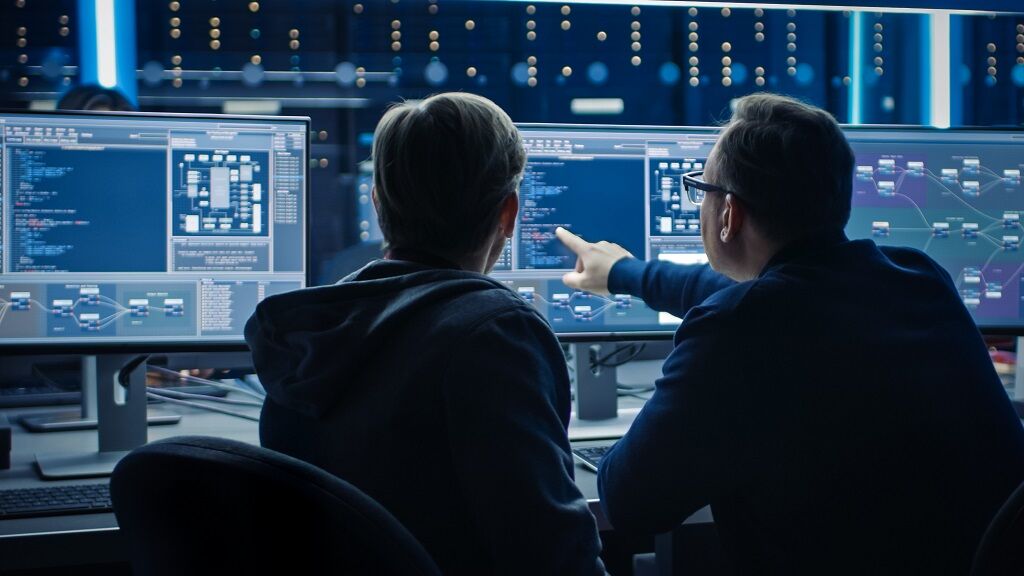






所有评论(0)