【springboot整合ES】springboot整合ES
在Springboot整合ES提供了启动依赖jar。该jar包封了一个类: RestHighLevelClient该类可以对象ES中各个接口进行相应的操作。
·
springboot整合ES
-
添加文档,有三种方式
POST请求 http://localhost:9200/books/_doc #使用系统生成id POST请求 http://localhost:9200/books/_create/1 #使用指定id POST请求 http://localhost:9200/books/_doc/1 #使用指定id,不存在创建,存在更新(版本递增) 文档通过请求参数传递,数据格式json { "name":"springboot", "type":"springboot", "description":"springboot" } -
查询文档
GET请求 http://localhost:9200/books/_doc/1 #查询单个文档 GET请求 http://localhost:9200/books/_search #查询全部文档 -
条件查询
GET请求 http://localhost:9200/books/_search?q=name:springboot # q=查询属性名:查询属性值 -
删除文档
DELETE请求 http://localhost:9200/books/_doc/1 -
修改文档(全量更新)
PUT请求 http://localhost:9200/books/_doc/1 文档通过请求参数传递,数据格式json { "name":"springboot", "type":"springboot", "description":"springboot" } -
修改文档(部分更新)
POST请求 http://localhost:9200/books/_update/1 文档通过请求参数传递,数据格式json { "doc":{ #部分更新并不是对原始文档进行更新,而是对原始文档对象中的doc属性中的指定属性更新 "name":"springboot" #仅更新提供的属性值,未提供的属性值不参与更新操作 } }
在Springboot整合ES提供了启动依赖jar。 该jar包封了一个类: RestHighLevelClient
该类可以对象ES中各个接口进行相应的操作。
1. 新建项目
创建springboot工程并导入相关的依赖 2.3.12.RELEASE。最新版spring boot2.7.5中RestHighLevelClient已过时
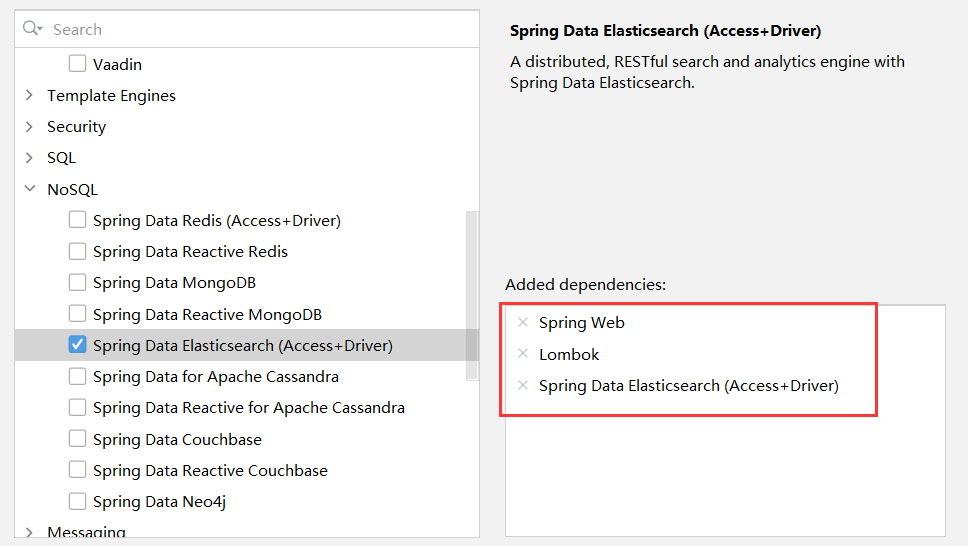
ElasticsearchRestTemplate 操作形式是ES早期的操作方式,使用的客户端被称为Low Level Client,这种客户端操作方式性能方面略显不足,于是ES开发了全新的客户端操作方式,称为High Level Client。高级别客户端与ES版本同步更新,但是springboot最初整合ES的时候使用的是低级别客户端,所以企业开发需要更换成高级别的客户端模式。
<dependency>
<groupId>org.elasticsearch.client</groupId>
<artifactId>elasticsearch-rest-high-level-client</artifactId>
</dependency>
spring-boot整合elasticsearch的jar里面封装的也有RestHighLevelClient
<dependency>
<groupId>org.springframework.boot</groupId>
<artifactId>spring-boot-starter-data-elasticsearch</artifactId>
</dependency>
2. 创建配置类
创建一个配置类,返回 RestHighLevelClient
package com.aaa.config;
import org.apache.http.HttpHost;
import org.elasticsearch.client.RestClient;
import org.elasticsearch.client.RestHighLevelClient;
import org.springframework.context.annotation.Bean;
/**
* @author shang tf
* @createTime 2022/11/10 18:33
* @since 1.0.0
*/
public class ESConfig {
//springboot连接ES提供的一个客户端类。RestHighLevelClient
@Bean
public RestHighLevelClient restHighLevelClient(){
RestHighLevelClient client=new RestHighLevelClient(
RestClient.builder(new HttpHost("127.0.0.1",9200,"http"))
);
return client;
}
}
RestHighLevelClient的常见API
@Autowired
private RestHighLevelClient client;
| 操作名称 | 相关API |
|---|---|
| 创建ES的索引 | client.indices().create(…) |
| 判断索引是否存在 | client.indices().exists(…) |
| 删除索引 | client.indices().delete(…) |
//创建ES的索引
@Test
void createIndex() throws Exception{
//创建CreateIndexRequest请求类---对应索引的创建需要的参数 都封装到该类中
CreateIndexRequest indexRequest=new CreateIndexRequest("qy156");
//关于对索引操作的功能都IndiceClient类中
CreateIndexResponse indexResponse = client.indices().create(indexRequest, RequestOptions.DEFAULT);
System.out.println("是否创建索引成功:"+indexResponse.isAcknowledged());
}
//判断索引是否存在.
@Test
public void isExist() throws IOException {
GetIndexRequest getIndexRequest=new GetIndexRequest("qy156");
boolean exists = client.indices().exists(getIndexRequest, RequestOptions.DEFAULT);
System.out.println("索引是否存在:"+exists);
}
//删除索引:
@Test
public void delete() throws IOException{
DeleteIndexRequest deleteIndexRequest=new DeleteIndexRequest("qy158");
AcknowledgedResponse delete = client.indices().delete(deleteIndexRequest, RequestOptions.DEFAULT);
System.out.println("是否删除成功:"+delete.isAcknowledged());
}
使用IK分词器创建索引:
@Test
void testCreateIndexByIK() throws IOException {
CreateIndexRequest request = new CreateIndexRequest("books");
String json = "{\n" +
" \"mappings\":{\n" +
" \"properties\":{\n" +
" \"id\":{\n" +
" \"type\":\"keyword\"\n" +
" },\n" +
" \"name\":{\n" +
" \"type\":\"text\",\n" +
" \"analyzer\":\"ik_max_word\",\n" +
" \"copy_to\":\"all\"\n" +
" },\n" +
" \"type\":{\n" +
" \"type\":\"keyword\"\n" +
" },\n" +
" \"description\":{\n" +
" \"type\":\"text\",\n" +
" \"analyzer\":\"ik_max_word\",\n" +
" \"copy_to\":\"all\"\n" +
" },\n" +
" \"all\":{\n" +
" \"type\":\"text\",\n" +
" \"analyzer\":\"ik_max_word\"\n" +
" }\n" +
" }\n" +
" }\n" +
"}";
//设置请求中的参数
request.source(json, XContentType.JSON);
client.indices().create(request, RequestOptions.DEFAULT);
}
source方法是传递请求体,之前在命令行中添加的请求体,可以在source中传递
操作文档:
| 操作名称 | 相关API |
|---|---|
| 往索引中添加文档 | client.index(…) |
| 根据id查询文档内容 | client.get(…) |
| 根据id删除文档 | client.delete(…) |
| 修改文档 | client.update(…) |
//往索引中添加文档
@Test
public void insertDoc() throws IOException {
IndexRequest indexRequest=new IndexRequest("qy156");
//指定文档的id值
indexRequest.id("1");
//指定文档的内容
Student student=new Student("李四","郑州","男",18);
indexRequest.source(JSON.toJSONString(student), XContentType.JSON);
IndexResponse index = client.index(indexRequest, RequestOptions.DEFAULT);
System.out.println("结果:"+index.getResult());
}
//根据id查询文档内容
@Test
public void findByid() throws IOException {
GetRequest getRequest=new GetRequest("qy156");
getRequest.id("1");
GetResponse getResponse = client.get(getRequest, RequestOptions.DEFAULT);
//getSourceAsMap:拿到的结果封装为Map
Map<String, Object> sourceAsMap = getResponse.getSourceAsMap();
System.out.println(sourceAsMap.get("name")+"===="+sourceAsMap.get("sex"));
//getSourceAsString:拿到的结果为一个字符串
String sourceAsString = getResponse.getSourceAsString();
System.out.println(sourceAsString);
}
//根据id删除文档
@Test
public void deleteByid() throws IOException{
DeleteRequest deleteRequest=new DeleteRequest("qy156");
deleteRequest.id("1");
DeleteResponse delete = client.delete(deleteRequest, RequestOptions.DEFAULT);
System.out.println(delete.getResult());
}
//修改文档
@Test
public void update() throws IOException{
UpdateRequest updateRequest=new UpdateRequest("qy156","1");
Student student=new Student();
student.setName("张学友");
updateRequest.doc(JSON.toJSONString(student),XContentType.JSON);
UpdateResponse update = client.update(updateRequest, RequestOptions.DEFAULT);
System.out.println(update.getResult());
}
//批量添加
@Test
public void testBulkDoc() throws Exception{
BulkRequest bulkRequest=new BulkRequest("qy150-index");
List<User> list=new ArrayList<>();
list.add(new User("古天乐","北京",35));
list.add(new User("张家辉","郑州",22));
list.add(new User("刘嘉玲","苏州",32));
list.add(new User("刘青云","香港",26));
list.add(new User("姜皓文","商丘",18));
list.add(new User("闫克起","河南",16));
for (User user:list){
IndexRequest indexRequest=new IndexRequest();
indexRequest.source(JSON.toJSONString(user),XContentType.JSON);
bulkRequest.add(indexRequest);
}
BulkResponse bulkResponse = client.bulk(bulkRequest, RequestOptions.DEFAULT);
System.out.println(bulkResponse.hasFailures());
}
es的搜索功能
//搜索查询
@Test
public void testSearchDoc() throws Exception {
SearchRequest searchRequest=new SearchRequest("qy150-index");
//构建一个条件类对象
SearchSourceBuilder searchSourceBuilder=new SearchSourceBuilder();
//查询参数
MatchQueryBuilder matchQueryBuilder = QueryBuilders.matchQuery("name", "刘");
searchSourceBuilder.query(matchQueryBuilder);
//构建分页
searchSourceBuilder.from(0);
searchSourceBuilder.size(8);
//构建高亮
HighlightBuilder highlightBuilder=new HighlightBuilder();
highlightBuilder.field("name");
highlightBuilder.preTags("<font color='red'>");
highlightBuilder.postTags("</font>");
searchSourceBuilder.highlighter(highlightBuilder);
searchRequest.source(searchSourceBuilder);
SearchResponse searchResponse = client.search(searchRequest, RequestOptions.DEFAULT);
SearchHits hits = searchResponse.getHits();
System.out.println("总条数:"+hits.getTotalHits().value);
System.out.println("====================获取当前页的记录===========================");
SearchHit[] hits1 = hits.getHits();
// for (SearchHit hit:hits1){
// System.out.println(hit.getSourceAsMap());
// }
System.out.println("===================高亮字段==============================");
for (SearchHit hit:hits1){
System.out.println(hit.getHighlightFields().get("name").getFragments()[0]);
}
}
eg:
package com.aaa.service;
import com.aaa.config.entity.Product;
import com.aaa.config.entity.Result;
import com.aaa.utils.ParseJdHtml;
import com.alibaba.fastjson.JSON;
import org.elasticsearch.action.bulk.BulkRequest;
import org.elasticsearch.action.bulk.BulkResponse;
import org.elasticsearch.action.index.IndexRequest;
import org.elasticsearch.action.search.SearchRequest;
import org.elasticsearch.action.search.SearchResponse;
import org.elasticsearch.client.RequestOptions;
import org.elasticsearch.client.RestHighLevelClient;
import org.elasticsearch.index.query.MatchQueryBuilder;
import org.elasticsearch.index.query.QueryBuilders;
import org.elasticsearch.search.SearchHit;
import org.elasticsearch.search.builder.SearchSourceBuilder;
import org.elasticsearch.search.fetch.subphase.highlight.HighlightBuilder;
import org.elasticsearch.xcontent.XContentType;
import org.springframework.beans.factory.annotation.Autowired;
import org.springframework.stereotype.Service;
import java.util.ArrayList;
import java.util.List;
import java.util.Map;
/**
* @author shang tf
* @createTime 2022/11/11 17:35
* @since 1.0.0
*/
@Service
public class JdService {
@Autowired
private RestHighLevelClient client;
public Result search(String keyword) throws Exception {
SearchRequest searchRequest = new SearchRequest("jd");
SearchSourceBuilder sourceBuilder = new SearchSourceBuilder();
MatchQueryBuilder queryBuilder = QueryBuilders.matchQuery("pname", keyword);
sourceBuilder.query(queryBuilder);
HighlightBuilder highlightBuilder = new HighlightBuilder();
highlightBuilder.field("pname");
highlightBuilder.preTags("<font color='red'>");
highlightBuilder.postTags("</font>");
sourceBuilder.highlighter(highlightBuilder);
searchRequest.source(sourceBuilder);
SearchResponse searchResponse = client.search(searchRequest, RequestOptions.DEFAULT);
SearchHit[] hits = searchResponse.getHits().getHits();
List<Map<String, Object>> list = new ArrayList<>();
for (SearchHit hit : hits) {
Map<String, Object> map = hit.getSourceAsMap();
String pname = hit.getHighlightFields().get("pname").getFragments()[0].toString();
map.put("pname",pname);
list.add(map);
}
return new Result(200, "查询成功", list);
}
public Result insert(String keyword) throws Exception {
List<Product> products = ParseJdHtml.parseJd(keyword);
BulkRequest bulkRequest = new BulkRequest("jd");
for (Product product : products) {
bulkRequest.add(new IndexRequest().source(JSON.toJSONString(product), XContentType.JSON));
}
BulkResponse bulk = client.bulk(bulkRequest, RequestOptions.DEFAULT);
if (!bulk.hasFailures()) {
return new Result(200, "查询成功", null);
}
return new Result(500, "查询失败", null);
}
}
小知识:
- alt+insert
SpringBoot测试类中SetUp Method 和 TearDown Method 方法
执行测试之前执行(SetUp Method),
执行测试之后执行(TearDown Method)
更多推荐
 已为社区贡献3条内容
已为社区贡献3条内容

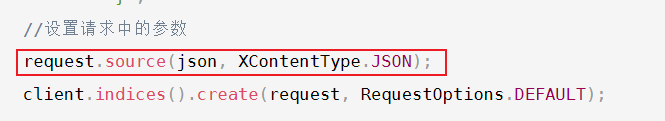
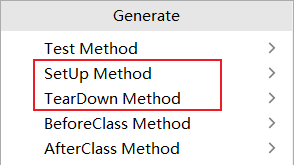

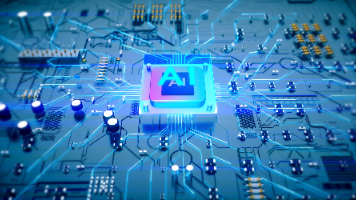







所有评论(0)