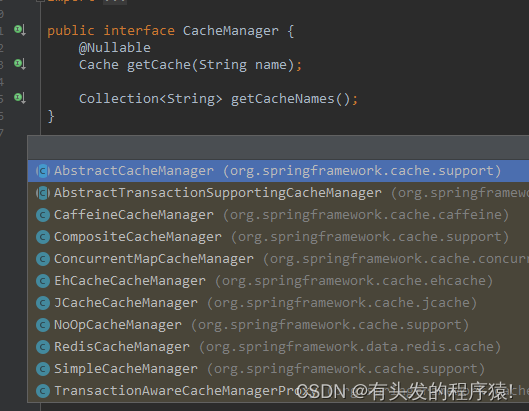
随手记录第五话 -- SpringCache搭配Redis的实现以及设置每个key的过期时间
Spring 从3.1 开始定义了org.springframework.cache.Cache和org.springframework.cache.CacheManager 接口来统一不同的缓存技术;并支持使用JCache(JSR-107)注解简化我们开发;Cache 接口为缓存的组件规范定义,包含缓存的各种操作集合;Cache 接口下Spring 提供了各种xxxCache 的实现;如Redi
在以前的学习过程中以前用过net.sf.ehcache中的EhCacheCache ,觉得挺省事的,就是配置起来麻烦而且出了问题没啥地方找,就放弃了。
现在springcache也集成了这个,自然是要来回顾回顾的。总所周知spring全家桶就是为了解放程序员双手的,重点是学习的资料也多,一起来看看吧。
1.springcache介绍
Spring 从3.1 开始定义了org.springframework.cache.Cache
和org.springframework.cache.CacheManager 接口来统一不同的缓存技术;
并支持使用JCache(JSR-107)注解简化我们开发;
Cache 接口为缓存的组件规范定义,包含缓存的各种操作集合; Cache 接口下Spring 提供了各种xxxCache 的实现;
如RedisCache , EhCacheCache , ConcurrentMapCache 等;
每次调用需要缓存的接口时,会先根据设置的key查询一遍缓存,如果存在则直接返回,不再继续走业务代码。
缓存管理器以及支持的组件

常用注解说明
| 注解/key | 说明 |
|---|---|
| @Cacheable | 主要针对方法配置,能够根据方法的请求参数对结果做缓存 |
| @CachPut | 保证方法被调用,也对结果做缓存 |
| @CacheEvict | 清空缓存 |
| @Cache | 三者搭配使用 |
| @EnableCaching | 开启基于注解的缓存功能 |
| value | 缓存的名称,必须指定一个,例如:value="name_str" |
| key | 指定key名,支持SpEl表达式例如#p0,#user.id,key="#p0" |
| cacheManager | 指定缓存管理器 |
| keyGenerator | 缓存数据时的生成策略 |
| condition | 条件判断在方法前后都判断,返回true才缓存,例如:condition="#p0=33" |
| allEntries(@CacheEvict ) | 是否情况所有缓存,true情况指定缓存,例如@CacheEvict(value = "name_str", allEntries = true) |
| beforeInvocation(@CacheEvict ) | 是否在执行前就清空,默认false,如果请求保存则不会情况 |
| unless(@Cacheable,@CachePut) | 在方法执行之后判断,可以拿返回值来决定是否缓存,false才缓存。例如#result.size == 0,result.size>0才缓存 |
2.依赖配置
基于spring-boot-starter-parent 2.6.8,单独用也是可以的
//在GenericCacheConfiguration类注入默认的缓存管理器是SimpleCacheManager
@Bean
SimpleCacheManager cacheManager(CacheManagerCustomizers customizers, Collection<Cache> caches) {
SimpleCacheManager cacheManager = new SimpleCacheManager();
cacheManager.setCaches(caches);
return customizers.customize(cacheManager);
}
//默认的缓存容器是一个ConcurentHashMap
public abstract class AbstractCacheManager implements CacheManager, InitializingBean {
private final ConcurrentMap<String, Cache> cacheMap = new ConcurrentHashMap(16);
默认的就不说了,这里是搭配redis使用
<dependency>
<groupId>org.springframework.boot</groupId>
<artifactId>spring-boot-starter-data-redis</artifactId>
</dependency>
<dependency>
<groupId>org.springframework.boot</groupId>
<artifactId>spring-boot-starter-cache</artifactId>
</dependency>
application.yml
spring:
redis:
database: 0
host: 192.168.0.100
port: 6379
password:
#连接超时时间
timeout: 5000
3.简单使用
启动类上添加@EnableCaching,接口实现如下
//p1取第一个参数为key值,最终存储缓存的key为 name_put::{value}
@Cacheable(value = "name_put", key = "#p1")
@GetMapping("/put")
public String putByName(@RequestParam String name, @RequestParam String value) {
log.info("put name:{},{}", name, value);
return "my name is " + name + value;
}
请求两次接口,查看日志
c.e.demo.controller.CacheController : put name:qwerty,hello2
只输出一条日志
查看redis发现有些是乱码并且是永久的,虽然调用同一方法取是没什么问题,但是要是直接redis取有就问题了

4.自定义过期时间
也就是自定义RedisCacheConfiguration,在自动注入包中找到如下代码
spring-boot-autoconfigure-2.6.8.jar/spring.factories

这个类上的有个注解扫描
@Import({ CacheConfigurationImportSelector.class, CacheManagerEntityManagerFactoryDependsOnPostProcessor.class })
//找到这个内部类
/**
* {@link ImportSelector} to add {@link CacheType} configuration classes.
*/
static class CacheConfigurationImportSelector implements ImportSelector {
@Override
public String[] selectImports(AnnotationMetadata importingClassMetadata) {
CacheType[] types = CacheType.values();
String[] imports = new String[types.length];
for (int i = 0; i < types.length; i++) {
imports[i] = CacheConfigurations.getConfigurationClass(types[i]);
}
return imports;
}
}
CacheType有这些类型,主要是看的redis
static {
Map<CacheType, String> mappings = new EnumMap<>(CacheType.class);
mappings.put(CacheType.GENERIC, GenericCacheConfiguration.class.getName());
mappings.put(CacheType.EHCACHE, EhCacheCacheConfiguration.class.getName());
mappings.put(CacheType.HAZELCAST, HazelcastCacheConfiguration.class.getName());
mappings.put(CacheType.INFINISPAN, InfinispanCacheConfiguration.class.getName());
mappings.put(CacheType.JCACHE, JCacheCacheConfiguration.class.getName());
mappings.put(CacheType.COUCHBASE, CouchbaseCacheConfiguration.class.getName());
mappings.put(CacheType.REDIS, RedisCacheConfiguration.class.getName());
mappings.put(CacheType.CAFFEINE, CaffeineCacheConfiguration.class.getName());
mappings.put(CacheType.SIMPLE, SimpleCacheConfiguration.class.getName());
mappings.put(CacheType.NONE, NoOpCacheConfiguration.class.getName());
MAPPINGS = Collections.unmodifiableMap(mappings);
}
找到RedisCacheConfiguration注册的cacheManagerbean
@Bean
RedisCacheManager cacheManager(CacheProperties cacheProperties, CacheManagerCustomizers cacheManagerCustomizers,
ObjectProvider<org.springframework.data.redis.cache.RedisCacheConfiguration> redisCacheConfiguration,
ObjectProvider<RedisCacheManagerBuilderCustomizer> redisCacheManagerBuilderCustomizers,
RedisConnectionFactory redisConnectionFactory, ResourceLoader resourceLoader) {
RedisCacheManagerBuilder builder = RedisCacheManager.builder(redisConnectionFactory).cacheDefaults(
//处理redisCacheConfiguration
determineConfiguration(cacheProperties, redisCacheConfiguration, resourceLoader.getClassLoader()));
List<String> cacheNames = cacheProperties.getCacheNames();
if (!cacheNames.isEmpty()) {
builder.initialCacheNames(new LinkedHashSet<>(cacheNames));
}
if (cacheProperties.getRedis().isEnableStatistics()) {
builder.enableStatistics();
}
redisCacheManagerBuilderCustomizers.orderedStream().forEach((customizer) -> customizer.customize(builder));
return cacheManagerCustomizers.customize(builder.build());
}
而在RedisCacheConfiguration中是有过期时间ttl的
public class RedisCacheConfiguration {
private final Duration ttl;
private final boolean cacheNullValues;
private final CacheKeyPrefix keyPrefix;
private final boolean usePrefix;
。。。
//接下来在看下初始化方法
private org.springframework.data.redis.cache.RedisCacheConfiguration determineConfiguration(
CacheProperties cacheProperties,
ObjectProvider<org.springframework.data.redis.cache.RedisCacheConfiguration> redisCacheConfiguration,
ClassLoader classLoader) {
//getIfAvailable 从容器中拿,没拿到才创建
return redisCacheConfiguration.getIfAvailable(() -> createConfiguration(cacheProperties, classLoader));
}
//创建的关键代码
org.springframework.data.redis.cache.RedisCacheConfiguration config = org.springframework.data.redis.cache.RedisCacheConfiguration
.defaultCacheConfig();
既然是容器中拿,我们就自然就可以直接注册bean到容器中去,这样拿到的就是我们注册的bean了
4.1 过期时间统一
@Bean
public RedisCacheConfiguration redisCacheConfiguration() {
// 使用 fastJson来序列化数据
FastJsonRedisSerializer<Object> fastJsonRedisSerializer = new FastJsonRedisSerializer<>(Object.class);
//相当于new了一个RedisCacheConfiguration
RedisCacheConfiguration configuration = RedisCacheConfiguration.defaultCacheConfig();
configuration = configuration.serializeValuesWith
// 指定value序列化器
(RedisSerializationContext.SerializationPair.fromSerializer(fastJsonRedisSerializer))
// 指定 key的TTL
.entryTtl(Duration.ofMinutes(2))
// 指定前缀
.prefixCacheNameWith("springcache::");
return configuration;
}
接下来再调用试试看

没有乱码也设置过期时间了!
但是这里很明显,如果设置缓存过期时间,那所有的都是这个过期时间,那怎么给每个key设置过期时间呢。
4.2 每个key设置不同的过期时间
底层用的是Cache类,这里就得找到RedisCache这个类了
public class RedisCache extends AbstractValueAdaptingCache {
private static final byte[] BINARY_NULL_VALUE = RedisSerializer.java().serialize(NullValue.INSTANCE);
private final String name;
private final RedisCacheWriter cacheWriter;
//经过实践可以通过反射修改这个类,然后设置到cache中去
//虽然是private final的,但好在不是基础数据类型也没有经过赋值
private final RedisCacheConfiguration cacheConfig;
private final ConversionService conversionService;
默认的自定义RedisCacheConfigurationbean注释掉entryTtl(Duration.ofMinutes(2)).prefixCacheNameWith,新增一个注解类,设置过期时间,通过cacheResolver 来反射注入
@Cacheable(value = "name_str", key = "#p1", cacheResolver = "redisExpireCacheResolver")
@CacheTTL(ttl = 3,unit = TimeUnit.MINUTES)
@GetMapping("/get")
public String getByName(@RequestParam String name, @RequestParam String value) {
log.info("get name:{}", name);
return "my name is " + name + value;
}
//新增注解
@Target(ElementType.METHOD)
@Retention(RetentionPolicy.RUNTIME)
public @interface CacheTTL {
//默认120秒失效
long ttl() default 120l;
//默认单位秒
TimeUnit unit() default TimeUnit.SECONDS;
}
//注册自定义的缓存生成策略
@Bean
public CacheResolver redisExpireCacheResolver(@Autowired CacheManager cacheManager) {
return new RedisExpireCacheResolver(cacheManager);
}
来看下RedisExpireCacheResolver的实现
public class RedisExpireCacheResolver extends SimpleCacheResolver {
public RedisExpireCacheResolver(CacheManager cacheManager) {
super(cacheManager);
}
@Override
public Collection<? extends Cache> resolveCaches(CacheOperationInvocationContext<?> context) {
//直接参考AbstractCacheResolver#resolveCaches的代码
//获取当前注解中的缓存名
Collection<String> cacheNames = getCacheNames(context);
if (cacheNames == null) {
return Collections.EMPTY_LIST;
} else {
Collection<Cache> result = new ArrayList(cacheNames.size());
Iterator var4 = cacheNames.iterator();
while (var4.hasNext()) {
String cacheName = (String) var4.next();
//获取到缓存对象
Cache cache = this.getCacheManager().getCache(cacheName);
if (cache == null) {
throw new IllegalArgumentException("Cannot find cache named '" + cacheName + "' for " + context.getOperation());
}
//只有这里是新增 解析注解 反射替换RedisCacheConfiguration
this.parseCacheExpire(cache, context);
result.add(cache);
}
return result;
}
}
private void parseCacheExpire(Cache cache, CacheOperationInvocationContext<?> context) {
Method method = context.getMethod();
//判断是否包含过期时间注解
if (method.isAnnotationPresent(CacheTTL.class)) {
CacheTTL cacheTTL = method.getAnnotation(CacheTTL.class);
Duration duration = Duration.ofSeconds(cacheTTL.unit().toSeconds(cacheTTL.ttl()));
//转成RedisCache 这个时候cacheConfig是空的,也就让反射有了可乘之机
RedisCache redisCache = (RedisCache) cache;
RedisCacheConfiguration cacheConfiguration = redisCache.getCacheConfiguration();
//新生成一个configuration
RedisCacheConfiguration cacheConfig = RedisCacheConfiguration.defaultCacheConfig();
//这里也是搬运 只不过参数需要对应修改
cacheConfig = cacheConfig.serializeValuesWith(
cacheConfiguration.getValueSerializationPair())
.entryTtl(duration)
.prefixCacheNameWith("springcache:");
//通过反射注入
Field field = ReflectionUtils.findField(RedisCache.class, "cacheConfig", RedisCacheConfiguration.class);
field.setAccessible(true);
ReflectionUtils.setField(field, redisCache, cacheConfig);
}
}
}
再次调用测试

针对不同的key失效时间不同,无过期注解的则无过期时间,总体也是达到可用的情况了
虽然不规范,但总体还好,反射用的好,啥代码都能跑。哈哈哈!
如果还有其他的更好的方式实现的,欢迎评论区留言哦
以上就是本章的全部内容了。
上一篇:随手记录第四话 – elasticsearch基于docker安装以及SpringBoot集成使用
下一篇:随手记录第六话 – 在Mac上搭建整个开发环境记录(Java、Python、Vue、Docker、Idea)
读书有三到,谓心到,眼到,口到
更多推荐
 已为社区贡献2条内容
已为社区贡献2条内容









所有评论(0)