Elasticsearch的几种Java客户端使用总结
JestClientjest是一批操作es的http api接口,你可以像使用普法方法一下操作es,在springboot2.3.0之前,JestClient是支持自动注入的,而在2.3.0之后,你必须为JestClient写一个组件类,通过注入组件类来使用jest,这一点有些麻烦了。版本对应Jest VersionElasticsearch Version>= 6.0.06>= 5.
JestClient
jest是一批操作es的http api接口,你可以像使用普法方法一下操作es,在springboot2.3.0之前,JestClient是支持自动注入的,而在2.3.0之后,你必须为JestClient写一个组件类,通过注入组件类来使用jest,这一点有些麻烦了。
版本对应
| Jest Version | Elasticsearch Version |
|---|---|
| >= 6.0.0 | 6 |
| >= 5.0.0 | 5 |
| >= 2.0.0 | 2 |
| 0.1.0 - 1.0.0 | 1 |
| <= 0.0.6 | < 1 |
maven依赖
<dependency>
<groupId>io.searchbox</groupId>
<artifactId>jest</artifactId>
<version>5.3.3</version>
</dependency>
<dependency>
<groupId>org.elasticsearch</groupId>
<artifactId>elasticsearch</artifactId>
<version>5.6.7</version>
</dependency>
初始化
/**
* springboot2.3.0之后不支持自动注册,只能手动写注册配置文件.
*/
@Component
public class JestClientConfig {
@Bean
public io.searchbox.client.JestClient getJestCline() {
JestClientFactory factory = new JestClientFactory();
factory.setHttpClientConfig(new HttpClientConfig
.Builder("http://localhost:9200")
.multiThreaded(true)
.build());
return factory.getObject();
}
}使用封装
package com.example.es_test;
import com.google.gson.Gson;
import com.google.gson.GsonBuilder;
import io.searchbox.client.JestClient;
import io.searchbox.client.JestClientFactory;
import io.searchbox.client.JestResult;
import io.searchbox.client.config.HttpClientConfig;
import io.searchbox.core.*;
import org.elasticsearch.index.query.QueryBuilders;
import org.elasticsearch.search.builder.SearchSourceBuilder;
import org.elasticsearch.search.fetch.subphase.highlight.HighlightBuilder;
import org.slf4j.Logger;
import org.slf4j.LoggerFactory;
import java.io.IOException;
import java.util.ArrayList;
import java.util.HashMap;
import java.util.List;
import java.util.Map;
public class JestUtil {
private static final Logger log = LoggerFactory.getLogger(JestUtil.class);
private static JestClient client;
private static final String CLUSTER_NAME = "myEs";
private static HttpClientConfig httpClientConfig;
static {
httpClientConfig = new HttpClientConfig.Builder("http://192.168.10.183:9200/")
.multiThreaded(true).connTimeout(Integer.MAX_VALUE).readTimeout(Integer.MAX_VALUE).defaultMaxTotalConnectionPerRoute(2)
.gson(new GsonBuilder()
.setDateFormat("yyyy-MM-dd HH:mm:ss")
.create()).build();
JestClientFactory factory = new JestClientFactory();
factory.setHttpClientConfig(httpClientConfig);
client = factory.getObject();
}
/**
* 创建索引并存入值
* @param o 数据 index 索引名 id 主键 type数据库
* @return jestResult
*/
public static <T> JestResult createIndex(T o, String index, String type, String id) {
Index index1 = new Index.Builder(o).index(index).type(type).id(id).build();
JestResult jestResult = null ;
try {
jestResult = client.execute(index1);
} catch (IOException e) {
e.printStackTrace();
}
return jestResult;
}
/**
* 批量入库
* @param index
* @param type
* @param os
* @param <T>
*/
public static <T> void bulkIndex(String index, String type , List<T> os) {
List<Index> actions =new ArrayList<>();
for (T o : os) {
actions.add(new Index.Builder(o).build());
}
Bulk bulk = new Bulk.Builder()
.defaultIndex(index)
.defaultType(type)
.addAction(actions).build();
try {
client.execute(bulk);
} catch (IOException e) {
e.printStackTrace();
}
}
/**
* 查询全部
* @param index :文档在哪存放
* @return
*/
public static <T> List<SearchResult.Hit<T,Void>> searchAll(String index , T o){
SearchSourceBuilder searchSourceBuilder = new SearchSourceBuilder();
searchSourceBuilder.query(QueryBuilders.matchAllQuery());
Search search = new Search.Builder(searchSourceBuilder.toString())
.addIndex(index)
.build();
SearchResult result = null ;
List<?> hits = null ;
try {
result = client.execute(search);
log.info("本次查询共查到:"+result+"个关键字!");
hits = result.getHits(o.getClass());
} catch (IOException e) {
e.printStackTrace();
}
return (List<SearchResult.Hit<T, Void>>) hits ;
}
/**
* 搜索
* @param keyWord :搜索关键字
* @return
*/
public static <T> List<SearchResult.Hit<T,Void>> createSearch(String keyWord , String type , T o , String... fields){
SearchSourceBuilder searchSourceBuilder = new SearchSourceBuilder();
searchSourceBuilder.query(QueryBuilders.queryStringQuery(keyWord));
HighlightBuilder highlightBuilder = new HighlightBuilder();
for(String field : fields){
highlightBuilder.field(field);//高亮field
}
highlightBuilder.preTags("<em>").postTags("</em>");//高亮标签
highlightBuilder.fragmentSize(200);//高亮内容长度
searchSourceBuilder.highlighter(highlightBuilder);
Search search = new Search.Builder(searchSourceBuilder.toString()).addIndex(type).build();
SearchResult result = null ;
List<?> hits = null ;
try {
result = client.execute(search);
hits = result.getHits(o.getClass());
} catch (IOException e) {
e.printStackTrace();
}
return (List<SearchResult.Hit<T, Void>>) hits ;
}
/**
* 获取Document
* @param index :文档在哪存放
* @param type : 文档表示的对象类别
* @param id :文档唯一标识
* @return
*/
public static <T> JestResult getDocument( String index , String type , String id){
Get get = new Get.Builder(index, id).type(type).build();
JestResult result = null ;
try {
result = client.execute(get);
} catch (IOException e) {
e.printStackTrace();
}
return result;
}
/**
* 按照id删除
* @param index
* @param type
* @param id
* @return
*/
public static JestResult deleteDocument(String index, String type, String id) {
Delete delete = new Delete.Builder(id).index(index).type(type).build();
JestResult result = null ;
try {
result = client.execute(delete);
log.info("deleteDocument == " + result.getJsonString());
} catch (IOException e) {
e.printStackTrace();
}
return result;
}
/**
* 检索结果删除
* @param index
* @param type
* @param params
* @return
*/
public static JestResult deleteDocumentByQuery(String index, String type, String params) {
DeleteByQuery db = new DeleteByQuery.Builder(params)
.addIndex(index)
.addType(type)
.build();
JestResult result = null ;
try {
result = client.execute(db);
log.info("deleteDocument == " + result.getJsonString());
} catch (IOException e) {
e.printStackTrace();
}
return result;
}
/**
* 更新Document
* @param index
* @param type
* @param id
* @throws Exception
*/
public static void updateDocument(String index,String type,String id,Object o) {
Gson gson=new Gson();
Map map=new HashMap<>();
map.put("doc",o);
String script = gson.toJson(map).toString();
Update update = new Update.Builder(script).index(index).type(type).id(id).build();
JestResult result = null;
try {
result = client.execute(update);
} catch (IOException e) {
e.printStackTrace();
}
System.out.println(result.getJsonString());
}
/**
* 解析 SearchResult
* @param result
* @param clazz
* @param <T>
* @return
*/
public static <T> List<T> parseSearchResultList( SearchResult result, Class<T> clazz){
List<T> os= result.getSourceAsObjectList(clazz, false);
return os;
}
public static <T> List<T> parseJestResultList( JestResult result, Class<T> clazz){
List<T> os= result.getSourceAsObjectList(clazz, false);
return os;
}
public static <T> T parseSearchResult( SearchResult result, Class<T> clazz){
return result.getSourceAsObject(clazz, false);
}
public static <T> T parseJestResult( JestResult result, Class<T> clazz){
return result.getSourceAsObject(clazz, false);
}
}
参考
elasticsearch-jest-example/JestExample.java at master · ameizi/elasticsearch-jest-example · GitHub
springboot data elasticsearch
版本对应
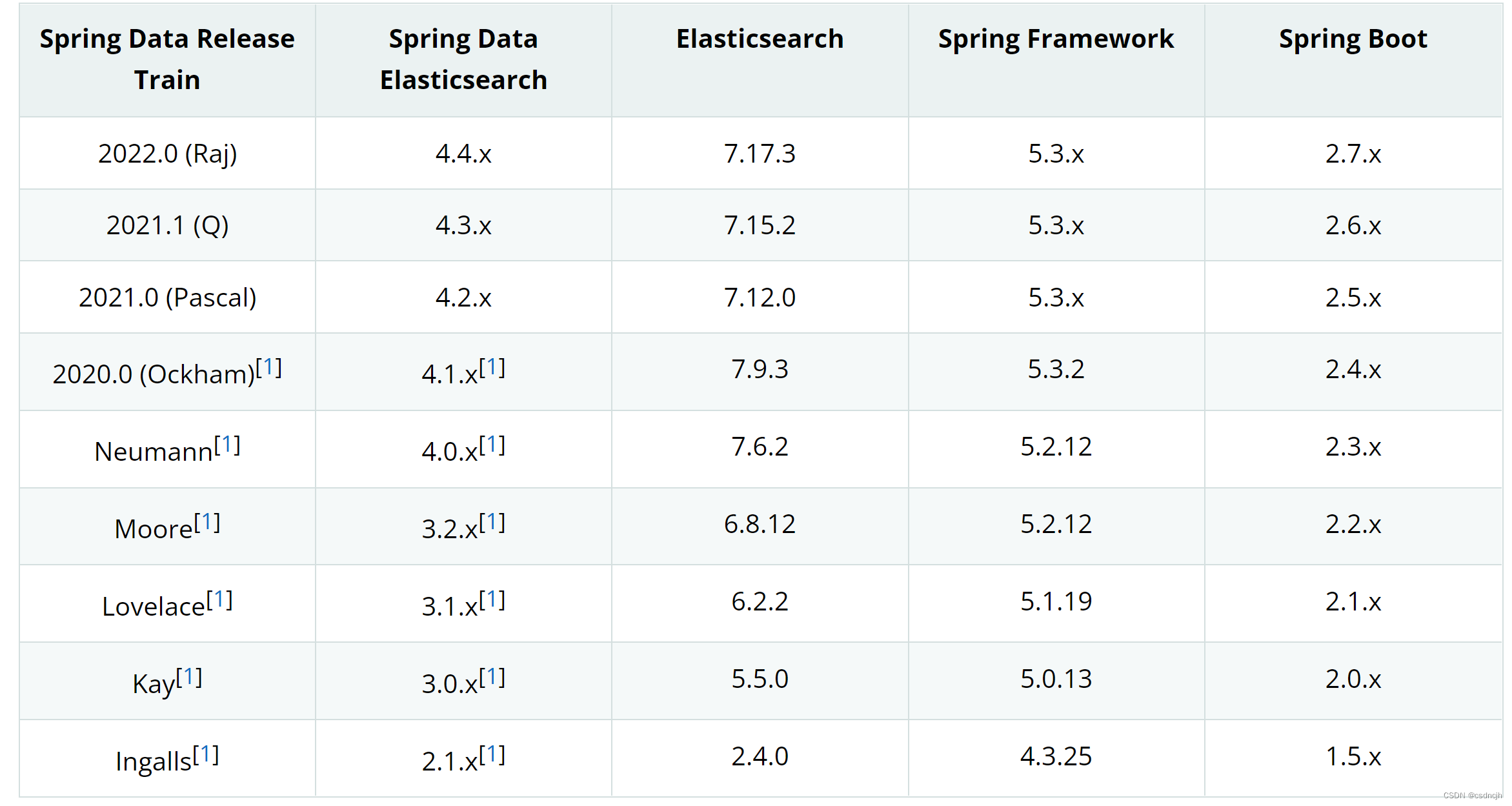
查询es5样例
maven
<parent>
<groupId>org.springframework.boot</groupId>
<artifactId>spring-boot-starter-parent</artifactId>
<version>2.0.2.RELEASE</version>
<relativePath/> <!-- lookup parent from repository -->
</parent>
<dependency>
<groupId>org.springframework.boot</groupId>
<artifactId>spring-boot-starter-data-elasticsearch</artifactId>
<elasticsearch.version>5.6.4</elasticsearch.version>
</dependency>
application.properties
spring.data.elasticsearch.cluster-name=my-application spring.data.elasticsearch.cluster-nodes=192.168.10.183:9300 spring.data.elasticsearch.repositories.enabled=true
bean准备
import org.springframework.data.annotation.Id;
import org.springframework.data.elasticsearch.annotations.Document;
import org.springframework.data.elasticsearch.annotations.Field;
import org.springframework.data.elasticsearch.annotations.FieldType;
@Document(indexName = "sdes_blog", type = "article")
public class Article {
@Id
@Field(type = FieldType.Long, store = true)
private Long id;
@Field(type = FieldType.Text, store = true, analyzer = "ik_smart")
private String title;
@Field(type = FieldType.Text, store = true, analyzer = "ik_smart")
private String content;
@Field(type = FieldType.Keyword, store = true )
private String site;
}import com.fasterxml.jackson.annotation.JsonProperty;
import org.springframework.data.elasticsearch.annotations.Document;
//indexName代表所以名称,type代表表名称
@Document(indexName = "wantu_notice_info", type = "doc")
public class Notice {
//id
@JsonProperty("auto_id")
private Long id;
//标题
@JsonProperty("title")
private String title;
//公告标签
@JsonProperty("exchange_mc")
private String exchangeMc;
//公告发布时间
@JsonProperty("create_time")
private String originCreateTime;
//公告阅读数量
@JsonProperty("read_count")
private Integer readCount;
}Repository准备
import com.example.spring_data_es.bean.Article;
import org.springframework.data.elasticsearch.repository.ElasticsearchRepository;
import org.springframework.stereotype.Component;
@Component
public interface ArticleRepository extends ElasticsearchRepository<Article, Long> {
}import com.example.spring_data_es.bean.Notice;
import org.springframework.data.elasticsearch.repository.ElasticsearchRepository;
import org.springframework.stereotype.Component;
@Component
public interface NoticeRepository extends ElasticsearchRepository<Notice, Long> {
} 查询样例
import com.example.spring_data_es.bean.Notice;
import com.example.spring_data_es.repo.NoticeRepository;
import org.assertj.core.util.Lists;
import org.elasticsearch.index.query.QueryBuilder;
import org.elasticsearch.index.query.QueryBuilders;
import org.junit.Test;
import org.junit.runner.RunWith;
import org.springframework.beans.factory.annotation.Autowired;
import org.springframework.boot.test.context.SpringBootTest;
import org.springframework.data.domain.PageRequest;
import org.springframework.data.domain.Pageable;
import org.springframework.data.domain.Sort;
import org.springframework.data.elasticsearch.core.ElasticsearchTemplate;
import org.springframework.data.elasticsearch.core.query.NativeSearchQueryBuilder;
import org.springframework.data.elasticsearch.core.query.SearchQuery;
import org.springframework.test.context.junit4.SpringRunner;
import java.util.List;
@RunWith(SpringRunner.class)
@SpringBootTest
public class Test1 {
@Autowired
private NoticeRepository nticeRepository;
@Autowired
private ElasticsearchTemplate elasticsearchTemplate;
@Test
public void indexTest(){
System.out.println("----------------");
for (int i = 0; i < 20; i++) {
Notice article = new Notice();
article.setId((long)(i+1));
article.setReadCount(123);
article.setTitle("springboot整合elasticsearch,这个是新版本 2018年");
nticeRepository.save(article);
}
}
@Test
public void pageTest(){
//按标题进行搜索
QueryBuilder queryBuilder = QueryBuilders.matchQuery("title", "2018");
//PageRequest的对象构造函数有多个,page是页数,初始值是0,size是查询结果的条数,后两个参数参考Sort对象的构造方法
Pageable pageable = PageRequest.of( 1 , 3 , Sort.Direction.DESC, "auto_id" );
//如果实体和数据的名称对应就会自动封装,pageable分页参数
Iterable<Notice> listIt = nticeRepository.search(queryBuilder,pageable);
//Iterable转list
List<Notice> list= Lists.newArrayList(listIt);
for (Notice notice : list) {
System.out.println(notice.getId());
}
}
@Test
public void navieTest(){
QueryBuilder queryBuilder= QueryBuilders.boolQuery()
.must(QueryBuilders.matchQuery("title","2018"));
SearchQuery searchQuery = new NativeSearchQueryBuilder()
.withQuery(queryBuilder)
.build();
List<Notice> notices = elasticsearchTemplate.queryForList(searchQuery, Notice.class);
for (Notice notice : notices) {
System.out.println(notice);
}
}
}Java High Level Rest Client
maven依赖
<dependency>
<groupId>org.elasticsearch</groupId>
<artifactId>elasticsearch</artifactId>
<version>6.5.3</version>
</dependency>
<!-- 高级api里有对文档,索引等的操作api,所以这里引入的是高级的api -->
<dependency>
<groupId>org.elasticsearch.client</groupId>
<artifactId>elasticsearch-rest-high-level-client</artifactId>
<version>6.5.3</version>
</dependency>
初始化
/**
* RestHighLevelClient 使用 java low level rest client builder 来构建
*
* 高级别的客户端中构建了一个低级别的client
*
* @return
*/
public static RestHighLevelClient getRestClient() {
RestHighLevelClient restClient = new RestHighLevelClient(
RestClient.builder(new HttpHost("192.168.1.2", 9200, "http")));
return restClient;
}
使用文档
Delete Alias API | Java REST Client [7.17] | Elastic
SpringBoot 2.2.5 整合ElasticSearch,使用RestHighLevelClient调用各种Api - 简书
TransportClient
优缺点
优点:
使用Transport 接口进行通信,能够使用ES集群中的一些特性,性能最好。
缺点:
JAR包版本需与ES集群版本一致,ES集群升级,客户端也跟着升级到相同版本。
ES 7.0 之后要逐步去掉。
maven
<!-- ES -->
<dependency>
<groupId>org.elasticsearch.client</groupId>
<artifactId>transport</artifactId>
<version>5.6.4</version>
</dependency>
<dependency>
<groupId>org.elasticsearch</groupId>
<artifactId>elasticsearch</artifactId>
<version>5.6.4</version>
</dependency>
初始化
import com.jfinal.kit.Prop;
import com.jfinal.kit.PropKit;
import org.elasticsearch.client.transport.TransportClient;
import org.elasticsearch.common.settings.Settings;
import org.elasticsearch.common.transport.InetSocketTransportAddress;
import org.elasticsearch.transport.client.PreBuiltTransportClient;
import java.io.File;
import java.net.InetAddress;
import java.net.UnknownHostException;
public enum EsClientEnum {
INSTANCE;
private TransportClient client;
private EsClientEnum(){
Prop prop = PropKit.use(new File("./conf/config.properties"),"gbk");
String es_cluster_name = prop.get("es_cluster_name");
String es_ip = prop.get("es_ip");
Integer es_port = prop.getInt("es_port");
System.out.println("es_cluster_name = " + es_cluster_name);
//设置集群名称
try {
Settings settings = Settings.builder()
.put("cluster.name", es_cluster_name)
.put("client.transport.sniff", false) //启动嗅探功能,自动嗅探整个集群的状态,把集群中其他ES节点的ip添加到本地的客户端列表中
// .put("client.transport.ignore_cluster_name", true)//忽略集群名字验证, 打开后集群名字不对也能连接上
// .put("client.transport.nodes_sampler_interval", 5)//报错
// .put("client.transport.ping_timeout", 5) //报错, ping等待时间
.build();// 集群名
//创建client
client= new PreBuiltTransportClient(settings)
.addTransportAddress(new InetSocketTransportAddress(InetAddress.getByName(es_ip), es_port));
} catch (UnknownHostException e) {
e.printStackTrace();
}
}
public TransportClient getClient() {
return client;
}
}使用
TransportClient使用总结_csdncjh的博客-CSDN博客
来源
Springboot集成elasticsearch的jest - 知乎
Elasticsearch的几种Java客户端_binlife的博客-CSDN博客_elasticsearch java客户端
更多推荐
 已为社区贡献4条内容
已为社区贡献4条内容









所有评论(0)