.Net中Redis的使用,详细讲解
一、测试服务器是否工作正常redis-cli -h 10.0.0.7 -p 6379 -a "qwe123456"二、超时时间设置PSETEX key1 EXPIRY_IN_MILLISECONDS value1时间是毫秒,不绝对PSETEX testvalue 30000 "2312"超时请求数据就没了三、建立测试项目并安装依赖使用NuGet安装ServiceStack.Redis,这是微软提供
代码下载地址
https://download.csdn.net/download/g313105910/18232424
一、测试服务器是否工作正常
redis-cli -h 10.0.0.7 -p 6379 -a "qwe123456"
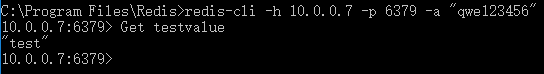
二、超时时间设置
PSETEX key1 EXPIRY_IN_MILLISECONDS value1时间是毫秒,不绝对
PSETEX testvalue 30000 "2312"
超时请求数据就没了

三、建立测试项目并安装依赖
使用NuGet安装ServiceStack.Redis,这是微软提供已经封装好的对redis操作类

创建链接
public static ServiceStack.Redis.RedisClient client = new ServiceStack.Redis.RedisClient("10.0.0.7", 6379,"qwe123456",1);
1、String使用,设置过期

代码
using System;
using System.Windows;
namespace RedisTest
{
public partial class MainWindow : Window
{
public MainWindow()
{
InitializeComponent();
}
public static ServiceStack.Redis.RedisClient client = new ServiceStack.Redis.RedisClient("10.0.0.7", 6379,"qwe123456",1);
private void Button_Click(object sender, RoutedEventArgs e)
{
//存储
client.Set<string>("name", "george");
//设置有效期时间长度
client.Set<string>("ages", "george",new TimeSpan(0,1,0));
//设置到期时间
client.Set<string>("password", "qwe123456", new DateTime(2021, 4, 28, 18, 40, 0));
//读取
string name = client.Get<string>("name");
string ages = client.Get<string>("ages");
string pwd = client.Get<string>("password");
Console.WriteLine($"name:{name},ages:{ages},pwd:{pwd},dateTime:{DateTime.Now.ToString("yyyy-MM-dd HH:mm:ss")}");
}
}
}
2、List使用

代码
private void Button_Test_List(object sender, RoutedEventArgs e)
{
#region List队列操作
client.EnqueueItemOnList("QueueList", "打印任务1"); //入队
client.EnqueueItemOnList("QueueList", "打印任务2");
client.EnqueueItemOnList("QueueList", "打印任务3");
client.EnqueueItemOnList("QueueList", "打印任务4");
long q = client.GetListCount("QueueList");
Console.WriteLine("打印任务按照顺序打印开始");
for (int i = 0; i < q; i++)
{
Console.WriteLine("QueueList出队值:{0}", client.DequeueItemFromList("QueueList"));
}
Console.WriteLine("打印任务按照顺序打印完成");
#endregion
#region 栈操作
client.PushItemToList("StackList", "入栈操作1"); //入栈
client.PushItemToList("StackList", "入栈操作2");
client.PushItemToList("StackList", "入栈操作3");
client.PushItemToList("StackList", "入栈操作4");
Console.WriteLine("开始出栈");
long p = client.GetListCount("StackList");
for (int i = 0; i < p; i++)
{
Console.WriteLine("StackList出栈值:{0}", client.PopItemFromList("StackList"));
}
Console.WriteLine("出栈完成");
#endregion
}3、Hash字典数据结构使用

代码
public static ServiceStack.Redis.RedisClient client = new ServiceStack.Redis.RedisClient("10.0.0.7", 6379,"qwe123456",1);
private void Button_Test_List(object sender, RoutedEventArgs e)
{
Dictionary<string, string> configDic = new Dictionary<string, string>();
configDic.Add("IP", "config_localhost");
configDic.Add("Port", "config_1521");
configDic.Add("ServiceName", "config_orcl");
configDic.Add("UserName", "config_dfd");
configDic.Add("Password", "config_cppepass");
client.SetRangeInHash("config", configDic);
Dictionary<string, string> testHash = client.GetAllEntriesFromHash("config");
foreach (var item in testHash)
{
Console.WriteLine("Hash的key为:{0} 值为:{1}", item.Key, item.Value);
}
}4、有序集合求交集
string类型的无序集合。AddItem是通过hash table实现的,可以进行添加、删除和查找。对集合我们可以取并集,交集,差集.集合可以进行 交集、并集获取两个用户共同的关注人等

代码
private void Button_Test_Item(object sender, RoutedEventArgs e)
{
#region Set操作
client.AddItemToSet("微信用户1", "好友A");
client.AddItemToSet("微信用户1", "好友B");
client.AddItemToSet("微信用户1", "好友C");
client.AddItemToSet("微信用户1", "好友D");
client.AddItemToSet("微信用户2", "好友C");
client.AddItemToSet("微信用户2", "好友F");
client.AddItemToSet("微信用户2", "好友G");
client.AddItemToSet("微信用户2", "好友D");
var setunion = client.GetIntersectFromSets("微信用户1", "微信用户2");
Console.WriteLine("微信用户1和微信用户2的共同好友为:");
foreach (var item in setunion)
{
Console.WriteLine(item);
}
#endregion
}5、排序
从小大大
client.GetRangeWithScoresFromSortedSet("LiveSet", 0, 3)
从大到小
client.GetRangeWithScoresFromSortedSetDesc("LiveSet", 0, 3)
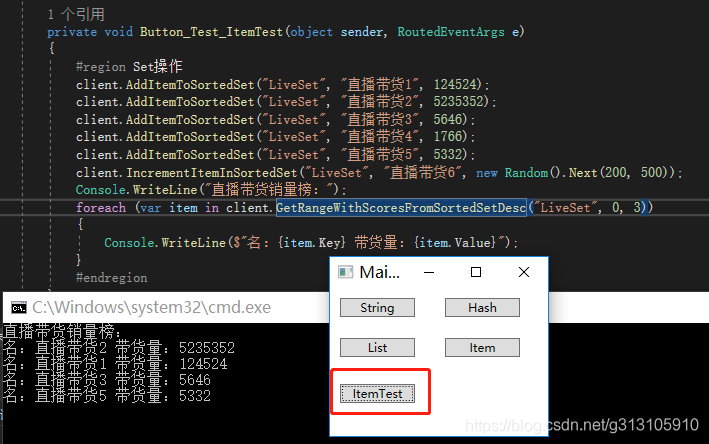
private void Button_Test_ItemTest(object sender, RoutedEventArgs e)
{
#region Set操作
client.AddItemToSortedSet("LiveSet", "直播带货1", 124524);
client.AddItemToSortedSet("LiveSet", "直播带货2", 5235352);
client.AddItemToSortedSet("LiveSet", "直播带货3", 5646);
client.AddItemToSortedSet("LiveSet", "直播带货4", 1766);
client.AddItemToSortedSet("LiveSet", "直播带货5", 5332);
client.IncrementItemInSortedSet("LiveSet", "直播带货6", new Random().Next(200, 500));
Console.WriteLine("直播带货销量榜:");
foreach (var item in client.GetRangeWithScoresFromSortedSetDesc("LiveSet", 0, 3))
{
Console.WriteLine($"名:{item.Key} 带货量:{item.Value}");
}
#endregion
}
更多推荐
 已为社区贡献8条内容
已为社区贡献8条内容









所有评论(0)