netty-socketio 集群测试
socket.io官网地址服务端Java: https://github.com/mrniko/netty-socketioJava: https://github.com/trinopoty/socket.io-server-javanetty-socketiodemoClass - Web client pagecom.corundumstudio.socketio.demo.ChatLaun
socket.io
服务端
- Java: https://github.com/mrniko/netty-socketio
- Java: https://github.com/trinopoty/socket.io-server-java
netty-socketio
Class - Web client page
com.corundumstudio.socketio.demo.ChatLauncher - /client/index.html
com.corundumstudio.socketio.demo.EventChatLauncher - /client/event-index.html
com.corundumstudio.socketio.demo.SslChatLauncher - /client/ssl-event-index.html
com.corundumstudio.socketio.demo.NamespaceChatLauncher - /client/namespace-index.html
com.corundumstudio.socketio.demo.AckChatLauncher - /client/ack-index.html
com.corundumstudio.socketio.demo.BinaryEventLauncher - /client/binary-event-index.html
实现目标
目标:
1、通信时权限控制
2、springboot集成
3、以starter形式提供
4、demo(广播、群发、指定用户、全双工通信、自动重连)
借鉴博客:
https://my.oschina.net/u/4115730/blog/4274331
https://juejin.cn/post/6844903946184556557
https://github.com/hiwepy/socketio-spring-boot-starter
集群部署socket
官网介绍
支持socketio 2x
https://cdnjs.cloudflare.com/ajax/libs/socket.io/2.3.0/socket.io.js
创建多个服务器
创建多个 Socket.IO 服务器时,有两件事要做:
- 您需要启用粘性会话(请参阅此处以获取完整说明)
- 您需要用 Redis 适配器(或其他兼容的适配器)替换默认的内存适配器
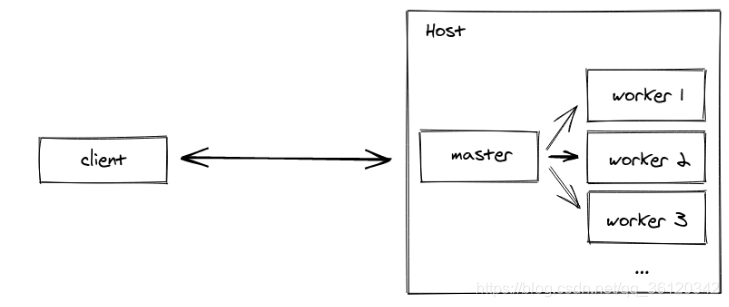
注意:我们也可以创建多个侦听不同端口(或使用多个主机)的进程,并在它们前面添加一个反向代理。文档中介绍了为 NginX 或 HAProxy 等常见反向代理解决方案启用粘性会话。
服务端转发消息
还有最后一个需要修改:我们需要确保消息确实到达收件人,即使此收件人未连接在同一 Socket.IO 服务器上:
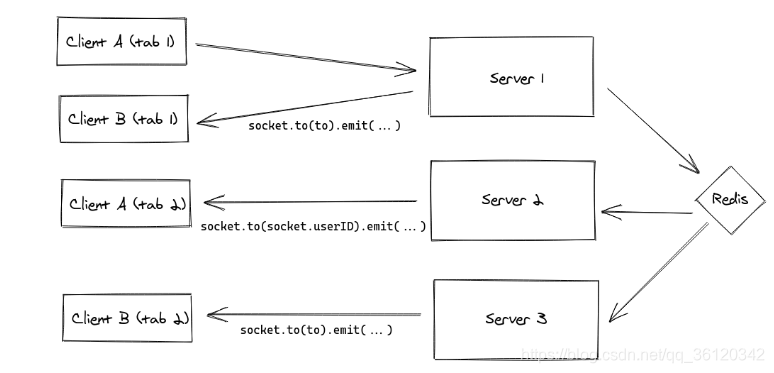
这是 Redis 适配器的职责,它依赖 Redis 发布/订阅机制在 Socket.IO 服务器之间广播消息并最终到达所有客户端。
代码实现
scs-core-socketio-starter
引入pom
<dependency>
<groupId>com.corundumstudio.socketio</groupId>
<artifactId>netty-socketio</artifactId>
<version>${netty-socketio.version}</version>
</dependency>
<dependency>
<groupId>org.redisson</groupId>
<artifactId>redisson</artifactId>
<version>${redisson.version}</version>
</dependency>
目录结构
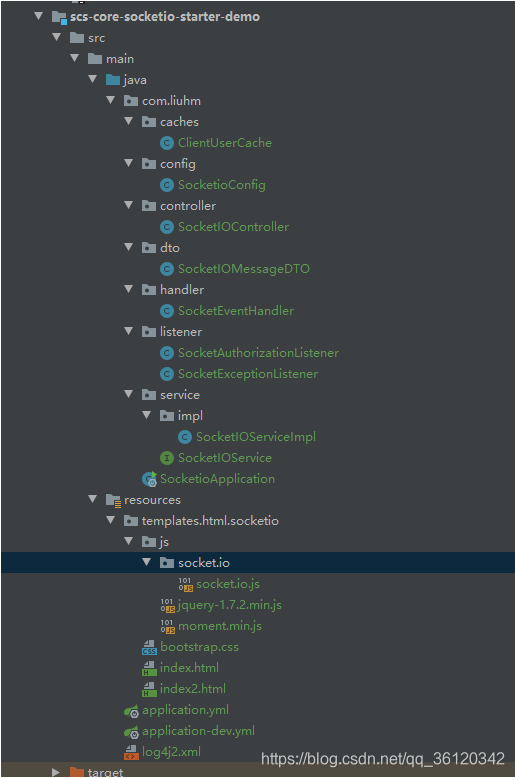
socketio配置类
@ConfigurationProperties(SocketioServerProperties.PREFIX)
public class SocketioServerProperties extends Configuration {
public static final String PREFIX = "spring.socketio.server";
/**
* If set to true, then useLinuxNativeEpoll property is passed to SocketIO server as is.
* If set to false and useLinuxNativeEpoll set to true,
* then additional check is performed if epoll library is available on classpath.
*/
private boolean failIfNativeEpollLibNotPresent = false;
/**
* Enable Socketio Server.
*/
private boolean enabled = false;
public boolean isEnabled() {
return enabled;
}
public void setEnabled(boolean enabled) {
this.enabled = enabled;
}
public boolean isFailIfNativeEpollLibNotPresent() {
return failIfNativeEpollLibNotPresent;
}
public void setFailIfNativeEpollLibNotPresent(boolean failIfNativeEpollLibNotPresent) {
this.failIfNativeEpollLibNotPresent = failIfNativeEpollLibNotPresent;
}
}
socketioServer自动注入
@Configuration
@ConditionalOnProperty(prefix = SocketioServerProperties.PREFIX, value = "enabled", havingValue = "true")
@EnableConfigurationProperties({ SocketioServerProperties.class })
public class SocketioServerAutoConfiguration implements DisposableBean {
protected static Logger LOG = LoggerFactory.getLogger(SocketioServerAutoConfiguration.class);
@Autowired
private SocketioServerProperties config;
@Bean
@ConditionalOnMissingBean
public AuthorizationListener socketAuthzListener() {
return new SuccessAuthorizationListener();
}
@Bean
@ConditionalOnMissingBean
public ExceptionListener exceptionListener() {
return new DefaultExceptionListener();
}
@Bean
@ConditionalOnMissingBean
public StoreFactory clientStoreFactory() {
return new MemoryStoreFactory();
}
@Bean(destroyMethod = "stop")
public SocketIOServer socketIOServer(AuthorizationListener socketAuthzListener,
ExceptionListener exceptionListener, StoreFactory clientStoreFactory) {
// 身份验证
config.setAuthorizationListener(socketAuthzListener);
config.setExceptionListener(exceptionListener);
config.setStoreFactory(clientStoreFactory);
if (config.isUseLinuxNativeEpoll()
&& !config.isFailIfNativeEpollLibNotPresent()
&& !Epoll.isAvailable()) {
LOG.warn("Epoll library not available, disabling native epoll");
config.setUseLinuxNativeEpoll(false);
}
final SocketIOServer server = new SocketIOServer(config);
/**
* 应用退出时,要调用shutdown来清理资源,关闭网络连接,注销自己
* 注意:我们建议应用在JBOSS、Tomcat等容器的退出钩子里调用shutdown方法
*/
Runtime.getRuntime().addShutdownHook(new SocketioServerShutdownHook(server));
server.start();
return server;
}
@Bean
public SpringAnnotationScanner springAnnotationScanner(SocketIOServer socketServer) {
return new SpringAnnotationScanner(socketServer);
}
@Autowired
protected SocketIOServer socketIOServer;
@Override
public void destroy() throws Exception {
if (socketIOServer != null) {
socketIOServer.stop();
}
}
}
AbstractSocketEventHandler实现类
public abstract class AbstractSocketEventHandler {
private static Logger LOG = LoggerFactory.getLogger(AbstractSocketEventHandler.class);
private SocketIOServer socketIOServer;
public AbstractSocketEventHandler() {
}
public AbstractSocketEventHandler(SocketIOServer socketIOServer) {
this.socketIOServer = socketIOServer;
}
/**
* 添加connect事件,当客户端发起连接时调用,本文中将clientid与sessionid存入数据库
* 方便后面发送消息时查找到对应的目标client,
* @param client
*/
@OnConnect
public void onConnect(SocketIOClient client) {
LOG.debug("Connect OK.");
LOG.debug("Session ID : %s", client.getSessionId());
LOG.debug("HttpHeaders : %s", client.getHandshakeData().getHttpHeaders());
LOG.debug("UrlParams : %s", client.getHandshakeData().getUrlParams());
client.sendEvent("welcome", "ok");
}
/**
* 添加@OnDisconnect事件,客户端断开连接时调用,刷新客户端信息
* @param client
*/
@OnDisconnect
public void onDisconnect(SocketIOClient client) {
LOG.debug("Disconnect OK.");
LOG.debug("Session ID : %s", client.getSessionId());
}
public Collection<SocketIOClient> getClients(String group) {
return getSocketIOServer().getNamespace(group).getAllClients();
}
public SocketIOServer getSocketIOServer() {
return socketIOServer;
}
public void setSocketIOServer(SocketIOServer socketIOServer) {
this.socketIOServer = socketIOServer;
}
}
SocketioServerShutdownHook关闭socketio的钩子
public class SocketioServerShutdownHook extends Thread {
private SocketIOServer server;
public SocketioServerShutdownHook(SocketIOServer server) {
this.server = server;
}
@Override
public void run() {
try {
server.stop();
} catch (Exception e) {
}
}
}
scs-core-socketio-starter-demo
引入pom
<dependency>
<groupId>com.liuhm</groupId>
<artifactId>scs-core-socketio-starter</artifactId>
<version>1.0</version>
</dependency>
目录结构

yml配置
################################################################################################################
### SocketIO 配置:
################################################################################################################
spring:
socketio:
redis:
redisson:
enabled: true
server: single
single:
address: redis://127.0.0.1:6379
client-name: redis
connection-minimum-idle-size: 5
connection-pool-size: 50
# 服务端配置
server:
enabled: true
## 服务上下文地址,该地址与Nginx负载地址适配 /socket.io
context: /socket.io
## host在本地测试可以设置为localhost或者本机IP,在Linux服务器跑可换成服务器IP gateway负载去掉hostname
hostname: 127.0.0.1
## netty启动端口
port: 10065
## Ping消息间隔(毫秒),默认25秒。客户端向服务器发送一条心跳消息间隔
ping-interval: 25000
## Ping消息超时时间(毫秒),默认60秒,这个时间间隔内没有接收到心跳消息就会发送超时事件
ping-timeout: 60000
## 设置最大每帧处理数据的长度,防止他人利用大数据来攻击服务器
max-frame-payload-length: 1048576
## 设置http交互最大内容长度
max-http-content-length: 1048576
## socket连接数大小(如只监听一个端口boss线程组为1即可)
boss-threads: 1
worker-threads: 100
origin: ":*:"
ClientUserCache 缓存用户和客户端的信息
@Component
public class ClientUserCache {
//本地缓存
private static Map<String, HashMap<UUID, SocketIOClient>> concurrentHashMap=new ConcurrentHashMap<>();
/**
* 存入本地缓存
* @param userId 用户ID
* @param sessionId 页面sessionID
* @param socketIOClient 页面对应的通道连接信息
*/
public void saveClient(String userId, UUID sessionId, SocketIOClient socketIOClient){
HashMap<UUID, SocketIOClient> sessionIdClientCache=concurrentHashMap.get(userId);
if(sessionIdClientCache==null){
sessionIdClientCache = new HashMap<>();
}
sessionIdClientCache.put(sessionId,socketIOClient);
concurrentHashMap.put(userId,sessionIdClientCache);
}
/**
* 根据用户ID获取所有通道信息
* @param userId
* @return
*/
public HashMap<UUID, SocketIOClient> getUserClient(String userId){
return concurrentHashMap.get(userId);
}
/**
* 根据用户ID及页面sessionID删除页面链接信息
* @param userId
* @param sessionId
*/
public void deleteSessionClient(String userId,UUID sessionId){
concurrentHashMap.get(userId).remove(sessionId);
}
}
SocketioConfig
@Configuration
public class SocketioConfig {
@Bean
public ExceptionListener exceptionListener() {
return new SocketExceptionListener();
}
@Bean
public AuthorizationListener socketAuthzListener() {
return new SocketAuthorizationListener();
}
}
SocketIOController
@RestController
public class SocketIOController {
@Autowired
SocketIOService socketIOService;
@GetMapping("/sendMessage")
public String sendMessage(@RequestParam String topic, @RequestParam(required = false) String userId,@RequestParam String msgContent) {
socketIOService.sendMessage(topic, userId, msgContent);
return "消息发送成功";
}
}
SocketEventHandler
@OnEvent 可以添加多个,接收客户端的消息
@Component
@Slf4j
public class SocketEventHandler extends AbstractSocketEventHandler {
@Autowired
private SocketIOServer socketIOServer;
@Autowired
private ClientUserCache clientUserCache;
@Override
public SocketIOServer getSocketIOServer() {
return socketIOServer;
}
/**
* 添加connect事件,当客户端发起连接时调用,本文中将clientid与sessionid存入数据库
* 方便后面发送消息时查找到对应的目标client,
* @param client
*/
@OnConnect
@Override
public void onConnect(SocketIOClient client) {
String userId = client.getHandshakeData().getSingleUrlParam("userId");
log.info("**********客户端:" + userId + "你成功的连接上了服务器哦**********");
UUID sessionId = client.getSessionId();
if (userId != null) {
clientUserCache.saveClient(userId,sessionId,client);
}
}
/**
* 消息接收入口,当接收到消息后,查找发送目标客户端,并且向该客户端发送消息,且给自己发送消息
* @param client
* @param request
* @param data
*/
@OnEvent(value = "push_data_event")
public void onEvent(SocketIOClient client, AckRequest request, Object data) {
log.info("收到消息{}", data);
}
/**
* 添加@OnDisconnect事件,客户端断开连接时调用,刷新客户端信息
* @param client
*/
@OnDisconnect
@Override
public void onDisconnect(SocketIOClient client) {
String userId = client.getHandshakeData().getSingleUrlParam("userId");
log.info("**********客户端:" + userId + "已断开连接**********");
if (userId != null) {
clientUserCache.deleteSessionClient(userId,client.getSessionId());
client.disconnect();
}
}
}
SocketAuthorizationListener 权限控制
public class SocketAuthorizationListener implements AuthorizationListener {
@Override
public boolean isAuthorized(HandshakeData handshakeData) {
List<String> list = handshakeData.getUrlParams().get("token");
if(list != null&&list.size() > 0 && list.get(0).equals("123456")){
return true;
}
return false;
}
}
SocketIOServiceImpl 实现
@Service
@Slf4j
public class SocketIOServiceImpl implements SocketIOService {
@Autowired
private SocketIOServer socketIOServer;
@Autowired
private ClientUserCache clientUserCache;
@Autowired(required = false)
RedissonClient redissonClient;
@Autowired(required = false)
SocketioRedissonProperties socketioRedissonProperties;
@Autowired
SocketioServerProperties socketioServerProperties;
/**
* 广播(群发)前缀
*/
private static final String MASS_PREFIX = "/mass";
/**
* socketio
*/
private static final String TOPIC_SOCKETIO_SINGLE = "socketio:single";
private static final String TOPIC_SOCKETIO_TOALL = "socketio:toAll";
@Override
public void pushMessageToUser(String topic,String userId, String msgContent) {
HashMap<UUID, SocketIOClient> userClient = clientUserCache.getUserClient(userId);
if(userClient == null){
log.debug("没有在线的用户");
return;
}
userClient.forEach((uuid, socketIOClient) -> {
//向客户端推送消息
socketIOClient.sendEvent(topic,msgContent);
});
}
@Override
public void sendToAll(String topic,String msgContent) {
if(StringUtils.isBlank(topic)){
topic = MASS_PREFIX+"/toAll";
}
socketIOServer.getBroadcastOperations().sendEvent(topic, msgContent);
}
@Override
public void sendMessage(String topic, String userId, String msgContent) {
SocketIOMessageDTO socketIOMessageDTO = new SocketIOMessageDTO(topic, userId, msgContent);
if(StringUtils.isNotBlank(socketIOMessageDTO.getUserId())){
if(!Objects.isNull(socketioRedissonProperties) && socketioRedissonProperties.isEnabled()){
RTopic rTopic = redissonClient.getTopic(TOPIC_SOCKETIO_SINGLE);
rTopic.publish(socketIOMessageDTO);
}else {
pushMessageToUser(socketIOMessageDTO.getTopic(),socketIOMessageDTO.getUserId(),socketIOMessageDTO.getMsgContent());
}
}else{
sendToAll(socketIOMessageDTO.getTopic(),socketIOMessageDTO.getMsgContent());
}
}
@PostConstruct
public void init() {
if(redissonClient == null){
return;
}
RTopic topic = redissonClient.getTopic(TOPIC_SOCKETIO_SINGLE);
topic.addListener(SocketIOMessageDTO.class, new MessageListener<SocketIOMessageDTO>() {
@Override
public void onMessage(CharSequence channel, SocketIOMessageDTO socketIOMessageDTO) {
socketIOMessageDTO.setMsgContent(socketioServerProperties.getPort()+" : "+socketIOMessageDTO.getMsgContent());
if(StringUtils.isNotBlank(socketIOMessageDTO.getUserId())){
pushMessageToUser(socketIOMessageDTO.getTopic(),socketIOMessageDTO.getUserId(),socketIOMessageDTO.getMsgContent());
log.info("{} {} {}",socketIOMessageDTO.getTopic(),socketIOMessageDTO.getUserId(),socketIOMessageDTO.getMsgContent());
}
}
});
}
}
nginx 实现负载
http {
upstream nodes {
# enable sticky session with either "hash" (uses the complete IP address)
#hash $remote_addr consistent;
# or "ip_hash" (uses the first three octets of the client IPv4 address, or the entire IPv6 address)
# ip_hash;
# or "sticky" (needs commercial subscription)
# sticky cookie srv_id expires=1h domain=.example.com path=/;
server 127.0.0.1:10066;
server 127.0.0.1:10065;
}
server {
listen 3000;
server_name localhost;
#charset koi8-r;
#access_log logs/host.access.log main;
location / {
proxy_set_header X-Forwarded-For $proxy_add_x_forwarded_for;
proxy_set_header Host $host;
proxy_pass http://nodes;
# enable WebSockets
proxy_http_version 1.1;
proxy_set_header Upgrade $http_upgrade;
proxy_set_header Connection "upgrade";
}
}
spring-gateway网关实现负载
去掉socketio 配置的hostname
![[外链图片转存失败,源站可能有防盗链机制,建议将图片保存下来直接上传(img-QIBlzvnv-1623978061230)(imgs/41d06d5af09779cd0e69be543b7e7f7f.png)]](https://img-blog.csdnimg.cn/20210618090118662.png)
gateway 2.0.4
SocketioLoadBalancerClientFilter
public class SocketioLoadBalancerClientFilter extends LoadBalancerClientFilter {
public SocketioLoadBalancerClientFilter(LoadBalancerClient loadBalancer) {
super(loadBalancer);
}
/**
* 实现转发到socketio集群,但是集群内socketio服务端口必须固定
*/
protected ServiceInstance choose(ServerWebExchange exchange) {
ServiceInstance serviceInstance = super.choose(exchange);
if(null != serviceInstance && "socketio".equals(serviceInstance.getServiceId())
&& exchange.getRequest().getPath().toString().contains("/socket.io/")) {
Map<String, String> metadata = serviceInstance.getMetadata();
String socketioPort = metadata.get("socketio-port");
int sport;
if (socketioPort != null && !"".equals(socketioPort)) {
try {
sport = Integer.parseInt(socketioPort);
} catch (NumberFormatException e) {
sport = 10003;
}
} else {
sport = 10003;
}
// Specify port 23456
return new DefaultServiceInstance(serviceInstance.getServiceId(),
serviceInstance.getHost(), sport, serviceInstance.isSecure());
}
return serviceInstance;
}
}
SocketioLoadBalancerClientConfig
@Configuration
public class SocketioLoadBalancerClientConfig {
@Bean
@ConditionalOnMissingBean({SocketioLoadBalancerClientFilter.class})
public SocketioLoadBalancerClientFilter socketioLoadBalancerClientFilter(LoadBalancerClient loadBalancer) {
return new SocketioLoadBalancerClientFilter(loadBalancer);
}
}
yml
routes:
# 服务唯一标志 如下访问:http://localhost:9888/sample/mysql > http://localhost:9000/mysql
- id: socketio
# 目标服务地址
uri: lb://socketio
# 路由规则
predicates:
- Path=/api/ms/**
- RequestBody=true
# 过滤规则
filters:
# 访问目标服务时,去掉多少个前缀 http://localhost:9888/sample/mysql > http://localhost:9000/mysql
- StripPrefix=2
- PreserveHostHeader
- name: Hystrix
args:
name: time-consuming
fallbackUri: forward:/fallback
前端实现
<!DOCTYPE html>
<html>
<head>
<meta charset="utf-8" />
<title>Demo Chat</title>
<link href="bootstrap.css" rel="stylesheet">
<style>
body {
padding:20px;
}
#console {
height: 400px;
overflow: auto;
}
.username-msg {color:orange;}
.connect-msg {color:green;}
.disconnect-msg {color:red;}
.send-msg {color:#888}
</style>
<script src="js/socket.io/socket.io.js"></script>
<script src="js/moment.min.js"></script>
<script src="js/jquery-1.7.2.min.js"></script>
<script>
var userName = 'user' + Math.floor((Math.random()*1000)+1);
var socket = io.connect('http://127.0.0.1:3000?userId=2&token=123456',{
transports:['websocket','xhr-polling','jsonp-polling']
});
socket.on('connect', function() {
output('<span class="connect-msg">Client has connected to the server!</span>');
});
socket.on('push_data_event', function(data) {
output(data);
});
socket.on('/mass/toAll', function(data) {
output(data);
});
socket.on('disconnect', function() {
output('<span class="disconnect-msg">The client has disconnected!</span>');
});
function sendDisconnect() {
socket.disconnect();
}
function sendMessage() {
var message = $('#msg').val();
$('#msg').val('');
var jsonObject = {userName: userName,
message: message};
socket.emit('push_data_event', jsonObject);
}
function output(message) {
var currentTime = "<span class='time'>" + moment().format('HH:mm:ss.SSS') + "</span>";
var element = $("<div>" + currentTime + " " + message + "</div>");
$('#console').prepend(element);
}
$(document).keydown(function(e){
if(e.keyCode == 13) {
$('#send').click();
}
});
</script>
</head>
<body>
<h1>Netty-socketio Demo Chat</h1>
<br/>
<div id="console" class="well">
</div>
<form class="well form-inline" onsubmit="return false;">
<input id="msg" class="input-xlarge" type="text" placeholder="Type something..."/>
<button type="button" onClick="sendMessage()" class="btn" id="send">Send</button>
<button type="button" onClick="sendDisconnect()" class="btn">Disconnect</button>
</form>
</body>
</html>
操作
开启nginx
后端启动两个服务
![[外链图片转存失败,源站可能有防盗链机制,建议将图片保存下来直接上传(img-RAmxCm1r-1623912028990)(imgs/image-20210617143923371.png)]](https://img-blog.csdnimg.cn/20210617144041818.png?x-oss-process=image/watermark,type_ZmFuZ3poZW5naGVpdGk,shadow_10,text_aHR0cHM6Ly9ibG9nLmNzZG4ubmV0L3FxXzM2MTIwMzQy,size_16,color_FFFFFF,t_70)
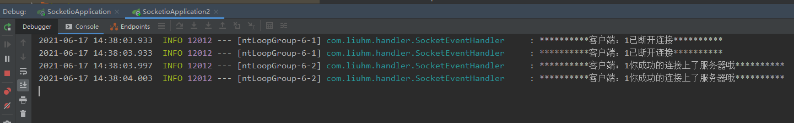
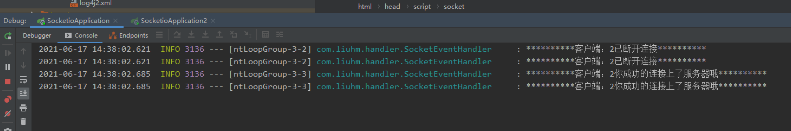
客户端访问 3000端口
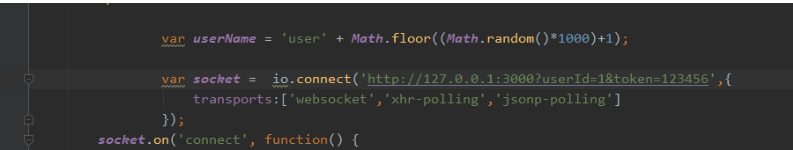
客户端接收单个消息
打开页面
然后请求
http://127.0.0.1:8080/sendMessage?topic=push_data_event&msgContent=你好&userId=2
![[外链图片转存失败,源站可能有防盗链机制,建议将图片保存下来直接上传(img-DYMdeOqp-1623902589366)(imgs/image-20210617120030730.png)]](https://img-blog.csdnimg.cn/20210617120608652.png)
广播
http://127.0.0.1:8999/sendMessage?topic=/mass/toAll&msgContent=你好,群发
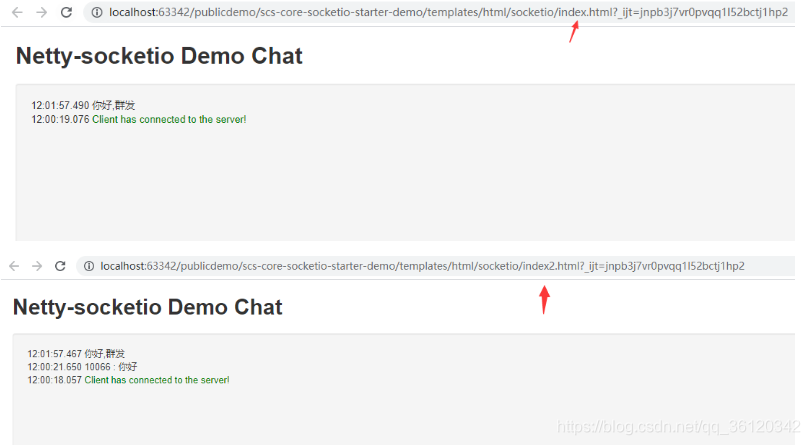
发送消息
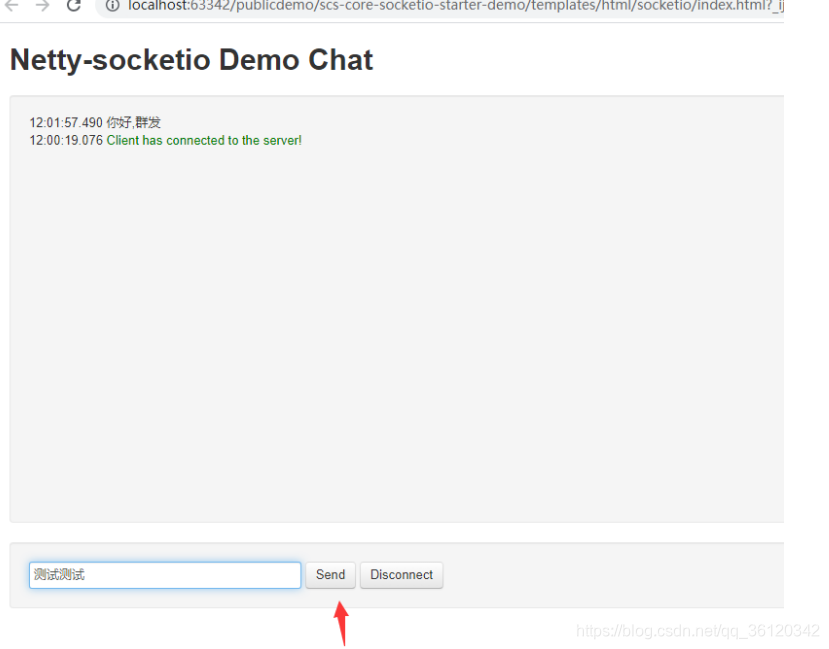
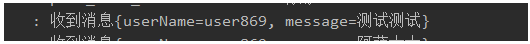
更多推荐
 已为社区贡献5条内容
已为社区贡献5条内容









所有评论(0)