vue3+vant按需引入报错,Failed to resolve import “E:/code/baidu/node_mod在这里插入代码片ules/vant/lib/vant/es/nav-ba
vue3+vant按需引入报错,Failed to resolve import "E:/code/baidu/node_mod在这里插入代码片ules/vant/lib/vant/es/nav-bar/style" from "src\main.js".
·
vue3+vant按需引入报错,Failed to resolve import “E:/code/baidu/node_mod在这里插入代码片ules/vant/lib/vant/es/nav-bar/style” from “src\main.js”.
解决办法:在vite.config.js中解析正确的路径
plugins: [
vue(),
styleImport({
resolves: [VantResolve()],
libs: [{
libraryName: 'vant',
esModule: true,
resolveStyle: name => `../es/${name}/style`
}]
},
)],
遇到的问题
按需引入vant,报引入样式找不到报错

原因:引入vant的样式地址不对
-
程序解析为: /node_modules/vant/lib/vant/es/组件/style
-
实际的路径: /node_modules/vant/es/组件/style
-
解析的路径多了一个vant/lib
import { defineConfig } from 'vite'
import vue from '@vitejs/plugin-vue'
import styleImport, { VantResolve } from 'vite-plugin-style-import'
import path from 'path'
export default defineConfig({
plugins: [
vue(),
styleImport({
resolves: [VantResolve()],
libs: [{
libraryName: 'vant',
esModule: true,
resolveStyle: name => `../es/${name}/style`
}]
},
)],
server: {
host: '0.0.0.0',
port: 8080
},
resolve:{ // 配置文件别称
alias:{
'@':path.resolve(__dirname,'./src')
}
},
})
具体参考地址:https://wenku.baidu.com/view/9a39d576f31dc281e53a580216fc700aba685256.html
更多推荐
 已为社区贡献1条内容
已为社区贡献1条内容


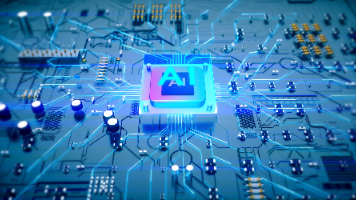






所有评论(0)