elasticsearch _cat命令使用详情
_cat的命令公共参数查看master节点信息:GET _cat/master?v返回的列标题的详细解释信息。每个cat命令后面都可以加上help,查看帮助信息。GET _cat/master?helpheaders每个命令都接受一个查询字符串参数h,该参数仅强制显示那些列。&v显示列数字格式许多命令提供了几种类型的数字输出,可以是字节,大小或时间值。 默认情况下,这些类型是人类格式的,例
_cat的命令公共参数
查看master节点信息:GET _cat/master?v
返回的列标题的详细解释信息。每个cat命令后面都可以加上help,查看帮助信息。
GET _cat/master?help
headers
每个命令都接受一个查询字符串参数h,该参数仅强制显示那些列。&v显示列
数字格式
许多命令提供了几种类型的数字输出,可以是字节,大小或时间值。 默认情况下,这些类型是人类格式的,例如3.5mb而不是3763212。人类值不能进行数字排序,因此要在顺序重要的地方使用这些值,可以对其进行更改。
如果要更改时间单位,请使用时间参数。
如果要更改尺寸单位,请使用size参数。
如果要更改字节单位,请使用bytes参数。
GET /_cat/indices?bytes=mb&s=store.size:desc&v
sort排序
每个命令都接受一个查询字符串参数s,该参数按指定为参数值的列对表进行排序。 列可以通过名称或别名来指定,并以逗号分隔的字符串形式提供。 默认情况下,排序以升序方式进行。 将:desc附加到一列将颠倒该列的顺序。 :asc也被接受,但表现出与默认排序顺序相同的行为。
例如,使用排序字符串s = column1,column2:desc,column3,将按列1的升序,按列2的降序和按列3的升序对表进行排序。
GET _cat/templates?v&s=order:desc,index_patterns
format输出格式
#支持的输出格式有json,test,yaml等
#默认以text格式输出
#以json格式输出 format=json&pretty
GET _cat/indices?v&h=index,docs.count,store.size&bytes=kb&format=json&pretty
#以yaml格式输出 format=yaml&pretty
GET _cat/indices?v&h=index,docs.count,store.size&bytes=kb&format=yaml&pretty
_cat/health 查看集群健康状态
GET _cat/health?v
描述:
cluster ,集群名称
status,集群状态 green代表健康;yellow代表分配了所有主分片,但至少缺少一个副本,此时集群数据仍旧完整;red代表部分主分片不可用,可能已经丢失数据。
node.total,代表在线的节点总数量
node.data,代表在线的数据节点的数量
shards, active_shards 存活的分片数量
pri,active_primary_shards 存活的主分片数量 正常情况下 shards的数量是pri的两倍。
relo, relocating_shards 迁移中的分片数量,正常情况为 0
init, initializing_shards 初始化中的分片数量 正常情况为 0
unassign, unassigned_shards 未分配的分片 正常情况为 0
pending_tasks,准备中的任务,任务指迁移分片等 正常情况为 0
max_task_wait_time,任务最长等待时间
active_shards_percent,正常分片百分比 正常情况为 100%
_cat/nodes 查看集群节点和磁盘剩余
GET _cat/nodes?v
描述:
heap.percent ,堆内存占用百分比
ram.percent ,内存占用百分比
cpu ,CPU占用百分比
load_1m load_5m load_15m ,一分钟五分钟十五分钟负载
node.role , m:master eligible node, d:data node, i:ingest node。master *表示节点是集群中的主节点current master
name ,节点名
_cat/indices 查看索引情况
GET _cat/indices?v
GET _cat/indices/{index}:GET _cat/indices/my_index1?v
描述:
1)health \ status \index
2)how many shards make up an index, (pri:主分配, rep:副本分片)
3)the number of docs, (docs.count :文档数)
4)deleted docs, (删除文档数)
5)and total store size (all shards including replicas). 全部分片存储大小
6)primary store size, 主分片存储大小
_cat/allocation 查看分配
#查看每个数据节点上的分片数(shards),以及每个数据节点磁盘剩余
GET _cat/allocation?v
描述:
1)shards ,节点说承载的分片数
2) disk.indices ,索引占用的空间大小
3)disk.used ,节点所在机器已使用磁盘空间
4)disk.avail ,磁盘可用容量
5)disk.total, 磁盘总容量
6)disk.percent ,磁盘便用率
7)ip ,节点所属机器IP地址
8)node ,节点名
_cat/plugins 查看每个节点正在运行的插件
GET _cat/plugins?v
_cat/nodeattrs 查看每个节点的自定义属性
GET /_cat/nodeattrs?v
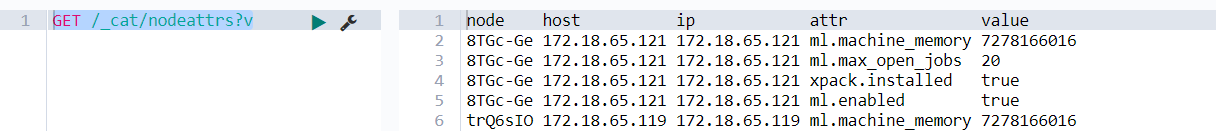
| 返回字段 | 原文 | 含义 |
|---|---|---|
| node | node name | 节点名称 |
| host | host name | host |
| ip | ip address | ip |
| attr | attribute description | 属性描述 |
| value | attribute value | 属性值 |
_cat/recovery 查看索引分片的恢复视图
#索引分片的恢复视图,显示正在进行和先前完成的索引碎片恢复的视图
#只要索引分片移动到群集中的其他节点,就会发生恢复事件
GET _cat/recovery?v&format=json&pretty
_cat/recovery/{index}:GET _cat/recovery/my_index1?v\
/_cat/recovery?active_only&v 可以看到数据同步进度
| 返回字段 | 原文 | 含义 |
| index | index name | 索引名称 |
| shard | shard name | 分片名称 |
| time | recovery time | 恢复时间 |
| type | recovery type | 恢复类型 |
| stage | recovery stage | 恢复阶段 |
| source_host | source host | 源主机 |
| source_node | source node name | 源节点名称 |
| target_host | target host | 目标主机 |
| target_node | target node name | 目标节点名称 |
| repository | repository | 仓库 |
| snapshot | snapshot | 快照 |
| files | number of files to recover | 要恢复的文件数 |
| files_recovered | files recovered | 已恢复的文件数 |
| files_percent | percent of files recovered | 恢复文件百分比 |
| files_total | total number of files | 文件总数 |
| bytes | number of bytes to recover | 要恢复的字节数 |
| bytes_recovered | bytes recovered | 已恢复的字节数 |
| bytes_percent | percent of bytes recovered | 恢复字节百分比 |
| bytes_total | total number of bytes | 字节总数 |
| translog_ops | number of translog ops to recover | 要恢复的translog操作数 |
| translog_ops_recovered | translog ops recovered | 已恢复的translog操作数 |
| translog_ops_percent | percent of translog ops recovered | 恢复的translog操作的百分比 |
_cat/fielddata 查看每个数据节点上fielddata当前占用的堆内存
全文检索用倒排索引非常合适;但过滤、分组聚合、排序这些操作,正排索引更合适。
ES中引入了fielddata的数据结构用来做正排索引。如果需要对某一个字段排序、分组聚合、过滤,则可将字段设置成fielddata。
默认情况下:
text类型的字段是不能分组及排序的,如需要则需要开启该字段的fielddata=true,但是这样耗费大量的内存,不建议这么使用。
keyword类型默认可分组及排序。
fielddata默认是采用懒加载的机制加载到堆内存中。当某个字段基数特别大,可能会出现OOM。
GET _cat/fielddata?v&h=node,field,size
#对某一字段进行查看:GET _cat/fielddata/{fields}
GET _cat/fielddata?v&h=node,field,size&fields=kibana_stats.kibana.uuid
_cat/repositories 和 _cat/snapshots 查看注册的快照仓库
GET _cat/repositories?v
GET _snapshot
GET _snapshot/_status
GET _cat/snapshots
_cat/pending_tasks 显示正在等待的任务
一般cpu负载过高,可以排查还有多少任务在排队等待
GET _cat/pending_tasks?v
| 返回字段 | 原文 | 含义 |
| insertOrder | task insertion order | 任务插入顺序 |
| timeInQueue | how long task has been in queue | 任务排队了多长时间 |
| priority | task priority | 任务优先级 |
| source | task source | 任务源 |
_cat/segments 分段信息
显示分片中的分段信息
GET _cat/segments?v&format=json&pretty
_cat/segments/{index}:GET _cat/segments/my_index1?v
查看segment总的情况:get cat/segment 查看节点的segment总占用内存情况(sm):GET _cat/nodes?v&h=ip,ram.percent,sm 某查看索引的segment:get index/segment:
| 返回字段 | 原文 | 含义 |
| index | index name | 索引名称 |
| shard | shard name | 分片名称 |
| prirep | primary or replica | 主分片还是副本分片 |
| ip | ip of node where it lives | 所在节点ip |
| segment | segment name | segments段名 |
| generation | segment generation | 分段生成 |
| docs.count | number of docs in segment | 段中的文档数 |
| docs.deleted | number of deleted docs in segment | 段中删除的文档数 |
| size | segment size in bytes | 段大小,以字节为单位 |
| size.memory | segment memory in bytes | 段内存大小,以字节为单位 |
| committed | is segment committed | 段是否已提交 |
| searchable | is segment searched | 段是否可搜索 |
| version | version | 版本 |
| compound | is segment compound | compound模式 |
_cat/shards 分片
显示索引分片信息
GET _cat/shards?v
GET _cat/shards/{index}:GET _cat/shards/my_index1?v
| 返回字段 | 原文 | 含义 |
| index | index name | 索引名称 |
| shard | shard name | 分片序号 |
| prirep | primary or replica | 分片类型,p表示是主分片,r表示是复制分片 |
| state | shard state | 分片状态 |
| docs | number of docs in shard | 该分片存放的文档数量 |
| store | store size of shard (how much disk it uses) | 该分片占用的存储空间大小 |
| ip | ip of node where it lives | 该分片所在的服务器ip |
| node | name of node where it | 该分片所在的节点名称 |
_cat/thread_pool 线程池
显示线程池信息
GET _cat/thread_pool?v
GET _cat/thread_pool/{thread_pools}:GET _cat/thread_pool/get?v
/_cat/thread_pool/search?v&h=node_name,name,active,rejected,completed
| 返回字段 | 原文 | 含义 |
| node_name | node name | 节点名称 |
| name | thread pool name | 线程池名称 |
| active | number of active threads | 活跃线程数 |
| queue | number of tasks currently in queue | 当前队列中的任务数 |
| rejected | number of rejected tasks | 被拒绝的任务数 |
_cat/templates 模板
es提供template功能的出发点在哪里呢? 作为NoSQL数据库, ES在数据入库前是不做schema设定的, 也就是不限定数据字段.这对日志类型的数据来说, 是个利好的场景. 但是这种不设定schema的做法, 有时有太过自由. 有些业务场景, 我们需要预先设定field的分词方式. 这时固然可以使用mappings解决. 但是业务接入前要通知一下,先建个索引, 想想有点不智能. 有没有更灵活一点的做法呢? templates
template中规定了数据的存储格式、分片数量等信息。
template大致分成setting和mappings两部分:
1. settings主要作用于index的一些相关配置信息,如分片数、副本数,tranlog同步条件、refresh等。
2. mappings主要是一些说明信息,大致又分为_all、_source、prpperties这三部分:
(1) _all:主要指的是AllField字段,我们可以将一个或多个都包含进来,在进行检索时无需指定字段的情况下检索多个字段。设置“_all" : {"enabled" : true}
(2) _source:主要指的是SourceField字段,Source可以理解为ES除了将数据保存在索引文件中,另外还有一份源数据。_source字段在我们进行检索时相当重要,如果在{"enabled" : false}情况下默认检索只会返回ID, 你需要通过Fields字段去到索引中去取数据,效率不是很高。但是enabled设置为true时,索引会比较大,这时可以通过Compress进行压缩和inclueds、excludes来在字段级别上进行一些限制,自定义哪些字段允许存储。
(3) properties:这是最重要的步伐,主要针对索引结构和字段级别上的一些设置。
GET _cat/templates?v
| 返回字段 | 原文 | 含义 |
| name | template name | 模板名称 |
| index_patterns | template index patterns | 模板匹配规则 |
| order | template application order number | 模板优先级 |
| version | version | 模板版本 |
创建templates:
PUT _template/template_1 { "template" : "te*", "settings" : { "number_of_shards" : 1, "index.number_of_replicas":2 }, "mappings" : { "type1" : { "_source" : { "enabled" : false } } } } #查看template_1这个模板的详情 GET _template/template_1?pretty #添加一条数据。要把自动创建索引功能开启。不然报错:[action.auto_create_index] contains [-*] which forbids automatic creation of the index PUT template_test/_doc/1?pretty { "user" : "kimchy", "post_date" : "2009-11-15T14:12:12", "message" : "trying out Elasticsearch" } #查看索引mapping GET template_test/_mapping #查看索引settings GET template_test/_settings #查看所有模板的mapping、settings等详情 GET _template #查看每个模板的详情 GET _cat/templates?v #template_test的其他settings并没有设置,但是沿用了aliyun_default_index_template 这个模板的 GET _template/aliyun_default_index_template
_cat/master 查看主节点
显示master节点信息
GET _cat/master?v
id host ip node
hgbRZIBNSoyCcb3E15dlNA 10.61.149.199 10.61.149.199 10.61.149.199
| 返回字段 | 原文 | 含义 |
|---|---|---|
| id | node id | 节点id |
| host | host name | host |
| ip | ip address | ip |
| node | node name | 节点名称 |
_cat/aliases 别名
显示别名,过滤器,路由信息
GET _cat/aliases?v
alias index filter routing.index routing.search is_write_index
goods_order goods_order_2020-01-25 - - - -

_cat/count 文档数
查看整个集群的doc的总数,以及单个索引的总数
GET _cat/count
#某个索引文档数
GET _cat/count/{index}:GET _cat/count/my_index1?v
#某类索引文档数
GET _cat/count/.monitoring*?v
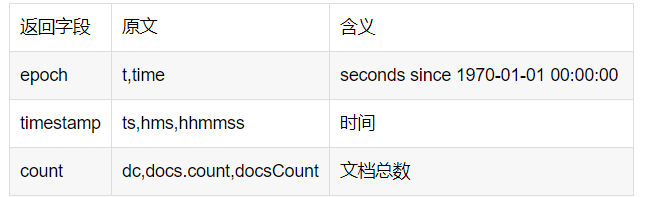
_nodes/stats 集群监控api
GET /_nodes/stats
返回所有节点统计信息。
GET /_nodes/<node_filter>/stats
返回节点过滤器指定节点的统计信息。
GET /_nodes/stats/<metrics> GET /_nodes/stats?metric=<metrics>
metrics
指标 说明
indices 索引统计信息,包括大小、文档数量、索引和删除次数、查询次数等。
fs 文件系统信息,包括数据路径、空闲磁盘大小等。
http http连接信息,包括当前连接数、总共连接数。
jvm JVM统计信息,包括内存池信息、垃圾收集、缓冲池、加载/卸载类的数量。
os 操作系统信息,包括平均负载、内存等。
process 进程统计信息,包括内存消耗、cpu使用情况、打开文件描述符。
thread_pool 每个线程池的统计信息,包括当前大小,队列大小、拒绝的任务数等。
transport 集群通信的传输统计信息,包括接收和发送的字节数等。
breaker 熔断器的统计信息。
discovery 自动发现统计信息。
ingest ingest预处理统计信息。
adaptive_selection 自适应副本选择的统计信息。
当metrics为indices,还可以通过路径参数指定想要返回的索引指标。
GET /_nodes/stats/indices/<index_metrics>
返回所有节点指定的索引指标统计信息。
GET /_nodes/<node_filter>/stats/indices/<index_metrics>
返回节点过滤器指定节点的指定的索引指标统计信息。
index_metrics可选值为docs、store、indexing、get、search、merges、refresh、flush、warmer、query_cache、fielddata、completion、segments、translog、request_cache、recovery。
当返回结果包含indices时,还接受如下查询参数:
参数 说明
fielddata_fields 逗号分隔的要包含在indices中fielddata下的字段列表,接受通配符表达式。
groups 逗号分隔的要包含在indices返回结果中search统计信息中的分组,只对search有效。
level 当返回节点包含indices指标时,统计信息是否按node、indices、shards级别进行聚合,默认为node,当level值为indices或shards时,返回结果indices中,会额外返回以索引或分片进行聚合的统计信息indices或shards。
types 逗号分隔的文档类型列表,用于指定indices指标中indexing统计的文档类型。如果指定了types,则indices返回结果indexing中会额外返回以文档类型进行聚合的统计信息types。如果指定为_all,则会对所有的类型分别进行统计。
timeout 等待响应的超时时间,如果超时时间内没有收到响应,则请求失败并返回错误,默认为30s。
include_segment_file_sizes 如果为true,则indices返回结果的segments中会额外返回索引文件的磁盘使用情况file_sizes,默认为false。
官网每个指标详解:https://www.elastic.co/guide/en/elasticsearch/reference/current/cluster-nodes-stats.html
_nodes/hot_threads 热线程
GET /_nodes/hot_threads
GET /_nodes/<node_id>/hot_threads
详解博客:https://elastic.blog.csdn.net/article/details/109567666
查看索引变红的原因
GET /_cluster/allocation/explain
更多推荐
 已为社区贡献4条内容
已为社区贡献4条内容















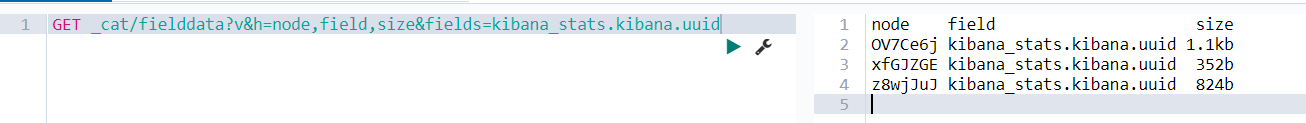
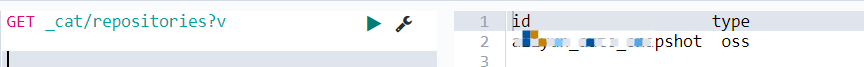

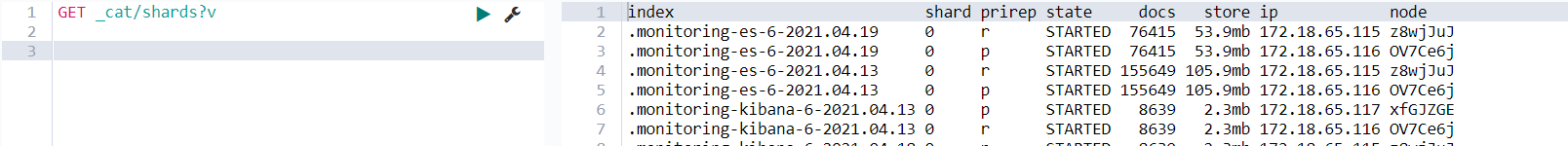

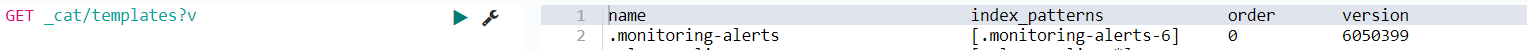









所有评论(0)