es+springboot实现简单的数据增删改查,全字段检索功能
需求:实现在对数据库查询时,同时更新ES服务中指定索引的数据。若用户重建数据库,则需删除旧索引,查询数据库新数据,而后插入指定新索引中。
·
需求:实现在对数据库查询时,同时更新ES服务中指定索引的数据。若用户重建数据库,则需删除旧索引,查询数据库新数据,而后插入指定新索引中。
创建索引之前,进行数据操作部分(操作数据过程中同时更新当前索引数据):
点击重建索引按钮之后,进行对数据检索部分:

第一步,首先了解,安装Elasticsearch,注意各个版本的对应,否则会运行失败
elasticsearch:7.16.3
spring-boot-starter-parent:2.3.0.RELEASE
当运行之后输入http://localhost:9200/
如果有返回值则说明安装成功
第二步,引用ES(这里运用的RestHighLevelClient中封装好的方法)
<!--全文检索-->
<!--添加springboot-elasticsearch依赖-->
<!--es客户端,不使用springboot封装的客户端-->
<dependency>
<groupId>org.elasticsearch.client</groupId>
<artifactId>elasticsearch-rest-high-level-client</artifactId>
<version>7.5.2</version>
</dependency>
<dependency>
<groupId>org.elasticsearch</groupId>
<artifactId>elasticsearch</artifactId>
<version>7.5.2</version>
</dependency>
<dependency>
<groupId>org.springframework.boot</groupId>
<artifactId>spring-boot-starter-data-elasticsearch</artifactId>
</dependency>
<dependency>
<groupId>org.elasticsearch.client</groupId>
<artifactId>elasticsearch-rest-client</artifactId>
<version>7.6.2</version>
</dependency>application.yml中的配置如下:
elasticsearch:
schema: http
address: 127.0.0.1:9200
connectTimeout: 5000
socketTimeout: 5000
connectionRequestTimeout: 5000
maxConnectNum: 100
maxConnectPerRoute: 100全文检索模块后端接口结构:
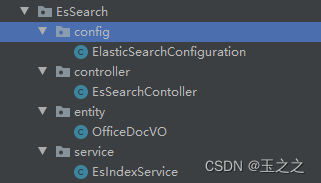
其中config配置类如下(必须使用)
/**
* @Deacription ElasticSearch 配置
* @Author hmf
* @Date 2022/8/29
* @Version 1.0
**/
@Configuration
public class ElasticSearchConfiguration {
/** 协议 */
@Value("${elasticsearch.schema:http}")
private String schema;
/** 集群地址,如果有多个用“,”隔开 */
@Value("${elasticsearch.address}")
private String address;
/** 连接超时时间 */
@Value("${elasticsearch.connectTimeout}")
private int connectTimeout;
/** Socket 连接超时时间 */
@Value("${elasticsearch.socketTimeout}")
private int socketTimeout;
/** 获取连接的超时时间 */
@Value("${elasticsearch.connectionRequestTimeout}")
private int connectionRequestTimeout;
/** 最大连接数 */
@Value("${elasticsearch.maxConnectNum}")
private int maxConnectNum;
/** 最大路由连接数 */
@Value("${elasticsearch.maxConnectPerRoute}")
private int maxConnectPerRoute;
@Bean(name = "restHighLevelClient")
public RestHighLevelClient restHighLevelClient() {
// 拆分地址
List<HttpHost> hostLists = new ArrayList<>();
String[] hostList = address.split(",");
for (String addr : hostList) {
String host = addr.split(":")[0];
String port = addr.split(":")[1];
hostLists.add(new HttpHost(host, Integer.parseInt(port), schema));
}
// 转换成 HttpHost 数组
HttpHost[] httpHost = hostLists.toArray(new HttpHost[]{});
// 构建连接对象
RestClientBuilder builder = RestClient.builder(httpHost);
// 异步连接延时配置
builder.setRequestConfigCallback(requestConfigBuilder -> {
requestConfigBuilder.setConnectTimeout(connectTimeout);
requestConfigBuilder.setSocketTimeout(socketTimeout);
requestConfigBuilder.setConnectionRequestTimeout(connectionRequestTimeout);
return requestConfigBuilder;
});
// 异步连接数配置
builder.setHttpClientConfigCallback(httpClientBuilder -> {
httpClientBuilder.setMaxConnTotal(maxConnectNum);
httpClientBuilder.setMaxConnPerRoute(maxConnectPerRoute);
return httpClientBuilder;
});
return new RestHighLevelClient(builder);
}
}ENTITY中的实体类(返回前端,存入ES的数据格式)
其中Document必须提前设置好指定存入的index(可以理解成数据库的某个表)
/**
* @author hmf
* @create 2022-08-29 10:28
*/
@Data
@Document(indexName = "gt_office_doc", type = "_doc")
public class OfficeDocVO {
@Field(type = FieldType.Text, searchAnalyzer = "ik_smart", analyzer = "ik_max_word")
private String officeDocFileId;
@JSONField(serialize = false)
private MultipartFile docFileContent;
@Field(type = FieldType.Text, searchAnalyzer = "ik_smart", analyzer = "ik_max_word")
private String docFileName;
@Field(type = FieldType.Text, searchAnalyzer = "ik_smart", analyzer = "ik_max_word")
private String docFileKeyword;
@Id
private String officeDocId;
@Field(type = FieldType.Text, searchAnalyzer = "ik_smart", analyzer = "ik_max_word")
private String docTitle;
@Field(type = FieldType.Text, searchAnalyzer = "ik_smart", analyzer = "ik_max_word")
private String dispatchnoId;
@Field(type = FieldType.Text, searchAnalyzer = "ik_smart", analyzer = "ik_max_word")
private String issuingAuthority;
@Field(type = FieldType.Text, searchAnalyzer = "ik_smart", analyzer = "ik_max_word")
private String issuingAuthorityYear;
@Field(type = FieldType.Text, searchAnalyzer = "ik_smart", analyzer = "ik_max_word")
private String postingSequenceNumber;
@Field(type = FieldType.Text, searchAnalyzer = "ik_smart", analyzer = "ik_max_word")
private String orgUuid;
@Field(type = FieldType.Text, searchAnalyzer = "ik_smart", analyzer = "ik_max_word")
private String orgName;
@Field(type = FieldType.Text, searchAnalyzer = "ik_smart", analyzer = "ik_max_word")
private String drafterId;
@Field(type = FieldType.Text, searchAnalyzer = "ik_smart", analyzer = "ik_max_word")
private String drafterName;
@Field(type = FieldType.Text, searchAnalyzer = "ik_smart", analyzer = "ik_max_word")
private String uploaderName;
@JsonFormat(pattern="yyyy-MM-dd HH:mm:ss",timezone="GMT+8")
private Date draftDate;
@JsonFormat(pattern="yyyy-MM-dd HH:mm:ss",timezone="GMT+8")
private Date uploadTime;
@Field(type = FieldType.Text, searchAnalyzer = "ik_smart", analyzer = "ik_max_word")
private String previewUrl;
}
Serivce中封装的主要方法(增删改查)
OFFICE_INDEX为设置好的全局常量,内容为:gt_office_doc (也就是index)
其中,初始化数据时候,是从数据库中查询LIST而后插入ES(批量操作)
@Async为异步请求,考虑当数据库中的数据较多,反应时间较长,加载批量操作数据的方法中
其中,全字段检索使用了multiMatchQuery,将需要匹配的字段写入,则可按照查询。
import static com.icss.audit.gt.constant.CommonConst.OFFICE_INDEX;
/**
* @author hmf
* @create 2022-08-29
*/
@Slf4j
@Service
public class EsIndexService {
@Resource
ElasticsearchRestTemplate elasticsearchRestTemplate;
@Autowired
private RestHighLevelClient restHighLevelClient;
@Resource
OfficeDocumentDao officeDocumentDao;
/**
* 创建索引
*/
public void createIndex() throws Exception {
if (elasticsearchRestTemplate.indexOps(IndexCoordinates.of(OFFICE_INDEX)).exists()){
deleteIndex();
}
// 创建索引配置信息,配置
Settings settings = Settings.builder()
.put("index.number_of_shards", 1)
.put("index.number_of_replicas", 0)
.build();
// 新建创建索引请求对象,然后设置索引类型(ES 7.0 将不存在索引类型)和 mapping 与 index 配置
CreateIndexRequest request = new CreateIndexRequest(OFFICE_INDEX, settings);
// RestHighLevelClient 执行创建索引
CreateIndexResponse createIndexResponse = restHighLevelClient.indices().create(request, RequestOptions.DEFAULT);
// 判断是否创建成功
boolean isCreated = createIndexResponse.isAcknowledged();
if (isCreated){
//初始化数据
initEsData();
}
}
/**
* 删除索引
*/
public void deleteIndex()throws Exception {
// 新建删除索引请求对象
DeleteIndexRequest request = new DeleteIndexRequest(OFFICE_INDEX);
// 执行删除索引
AcknowledgedResponse acknowledgedResponse = restHighLevelClient.indices().delete(request, RequestOptions.DEFAULT);
// 判断是否删除成功
log.info("索引是否删除成功:" + acknowledgedResponse.isAcknowledged());
}
/**
* 初始化索引数据
*/
@Async
public void initEsData() throws Exception{
List<OfficeDocVO> resultlist = officeDocumentDao.initIndexData();
//增加预览参数
for(OfficeDocVO temp : resultlist){
if (temp.getDocFileName().endsWith(".pdf")){
temp.setPreviewUrl("/officeDocument/PreviewOfficeDoc?id=");
}
}
// 创建索引请求对象
BulkRequest bulkRequest = new BulkRequest();
// 准备批量插入的数据
resultlist.forEach(user -> {
// 设置请求对象
IndexRequest request = new IndexRequest(OFFICE_INDEX);
// 文档id
request.id(user.getOfficeDocId());
// 将json格式字符串放在请求中
// 下面这种写法也可以写成:request.source(XContentType.JSON, "name", "张三", "age", "男", "age", 22);,其中"name"、"age"、 "age"是User对象中的字段名,而这些字段名称后面的值就是对应的值
System.out.println("插入的数据为:"+user.toString());
request.source(JSONObject.toJSONString(user), XContentType.JSON);
// 将request添加到批量处理请求中
bulkRequest.add(request);
});
// 3、发送请求到ES
BulkResponse response = restHighLevelClient.bulk(bulkRequest, RequestOptions.DEFAULT);
// 4、处理响应结果
log.info("批量插入是否失败:" + response.hasFailures());
}
/**
* 获取所有文档信息
*/
public SearchResponse getDocument(PageData page) throws IOException {
// 获取请求对象
SearchRequest getRequest = new SearchRequest(OFFICE_INDEX, "", "");
// 指定检索条件
SearchSourceBuilder builder = new SearchSourceBuilder();
Map<String, Object> condition = page.getCondition();
String AuthorityYear = "";
String Authority = "";
String ownerUnit = "";
int currentPage = (int) page.getCurrent();
int pageSize = 10;
int from = (currentPage - 1) * pageSize;
builder.from(from);
builder.size(pageSize);
// 若无参则用来查询索引中全部的数据
builder.query(QueryBuilders.matchAllQuery());
getRequest.source(builder);
if (condition != null) {
if (condition.get("AuthorityYear") != "") {
AuthorityYear = (String) condition.get("AuthorityYear");
builder.query(QueryBuilders.termQuery("issuingAuthorityYear.keyword", AuthorityYear));
getRequest.source(builder);
}
if (condition.get("Authority") != "") {
Authority = condition.get("Authority").toString();
builder.query(QueryBuilders.termQuery("dispatchnoId.keyword", Authority));
getRequest.source(builder);
}
/*全文检索*/
if (condition.get("ownerUnit") != ""){
ownerUnit = condition.get("ownerUnit").toString();
//多个字段条件匹配查询(multiMatchQuery)
builder.query(QueryBuilders.multiMatchQuery(ownerUnit,"docTitle","issuingAuthority","issuingAuthorityYear","postingSequenceNumber","orgName","drafterName","uploaderName"));
getRequest.source(builder);
}
}
// 3、发送请求到ES
return restHighLevelClient.search(getRequest, RequestOptions.DEFAULT);
// // 4、处理响应结果
// for (SearchHit hit : response.getHits().getHits()) {
// OfficeDocVO officeInfo = JSON.parseObject(hit.getSourceAsString(), OfficeDocVO.class);
// log.info("所有信息:{}", officeInfo);
// }
}
/**
* 新增索引数据
*/
public void addEsDoc(OfficeDocVO officeDocVO)throws IOException{
// 定义请求对象
IndexRequest request = new IndexRequest(OFFICE_INDEX);
// 设置文档id
request.id(officeDocVO.getOfficeDocId());
// 将json格式字符串放在请求中
request.source(JSONObject.toJSONString(officeDocVO), XContentType.JSON);
// 3、发送请求到ES
IndexResponse response = restHighLevelClient.index(request, RequestOptions.DEFAULT);
}
/**
* 更新索引数据
*/
public void updateEsDoc(OfficeDocVO officeDocVO)throws IOException{
UpdateRequest request = new UpdateRequest();
request.index(OFFICE_INDEX).id(officeDocVO.getOfficeDocId());
// 拓展:局部更新也可以这样写:request.doc(XContentType.JSON, "name", "李四", "age", 25);,其中"name"和"age"是User对象中的字段名称,而"小美"和20是对应的字段值
request.doc(JSONObject.toJSONString(officeDocVO), XContentType.JSON);
// 3、发送请求到ES
UpdateResponse response = restHighLevelClient.update(request, RequestOptions.DEFAULT);
}
/**
* 删除索引数据
* @param OfficeDocId
* @throws Exception
*/
public void deleteEsDoc(String OfficeDocId)throws Exception{
// 2、定义请求对象
DeleteRequest request = new DeleteRequest(OFFICE_INDEX);
request.id(OfficeDocId);
// 3、发送请求到ES
DeleteResponse response = restHighLevelClient.delete(request, RequestOptions.DEFAULT);
}
}
EsSearchContoller
/**
* @author hmf
* @create 2022-08-26 10:44
*/
@Api(tags = "ES全文检索")
@RestController
@CrossOrigin
@RequestMapping("/EsSearch")
public class EsSearchContoller {
@Resource
RestHighLevelClient client;
@Resource
EsIndexService esIndexService;
@ApiOperation("初始化ES数据以及index")
@RequestMapping("/initIndex")
public void createIndex()throws Exception{
esIndexService.createIndex();
}
@ApiOperation("ES数据查询以及全文检索")
@RequestMapping("/getEsData")
public SearchResponse getEsData(@RequestBody PageData page)throws IOException{
return esIndexService.getDocument(page);
}
}
第三步,前端获取数据
需要注意从ES查询出来的返回值存储在res.hits.hits中
由于传输中,将数据库里的数据时间类型转入ES后会转成时间戳,返回前端后展示数据会变成时间戳。
在后端加注解也是方法之一,
但这里是用前端进行转换。
// 表格初始化
Initialization(data){
let condition = {
AuthorityYear:data.parentid,
Authority:data.dispatchnoId,
ownerUnit:this.formInline.ownerUnit,
};
let size = this.page.size;
let current=this.page.currentPage;
let Params = {condition,size,current}
this.request('/EsSearch/getEsData',Params,'post').then((res) =>{
if (res.hits.hits.length > 0){
res.hits.hits.forEach(element => {
element.sourceAsMap.draftDate = this.Time(element.sourceAsMap.draftDate);
element.sourceAsMap.uploadTime = this.Time(element.sourceAsMap.uploadTime);
});
this.tableData = res.hits.hits;
}else{
//表格重置为空
this.tableData=[];
}
//重置显示总数
this.page.total=res.hits.totalHits.value;
})
}, Time(time) { //处理时间
// return moment(parseInt(e)).format('YYYY-MM-DD');
//将13位时间戳转换成时间格式 输出为2018-10-09
let date = new Date(time);
let year = date.getFullYear();
let month = date.getMonth() + 1;
let day = date.getDate();
month = month < 10 ? "0" + month : month;
day = day < 10 ? "0" + day : day;
var myDate = ''
myDate = year + '-' + month + '-' + day;
return myDate
},
更多推荐
 已为社区贡献2条内容
已为社区贡献2条内容









所有评论(0)