
系统性详解Redis操作Hash类型数据(带源码分析及测试结果)
核心:(1)增加数据:单条新增:直接新增:hset,key不存在则新增,key存在则覆盖旧值;单条新增:条件新增:hsetnx,key不存在则新增,key存在不操作;批量新增:hmset;(2)删除数据:可以单条也可批量删除;(3)修改:修改数据使用hset或者hmset,直接覆盖旧值。如果需要增加或减少数据,可以使用纯数字的数据,指定步长加或减,支持整数步长和浮点步长,通过步长的正负进行加减;(
1 缘起
系统讲解Redis的Hash类型CURD,
帮助学习者系统且准确学习Hash数据操作,
逐步养成测试的好习惯,
本文较长,Hash的操作比较多,请耐心看,
既可以集中时间看,亦可以碎片时间学习。
为帮助读者更加系统地学习Redis基础数据操作,
分享其他数据类型操作文章:
| 序号 | 文章 |
|---|---|
| 1 | String操作详解 |
| 2 | ZSet操作详解 |
| 3 | List操作详解 |
| 4 | Set操作详解 |
Redis进阶:图文讲解Redis底层数据结构之embstr,raw,ziplist,quicklist和hashtable (带源码讲解)
特别声明:
(1)文末附全部测试代码;
(2)本篇文章将学习使用如下函数(方法):
| 序号 | 操作 | method |
|---|---|---|
| 1 | 新增 | hset,hmset,hsetnx |
| 2 | 删除 | hdel |
| 3 | 修改 | hset,hmset,hincr,hincrBy,hincrByFloat |
| 4 | 查询 | hget,hmget,hgetAll,hkeys,hvals,hexists |
(3) 依赖
<!-- https://mvnrepository.com/artifact/redis.clients/jedis -->
<dependency>
<groupId>redis.clients</groupId>
<artifactId>jedis</artifactId>
<version>3.5.1</version>
</dependency>
(4)关于几个术语:Redis数据类型hash,使用时,有三个概念:key,field,value,
其中,key为hash的变量名,field即HashMap中的键,value即HashMap中的值,后文,如为特别声明,
使用键则指HashMap中的键。
2 Hash类型操作
Redis中的hash类型数据,对标Java的HashMap,存储键值对,但是Redis中的hash的值只能为字符串类型,rehash于HashMap也不同。
Redis的hash为了提高性能,使用了渐进式rehash。
2.1 连接池
private static JedisPool getJedisPool() {
JedisPoolConfig jedisPoolConfig = new JedisPoolConfig();
// Jedis池:最大连接数
jedisPoolConfig.setMaxTotal(1);
// Jedis池:最大空闲连接数
jedisPoolConfig.setMaxIdle(10);
// Jedis池:等待时间
jedisPoolConfig.setMaxWaitMillis(3000);
// Jedis池:连接Redis超时时间
int connectTimeout = 2000;
String redisHost = "127.0.0.1";
int redisPort = 6379;
String redisPassword = "123456";
int redisDb = 0;
// 创建连接池
return new JedisPool(jedisPoolConfig, redisHost, redisPort, connectTimeout, redisPassword, redisDb);
}
2.2 插入数据
插入数据有3种方式:单条插入、多条插入、条件插入。
2.2.1 单条插入:hset
第一次插入不存在的数据,成功写入后返回1,如果第二次修改数据,成功修改,返回0,
所以,不能以hset的返回数据判断是否写入或修改成功,
每次只能插入一条数据,
测试代码段如下:
/**
* 单条插入数据
*/
@Test
public void insertData() {
try (Jedis jedis = getJedisPool().getResource()) {
Long res1 = jedis.hset("userScore", "xiaoyi", "19");
Long res2 = jedis.hset("userScore", "xiaoer", "20");
Long res3 = jedis.hset("userScore", "xiaosan", "20");
logger.info(">>>>>>>>Redis插入Hash数据:{}, {}, {}", res1, res2, res3);
} catch (Exception ex) {
logger.error(">>>>>>>>Redis插入Hash数据异常:", ex);
throw new RuntimeException(ex);
}
}
测试结果如下图所示。
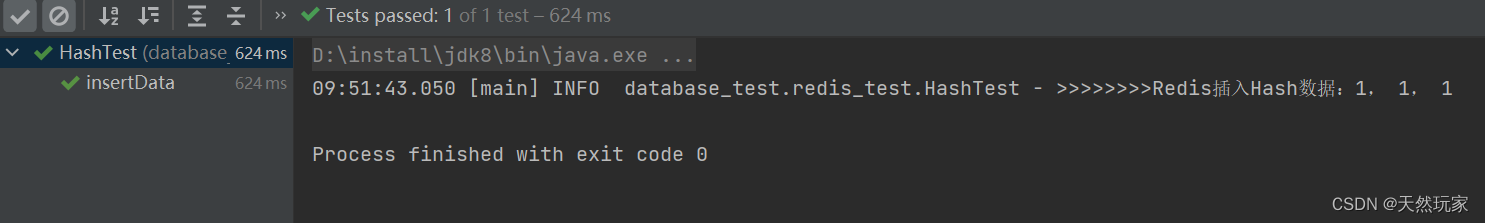
数据形式如下图所示,查询数据时,根据userScore定位到该Hash,然后取对应键的值。

hset源码如下图所示,由注释可知,hset既会创建新数据(Redis不能存在),又会更新数据(Redis存在旧数据)。
位置:redis.clients.jedis.Jedis#hset(java.lang.String, java.lang.String, java.lang.String)

2.2.2 批量插入:hmset
上面hset只能插入单条数据,
有没有可以一次性插入多条的方法呢?
有的,hmset即可一次性插入多条,直接将Map插入Redis,
测试代码段如下:
/**
* 批量插入数据
*/
@Test
public void insertDataBatch() {
try (Jedis jedis = getJedisPool().getResource()) {
Map<String, String> userScore = new HashMap<>();
userScore.put("xiaosi", "22");
userScore.put("xiaowu", "20");
String res1 = jedis.hmset("userScore", userScore);
logger.info(">>>>>>>>Redis插入Hash数据:{}", res1);
} catch (Exception ex) {
logger.error(">>>>>>>>Redis插入Hash数据异常:", ex);
throw new RuntimeException(ex);
}
}
由测试结果可知,成功插入返回:OK。
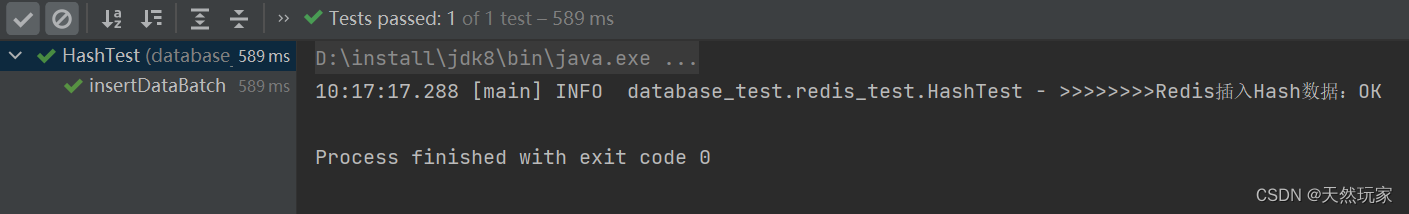
新增的数据如下图所示:

hmset源码如下图所示,由注释可知,hash中没有数据则新建,hmset有数据,则会替换旧值。
位置:redis.clients.jedis.Jedis#hmset

2.2.3 插入不存在的数据:hsetnx
如果只需要在Hash中添加新数据,旧数据保持不变,怎么办?
hsetnx即满足这个需求,
只增加不存在的数据,
测试代码段如下:
/**
* 条件插入数据:
* Redis不存在该属性插入,否则不插入
*/
@Test
public void insertDataIfNotExist() {
try (Jedis jedis = getJedisPool().getResource()) {
// ("xiaoyi", "19")已存在,不会插入,也不会更新旧数据
Long res1 = jedis.hsetnx("userScore", "xiaoyi", "10");
// ("xiaoliu", "10")不存在,会插入
Long res2 = jedis.hsetnx("userScore", "xiaoliu", "10");
logger.info(">>>>>>>>Redis插入Hash数据:{}, {}", res1, res2);
} catch (Exception ex) {
logger.error(">>>>>>>>Redis插入Hash数据异常:", ex);
throw new RuntimeException(ex);
}
}
测试结果如下图所示,由结果可知,0表示已经存在的数据,1表示新增的数据,
在hsetnx中,0表示已存在数据,没有更新;1表示:新增数据。

源码如下图所示,由源码可知,hsetnx只变更不存在的数据。
位置:redis.clients.jedis.Jedis#hsetnx

2.3 删除数据:hdel
删除数据,对于hash类型,该版本的Redis库提供了一个hdel方法,
支持删除一条和多条,
测试代码段如下:
/**
* 删除数据
*/
@Test
public void deleteData() {
try (Jedis jedis = getJedisPool().getResource()) {
Long res1 = jedis.hdel("userScore", "xiaoyi");
Long res2 = jedis.hdel("userScore", "xiaoer", "xiaosan");
logger.info(">>>>>>>>Redis删除Hash数据:{}, {}, {}", res1, res2);
} catch (Exception ex) {
logger.error(">>>>>>>>Redis删除Hash数据异常:", ex);
throw new RuntimeException(ex);
}
}
测试结果如下图所示,hdel返回的数据是成功删除的数据个数,
如果返回0,则表示,没有删除数据。
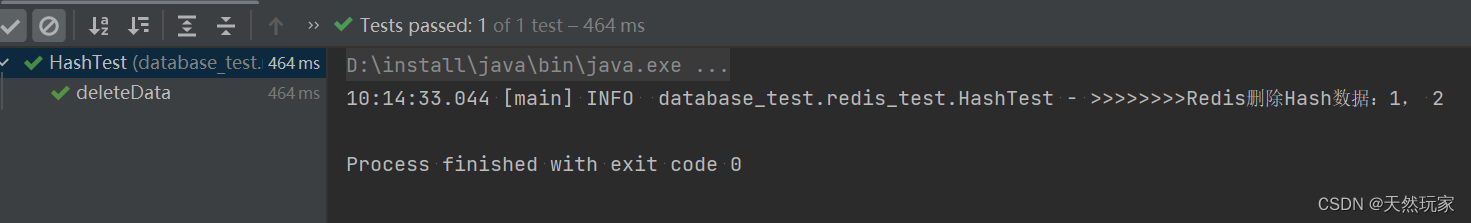
hdel源码如下图所示,由注释可知,时间复杂度为O(1)。
位置:redis.clients.jedis.Jedis#hdel

2.4 修改数据
修改数据有3种:直接修改内容、根据整数步长变更纯数字值、根据浮点步长变更纯数字值。
2.4.1 直接修改:hset
hset是新增和修改复用的函数(方法),上面新增数据时以讲解,这里不多讲,只给出测试代码段和测试结果。
/**
* 编辑数据:直接修改
*/
@Test
public void editData() {
try (Jedis jedis = getJedisPool().getResource()) {
Long res1 = jedis.hset("userScore", "xiaoyi", "6");
logger.info(">>>>>>>>Redis修改Hash数据:{}", res1);
} catch (Exception ex) {
logger.error(">>>>>>>>Redis修改Hash数据异常:", ex);
throw new RuntimeException(ex);
}
}
测试结果如下图所示。

2.4.2 指定整数步长修改:incrBy
这个功能很有意思,可以根据整数步长变更数据的值,
特别说明:正数增加,负数减少。
测试代码段如下:
/**
* 以指定整数步长更新数值型,
* 正数:增加
* 负数:减少
*/
@Test
public void increaseByData() {
try (Jedis jedis = getJedisPool().getResource()) {
Long res1 = jedis.hincrBy("userScore", "xiaoyi", 2);
Long res2 = jedis.hincrBy("userScore", "xiaoyi", -5);
logger.info(">>>>>>>>Redis修改Hash数据:{}, {}", res1, res2);
} catch (Exception ex) {
logger.error(">>>>>>>>Redis修改Hash数据异常:", ex);
throw new RuntimeException(ex);
}
}
hincrBy源码如下图所示,由注释可知,如果增加的键不存在,则会新建数据,同时支持增加和减少两种功能。
位置:redis.clients.jedis.Jedis#hincrBy

2.4.3 指定浮点步长修改:incrByFloat
根据浮点步长变更数据,顾名思义,使用浮点数作为变更的单位。
特别说明:正数增加,负数减少。
测试代码段如下:
/**
* 以指定浮点数步长更新数值型,
* 正数:增加
* 负数:减少
*/
@Test
public void increaseByFloatData() {
try (Jedis jedis = getJedisPool().getResource()) {
Double res1 = jedis.hincrByFloat("userScore", "xiaoyi", 2.0);
Double res2 = jedis.hincrByFloat("userScore", "xiaoyi", -2.0);
logger.info(">>>>>>>>Redis修改Hash数据:{}, {}", res1, res2);
} catch (Exception ex) {
logger.error(">>>>>>>>Redis修改Hash数据异常:", ex);
throw new RuntimeException(ex);
}
}
hincrByFloat源码如下,由注释可知,处理浮点数据,不存在数据则新建数据。
位置:redis.clients.jedis.Jedis#hincrByFloat

2.5 查询数据
hash数据类型是键值对,因此,数据查询也是五花八门,
如,查询所有数据(键+值)、查询所有键(keys)、查询所有值(values)等。
2.5.1 查询所有数据:hgetAll
查询所有数据,如果机器内存够用或者不影响业务,可以直接查询所有数据,
放入代码中的数据结构Map中做代码缓存,
测试代码段如下:
/**
* 查询所有数据
*/
@Test
public void queryDataAll() {
try (Jedis jedis = getJedisPool().getResource()) {
Map<String, String> res = jedis.hgetAll("userScore");
logger.info(">>>>>>>>Redis查询Hash数据:{}", res);
} catch (Exception ex) {
logger.error(">>>>>>>>Redis查询Hash数据异常:", ex);
throw new RuntimeException(ex);
}
}
测试结果如下图所示,查询出所有结果。

hgetAll源码如下图所示,由注释可知,查询所有的hash数据。
位置:redis.clients.jedis.Jedis#hgetAll
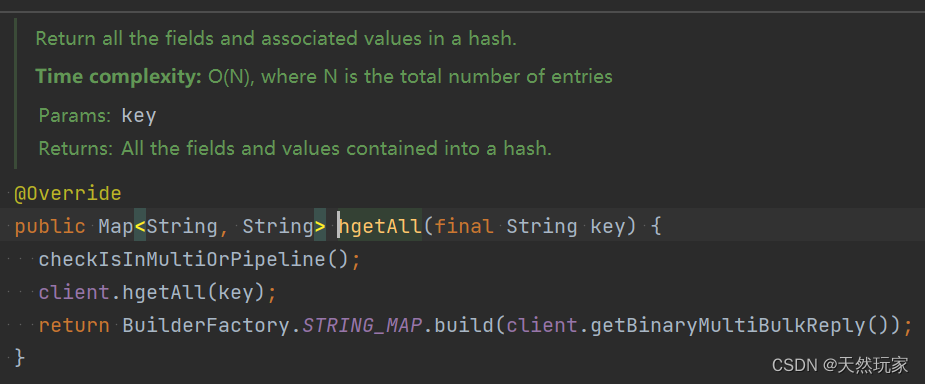
2.5.2 查询一条数据:hget
查询单条数据,使用hget,指定键的值,
测试代码段如下:
/**
* 查询单条数据
*/
@Test
public void queryDataOne() {
try (Jedis jedis = getJedisPool().getResource()) {
String res1 = jedis.hget("userScore", "xiaoyi");
String res2 = jedis.hget("userScore", "xio");
logger.info(">>>>>>>>Redis查询Hash数据:{}, {}", res1, res2);
} catch (Exception ex) {
logger.error(">>>>>>>>Redis查询Hash数据异常:", ex);
throw new RuntimeException(ex);
}
}
测试结果如下图所示,这里提一下,如果查询的键不存在,则返回null。
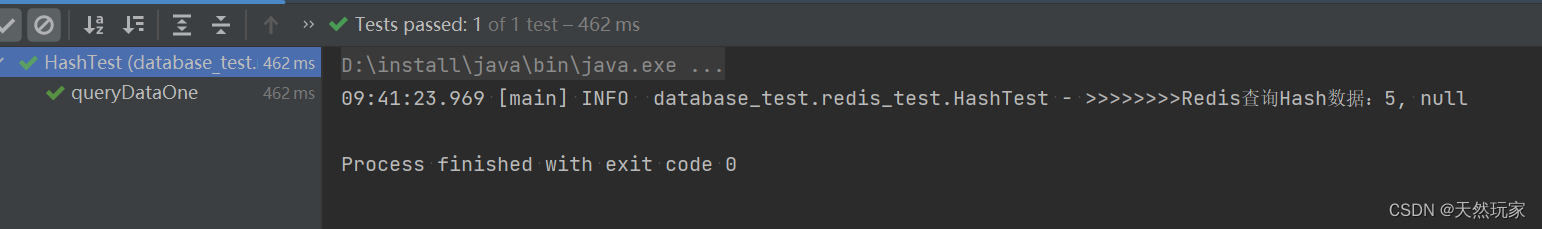
hget源码如下,由注释可知,对于不存在的键返回null值。
位置:redis.clients.jedis.Jedis#hget
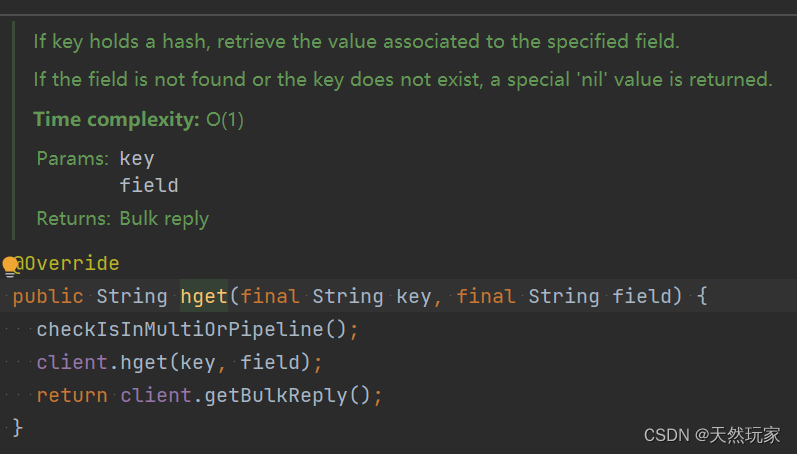
2.5.3 批量查询:hmget
有时我们需要查询指定范围内数据,
数据量过多,无法一次性查询全部数据,
因此,可以使用批量查询功能:hmget,
测试代码段如下:
/**
* 批量查询数据:指定属性
*/
@Test
public void queryDataBatch() {
try (Jedis jedis = getJedisPool().getResource()) {
List<String> res1 = jedis.hmget("userScore", "xiaoyi", "xiaoer");
logger.info(">>>>>>>>Redis查询Hash数据:{}", res1);
} catch (Exception ex) {
logger.error(">>>>>>>>Redis查询Hash数据异常:", ex);
throw new RuntimeException(ex);
}
}
测试结果如下图所示,
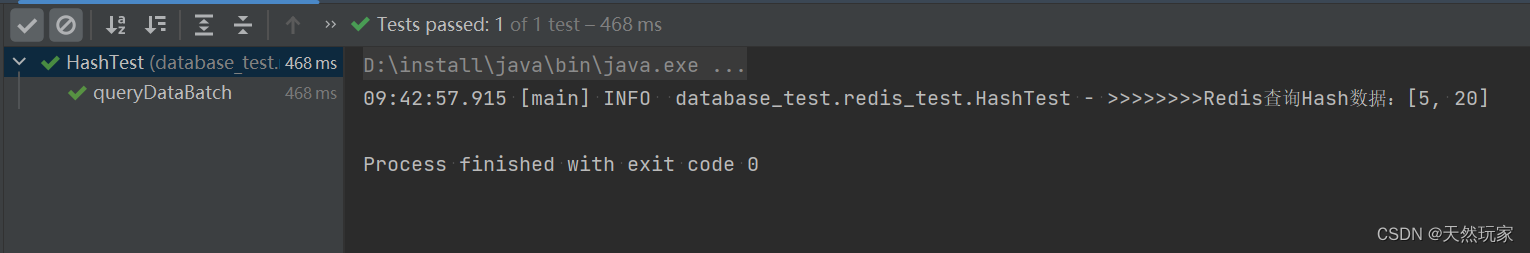
hmget源码如下图所示,由注释可知,查询过程,遇到不存在的数据,返回null。
位置:redis.clients.jedis.Jedis#hmget
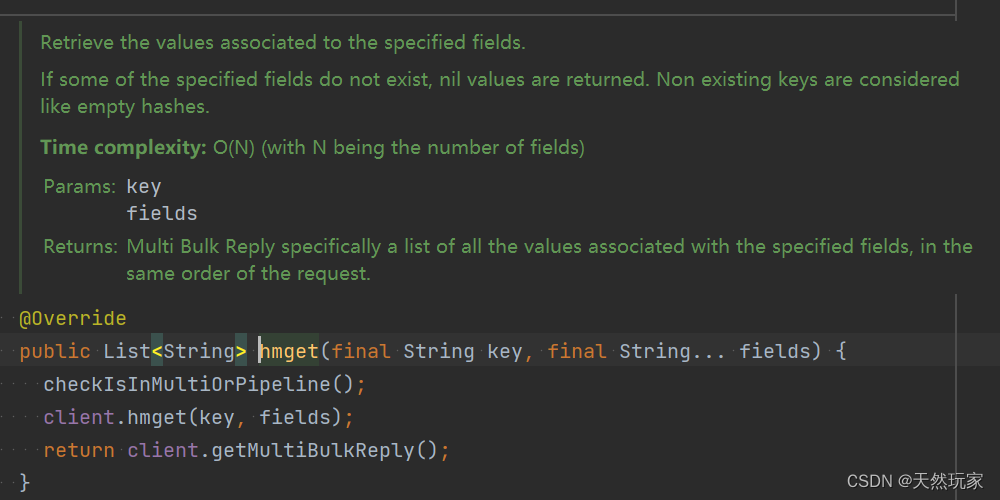
2.5.4 查询所有键名:hkeys
对于判断的业务场景,可以只遍历查询是否存在某个键,
一来,只查键数据量与全部数据(键+值)相比,会减少许多;
二来,查询速度也会提高;
所以,有了,只查hash的键:hkeys,
测试代码段如下:
/**
* 查询所有属性(HashMap中的键)
*/
@Test
public void queryDataAllKeys() {
try (Jedis jedis = getJedisPool().getResource()) {
Set<String> res = jedis.hkeys("userScore");
logger.info(">>>>>>>>Redis查询Hash数据:{}", res);
} catch (Exception ex) {
logger.error(">>>>>>>>Redis查询Hash数据异常:", ex);
throw new RuntimeException(ex);
}
}
测试结果如下图所示,返回键的列表。

hkeys源码如下图所示,由注释可知,返回hash所有的属性名称。
位置:redis.clients.jedis.Jedis#hkeys

2.5.5 查询所有值:hvals
前面有了只查询键,那么,如果有需要只查询值的场景,怎么办?
当然,有方法:hvals,
提供只查询值的功能,满足只需要根据值来做业务或者相关计算,
测试代码段如下:
/**
* 查询所有值
*/
@Test
public void queryDataAllValues() {
try (Jedis jedis = getJedisPool().getResource()) {
List<String> res = jedis.hvals("userScore");
logger.info(">>>>>>>>Redis查询Hash数据:{}", res);
} catch (Exception ex) {
logger.error(">>>>>>>>Redis查询Hash数据异常:", ex);
throw new RuntimeException(ex);
}
}
测试结果如下图所示,由结果可知,返回的数据为列表类型。

hvals源码如下图所示,由注释可知,返回hash所有值。
位置:redis.clients.jedis.Jedis#hvals

2.5.6 查询数据个数:hlen
有时,我们需要根据插入数据的数量来判断是否将数据全部同步到Redis,
或者,需要检查hash数据量,
这里就需要使用hlen,查询当前某个hash的数据量,
测试代码段如下:
/**
* 查询Hash中数据条数
*/
@Test
public void queryDataLength() {
try (Jedis jedis = getJedisPool().getResource()) {
Long res = jedis.hlen("userScore");
logger.info(">>>>>>>>Redis查询Hash数据:{}", res);
} catch (Exception ex) {
logger.error(">>>>>>>>Redis查询Hash数据异常:", ex);
throw new RuntimeException(ex);
}
}
测试结果如下图所示,由结果可知,当前hash,userScore存储了4条数据。

hlen源码如下图所示,如果查询的hash没有数据或者没有hash则返回0。
位置:redis.clients.jedis.Jedis#hlen
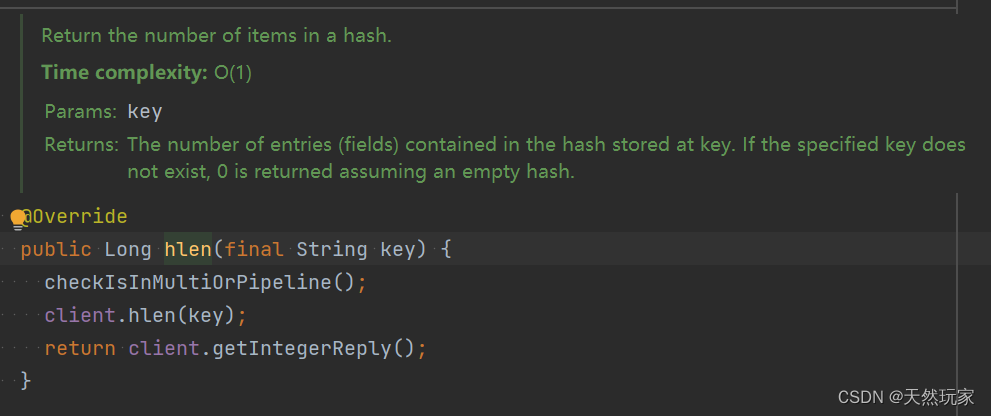
2.5.7 查询数据是否存在:hexists
这是一个点查功能,判断指定的某个键是否存在,
无需使用临时变量存储,
直接条件判断即可,因为,hexists返回的直接是布尔值,
测试代码段如下:
/**
* 查询某个属性是否存在
*/
@Test
public void queryDataExistsOrNot() {
try (Jedis jedis = getJedisPool().getResource()) {
Boolean res1 = jedis.hexists("userScore", "xiaoyi");
Boolean res2 = jedis.hexists("userScore", "xiao");
logger.info(">>>>>>>>Redis查询Hash数据:{}, {}", res1, res2);
} catch (Exception ex) {
logger.error(">>>>>>>>Redis查询Hash数据异常:", ex);
throw new RuntimeException(ex);
}
}
测试结果如下图所示,存在则返回true,不存在则返回false。
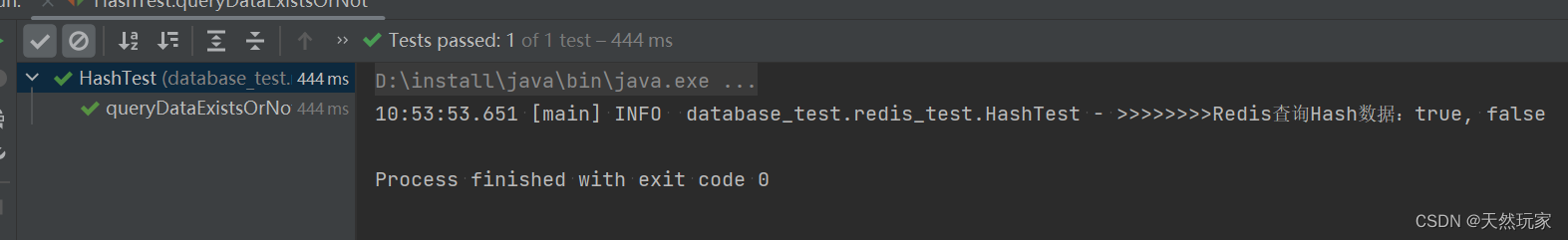
hexists源码如下图所示,由注释可知,判断hash键(属性)是否存在。
位置:redis.clients.jedis.Jedis#hexists

3 小结
核心:
(1)增加数据:
单条新增:直接新增:hset,key不存在则新增,key存在则覆盖旧值;
单条新增:条件新增:hsetnx,key不存在则新增,key存在不操作;
批量新增:hmset;
(2)删除数据:可以单条也可批量删除;
(3)修改:修改数据使用hset或者hmset,直接覆盖旧值。如果需要增加或减少数据,可以使用纯数字的数据,指定步长加或减,支持整数步长和浮点步长,通过步长的正负进行加减;
(4)查询数据:单条查询(hget),返回单条数据;多条查询(hmget),返回列表数据,查询所有数据、所有键(属性)、所有值。
| 序号 | 操作 | method |
|---|---|---|
| 1 | 新增 | hset,hmset,hsetnx |
| 2 | 删除 | hdel |
| 3 | 修改 | hset,hmset,hincr,hincrBy,hincrByFloat |
| 4 | 查询 | hget,hmget,hgetAll,hkeys,hvals,hexists |
为帮助读者更加系统地学习Redis基础数据操作,
分享其他数据类型操作文章:
| 序号 | 文章 |
|---|---|
| 1 | String操作详解 |
| 2 | ZSet操作详解 |
| 3 | List操作详解 |
| 4 | Set操作详解 |
Redis进阶:图文讲解Redis底层数据结构之embstr,raw,ziplist,quicklist和hashtable (带源码讲解)
附件
完整测试样例
package database_test.redis_test;
import org.junit.Test;
import org.slf4j.Logger;
import org.slf4j.LoggerFactory;
import redis.clients.jedis.Jedis;
import redis.clients.jedis.JedisPool;
import redis.clients.jedis.JedisPoolConfig;
import java.util.HashMap;
import java.util.List;
import java.util.Map;
import java.util.Set;
/**
* Hash数据类型操作.
*
* @author xindaqi
* @since 2022-07-03 9:12
*/
public class HashTest {
private static final Logger logger = LoggerFactory.getLogger(HashTest.class);
private static JedisPool getJedisPool() {
JedisPoolConfig jedisPoolConfig = new JedisPoolConfig();
// Jedis池:最大连接数
jedisPoolConfig.setMaxTotal(1);
// Jedis池:最大空闲连接数
jedisPoolConfig.setMaxIdle(10);
// Jedis池:等待时间
jedisPoolConfig.setMaxWaitMillis(3000);
// Jedis池:连接Redis超时时间
int connectTimeout = 2000;
String redisHost = "127.0.0.1";
int redisPort = 6379;
String redisPassword = "123456";
int redisDb = 0;
// 创建连接池
return new JedisPool(jedisPoolConfig, redisHost, redisPort, connectTimeout, redisPassword, redisDb);
}
/**
* 单条插入数据
*/
@Test
public void insertData() {
try (Jedis jedis = getJedisPool().getResource()) {
Long res1 = jedis.hset("userScore", "xiaoyi", "66");
Long res2 = jedis.hset("userScore", "xiaoer", "20");
Long res3 = jedis.hset("userScore", "xiaosan", "20");
logger.info(">>>>>>>>Redis插入Hash数据:{}, {}, {}", res1, res2, res3);
} catch (Exception ex) {
logger.error(">>>>>>>>Redis插入Hash数据异常:", ex);
throw new RuntimeException(ex);
}
}
/**
* 批量插入数据
*/
@Test
public void insertDataBatch() {
try (Jedis jedis = getJedisPool().getResource()) {
Map<String, String> userScore = new HashMap<>();
userScore.put("xiaosi", "22");
userScore.put("xiaowu", "20");
String res1 = jedis.hmset("userScore", userScore);
logger.info(">>>>>>>>Redis插入Hash数据:{}", res1);
} catch (Exception ex) {
logger.error(">>>>>>>>Redis插入Hash数据异常:", ex);
throw new RuntimeException(ex);
}
}
/**
* 条件插入数据:
* Redis不存在该属性插入,否则不插入
*/
@Test
public void insertDataIfNotExist() {
try (Jedis jedis = getJedisPool().getResource()) {
// ("xiaoyi", "19")已存在,不会插入,也不会更新旧数据
Long res1 = jedis.hsetnx("userScore", "xiaoyi", "10");
// ("xiaoliu", "10")不存在,会插入
Long res2 = jedis.hsetnx("userScore", "xiaoliu", "10");
logger.info(">>>>>>>>Redis插入Hash数据:{}, {}", res1, res2);
} catch (Exception ex) {
logger.error(">>>>>>>>Redis插入Hash数据异常:", ex);
throw new RuntimeException(ex);
}
}
/**
* 删除数据
*/
@Test
public void deleteData() {
try (Jedis jedis = getJedisPool().getResource()) {
Long res1 = jedis.hdel("userScore", "xiaoyi");
Long res2 = jedis.hdel("userScore", "xiaoer", "xiaosan");
logger.info(">>>>>>>>Redis删除Hash数据:{}, {}, {}", res1, res2);
} catch (Exception ex) {
logger.error(">>>>>>>>Redis删除Hash数据异常:", ex);
throw new RuntimeException(ex);
}
}
/**
* 编辑数据:直接修改
*/
@Test
public void editData() {
try (Jedis jedis = getJedisPool().getResource()) {
Long res1 = jedis.hset("userScore", "xiaoyi", "6");
logger.info(">>>>>>>>Redis修改Hash数据:{}", res1);
} catch (Exception ex) {
logger.error(">>>>>>>>Redis修改Hash数据异常:", ex);
throw new RuntimeException(ex);
}
}
/**
* 以指定整数步长更新数值型,
* 正数:增加
* 负数:减少
*/
@Test
public void increaseByData() {
try (Jedis jedis = getJedisPool().getResource()) {
Long res1 = jedis.hincrBy("userScore", "xiaoyi", 2);
Long res2 = jedis.hincrBy("userScore", "xiaoyi", -5);
logger.info(">>>>>>>>Redis修改Hash数据:{}, {}", res1, res2);
} catch (Exception ex) {
logger.error(">>>>>>>>Redis修改Hash数据异常:", ex);
throw new RuntimeException(ex);
}
}
/**
* 以指定浮点数步长更新数值型,
* 正数:增加
* 负数:减少
*/
@Test
public void increaseByFloatData() {
try (Jedis jedis = getJedisPool().getResource()) {
Double res1 = jedis.hincrByFloat("userScore", "xiaoyi", 2.0);
Double res2 = jedis.hincrByFloat("userScore", "xiaoyi", -2.0);
logger.info(">>>>>>>>Redis修改Hash数据:{}, {}", res1, res2);
} catch (Exception ex) {
logger.error(">>>>>>>>Redis修改Hash数据异常:", ex);
throw new RuntimeException(ex);
}
}
/**
* 查询所有数据
*/
@Test
public void queryDataAll() {
try (Jedis jedis = getJedisPool().getResource()) {
Map<String, String> res = jedis.hgetAll("userScore");
logger.info(">>>>>>>>Redis查询Hash数据:{}", res);
} catch (Exception ex) {
logger.error(">>>>>>>>Redis查询Hash数据异常:", ex);
throw new RuntimeException(ex);
}
}
/**
* 查询单条数据
*/
@Test
public void queryDataOne() {
try (Jedis jedis = getJedisPool().getResource()) {
String res1 = jedis.hget("userScore", "xiaoyi");
String res2 = jedis.hget("userScore", "xio");
logger.info(">>>>>>>>Redis查询Hash数据:{}, {}", res1, res2);
} catch (Exception ex) {
logger.error(">>>>>>>>Redis查询Hash数据异常:", ex);
throw new RuntimeException(ex);
}
}
/**
* 批量查询数据:指定属性
*/
@Test
public void queryDataBatch() {
try (Jedis jedis = getJedisPool().getResource()) {
List<String> res1 = jedis.hmget("userScore", "xiaoyi", "xiaoer");
logger.info(">>>>>>>>Redis查询Hash数据:{}", res1);
} catch (Exception ex) {
logger.error(">>>>>>>>Redis查询Hash数据异常:", ex);
throw new RuntimeException(ex);
}
}
/**
* 查询所有属性(HashMap中的键)
*/
@Test
public void queryDataAllKeys() {
try (Jedis jedis = getJedisPool().getResource()) {
Set<String> res = jedis.hkeys("userScore");
logger.info(">>>>>>>>Redis查询Hash数据:{}", res);
} catch (Exception ex) {
logger.error(">>>>>>>>Redis查询Hash数据异常:", ex);
throw new RuntimeException(ex);
}
}
/**
* 查询所有值
*/
@Test
public void queryDataAllValues() {
try (Jedis jedis = getJedisPool().getResource()) {
List<String> res = jedis.hvals("userScore");
logger.info(">>>>>>>>Redis查询Hash数据:{}", res);
} catch (Exception ex) {
logger.error(">>>>>>>>Redis查询Hash数据异常:", ex);
throw new RuntimeException(ex);
}
}
/**
* 查询Hash中数据条数
*/
@Test
public void queryDataLength() {
try (Jedis jedis = getJedisPool().getResource()) {
Long res = jedis.hlen("userScore");
logger.info(">>>>>>>>Redis查询Hash数据:{}", res);
} catch (Exception ex) {
logger.error(">>>>>>>>Redis查询Hash数据异常:", ex);
throw new RuntimeException(ex);
}
}
/**
* 查询某个属性是否存在
*/
@Test
public void queryDataExistsOrNot() {
try (Jedis jedis = getJedisPool().getResource()) {
Boolean res1 = jedis.hexists("userScore", "xiaoyi");
Boolean res2 = jedis.hexists("userScore", "xiao");
logger.info(">>>>>>>>Redis查询Hash数据:{}, {}", res1, res2);
} catch (Exception ex) {
logger.error(">>>>>>>>Redis查询Hash数据异常:", ex);
throw new RuntimeException(ex);
}
}
}
更多推荐
 已为社区贡献19条内容
已为社区贡献19条内容









所有评论(0)