解决Unable to connect to 192.168.89.132:6379
Unable to connect to 192.168.89.132:6379
·
整合springboot框架时把redis融入项目中
发现项目启动后没有报错,但是用Debugerr 模式时都没有进入断点
然后使用Postman 工具进行测试
"code": 500,
"msg": "处理失败:Unable to connect to Redis; nested exception is io.lettuce.core.RedisConnectionException: Unable to connect to 192.168.89.132:6379",
"data": null
}发现redis无法连接
经过排查发现redis配置的ip地址发生了变化
vim redis.conf //进入redis 配置文件
修改reids配置ip地址

然后按esc键退出编辑模式,输入:wq保存并退出。
更多推荐
 已为社区贡献1条内容
已为社区贡献1条内容

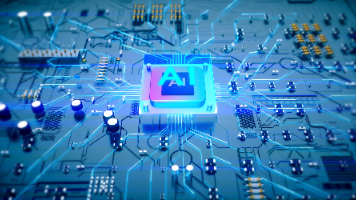







所有评论(0)