Elasticsearch配置密码的坑
记录es配置密码踩的坑 以及解决方案。es版本号:7.10java版本 8在linux上搭建。哎,一把辛酸泪啊。本来以为简简单单配置个密码。谁知道会这么多的坑。根据网上的文档,修改各节点配置文件。xpack.security.enabled: truexpack.license.self_generated.type: basicxpack.security.transport.ssl.enabl
记录es配置密码踩的坑 以及解决方案。
es版本号:7.10
java版本 8
在linux上搭建。
哎,一把辛酸泪啊。本来以为简简单单配置个密码。谁知道会这么多的坑。
根据网上的文档,修改各节点配置文件。
xpack.security.enabled: true xpack.license.self_generated.type: basic xpack.security.transport.ssl.enabled: true
然后各节点重启。
重启后 找一台机器输入。
./bin/elasticsearch-setup-passwords interactive
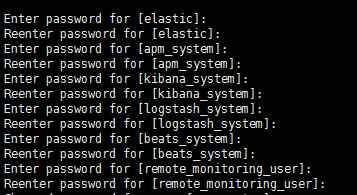
配置各个用户的密码。
然后出现错误 apm_system 用户创建密码失败。
ERROR: Failed to set password for user [apm_system].
使用./bin/elasticsearch-setup-passwords auto 自动创建也是不行。
重试多次依旧不行。
然后加入身份验证
https://www.elastic.co/cn/blog/getting-started-with-elasticsearch-security
根据上面链接操作,我的环境中启动时异常
ElasticsearchSecurityException[failed to load SSL configuration [xpack.security.transport.ssl]]; nested: ElasticsearchException[failed to initialize SSL KeyManager]; nested: IOException[keystore password was incorrect]; nested: UnrecoverableKeyException[failed to decrypt safe contents entry: javax.crypto.BadPaddingException: Given final block not properly padded. Such issues can arise if a bad key is used during decryption.];
Likely root cause: java.security.UnrecoverableKeyException: failed to decrypt safe contents entry: javax.crypto.BadPaddingException: Given final block not properly padded. Such issues can arise if a bad key is used during decryption.
使用另外的方式创建
./bin/elasticsearch-certutil ca --pem --out ca.zip --days 36500 -s
在elasticsearch 目录下生成ca.zip 然后解压
unzip ca.zip
./bin/elasticsearch-certutil cert --ca-cert ca/ca.crt --ca-key ca/ca.key --pem --name za-test --out za-test.zip --days 36500 -s
在elasticsearch 目录下生成za-test.zip 解压
unzip za-test.zip
将解压后的文件放入 config中certs文件夹中
mkdir config/certs
cp ca/* za-test/* config/certs
拷贝 certs文件夹 到其他服务器config目录下
配置文件修改

所有节点重启es
../bin/elasticearch -d
启动没有报错了T.T
然后执行
./bin/elasticsearch-setup-passwords interactive

也没有apm_system 用户密码创建失败了。
网页登陆试试,成功弹出输入密码head,输入密码成功登陆!
结下来 kibana 配置文件中加入密码。重启。kibana 启动成功!
更多推荐
 已为社区贡献1条内容
已为社区贡献1条内容









所有评论(0)