ES 分词器使用和配置
1 介绍主要介绍索引请求的基础API操作,使用postman进行请求,接口请求的前缀地址统一为elasticsearch 部署IP地址+端口号(例如 http://192.168.51.4:9200 。2 内置分词器分词器介绍Standard Analyzer默认分词器,按词切分,小写处理Simple Analyzer按照非字母切分(符号被过滤), 小写处理Stop Analyzer小写处理,停用
1 介绍
主要介绍索引请求的基础API操作,使用postman进行请求,接口请求的前缀地址统一为elasticsearch 部署IP地址+端口号(例如 http://192.168.51.4:9200 。
2 内置分词器
| 分词器 | 介绍 |
|---|---|
| Standard Analyzer | 默认分词器,按词切分,小写处理 |
| Simple Analyzer | 按照非字母切分(符号被过滤), 小写处理 |
| Stop Analyzer | 小写处理,停用词过滤(the,a,is) |
| Whitespace Analyzer | 按照空格切分,不转小写 |
| Keyword Analyzer | 不分词,直接将输入当作输出 |
| Patter Analyzer | 正则表达式,默认\W+(非字符分割) |
| Language | 提供了30多种常见语言的分词器 |
| Customer Analyzer | 自定义分词器 |
2.1 Standard Analyzer
standard 是默认的分析器。它提供了基于语法的标记化(基于Unicode文本分割算法),适用于大多数语言
2.1.1 示例
| 请求方式 | 接口地址 | 备注 |
|---|---|---|
| POST | /analyze_demo/_analyze | analyze_demo 索引的名称 |
传递JSON数据
{
"analyzer": "standard",
"text": "Tic is a 善良的好人 "
}
请求结果
{
"tokens": [
{
"token": "tic",
"start_offset": 0,
"end_offset": 3,
"type": "<ALPHANUM>",
"position": 0
},
{
"token": "is",
"start_offset": 4,
"end_offset": 6,
"type": "<ALPHANUM>",
"position": 1
},
{
"token": "a",
"start_offset": 7,
"end_offset": 8,
"type": "<ALPHANUM>",
"position": 2
},
{
"token": "善",
"start_offset": 9,
"end_offset": 10,
"type": "<IDEOGRAPHIC>",
"position": 3
},
{
"token": "良",
"start_offset": 10,
"end_offset": 11,
"type": "<IDEOGRAPHIC>",
"position": 4
},
{
"token": "的",
"start_offset": 11,
"end_offset": 12,
"type": "<IDEOGRAPHIC>",
"position": 5
},
{
"token": "好",
"start_offset": 12,
"end_offset": 13,
"type": "<IDEOGRAPHIC>",
"position": 6
},
{
"token": "人",
"start_offset": 13,
"end_offset": 14,
"type": "<IDEOGRAPHIC>",
"position": 7
}
]
}
区分中英文,英文按照空格切分,同时大写转小写。
中文按照单个词分词。
2.1.2 配置
标准分析器接受下列参数:
- max_token_length : 最大token长度,默认255
- stopwords : 预定义的停止词列表,如
_english_或 包含停止词列表的数组,默认是_none_ - stopwords_path : 包含停止词的文件路径
{
"settings": {
"analysis": {
"analyzer": {
"my_english_analyzer": {
"type": "standard", #设置分词器为standard
"max_token_length": 5, #设置分词最大为5
"stopwords": "_english_" #设置过滤词
}
}
}
}
}
2.2 Simple Analyzer
simple 分析器当它遇到只要不是字母的字符,就将文本解析成term,而且所有的term都是小写的
| 请求方式 | 接口地址 | 备注 |
|---|---|---|
| POST | /analyze_demo/_analyze | analyze_demo 索引的名称 |
传递JSON数据
{
"analyzer": "simple",
"text": "Tic is a 善良的好人 "
}
请求结果
{
"tokens": [
{
"token": "tic",
"start_offset": 0,
"end_offset": 3,
"type": "word",
"position": 0
},
{
"token": "is",
"start_offset": 4,
"end_offset": 6,
"type": "word",
"position": 1
},
{
"token": "a",
"start_offset": 7,
"end_offset": 8,
"type": "word",
"position": 2
},
{
"token": "善良的好人",
"start_offset": 9,
"end_offset": 14,
"type": "word",
"position": 3
}
]
}
先按照空格分词,英文大写转小写,不是英文不在分词
2.3 Whitespace Analyzer
按照空格分词
| 请求方式 | 接口地址 | 备注 |
|---|---|---|
| POST | /analyze_demo/_analyze | analyze_demo 索引的名称 |
传递JSON数据
{
"analyzer": "whitespace",
"text": "Tic is a 善良的好人 "
}
请求结果
{
"tokens": [
{
"token": "Tic",
"start_offset": 0,
"end_offset": 3,
"type": "word",
"position": 0
},
{
"token": "is",
"start_offset": 4,
"end_offset": 6,
"type": "word",
"position": 1
},
{
"token": "a",
"start_offset": 7,
"end_offset": 8,
"type": "word",
"position": 2
},
{
"token": "善良的好人",
"start_offset": 9,
"end_offset": 14,
"type": "word",
"position": 3
}
]
}
按空格分词,英文不区分大小写,中文不再分词
3 中文分词器
中文分词器经常被使用的就是IK分词器。
3.1 IK分词器下载
Github下载地址: https://github.com/medcl/elasticsearch-analysis-ik
CSDN下载地址: https://download.csdn.net/download/qq_15769939/15465684
3.2 IK分词器安装
将下载下来的文件,上传到服务的 /opt/module/software/ 目录下
[root@localhost ~]# cd /opt/module/software/
[root@localhost software]# ll
总用量 289356
-rw-r--r--. 1 root root 288775500 2月 22 21:45 elasticsearch-7.4.2-linux-x86_64.tar.gz
-rw-r--r--. 1 root root 4504487 2月 24 13:30 elasticsearch-analysis-ik-7.4.2.zip
[root@localhost software]# unzip elasticsearch-analysis-ik-7.4.2.zip -d /usr/local/elasticsearch-7.4.2/plugins/
[root@localhost software]# cd /usr/local/elasticsearch-7.4.2/
[root@localhost elasticsearch-7.4.2]# su esuser
[esuser@localhost elasticsearch-7.4.2]$ jps
28194 Jps
26740 Elasticsearch
[esuser@localhost elasticsearch-7.4.2]$ kill -9 26740
[root@localhost software]# cd /usr/local/elasticsearch-7.4.2/
[esuser@localhost elasticsearch-7.4.2]$ cd bin
[esuser@localhost bin]$ ./elasticsearch -d
如果jps查看的进程中有elasticsearh服务就kill掉,如果不存在直接启动elasticsearch就行
3.3 IK分词器使用
IK有两种颗粒度的拆分:
ik_smart: 会做最粗粒度的拆分
ik_max_word: 会将文本做最细粒度的拆分
3.3.1 ik_smart 拆分
| 请求方式 | 接口地址 | 备注 |
|---|---|---|
| POST | /analyze_demo/_analyze | analyze_demo 索引的名称 |
传递JSON数据
{
"analyzer": "ik_smart",
"text": "这个世界上的好人和坏人都是存在的"
}
请求结果
{
"tokens": [
{
"token": "这个",
"start_offset": 0,
"end_offset": 2,
"type": "CN_WORD",
"position": 0
},
{
"token": "世界上",
"start_offset": 2,
"end_offset": 5,
"type": "CN_WORD",
"position": 1
},
{
"token": "的",
"start_offset": 5,
"end_offset": 6,
"type": "CN_CHAR",
"position": 2
},
{
"token": "好",
"start_offset": 6,
"end_offset": 7,
"type": "CN_CHAR",
"position": 3
},
{
"token": "人和",
"start_offset": 7,
"end_offset": 9,
"type": "CN_WORD",
"position": 4
},
{
"token": "坏人",
"start_offset": 9,
"end_offset": 11,
"type": "CN_WORD",
"position": 5
},
{
"token": "都是",
"start_offset": 11,
"end_offset": 13,
"type": "CN_WORD",
"position": 6
},
{
"token": "存在",
"start_offset": 13,
"end_offset": 15,
"type": "CN_WORD",
"position": 7
},
{
"token": "的",
"start_offset": 15,
"end_offset": 16,
"type": "CN_CHAR",
"position": 8
}
]
}
3.3.2 ik_max_word 拆分
| 请求方式 | 接口地址 | 备注 |
|---|---|---|
| POST | /analyze_demo/_analyze | analyze_demo 索引的名称 |
传递JSON数据
{
"analyzer": "ik_max_word",
"text": "这个世界上的好人和坏人都是存在的"
}
请求结果
{
"tokens": [
{
"token": "这个",
"start_offset": 0,
"end_offset": 2,
"type": "CN_WORD",
"position": 0
},
{
"token": "世界上",
"start_offset": 2,
"end_offset": 5,
"type": "CN_WORD",
"position": 1
},
{
"token": "世界",
"start_offset": 2,
"end_offset": 4,
"type": "CN_WORD",
"position": 2
},
{
"token": "上",
"start_offset": 4,
"end_offset": 5,
"type": "CN_CHAR",
"position": 3
},
{
"token": "的",
"start_offset": 5,
"end_offset": 6,
"type": "CN_CHAR",
"position": 4
},
{
"token": "好人",
"start_offset": 6,
"end_offset": 8,
"type": "CN_WORD",
"position": 5
},
{
"token": "人和",
"start_offset": 7,
"end_offset": 9,
"type": "CN_WORD",
"position": 6
},
{
"token": "坏人",
"start_offset": 9,
"end_offset": 11,
"type": "CN_WORD",
"position": 7
},
{
"token": "都是",
"start_offset": 11,
"end_offset": 13,
"type": "CN_WORD",
"position": 8
},
{
"token": "存在",
"start_offset": 13,
"end_offset": 15,
"type": "CN_WORD",
"position": 9
},
{
"token": "的",
"start_offset": 15,
"end_offset": 16,
"type": "CN_CHAR",
"position": 10
}
]
}
3.4 自定义中文词库
3.4.1 设置自定义词库
[root@localhost config]# vi /usr/local/elasticsearch-7.4.2/plugins/ik/config/IKAnalyzer.cfg.xml
设置自定义词库位置
<entry key="ext_dict">custom.dic<entry>
[root@localhost config]# vi /usr/local/elasticsearch-7.4.2/plugins/ik/config/custom.dic
吞噬星空
大主宰
老干妈
[root@localhost config]# /usr/local/elasticsearch-7.4.2/bin/elasticsearch -d
3.4.2 自定义分词器示例
| 请求方式 | 接口地址 | 备注 |
|---|---|---|
| POST | /analyze_demo/_analyze | analyze_demo 索引的名称 |
传递JSON数据
{
"analyzer": "ik_max_word",
"text": "我喜欢吃老干妈,喜欢看吞噬星空和大主宰"
}
请求结果
{
"tokens": [
{
"token": "我",
"start_offset": 0,
"end_offset": 1,
"type": "CN_CHAR",
"position": 0
},
{
"token": "喜欢吃",
"start_offset": 1,
"end_offset": 4,
"type": "CN_WORD",
"position": 1
},
{
"token": "喜欢",
"start_offset": 1,
"end_offset": 3,
"type": "CN_WORD",
"position": 2
},
{
"token": "吃",
"start_offset": 3,
"end_offset": 4,
"type": "CN_CHAR",
"position": 3
},
{
"token": "老干妈",
"start_offset": 4,
"end_offset": 7,
"type": "CN_WORD",
"position": 4
},
{
"token": "干妈",
"start_offset": 5,
"end_offset": 7,
"type": "CN_WORD",
"position": 5
},
{
"token": "喜欢",
"start_offset": 8,
"end_offset": 10,
"type": "CN_WORD",
"position": 6
},
{
"token": "看",
"start_offset": 10,
"end_offset": 11,
"type": "CN_CHAR",
"position": 7
},
{
"token": "吞噬星空",
"start_offset": 11,
"end_offset": 15,
"type": "CN_WORD",
"position": 8
},
{
"token": "吞噬",
"start_offset": 11,
"end_offset": 13,
"type": "CN_WORD",
"position": 9
},
{
"token": "星空",
"start_offset": 13,
"end_offset": 15,
"type": "CN_WORD",
"position": 10
},
{
"token": "和",
"start_offset": 15,
"end_offset": 16,
"type": "CN_CHAR",
"position": 11
},
{
"token": "大主宰",
"start_offset": 16,
"end_offset": 19,
"type": "CN_WORD",
"position": 12
},
{
"token": "主宰",
"start_offset": 17,
"end_offset": 19,
"type": "CN_WORD",
"position": 13
}
]
}
4 相关信息
- 博文不易,辛苦各位猿友点个关注和赞,感谢
更多推荐
 已为社区贡献4条内容
已为社区贡献4条内容


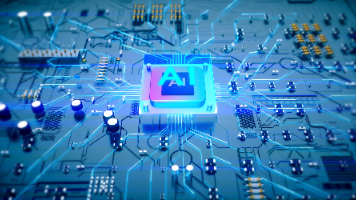






所有评论(0)