redis开启过期监听
############################# EVENT NOTIFICATION ############################### 键空间通知使得客户端可以通过订阅频道或模式,来接收那些以某种方式改动了 Redis 数据集的事件。# 因为开启键空间通知功能需要消耗一些 CPU ,所以在默认配置下,该功能处于关闭状态。# notify-keyspace-events 的
java项目中,场景:订单没有付款到期取消订单,使用的是redis过期监听来做的,做个笔记!首先使用该功能需要下载2.8.0及以上的版本,这一部分详细内容可以访问redis官网:http://redis.io/topics/notifications ,以下是我总结的:
第一步:配置redis的过期失效监听,需要修改redis.conf配置文件,找到 EVENT NOTIFICATION (事件通知)这个配置
将 notify-keyspace-events "" 修改为 notify-keyspace-events "Ex"
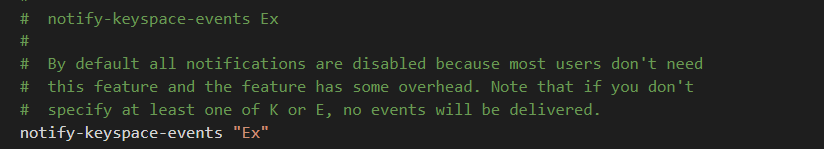
参数解释,看配置文件或者官网都有详细解释,如下:
############################# EVENT NOTIFICATION ##############################
# 键空间通知使得客户端可以通过订阅频道或模式,来接收那些以某种方式改动了 Redis 数据集的事件。
# 因为开启键空间通知功能需要消耗一些 CPU ,所以在默认配置下,该功能处于关闭状态。
# notify-keyspace-events 的参数可以是以下字符的任意组合,
# 它指定了服务器该发送哪些类型的通知:
# K 键空间通知,所有通知以 __keyspace@__ 为前缀
# E 键事件通知,所有通知以 __keyevent@__ 为前缀
# g DEL 、 EXPIRE 、 RENAME 等类型无关的通用命令的通知
# $ 字符串命令的通知
# l 列表命令的通知
# s 集合命令的通知
# h 哈希命令的通知
# z 有序集合命令的通知
# x 过期事件:每当有过期键被删除时发送
# e 驱逐(evict)事件:每当有键因为 maxmemory 政策而被删除时发送
# A 参数 g$lshzxe 的别名
# 输入的参数中至少要有一个 K 或者 E,否则的话,不管其余的参数是什么,都不会有任何 通知被分发。
第二步: 重新启动redis,没什么好说的,修改配置文件以及启动redis不会自行度娘
第三步:验证配置是否成功
- 运行redis客户端:
redis-cli - 选择你要监听的库 @后面的值,redis默认连接0号库,这里不做修改了,运行监听命令:
psubscribe __keyevent@0__:expired - 在启动一个客户端redis-cli,这里也是默认0号库,不做修改,设置一个10秒过期的key:
SETEX mykey 10 redis
拓展:Redis Setex 命令为指定的 key 设置值及其过期时间。如果 key 已经存在, SETEX 命令将会替换旧的值。 - 10秒后,可以看到监听端口可以接收到失效的redis的key。如图
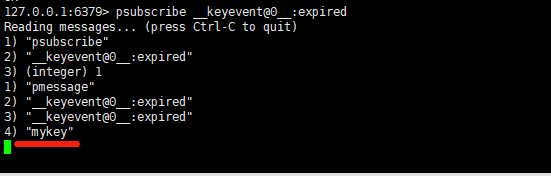
springboot 项目集成ridis配置过期监听:
1.引入redis依赖,这块不做过多解释,不会的去搜集成reids
<!--Spring boot Redis-->
<dependency>
<groupId>org.springframework.boot</groupId>
<artifactId>spring-boot-starter-data-redis</artifactId>
</dependency>
2.创建两个类,第一个类配置 RedisListenerConfig 实现监听 Redis key 过期时间,我这里是监听所有db的过期事件__keyevent@*__:expired,根据自己的业务需求自行配置,@几号库,@*是所有
RedisListenerConfig:
import org.springframework.beans.factory.annotation.Autowired;
import org.springframework.context.annotation.Bean;
import org.springframework.context.annotation.Configuration;
import org.springframework.data.redis.connection.RedisConnectionFactory;
import org.springframework.data.redis.listener.PatternTopic;
import org.springframework.data.redis.listener.RedisMessageListenerContainer;
/**
* @ClassName RedisListenerConfig
* @Description redis监听配置
* @Author cl
* @Date 2021-09-09 10:45
*/
@Configuration
public class RedisListenerConfig {
@Autowired
RedisListen redisListen;
@Bean
RedisMessageListenerContainer container(RedisConnectionFactory factory) {
RedisMessageListenerContainer container = new RedisMessageListenerContainer();
container.setConnectionFactory(factory);
container.addMessageListener(redisListen, new PatternTopic("__keyevent@*__:expired"));
return container;
}
}
第二个类,定义监听器 RedisListen,监听 Redis key 过期事件,针对 Redis 数据失效事件,进行业务处理
RedisListen:
import com.tanghe.common.constant.RedisConstants;
import org.springframework.beans.factory.annotation.Autowired;
import org.springframework.data.redis.connection.Message;
import org.springframework.data.redis.connection.MessageListener;
import org.springframework.data.redis.core.RedisTemplate;
import org.springframework.data.redis.serializer.RedisSerializer;
import org.springframework.stereotype.Component;
/**
* @ClassName RedisListen
* @Description RedisListen
* @Author cl
* @Date 2021-09-09 10:46
*/
@Slf4j
@Component
public class RedisListen implements MessageListener {
@Autowired
private RedisTemplate<String, String> redisTemplate;
@Override
public void onMessage(Message message, byte[] pattern) {
String expiredKey = message.toString();
log.info("失效的redis是:"+expiredKey);
RedisSerializer<?> serializer = redisTemplate.getValueSerializer();
String channel = String.valueOf(serializer.deserialize(message.getChannel()));
String body = String.valueOf(serializer.deserialize(message.getBody()));
log.info("channel==="+channel+"-----------------"+"body === "+body);
//key过期监听,在处理业务之前校验下自己业务的key和监听的key以及库号
if("__keyevent@0__:expired".equals(channel) && body.indexOf(“自己业务的key”) != -1){
log.info("进来了哈");
//这里写需要处理的业务
}
}
}
如您在阅读中发现不足,欢迎留言!!!
附redis常用指令,会持续更新!!!
windows
redis设置开机自启动:redis-server --service-install redis.windows-service.conf --loglevel verbose
redis启动命令:redis-server redis.windows.conf
redis卸载命令:redis-server --service-uninstall
redis启动服务命令:redis-server --service-start
redis停止服务命令:redis-server --service-stop
进入redis命令:redis-cli.exe -h 127.0.0.1 -p 6379
进入redis使用密码命令:redis-cli.exe -h 127.0.0.1 -p 6379 -a password
更多推荐
 已为社区贡献7条内容
已为社区贡献7条内容

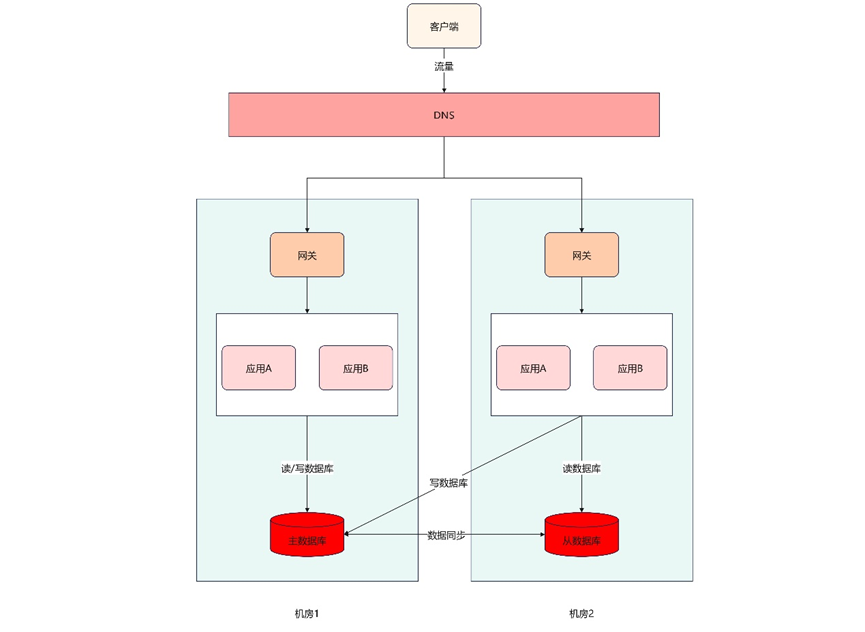







所有评论(0)