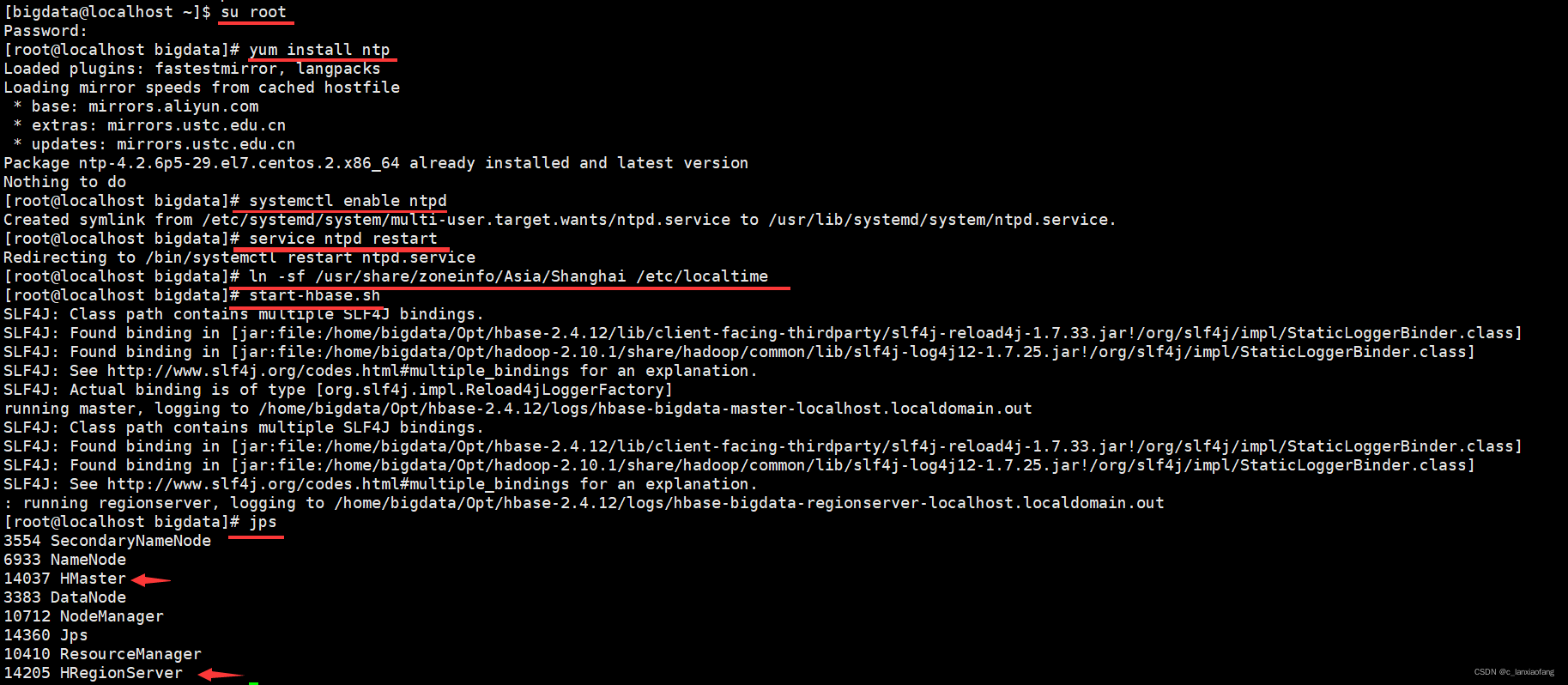
ERROR: KeeperErrorCode = ConnectionLoss for /hbase/master
1、关闭所有防火墙Linux CentOS-7 关闭2个防火墙_懒笑翻的博客-CSDN博客1、system--------查看防火墙状态systemctl status firewalld--------关闭防火墙systemctl stop firewalld2、service------查看防火墙状态service firewalld status--------关闭防火墙service fi
·
1、关闭所有防火墙
2、进入到hadoop 的 sbin 目录下,启动stop-all.sh 关闭所有进程,并通过 jps 查看进程

[bigdata@localhost ~]$ cd /home/bigdata/Opt/hadoop-2.10.1/sbin
[bigdata@localhost sbin]$ ./stop-all.sh
This script is Deprecated. Instead use stop-dfs.sh and stop-yarn.sh
Stopping namenodes on [192.168.232.139]
192.168.232.139: chown: changing ownership of ‘/home/bigdata/Opt/hadoop-2.10.1/logs’: Operation not permitted
192.168.232.139: no namenode to stop
localhost: chown: changing ownership of ‘/home/bigdata/Opt/hadoop-2.10.1/logs’: Operation not permitted
localhost: no datanode to stop
Stopping secondary namenodes [0.0.0.0]
0.0.0.0: chown: changing ownership of ‘/home/bigdata/Opt/hadoop-2.10.1/logs’: Operation not permitted
0.0.0.0: no secondarynamenode to stop
stopping yarn daemons
chown: changing ownership of ‘/home/bigdata/Opt/hadoop-2.10.1/logs’: Operation not permitted
no resourcemanager to stop
rm: cannot remove ‘/tmp/yarn-bigdata-resourcemanager.pid’: Operation not permitted
localhost: chown: changing ownership of ‘/home/bigdata/Opt/hadoop-2.10.1/logs’: Operation not permitted
localhost: no nodemanager to stop
chown: changing ownership of ‘/home/bigdata/Opt/hadoop-2.10.1/logs’: Operation not permitted
no proxyserver to stop
[bigdata@localhost sbin]$ jps
9472 Jps 3、切换到root权限的用户,通过 start-all.sh 启动所有hadoop进程,通过 jps 查看进程
[bigdata@localhost sbin]$ su root
Password:
[root@localhost sbin]# ./start-all.sh
This script is Deprecated. Instead use start-dfs.sh and start-yarn.sh
Starting namenodes on [192.168.232.139]
root@192.168.232.139's password:
192.168.232.139: namenode running as process 6933. Stop it first.
root@localhost's password:
localhost: datanode running as process 3383. Stop it first.
Starting secondary namenodes [0.0.0.0]
root@0.0.0.0's password:
0.0.0.0: secondarynamenode running as process 3554. Stop it first.
starting yarn daemons
starting resourcemanager, logging to /home/bigdata/Opt/hadoop-2.10.1/logs/yarn-bigdata-resourcemanager-localhost.localdomain.out
root@localhost's password:
root@localhost's password: localhost: Permission denied, please try again.
localhost: starting nodemanager, logging to /home/bigdata/Opt/hadoop-2.10.1/logs/yarn-root-nodemanager-localhost.localdomain.out
[root@localhost sbin]# jps
3554 SecondaryNameNode
6933 NameNode
3383 DataNode
10712 NodeManager
10410 ResourceManager
10845 Jps4、使用root用户,下载 ntp 对服务器进行时间同步
# 安装ntp服务
yum install ntp# 设置服务启动方式
systemctl enable ntpd# 启动服务
service ntpd restart# 将系统时区修改为上海时间
ln -sf /usr/share/zoneinfo/Asia/Shanghai /etc/localtime# 启动HBase
start-hbase.sh#查看
jps
[bigdata@localhost ~]$ su root
Password:
[root@localhost bigdata]# yum install ntp
Loaded plugins: fastestmirror, langpacks
Loading mirror speeds from cached hostfile
* base: mirrors.aliyun.com
* extras: mirrors.ustc.edu.cn
* updates: mirrors.ustc.edu.cn
Package ntp-4.2.6p5-29.el7.centos.2.x86_64 already installed and latest version
Nothing to do
[root@localhost bigdata]# systemctl enable ntpd
Created symlink from /etc/systemd/system/multi-user.target.wants/ntpd.service to /usr/lib/systemd/system/ntpd.service.
[root@localhost bigdata]# service ntpd restart
Redirecting to /bin/systemctl restart ntpd.service
[root@localhost bigdata]# ln -sf /usr/share/zoneinfo/Asia/Shanghai /etc/localtime
[root@localhost bigdata]# start-hbase.sh
SLF4J: Class path contains multiple SLF4J bindings.
SLF4J: Found binding in [jar:file:/home/bigdata/Opt/hbase-2.4.12/lib/client-facing-thirdparty/slf4j-reload4j-1.7.33.jar!/org/slf4j/impl/StaticLoggerBinder.class]
SLF4J: Found binding in [jar:file:/home/bigdata/Opt/hadoop-2.10.1/share/hadoop/common/lib/slf4j-log4j12-1.7.25.jar!/org/slf4j/impl/StaticLoggerBinder.class]
SLF4J: See http://www.slf4j.org/codes.html#multiple_bindings for an explanation.
SLF4J: Actual binding is of type [org.slf4j.impl.Reload4jLoggerFactory]
running master, logging to /home/bigdata/Opt/hbase-2.4.12/logs/hbase-bigdata-master-localhost.localdomain.out
SLF4J: Class path contains multiple SLF4J bindings.
SLF4J: Found binding in [jar:file:/home/bigdata/Opt/hbase-2.4.12/lib/client-facing-thirdparty/slf4j-reload4j-1.7.33.jar!/org/slf4j/impl/StaticLoggerBinder.class]
SLF4J: Found binding in [jar:file:/home/bigdata/Opt/hadoop-2.10.1/share/hadoop/common/lib/slf4j-log4j12-1.7.25.jar!/org/slf4j/impl/StaticLoggerBinder.class]
SLF4J: See http://www.slf4j.org/codes.html#multiple_bindings for an explanation.
: running regionserver, logging to /home/bigdata/Opt/hbase-2.4.12/logs/hbase-bigdata-regionserver-localhost.localdomain.out
[root@localhost bigdata]# jps
3554 SecondaryNameNode
6933 NameNode
14037 HMaster
3383 DataNode
10712 NodeManager
14360 Jps
10410 ResourceManager
14205 HRegionServer更多推荐
 已为社区贡献14条内容
已为社区贡献14条内容

 https://blog.csdn.net/c_lanxiaofang/article/details/124675626?csdn_share_tail=%7B%22type%22%3A%22blog%22%2C%22rType%22%3A%22article%22%2C%22rId%22%3A%22124675626%22%2C%22source%22%3A%22c_lanxiaofang%22%7D&ctrtid=EclCp
https://blog.csdn.net/c_lanxiaofang/article/details/124675626?csdn_share_tail=%7B%22type%22%3A%22blog%22%2C%22rType%22%3A%22article%22%2C%22rId%22%3A%22124675626%22%2C%22source%22%3A%22c_lanxiaofang%22%7D&ctrtid=EclCp







所有评论(0)