
使用kibana对Elasticsearch索引创建删除和文档的CRUD操作命令
es数据库的常用操作命令
·
使用kibana对索引创建删除和文档的CRUD操作命令
使用kibana对索引创建删除和文档的CRUD操作命令
说明:这里的kibana会默认的在请求方式后面拼接上es连接,示例:
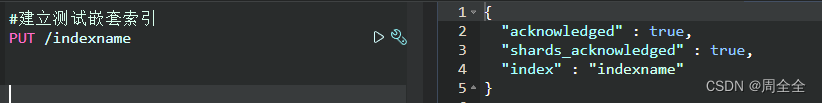
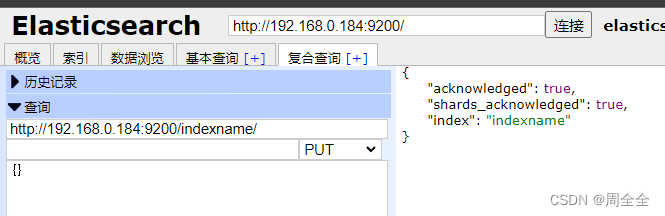
1.建立索引
#建立测试嵌套索引
PUT /zhouquantest

2.创建映射
类比与mysql中的字段名定义和属性约束
#建立mapping属性映射,cat属于嵌套类型
PUT /zhouquantest/_mapping
{
"properties":{
"name":{
"type": "text",
"analyzer":"ik_max_word"
},
"age":{
"type": "keyword"
},
"sex":{
"type":"keyword"
},
"email":{
"type":"keyword",
"index":false
},
"cat":{
"properties":{
"nick":{
"type":"text",
"analyzer":"ik_smart"
},
"cat_age":{
"type":"integer"
},
"cat_sex":{
"type":"keyword"
},
"cat_favor":{
"type":"text",
"analyzer":"ik_max_word"
}
}
}
}
}
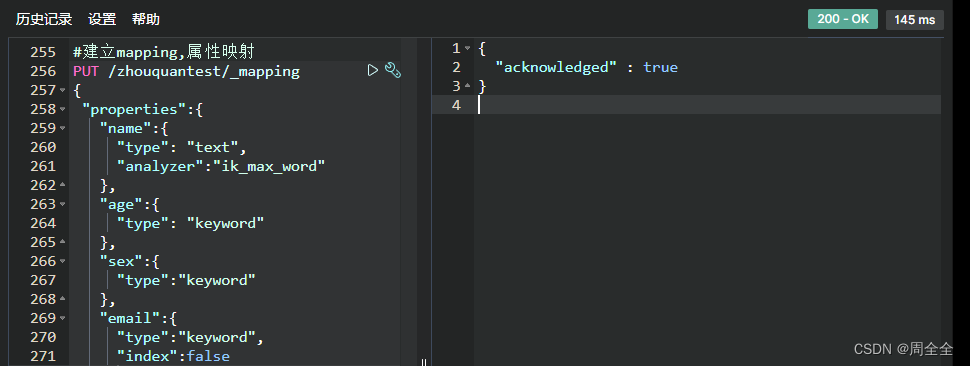
3.删除索引
以我多年坑队友的经验,没事别瞎几把乱删
#删除索引
DELETE /zhouquantest
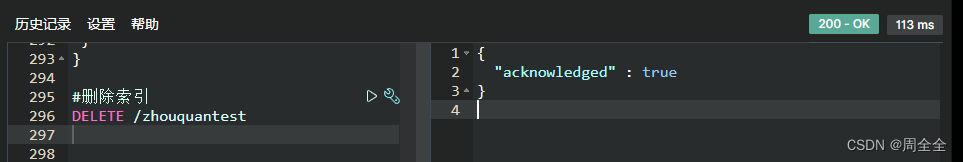
4.查看索引
#查看索引,这里可根据需求在索引名称后添加参数:/aliases,/mappings,/_settings,否则默认全部查询
GET /zhouquantest
查询结果:
{
"zhouquantest" : { #索引名称
"aliases" : { }, #索引别名
"mappings" : { #索引映射
"properties" : {
"age" : {
"type" : "keyword"
},
"cat" : {
"properties" : {
"cat_age" : {
"type" : "integer"
},
"cat_favor" : {
"type" : "text",
"analyzer" : "ik_max_word"
},
"cat_sex" : {
"type" : "keyword"
},
"nick" : {
"type" : "text",
"analyzer" : "ik_smart"
}
}
},
"email" : {
"type" : "keyword",
"index" : false
},
"name" : {
"type" : "text",
"analyzer" : "ik_max_word"
},
"sex" : {
"type" : "keyword"
}
}
},
"settings" : {
"index" : { #索引信息
"creation_date" : "1653142665547", #索引创建时间的时间戳
"number_of_shards" : "1", #索引分片数量
"number_of_replicas" : "1", #索引副本数量
"uuid" : "36sSkC3WRgS4jDIZa8dcSA", #生成的唯一id
"version" : {
"created" : "7080099"
},
"provided_name" : "zhouquantest" #索引名
}
}
}
}
5.新增文档
#指定id新增文档
PUT /zhouquantest/_doc/1001
{
"name":"周小全",
"age":18,
"sex":"男",
"email":"zhouquan@163.com",
"cat":{
"nick":"铁蛋",
"cat_age":2,
"cat_favor":"喜欢睡觉和吃猫条",
"cat_sex":"公的"
}
}
返回结果
{
"_index" : "zhouquantest", #索引名称
"_type" : "_doc", #类型,7.x之后的版本默认为doc,8.x会弃用此属性
"_id" : "1001",
"_version" : 1, #文档的版本,如果有修改,版本会加以
"result" : "created", #表示文档的创建类型,如果是修改则返回updated
"_shards" : { # 分片信息
"total" : 2,
"successful" : 1,
"failed" : 0
},
"_seq_no" : 0,
"_primary_term" : 1
}
6.文档查询
GET请求根据id查询数据
GET /zhouquantest/_doc/1001
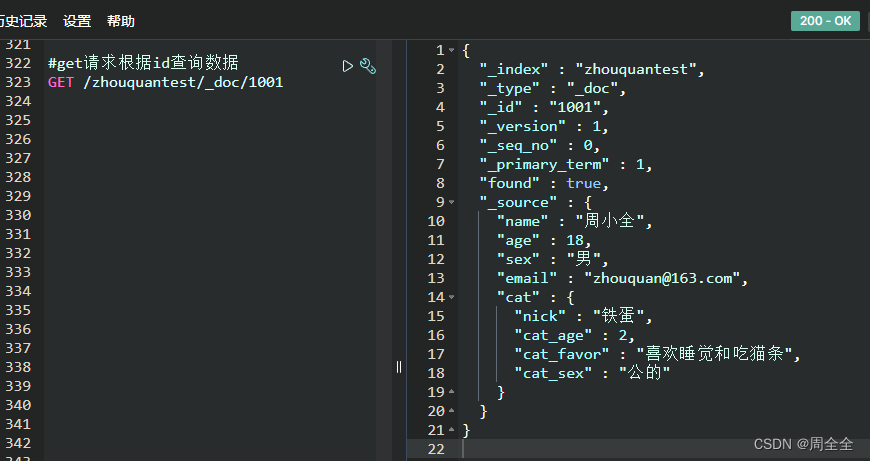
POST请求根据id查询数据
POST /zhouquantest/_search
{
"query":{
"match":{
"_id":1001
}
}
}
POST请求全量查询数据
POST /zhouquantest/_search
{
"query":{
"match_all": {}
}
}
POST请求条件查询数据
# 条件查询
POST /zhouquantest/_search
{
"query":{
"match": {
"name":"周" //这里的name的分词器使用的是ik_max_word
}
}
}
查询结果:
{
"took" : 532, #花费毫秒数
"timed_out" : false, #是否超时
"_shards" : {
"total" : 1,
"successful" : 1,
"skipped" : 0,
"failed" : 0
},
"hits" : { #命中结果对象
"total" : { #命中数信息
"value" : 1,
"relation" : "eq"
},
"max_score" : 1.0, #查询最大相关度
"hits" : [ #命中文档记录属组
{
"_index" : "zhouquantest",
"_type" : "_doc",
"_id" : "1001",
"_score" : 1.0,
"_source" : {
"name" : "周小全",
"age" : 18,
"sex" : "男",
"email" : "zhouquan@163.com",
"cat" : {
"nick" : "铁蛋",
"cat_age" : 2,
"cat_favor" : "喜欢睡觉和吃猫条",
"cat_sex" : "公的"
}
}
}
]
}
}
7.文档修改
全量修改
#全量修改,先删除后新增
PUT /zhouquantest/_doc/1001 #这里的id如果不存在,则表示为数据新增
{
"name":"周小全-全量修改",
"age":18,
"sex":"男",
"email":"zhouquan@163.com",
"cat":{
"nick":"铁蛋",
"cat_age":2,
"cat_favor":"喜欢睡觉和吃猫条",
"cat_sex":"公的"
}
}
返回结果:
{
"_index" : "zhouquantest",
"_type" : "_doc",
"_id" : "1001",
"_version" : 2, #版本号加一!
"result" : "updated", #表示执行的是更新操作
"_shards" : {
"total" : 2,
"successful" : 1,
"failed" : 0
},
"_seq_no" : 1,
"_primary_term" : 1
}
部分修改(增量修改)
#部分修改(增量修改)
POST /zhouquantest/_update/1001
{
"doc": {
"name": "周小全-部分修改",
"cat": {
"nick": "铁蛋-部分修改"
}
}
}
返回结果:
{
"_index" : "zhouquantest",
"_type" : "_doc",
"_id" : "1001",
"_version" : 3,
"result" : "updated",
"_shards" : {
"total" : 2,
"successful" : 1,
"failed" : 0
},
"_seq_no" : 2,
"_primary_term" : 1
}
8.文档删除
注意:多年坑队友经验,没事别瞎几把乱删
单条删除
DELETE /zhouquantest/_doc/1001
返回结果
{
"_index" : "zhouquantest",
"_type" : "_doc",
"_id" : "1001",
"_version" : 4, #版本号几经修改变成了4
"result" : "deleted", #操作类型为删除
"_shards" : {
"total" : 2,
"successful" : 1,
"failed" : 0
},
"_seq_no" : 3,
"_primary_term" : 1
}
根据查询删除
#根据查询结果删除
POST /zhouquantest/_delete_by_query
{
"query": {
"bool": {
"must": [
{
"match": {
"name":"周"
}
}
]
}
}
}
返回结果
{
"took" : 6,
"timed_out" : false,
"total" : 1,
"deleted" : 1,
"batches" : 1,
"version_conflicts" : 0,
"noops" : 0,
"retries" : {
"bulk" : 0,
"search" : 0
},
"throttled_millis" : 0,
"requests_per_second" : -1.0,
"throttled_until_millis" : 0,
"failures" : [ ]
}
总结:
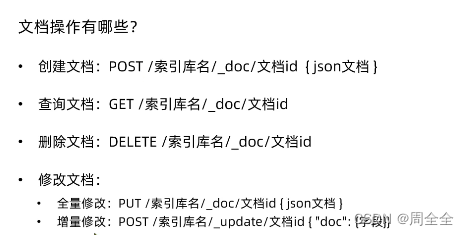
更多推荐
 已为社区贡献5条内容
已为社区贡献5条内容

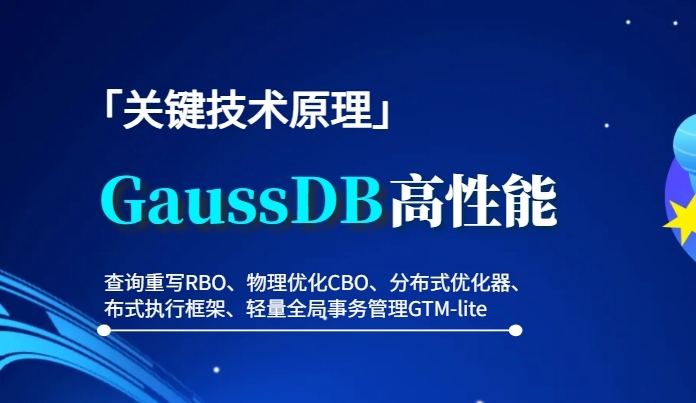







所有评论(0)