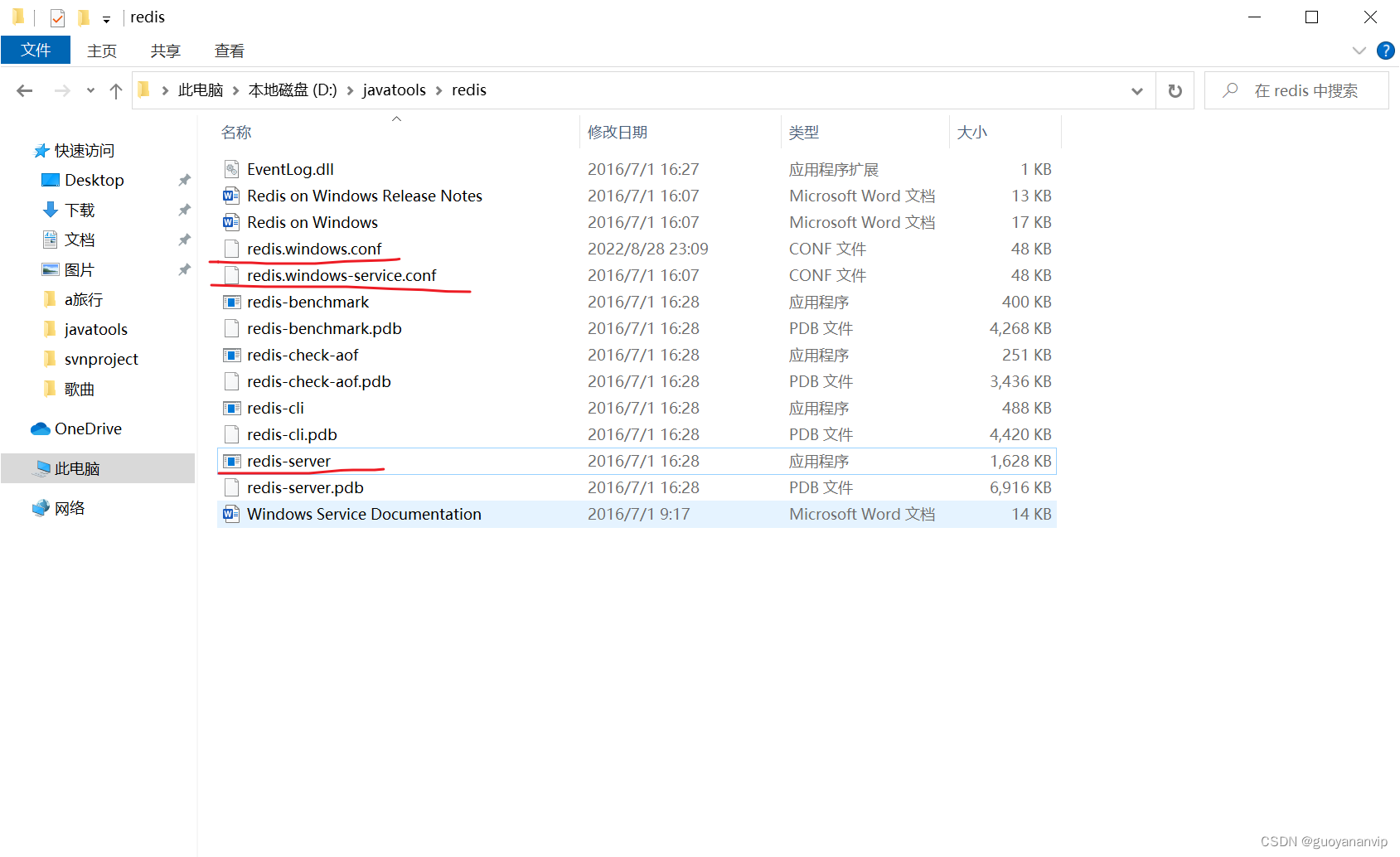
postman测试接口使用redis报错Unable to connect to Redis; nested exception is org
有些小问题明明很简单,但是由于之前没有碰到过,出了问题也只好网上查询,其实别人说的方式已经都是对的,但是自己尝试了之后还是没有解决问题,怎么说呢,事无巨细,把核心问题给说了,但是有的是需要搭建环境的,可能大佬们看来这已经无需再提,但是也是有一些没经历过的同学们难免不能全部考虑到,下面就把这个我碰到的问题经过和处理心得给大家说一下,本来五分钟解决的问题,因为没考虑周全,尝试了半天才知道原来败给了一个
有些小问题明明很简单,但是由于之前没有碰到过,出了问题也只好网上查询,其实别人说的方式已经都是对的,但是自己尝试了之后还是没有解决问题,怎么说呢,事无巨细,把核心问题给说了,但是有的是需要搭建环境的,可能大佬们看来这已经无需再提,但是也是有一些没经历过的同学们难免不能全部考虑到,下面就把这个我碰到的问题经过和处理心得给大家说一下,本来五分钟解决的问题,因为没考虑周全,尝试了半天才知道原来败给了一个小小的基本点。
程序使用redis,用postman访问接口时候,报错内容一下
org.springframework.data.redis.RedisConnectionFailureException: Unable to connect to Redis; nested exception is org.springframework.data.redis.connection.PoolException: Could not get a resource from the pool; nested exception is io.lettuce.core.RedisConnectionException: Unable to connect to 192.168.31.160:6379
at org.springframework.data.redis.connection.lettuce.LettuceConnectionFactory$ExceptionTranslatingConnectionProvider.translateException(LettuceConnectionFactory.java:1553)
at org.springframework.data.redis.connection.lettuce.LettuceConnectionFactory$ExceptionTranslatingConnectionProvider.getConnection(LettuceConnectionFactory.java:1461)
at org.springframework.data.redis.connection.lettuce.LettuceConnectionFactory$SharedConnection.getNativeConnection(LettuceConnectionFactory.java:1247)
at org.springframework.data.redis.connection.lettuce.LettuceConnectionFactory$SharedConnection.getConnection(LettuceConnectionFactory.java:1230)
at org.springframework.data.redis.connection.lettuce.LettuceConnectionFactory.getSharedConnection(LettuceConnectionFactory.java:979)
at org.springframework.data.redis.connection.lettuce.LettuceConnectionFactory.getConnection(LettuceConnectionFactory.java:359)
at org.springframework.data.redis.core.RedisConnectionUtils.fetchConnection(RedisConnectionUtils.java:193)
at org.springframework.data.redis.core.RedisConnectionUtils.doGetConnection(RedisConnectionUtils.java:144)
at org.springframework.data.redis.core.RedisConnectionUtils.getConnection(RedisConnectionUtils.java:105)
at org.springframework.data.redis.core.RedisTemplate.execute(RedisTemplate.java:209)
at org.springframework.data.redis.core.RedisTemplate.execute(RedisTemplate.java:189)
at org.springframework.data.redis.core.RedisTemplate.execute(RedisTemplate.java:176)
at org.springframework.data.redis.core.script.DefaultScriptExecutor.execute(DefaultScriptExecutor.java:58)
at org.springframework.data.redis.core.script.DefaultScriptExecutor.execute(DefaultScriptExecutor.java:52)
at org.springframework.data.redis.core.RedisTemplate.execute(RedisTemplate.java:343)
Caused by: org.springframework.data.redis.connection.PoolException: Could not get a resource from the pool; nested exception is io.lettuce.core.RedisConnectionException: Unable to connect to 192.168.31.160:6379
at org.springframework.data.redis.connection.lettuce.LettucePoolingConnectionProvider.getConnection(LettucePoolingConnectionProvider.java:109)
at org.springframework.data.redis.connection.lettuce.LettuceConnectionFactory$ExceptionTranslatingConnectionProvider.getConnection(LettuceConnectionFactory.java:1459)
... 101 more
Caused by: io.lettuce.core.RedisConnectionException: Unable to connect to 192.168.31.160:6379
at io.lettuce.core.RedisConnectionException.create(RedisConnectionException.java:78)
at io.lettuce.core.RedisConnectionException.create(RedisConnectionException.java:56)
at io.lettuce.core.AbstractRedisClient.getConnection(AbstractRedisClient.java:320)
at io.lettuce.core.RedisClient.connect(RedisClient.java:211)
at org.springframework.data.redis.connection.lettuce.StandaloneConnectionProvider.lambda$getConnection$1(StandaloneConnectionProvider.java:115)
at java.base/java.util.Optional.orElseGet(Optional.java:369)
at org.springframework.data.redis.connection.lettuce.StandaloneConnectionProvider.getConnection(StandaloneConnectionProvider.java:115)
at
at org.springframework.data.redis.connection.lettuce.LettucePoolingConnectionProvider.getConnection(LettucePoolingConnectionProvider.java:103)
... 102 more
Caused by: java.io.IOException: 远程主机强迫关闭了一个现有的连接。
at java.base/sun.nio.ch.SocketDispatcher.write0(Native Method)
at java.base/sun.nio.ch.SocketDispatcher.write(SocketDispatcher.java:51)
at java.base/sun.nio.ch.IOUtil.writeFromNativeBuffer(IOUtil.java:113)
at java.base/sun.nio.ch.IOUtil.write(IOUtil.java:58)
在网上查询之后,也有很多碰到这个问题的,也找到了解决办法,
解决办法:
一、application.yml的redis配置中的spring.redis.timeout中连接超时时间(毫秒)中时间设置不能为0
二、找到redis的配置文件(我用的是windows系统)找到redis的安装目录,就是如下图。
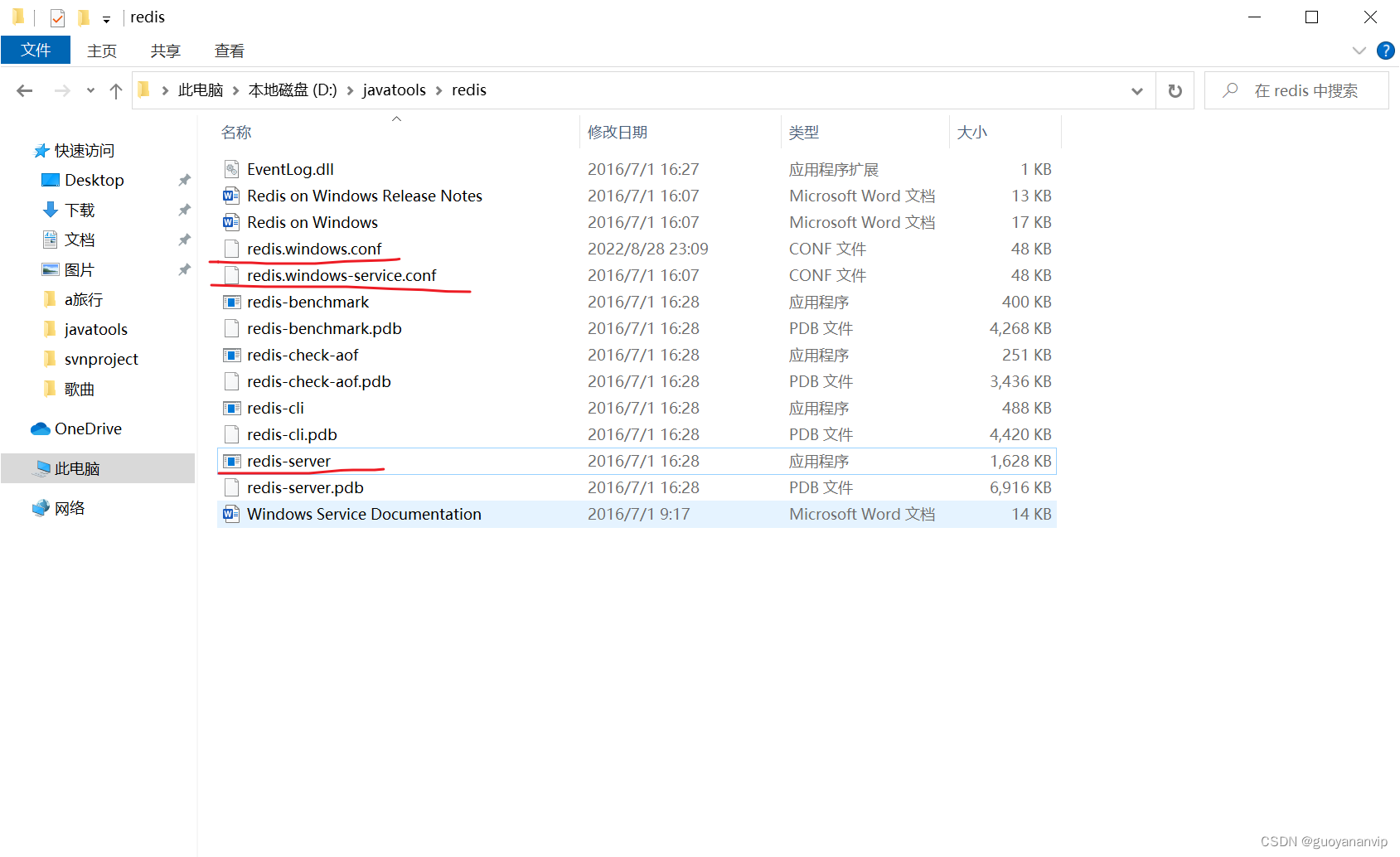
redis.windows.conf 和 redis.windows-service.conf 两个配置文件都修改了,修改一下内容。用notepad打开文件,修改后记得保存。
修改 protected-mode yes 改为:protected-mode no(保护模式默认开启,关闭了之后,就可以通过IP访问了,本来是只支持127.0.0.访问的)但是我用192.168.313.160(ip)访问时候就不不能访问成功了,现在就是要解决这个问题。
注释掉 #bind 127.0.0.1(bind)就是指定访问redis的ip,如果不取消就只能用127.0.0.1访问了,所以取消了。
还有一个密码可以设置,requirepass 后面跟踪的就是密码,默认是关闭的状态没有密码,
三、yml文件中配置参数
# REDIS (RedisProperties)
# Redis数据库索引(默认为0)
spring.redis.database=0
# Redis服务器地址
spring.redis.host=192.168.30.103
# Redis服务器连接端口
spring.redis.port=6379
# 连接池最大连接数(使用负值表示没有限制)
spring.redis.jedis.pool.max-active=8
# 连接池最大阻塞等待时间(使用负值表示没有限制)
spring.redis.jedis.pool.max-wait=-1
# 连接池中的最大空闲连接
spring.redis.jedis.pool.max-idle=8
# 连接池中的最小空闲连接
spring.redis.jedis.pool.min-idle=0
# 连接超时时间(毫秒)
spring.redis.timeout=5000
但是自己操作之后还是没有解决问题,使用127.0.0.1是可以访问redis的
yml文件的配置如下
spring: redis: ## Redis数据库索引(默认为0) database: 0 ## Redis服务器地址 host: 192.168.31.160 ## Redis服务器连接端口 port: 6379 ## Redis服务器连接密码(默认为空) # password: 123456abc client-type: lettuce lettuce: pool: max-active: 20 max-idle: 10 min-idle: 0 max-wait: 10000 timeout: 20000
一切都设置了,重启了redis还是访问出问题,包同样的错误,最后才知道是重启redis的时候没有指定配置文件启动,他还是会用默认的配置文件启动,也就是说修改的配置文件没有生效,所以明明操作正确了,但是结果看上去还没有变化,是因为重启reids的时候没有指定配置文件
也怪自己没有留意,我每次都是点击的是redis-server来启动的redis服务,启动窗口都提醒了,自己刚开始没有留心看到,才导致耽误很久时间,
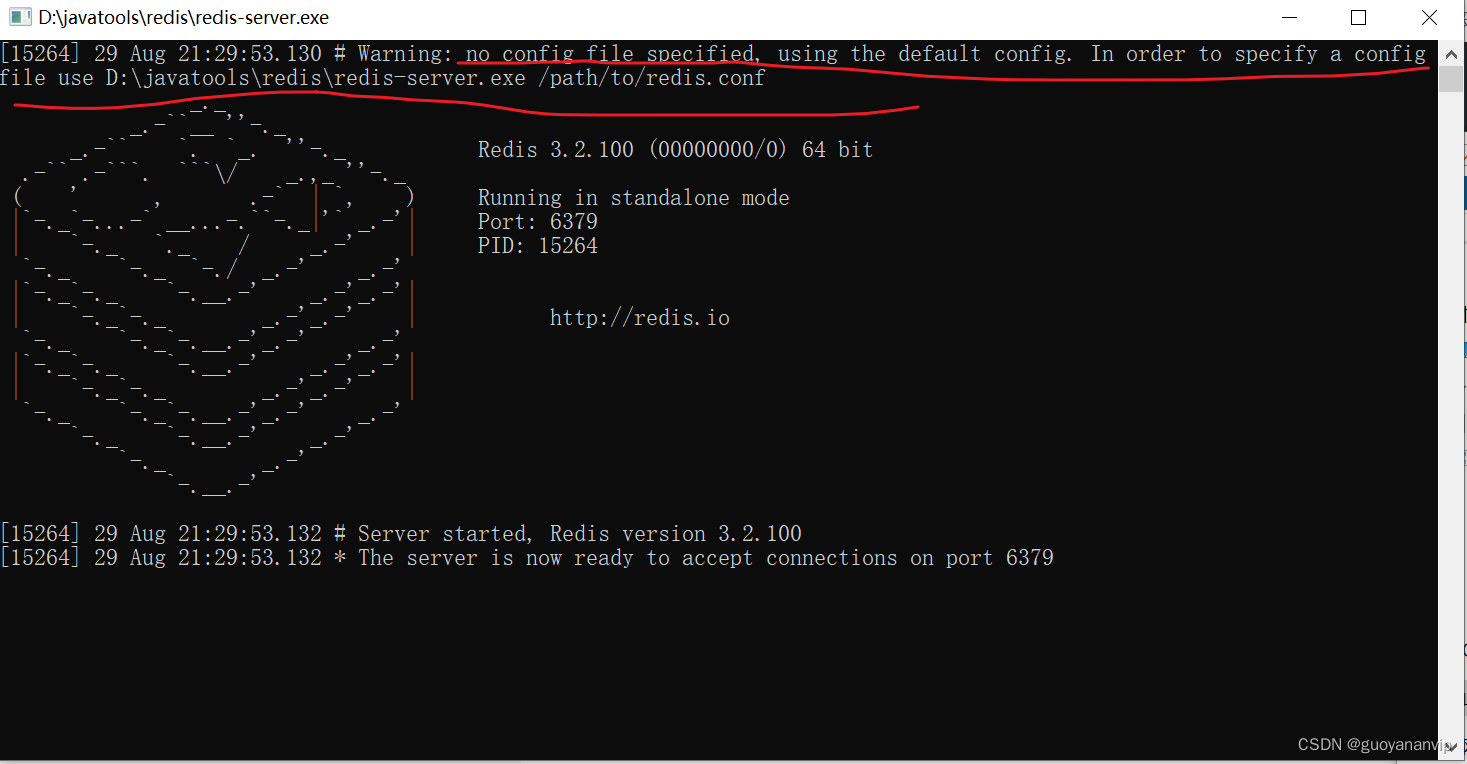
启动窗口很明显写了,没有找到配置文件,就用了一个默认的配置文件启动了redis,意思就是虽然修改了配置文件,但是启动时候没有去按照指定的配置文件启动redis,所以没有效果,这种情况下最为难了,明明修改成功了,但是没有效果,又去找其他解决办法,走了很多的冤枉路。
在安装redis的根目录下打开cmd,运行redis-server redis.windows.conf;
redis即可带配置文件并完成启动.
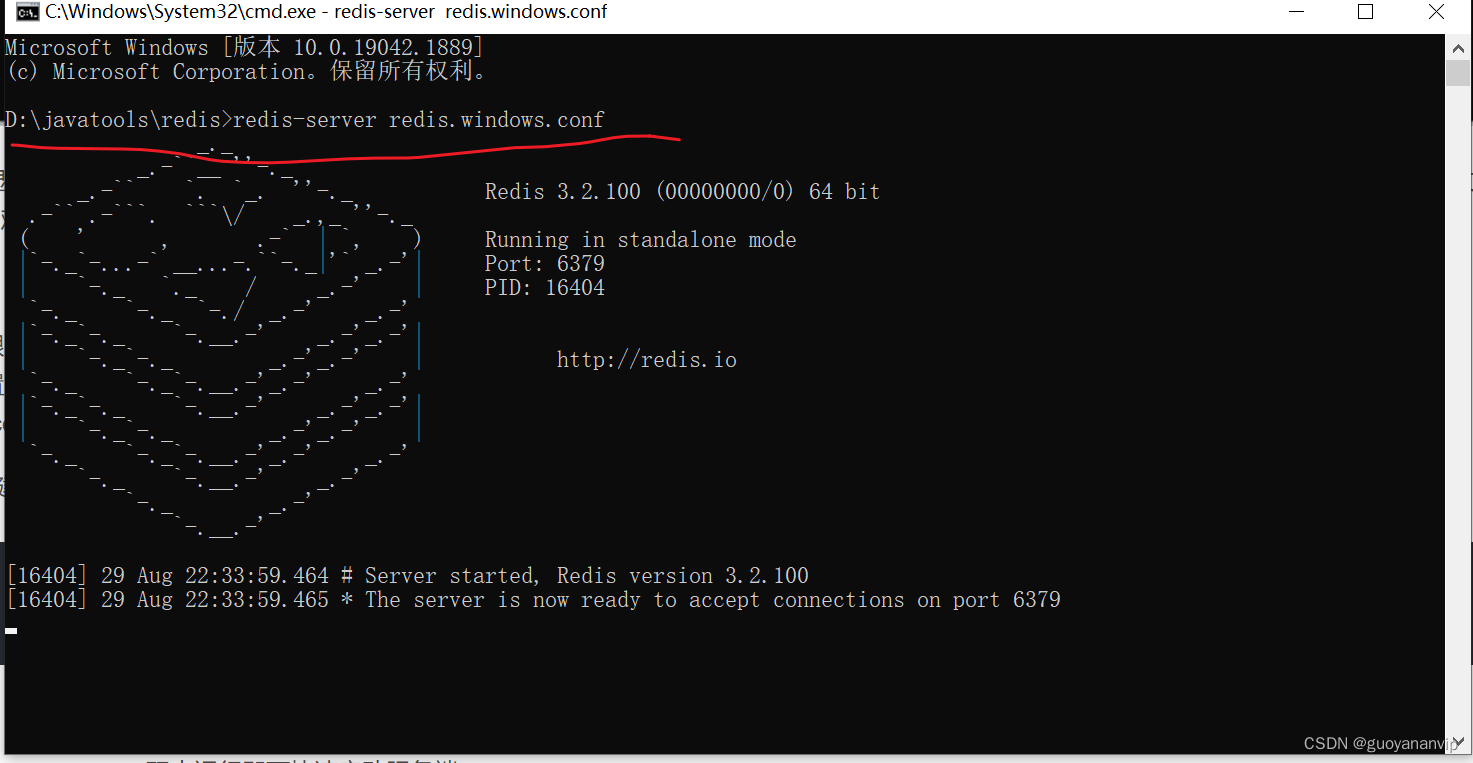
这样就可以把修改的配置文件生效了。再次访问接口,就不会再报错了。
redis.windows.conf为本目录中的一个配置文件,里面要关闭保护,否则可能会错误提示.即protected-mode yes修改为 protected-mode no
win上,可以通过建立bat文件,快速启动redis,方法是先在redis所在的目录中,建立一个start_redis_conf.txt 文件,里面内容为
@ECHO OFF
redis-server redis.windows.conf
pause
重命名为start_redis_conf.bat,双击运行即可快速启动服务端.
更多推荐
 已为社区贡献2条内容
已为社区贡献2条内容









所有评论(0)