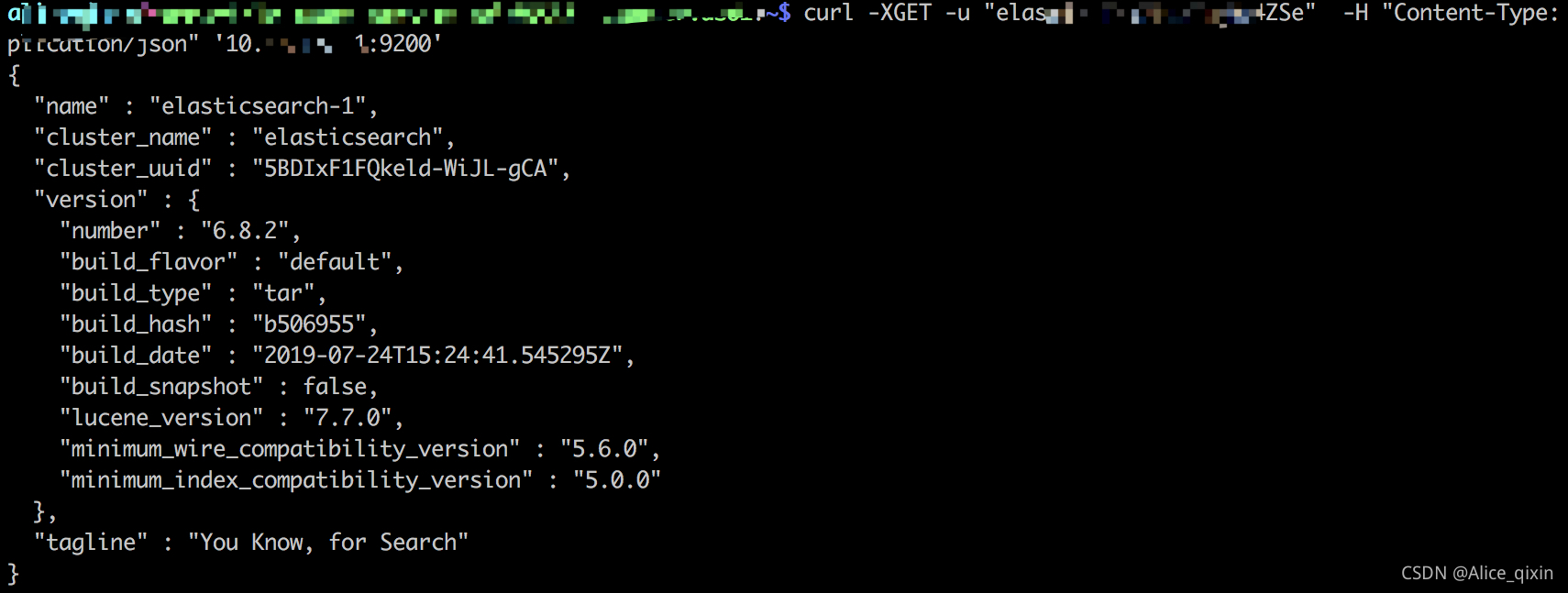
ES学习之curl命令操作索引
本篇文章相对ES学习,直接跳过了ES介绍来到如何用curl来操作包括,整个流程根据创建到使用查询。本篇文章使用的ES版本为6.8。如果你是使用7.x的那么可能有些不适用,在文章中也会有标明。一、用curl查看ES版本curl -XGET -u "账号:密码"-H "Content-Type: application/json" 'ip地址:端口'执行结果:可查看当前ES版本二、用curl创建索引创
本篇文章相对ES学习,直接跳过了ES介绍来到如何用curl来操作包括,整个流程根据创建到使用查询。本篇文章使用的ES版本为6.8。如果你是使用7.x的那么可能有些不适用,在文章中也会有标明。
一、用curl查看ES版本
curl -XGET -u "账号:密码" -H "Content-Type: application/json" 'ip地址:端口'执行结果:可查看当前ES版本

二、用curl创建索引
创建索引前先说明想要使用ES要知道ES的索引由哪几部分组成。索引index包括settings、mapping、具体数据,其中settings用于配置分词器,分片数,备份数等配置,mapping用于配置索引的具体结构相当于mysql数据库的表结构,创建完index需要配置好settings,mapping之后才能往index里插入数据。
创建索引,在创建索引时直接配置好settings语句如下
curl -XPUT -u "账号:密码" -H "Content-Type: application/json" 'ip:端口/索引名' -d '
{
"settings":{
"refresh_interval":"300s",
"number_of_shards":"5",
"merge":{
"scheduler":{
"max_thread_count":"100"
},
"policy":{
"segments_per_tier":"5",
"max_merged_segment":"100mb"
}
},
"max_result_window":"50000",
"analysis":{
"analyzer":{
"ngram_tokenizer_analyzer":{
"filter":[
"lowercase"
],
"type":"custom",
"tokenizer":"ngram_tokenizer"
}
},
"tokenizer":{
"ngram_tokenizer":{
"type":"nGram",
"min_gram":"1",
"max_gram":"255"
}
}
},
"number_of_replicas":"1"
}
}'执行成功后提示:{"acknowledged":true}
其中analysis分词器配置的ngram_tokenizer_analyzer为自定义分词器,可以不进行设置使用内置ik分词器。number_of_shards分片数
三、用curl查看索引Settings配置
curl -XGET -u "账号:密码" -H "Content-Type: application/json" 'ip地址:端口/索引名/_settings'执行结果:

四、用curl创建索引的mapping
此处注意'ip:端口/索引名/_mapping/doc' 这里doc是指es里的type,要注意es版本,es7.0之后这里如果不写doc,默认会建一个_doc的type。看你需求是用doc还是用_doc
curl -XPOST -u "账号:密码" -H "Content-Type: application/json" 'ip:端口/索引名/_mapping/doc' -d '{
"dynamic": "true",
"properties": {
"available": {
"type": "text",
"fields": {
"keyword": {
"type": "keyword",
"ignore_above": 256
}
}
},
"birthday": {
"type": "long"
},
"class_code": {
"type": "text",
"fields": {
"keyword": {
"type": "keyword",
"ignore_above": 256
}
}
},
"company_code": {
"type": "text",
"fields": {
"keyword": {
"type": "keyword",
"ignore_above": 256
}
}
}
"unique_code": {
"type": "text",
"fields": {
"keyword": {
"type": "keyword",
"ignore_above": 256
}
}
}
}
}' 执行成功后提示:{"acknowledged":true}
五、用curl查看索引mapping结构
curl -XGET -u "账号:密码" -H "Content-Type: application/json" 'ip地址:端口/索引名'执行结果

六、用curl查看索引数据
_source代表查询的字段,term里写入查询的where字段及查询值
curl -XGET -u "账号:密码" -H "Content-Type: application/json" 'ip地址:端口/索引名/_search' -d '{
"query": {
"bool": {
"should": [
{"term": {
"employee_ldap": {
"value": "guilhermepacheco1"
}
}}
]
}
},
"from": 0,
"size": 20,
"_source": ["_id","data_source","mdata_create_time","employee_ldap","hr_status","employee_name","employee_ldap"]
}'执行结果

以上是学习ES的curl操作内容,感谢观看
更多推荐
 已为社区贡献4条内容
已为社区贡献4条内容









所有评论(0)