关于Ubuntu20.04执行apt-get update没有Release 文件。
起因:本小白的Linux微信崩了(再次批评微信不发布官方版,如有大牛有更好的版本,欢迎留言交流。),找不到原因,曲线救国装wine,发现这个钉子户毛病,物理机不想重装,决定拔钉子!方法一:使用的源与系统不匹配,也可以理解为没有更新到最新的。以下提供Ubuntu20.04清华源:deb https://mirrors.tuna.tsinghua.edu.cn/ubuntu/ focal main r
·
起因:本小白的Linux微信崩了(再次批评微信不发布官方版,如有大牛有更好的版本,欢迎留言交流。),找不到原因,曲线救国装wine,发现这个钉子户毛病,物理机不想重装,决定拔钉子!
方法一:
- 使用的源与系统不匹配,也可以理解为没有更新到最新的。
以下提供Ubuntu20.04清华源:
deb https://mirrors.tuna.tsinghua.edu.cn/ubuntu/ focal main restricted universe multiverse
# deb-src https://mirrors.tuna.tsinghua.edu.cn/ubuntu/ focal main restricted universe multiverse
deb https://mirrors.tuna.tsinghua.edu.cn/ubuntu/ focal-updates main restricted universe multiverse
# deb-src https://mirrors.tuna.tsinghua.edu.cn/ubuntu/ focal-updates main restricted universe multiverse
deb https://mirrors.tuna.tsinghua.edu.cn/ubuntu/ focal-backports main restricted universe multiverse
# deb-src https://mirrors.tuna.tsinghua.edu.cn/ubuntu/ focal-backports main restricted universe multiverse
deb https://mirrors.tuna.tsinghua.edu.cn/ubuntu/ focal-security main restricted universe multiverse
# deb-src https://mirrors.tuna.tsinghua.edu.cn/ubuntu/ focal-security main restricted universe multiverse
当我更新后发现,仍然存在没有Release文件。
方法二:
- 删除对应ppa文件,以下以我的为例:
报错为:
E: 仓库 “http://ppa.launchpad.net/alexeftimie/ppa/ubuntu focal Release” 没有 Release 文件。
N: 无法安全地用该源进行更新,所以默认禁用该源。
N: 参见 apt-secure(8) 手册以了解仓库创建和用户配置方面的细节。
E: 仓库 “http://ppa.launchpad.net/baitsart/wallpaper-manager/ubuntu focal Release” 没有 Release 文件。
N: 无法安全地用该源进行更新,所以默认禁用该源。
N: 参见 apt-secure(8) 手册以了解仓库创建和用户配置方面的细节。
E: 仓库 “http://ppa.launchpad.net/leolik/leolik/ubuntu focal Release” 没有 Release 文件。
N: 无法安全地用该源进行更新,所以默认禁用该源。
N: 参见 apt-secure(8) 手册以了解仓库创建和用户配置方面的细节。
由此可见,alexeftimie/ppa/ubuntu、baitsart/wallpaper-manager/ubuntu、leolik/leolik/ubuntu focal这仨为错误文件。因此打开存放目录:
cd /etc/apt/sources.list.d
然后找错误文件:即
ls
可以找到这三个文件alexeftimie-ubuntu-ppa-focal.list、baitsart-ubuntu-wallpaper-manager-focal.list、leolik-ubuntu-leolik-focal.list。然后将其删掉,但建议修改为bak,以免以后有用直接删除导致文件丢失。
mv alexeftimie-ubuntu-ppa-focal.list alexeftimie-ubuntu-ppa-focal.list.bak
mv baitsart-ubuntu-wallpaper-manager-focal.list baitsart-ubuntu-wallpaper-manager-focal.list.bak
mv leolik-ubuntu-leolik-focal.list leolik-ubuntu-leolik-focal.list.bak
最后返回根目录:
cd
再重新update一下就可以了~
当然,别的系统也是差不多这种解决方式,鉴于系统指令不同,可自行举一反三~
更多推荐
 已为社区贡献1条内容
已为社区贡献1条内容

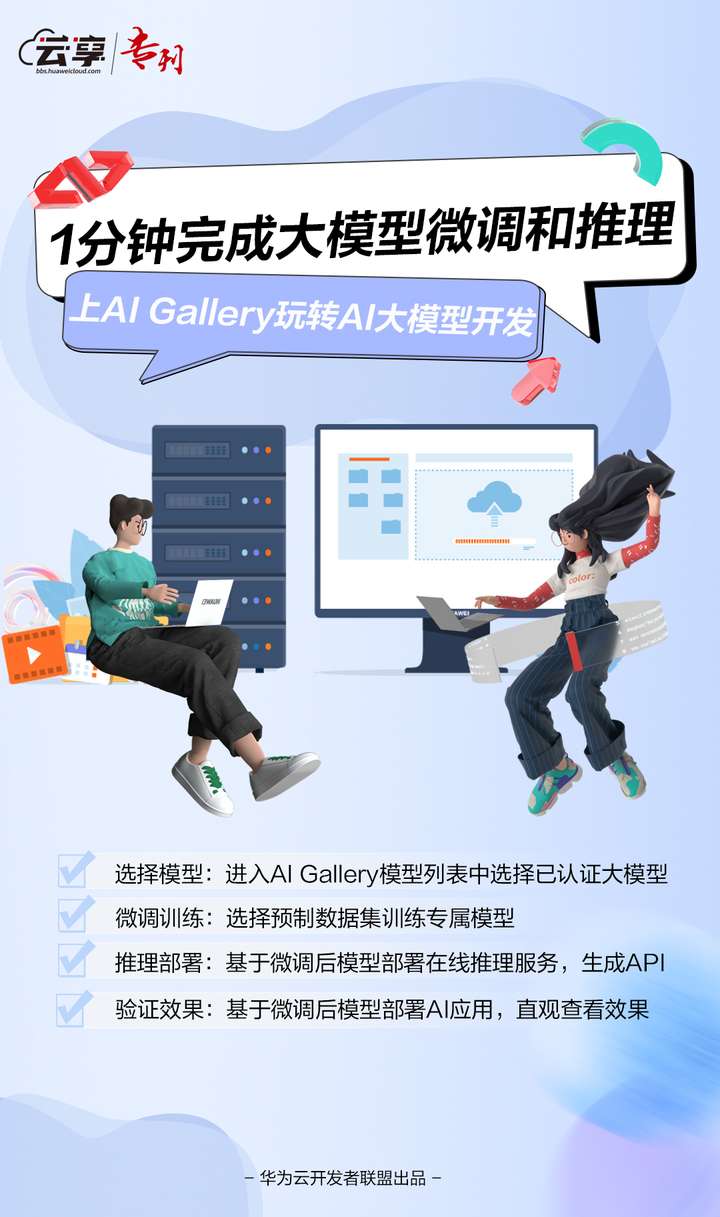







所有评论(0)