SonarQube结合GitLab CI/CD自动检测代码【图文详述】
一、实验环境1)服务器系统:CentOS Linux release 7.9.20092)GItLab版本:GitLab Community Edition14.9.03)SonarQube版本:Community Edition版本 9.2.3备注:Docker mc1arke/sonarqube-with-community-branch-plugin 版本二、修改服务器系统参数1)cat /
一、实验环境
1)服务器系统:CentOS Linux release 7.9.2009
2)GItLab版本:GitLab Community Edition 14.9.0
3)SonarQube版本:Community Edition 版本 9.2.3 【备注:Docker 镜像mc1arke/sonarqube-with-community-branch-plugin:latest版本】
二、修改服务器系统参数
1)cat /etc/sysctl.conf
#末尾添加如下两行
vm.max_map_count = 262144
fs.file-max = 655362)cat /etc/security/limits.conf
#末尾添加如下内容:
* soft nofile 65536
* hard nofile 655363)重启服务器生效
[root@localhost~]# init 6三、部署配置GItLab
1) 部署GItLab参考链接:Yum一键安装GItLab_岚天start的博客-CSDN博客_yum 安装gitlab
2) GitLab 用户令牌生成
备注:必须登录具有管理员权限的账号
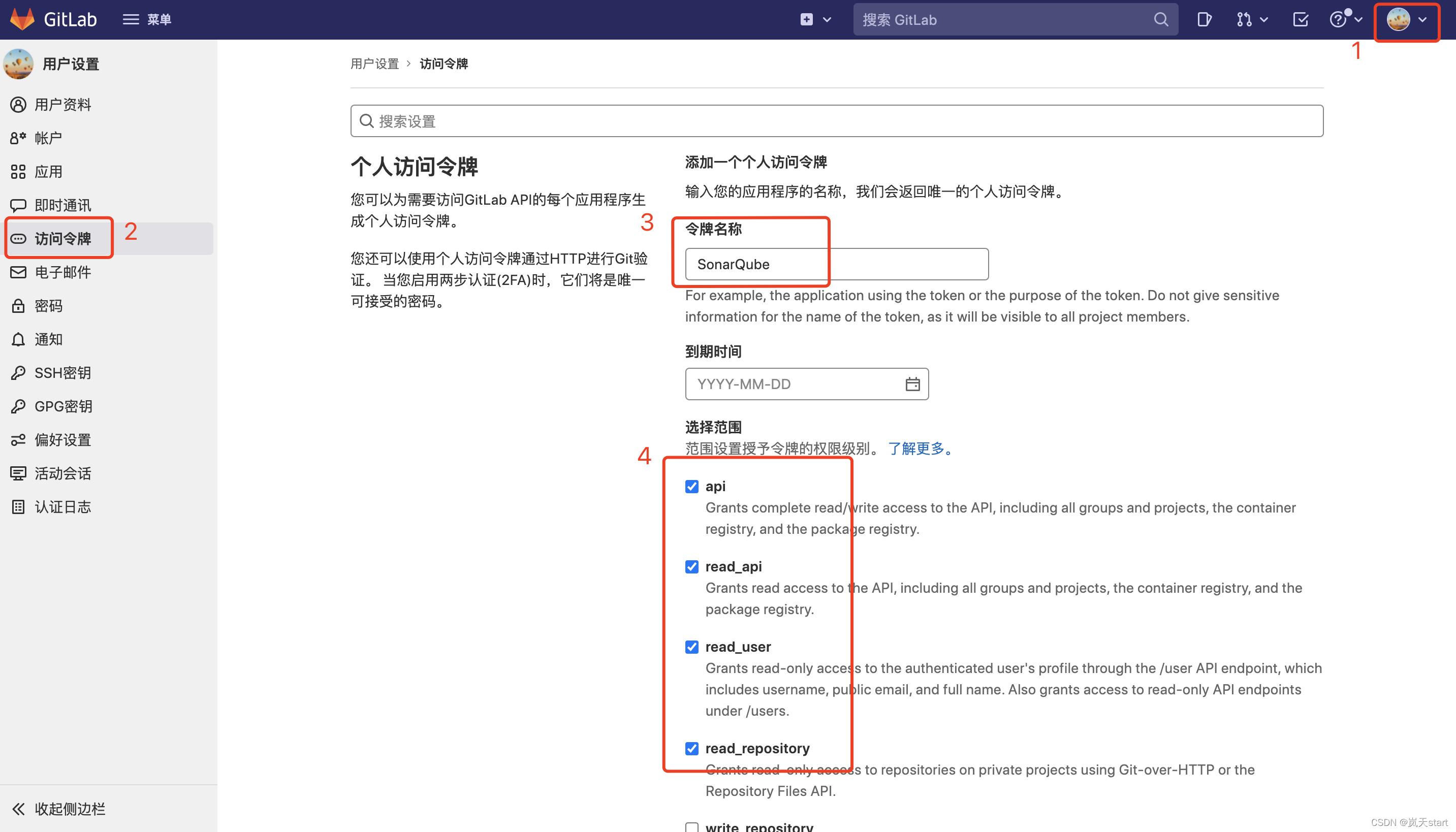

四、Docker部署SonarQube
1)安装Docker环境
[root@localhost~]# yum install -y yum-utils device-mapper-persistent-data lvm2
[root@localhost~]# yum-config-manager --add-repo https://mirrors.aliyun.com/docker-ce/linux/centos/docker-ce.repo
[root@localhost~]# sed -i 's+download.docker.com+mirrors.aliyun.com/docker-ce+' /etc/yum.repos.d/docker-ce.repo
[root@localhost~]# yum clean all
[root@localhost~]# yum makecache fast
[root@localhost~]# yum -y install docker-ce
[root@localhost~]# systemctl enable docker --now或者
[root@localhost~]# curl -sSL https://get.daocloud.io/docker | sh
[root@localhost~]# systemctl enable docker --now2)安装Docker-compose
[root@localhost~]# curl -L https://get.daocloud.io/docker/compose/releases/download/1.25.5/docker-compose-`uname -s`-`uname -m` > /usr/local/bin/docker-compose
[root@localhost~]# chmod +x /usr/local/bin/docker-compose3)配置sonarqube-docker-compose.yml
version: "3.8"
services:
sonarqube:
depends_on:
- db
image: mc1arke/sonarqube-with-community-branch-plugin:latest
restart: always
container_name: sonarqube
ports:
- 9000:9000
networks:
- sonarnet
environment:
- SONAR_JDBC_URL=jdbc:postgresql://db:5432/sonar
- SONAR_JDBC_USERNAME=sonar
- SONAR_JDBC_PASSWORD=sonar
volumes:
- sonarqube_conf:/opt/sonarqube/conf
- sonarqube_data:/opt/sonarqube/data
- sonarqube_logs:/opt/sonarqube/logs
db:
image: postgres:11
restart: always
container_name: postgres
networks:
- sonarnet
environment:
- POSTGRES_USER=sonar
- POSTGRES_PASSWORD=sonar
volumes:
- postgresql:/var/lib/postgresql
- postgresql_data:/var/lib/postgresql/data
volumes:
sonarqube_data:
sonarqube_conf:
sonarqube_logs:
postgresql:
postgresql_data:
networks:
sonarnet:4)下载镜像、启动容器
[root@localhost~]# docker-compose -f docker-compose.yml up5)启动成功显示
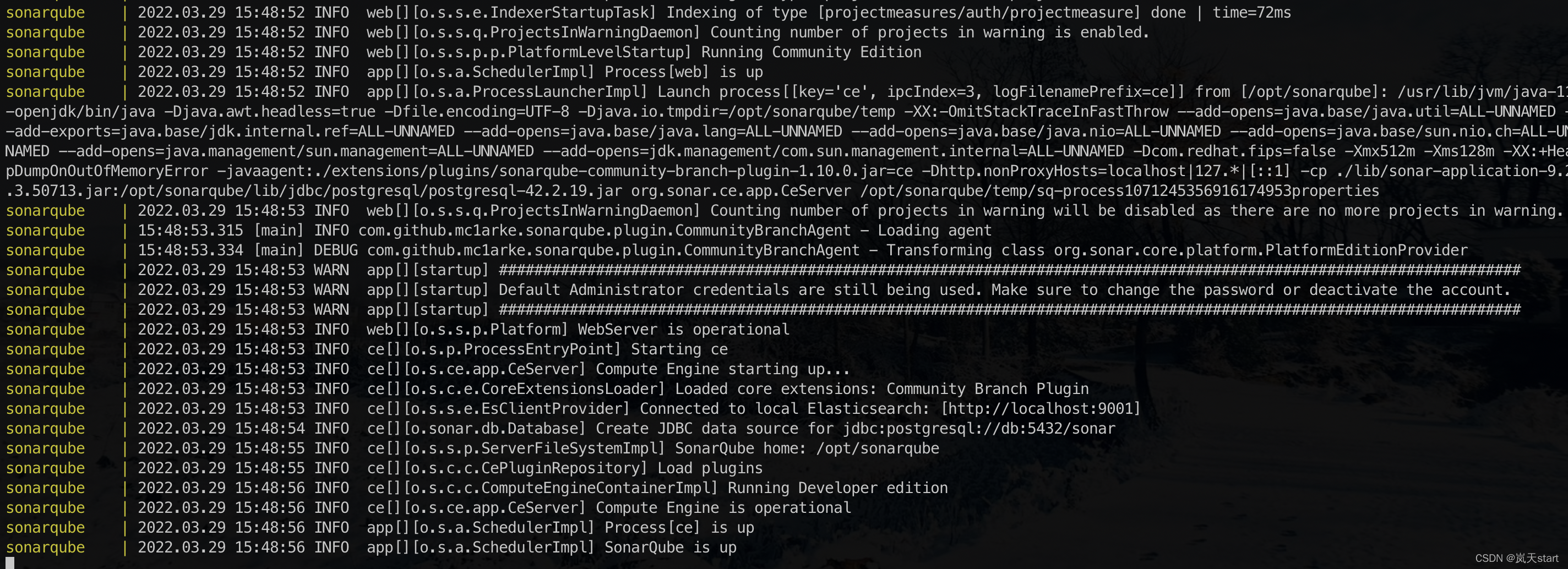
浏览器访问http://192.168.33.66:9000 ,初始使用 admin/admin 登录,如下图所示
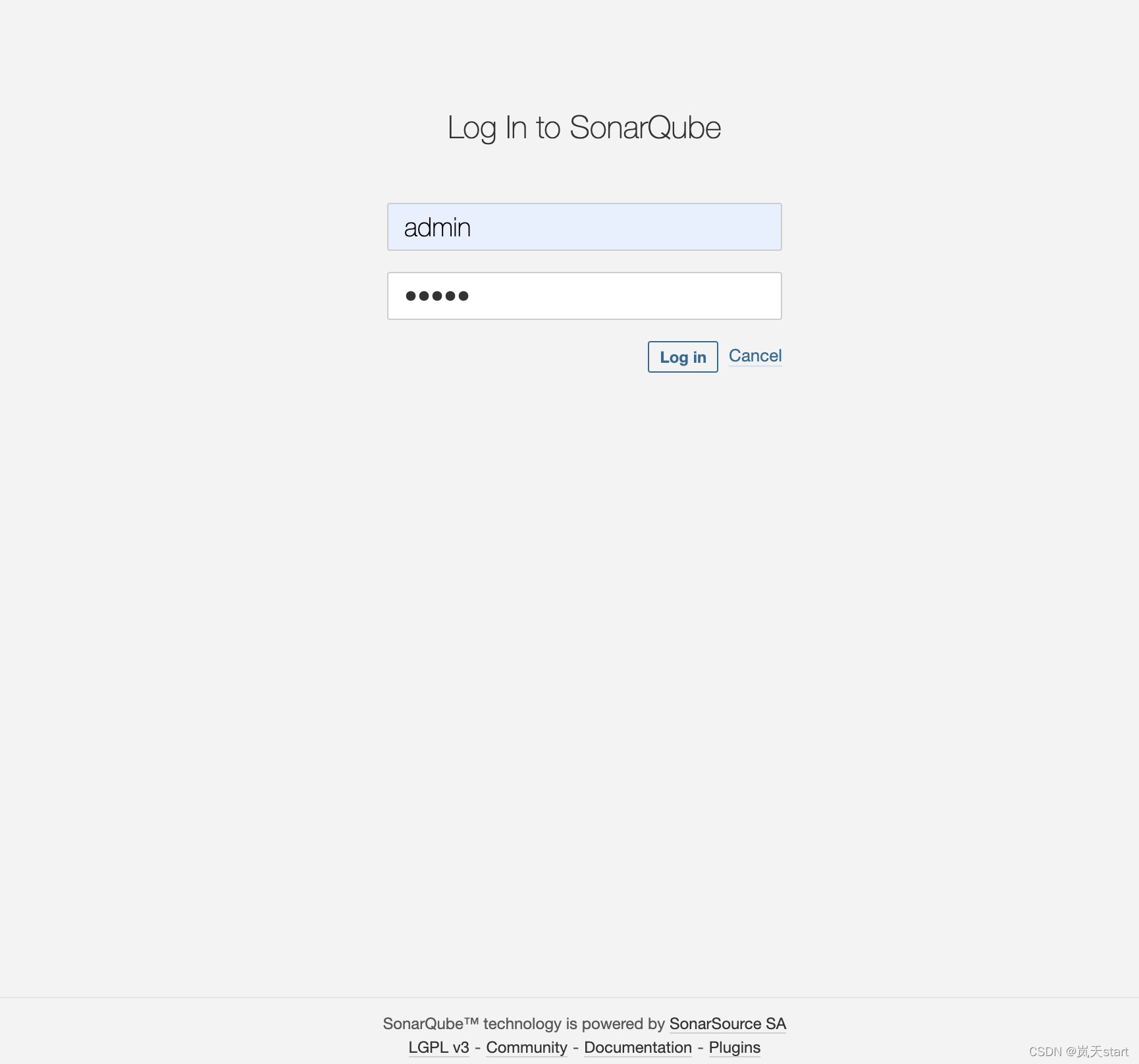
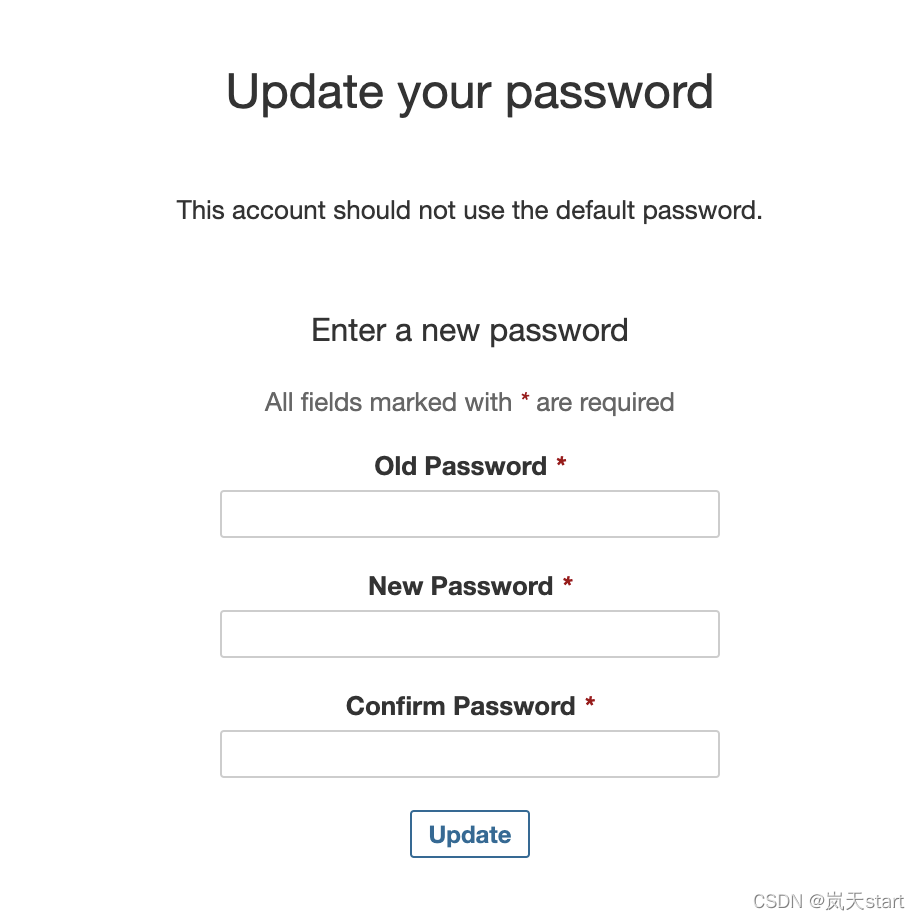
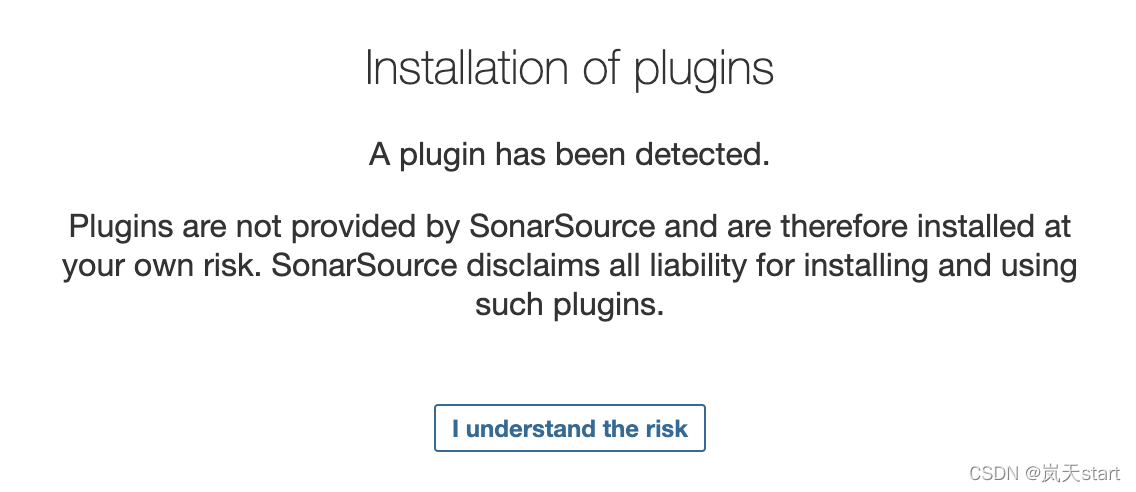
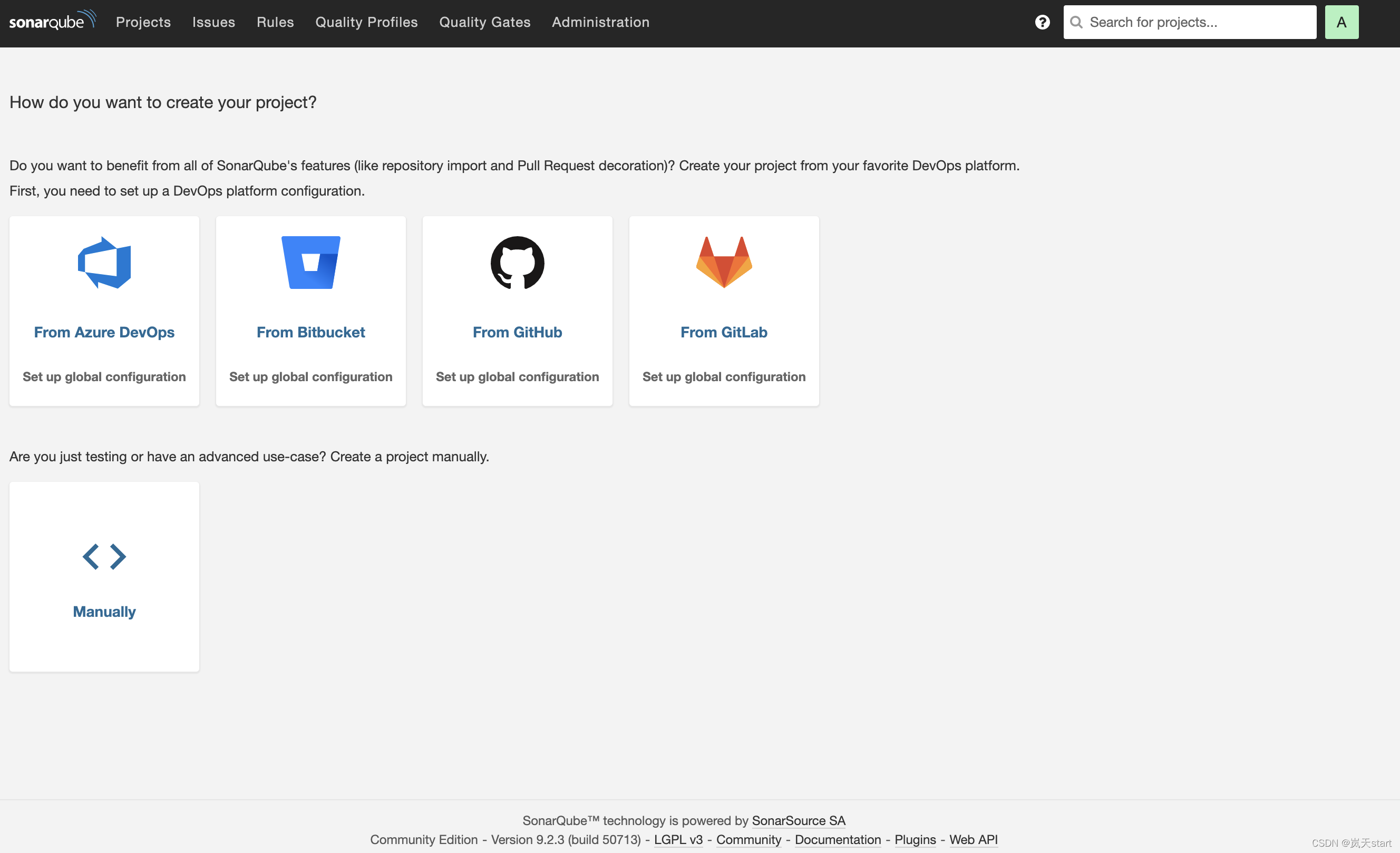
安装中文插件
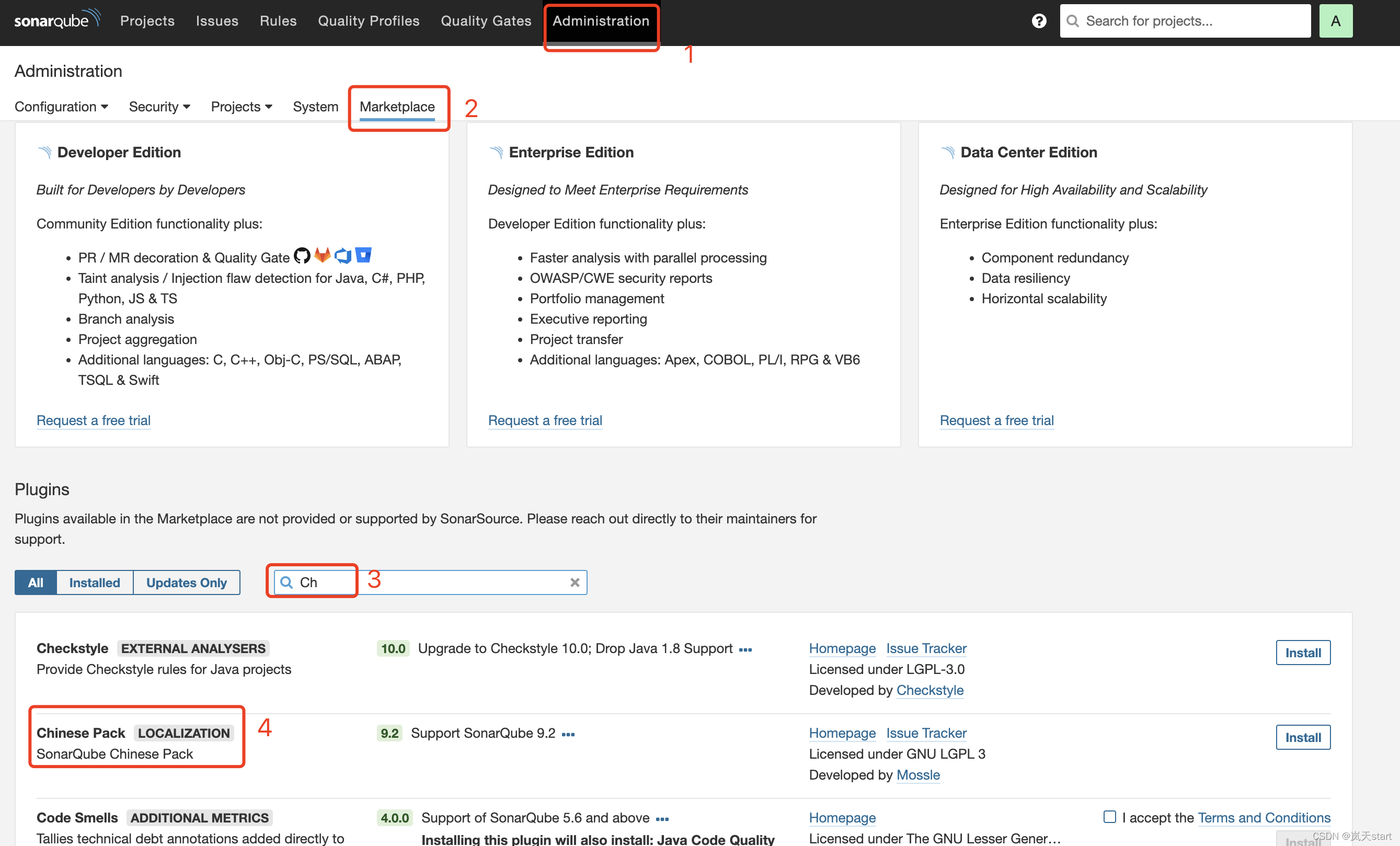
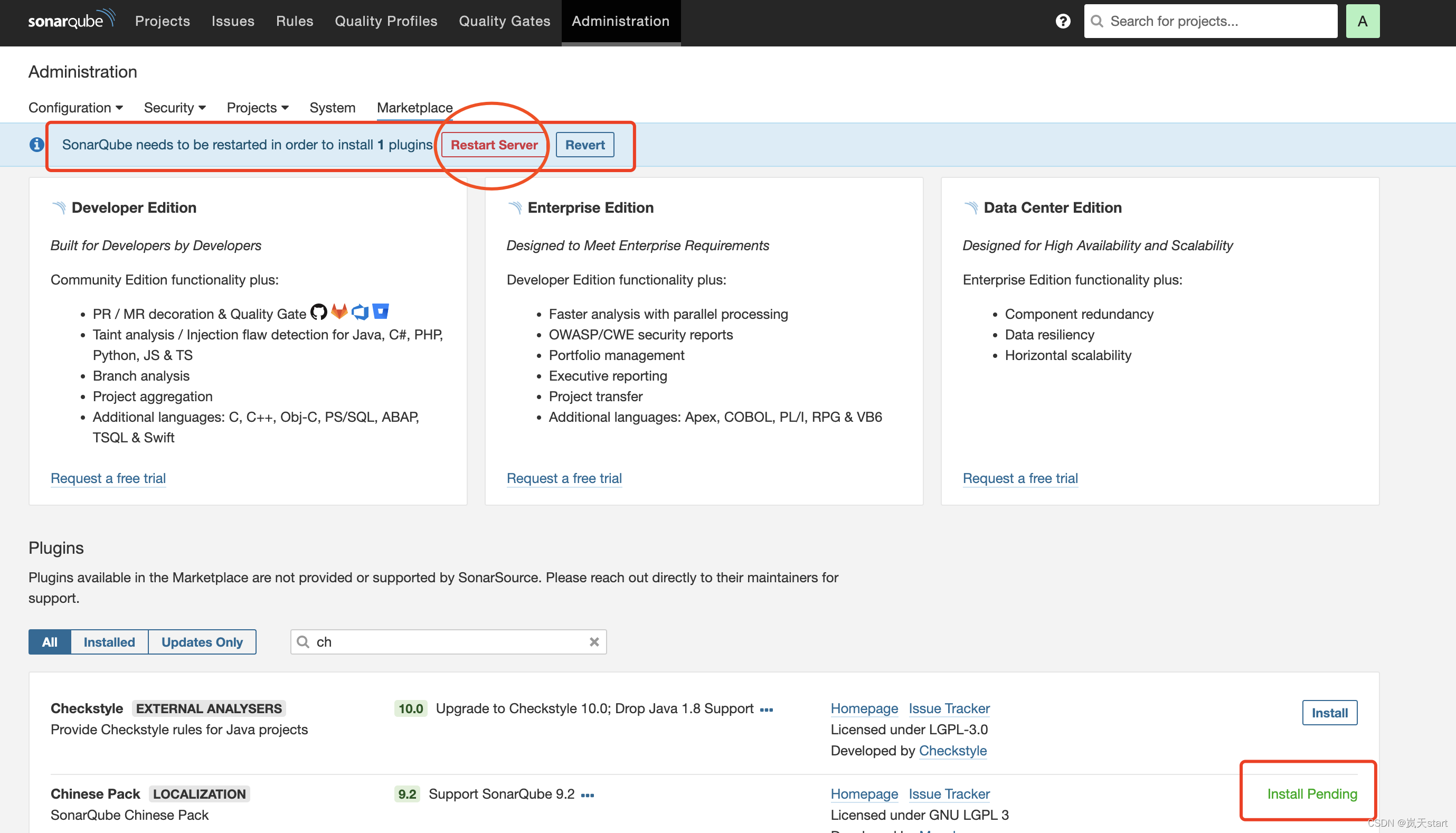
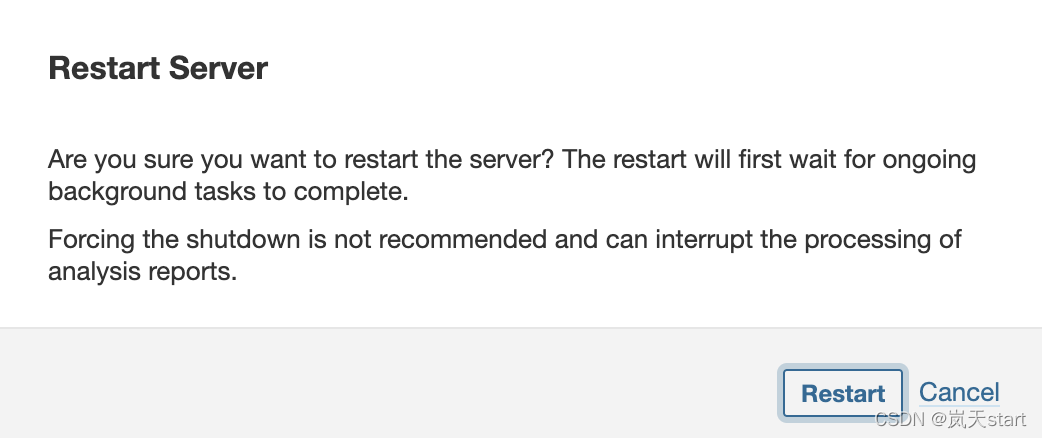 重启后显示如图:
重启后显示如图: 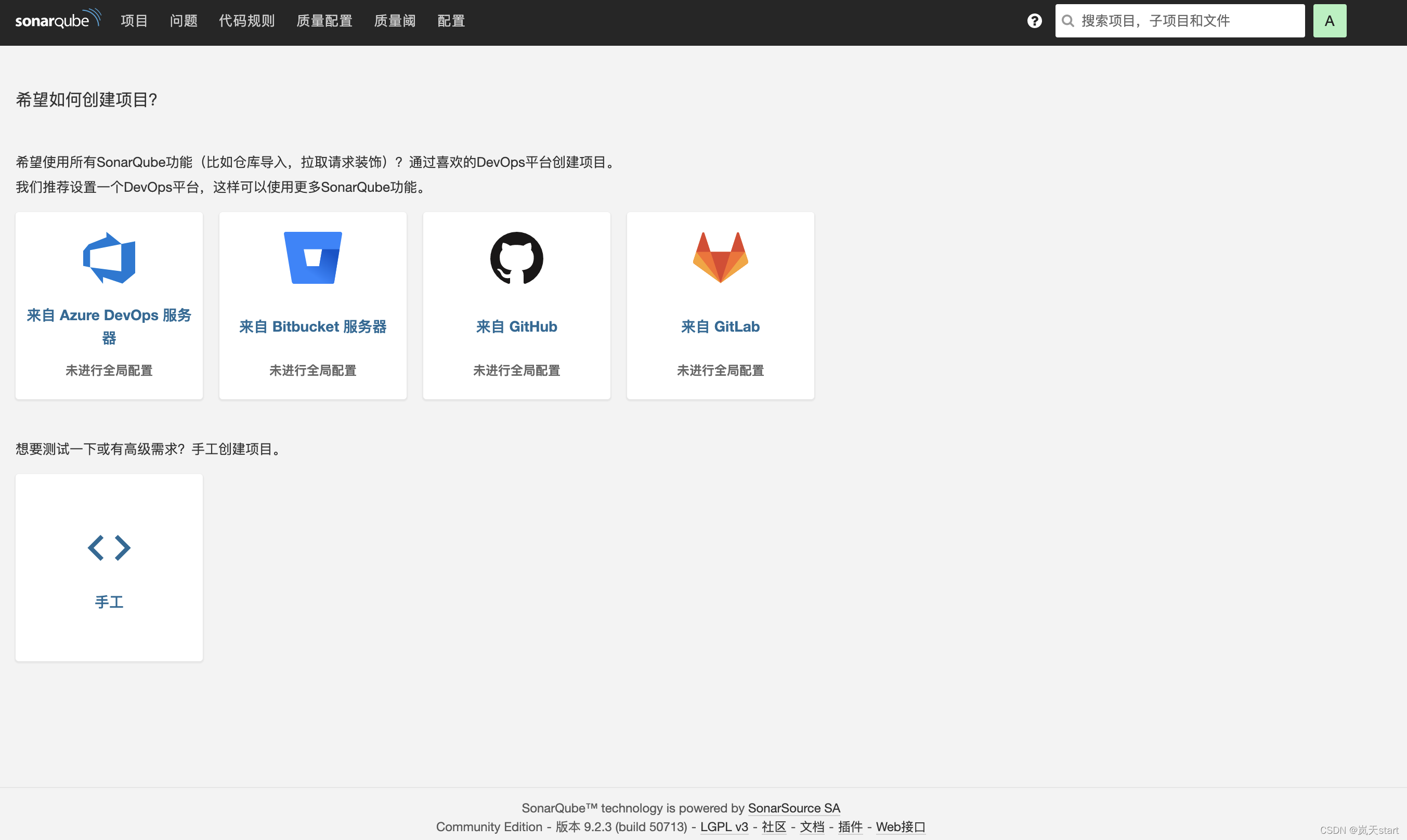
五、配置SonarQube
1)配置SonarQube服务器地址
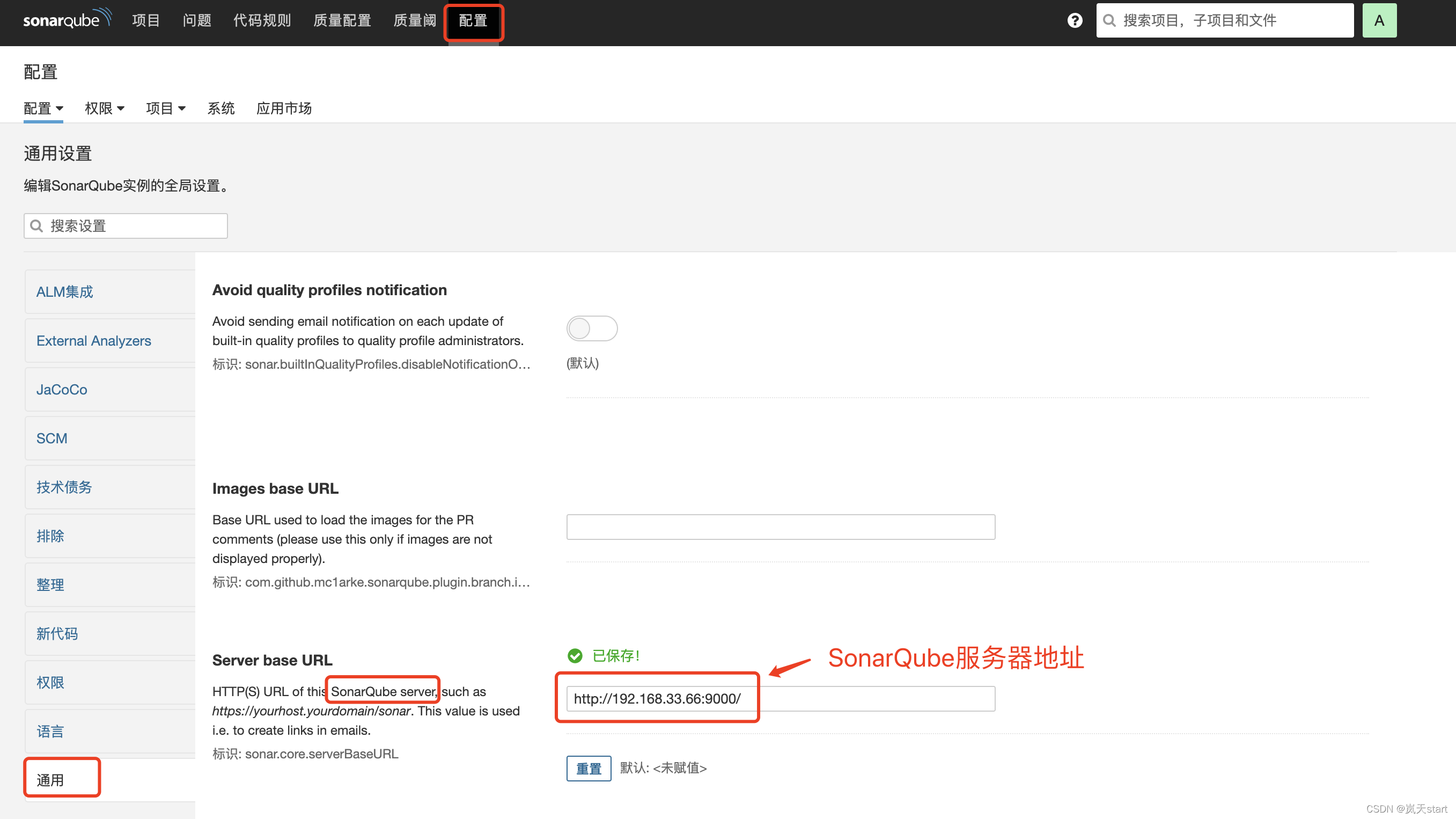
2)配置Gitlab授权
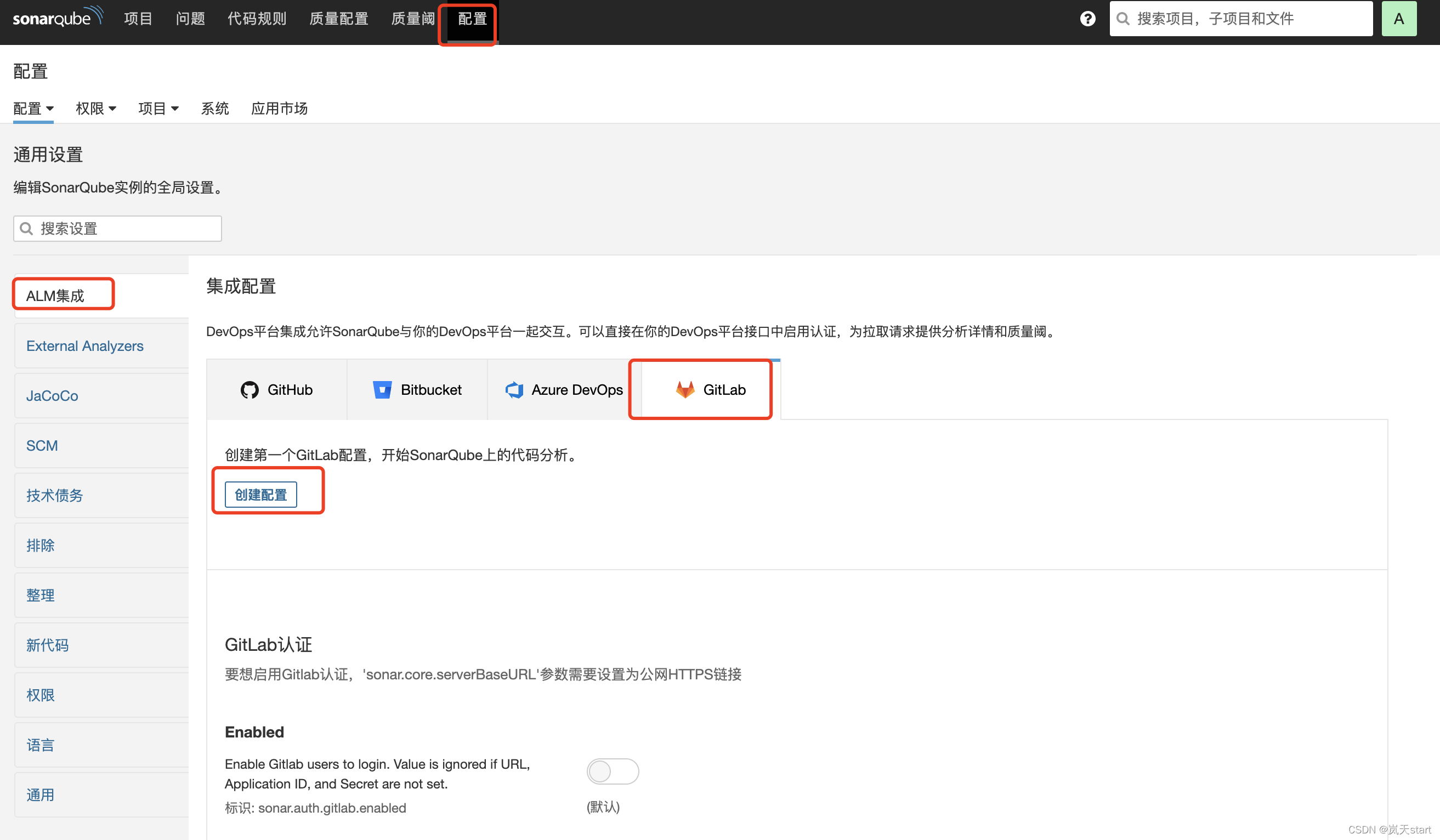


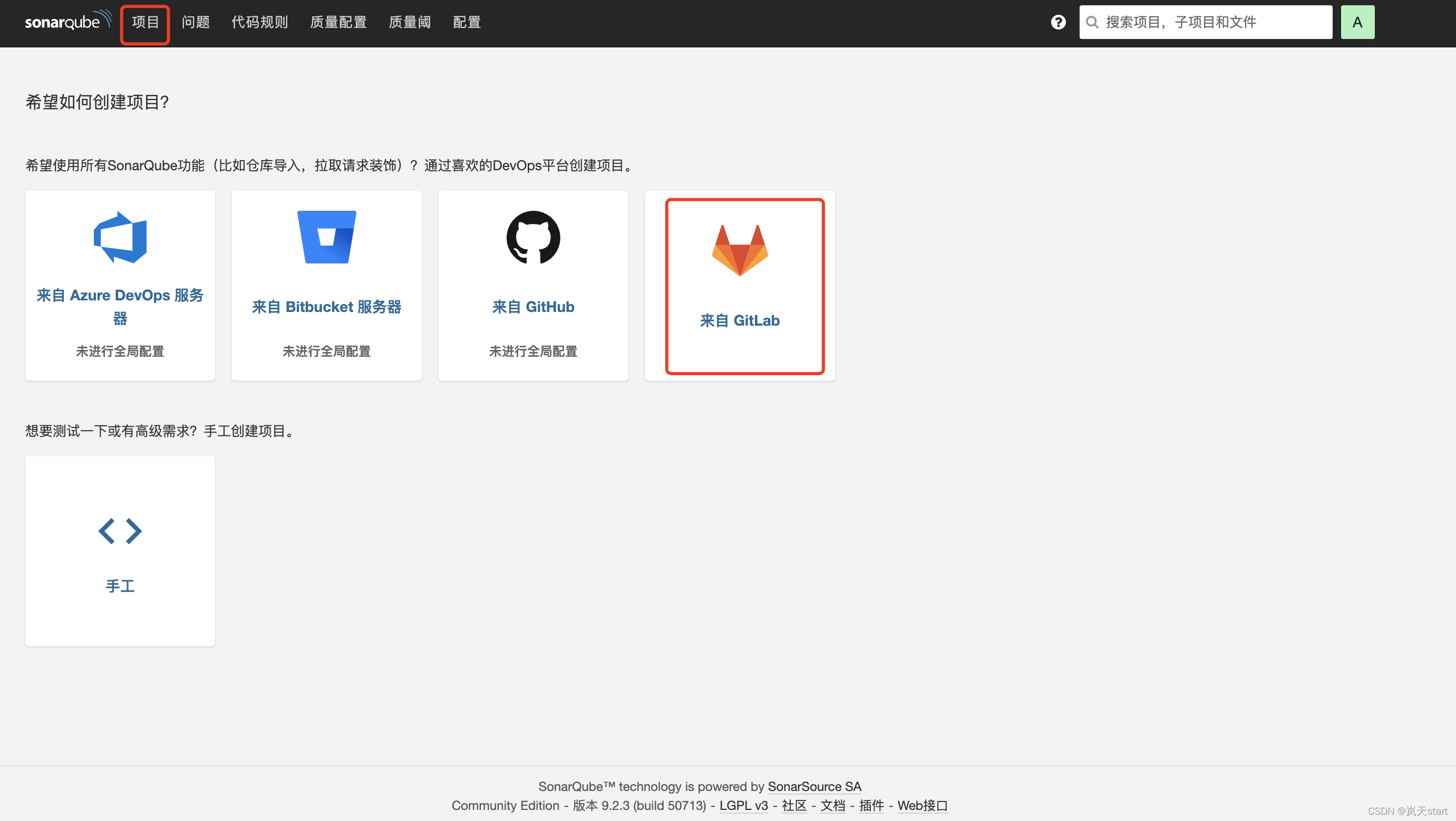
 配置成功后,可以看到GItLab所有的代码仓库
配置成功后,可以看到GItLab所有的代码仓库
 注销账号后,登录首页可以看到【通过GItLab登录】按钮
注销账号后,登录首页可以看到【通过GItLab登录】按钮

六、GitLab 关联 SonarQube 实现代码扫描
1)安装Runner
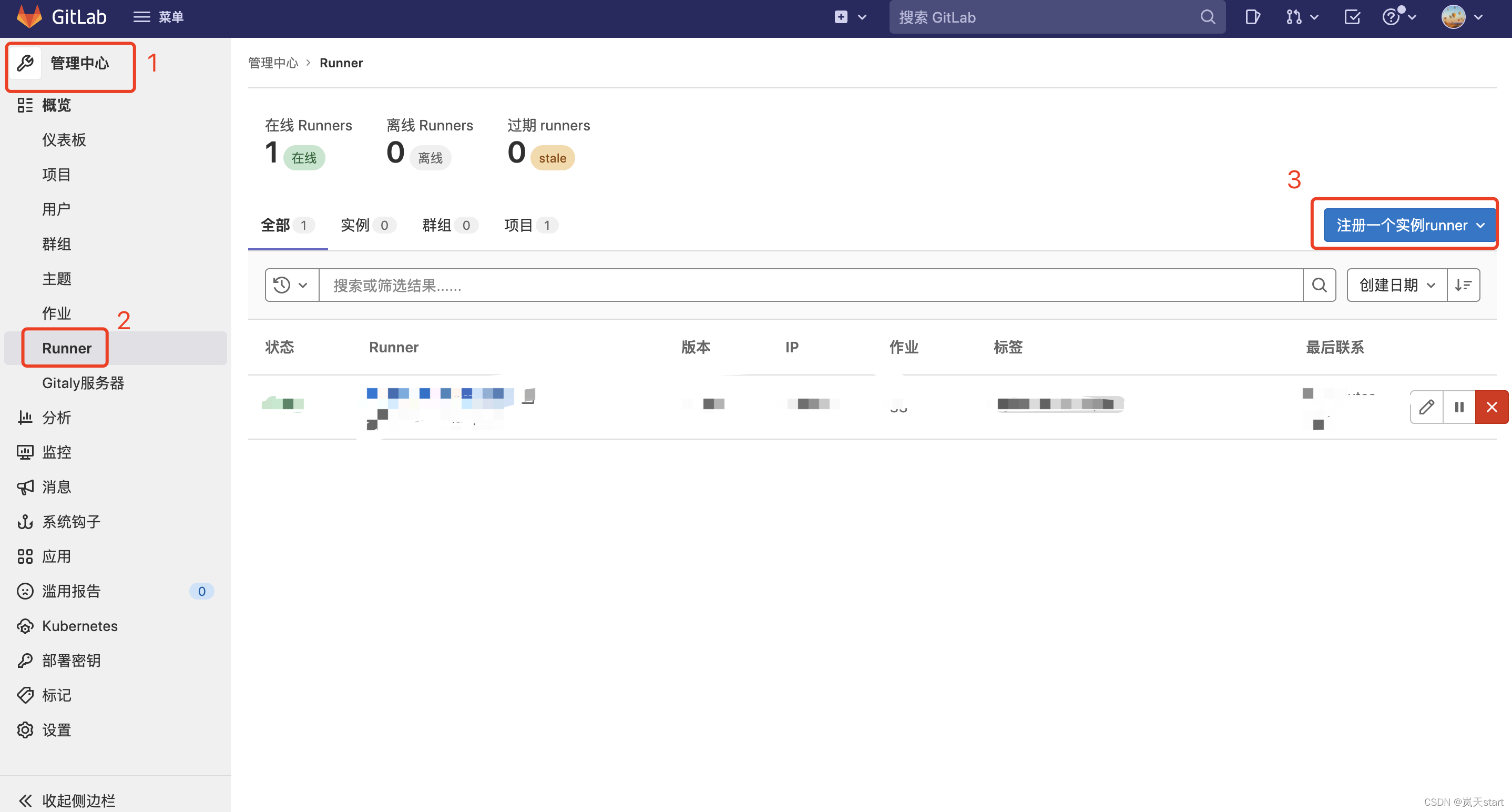

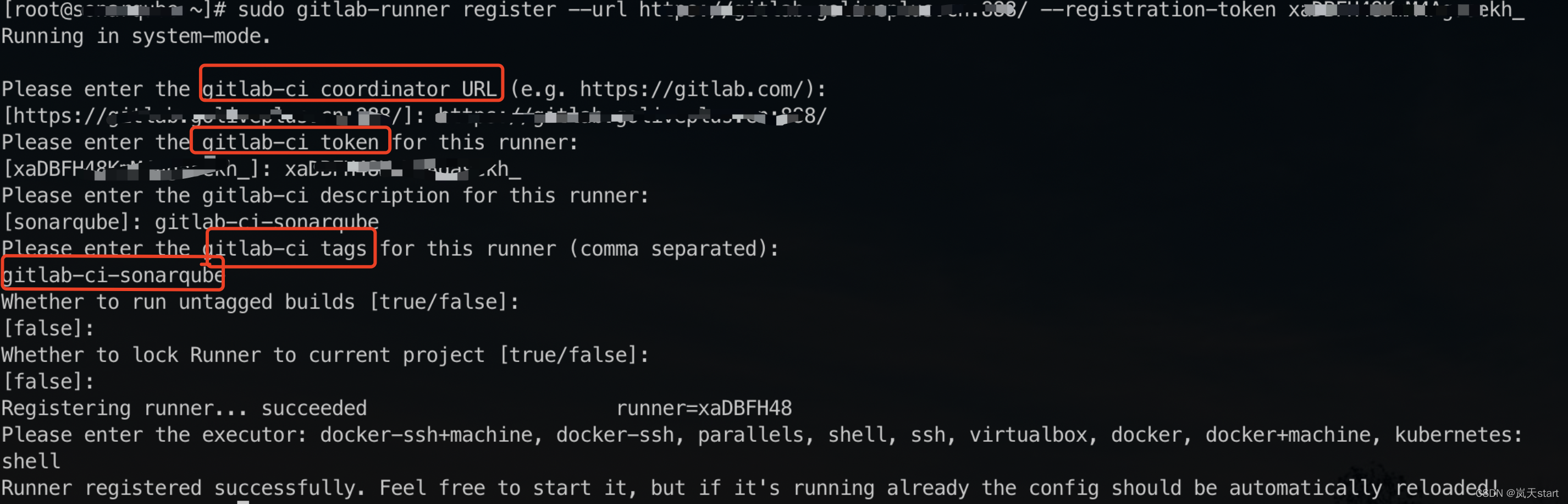
注意:这里的GItLab-ci 标签是:gitlab-ci-sonarqube,后续.gitlab-ci.yml会用到
2)安装 sonar scanner
如果 GItLab runner 执行器为 shell, 在 runner 所在服务器安装
在此不在赘述,安装过程可参考:GitLab 关联 SonarQube 实现CI/CD代码扫描 - 掘金
3)配置SonarQube 和 Gitlab CI
1、以php_test代码仓库为例
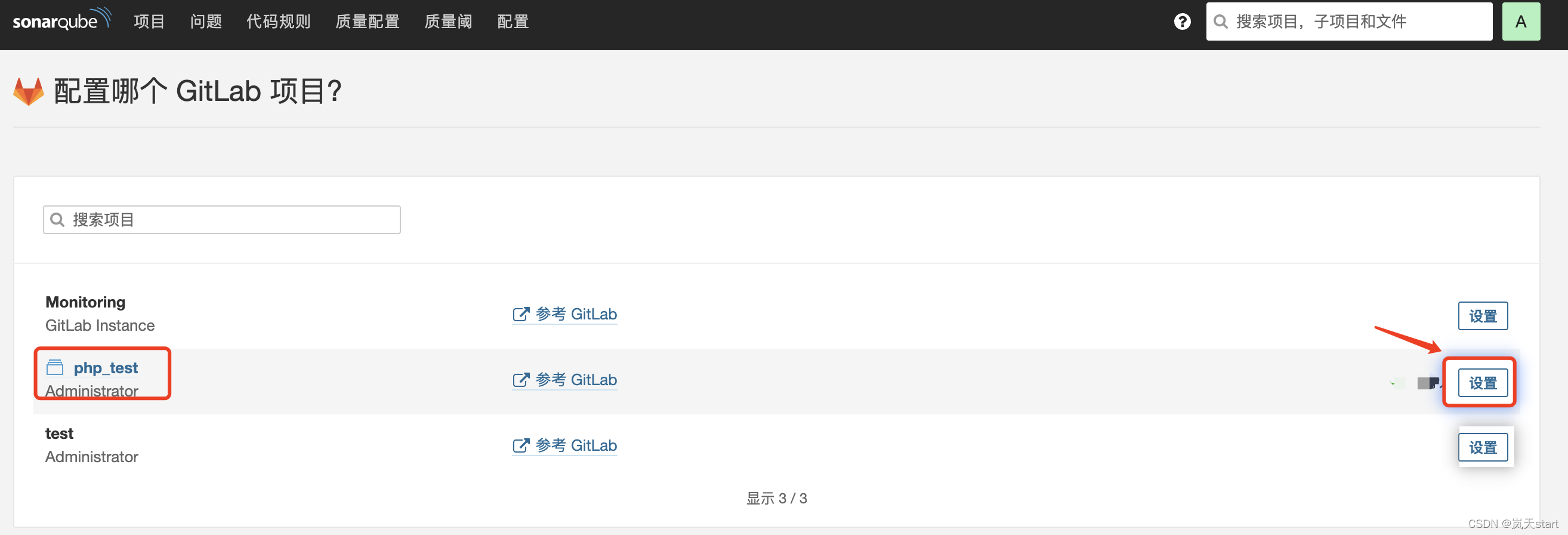
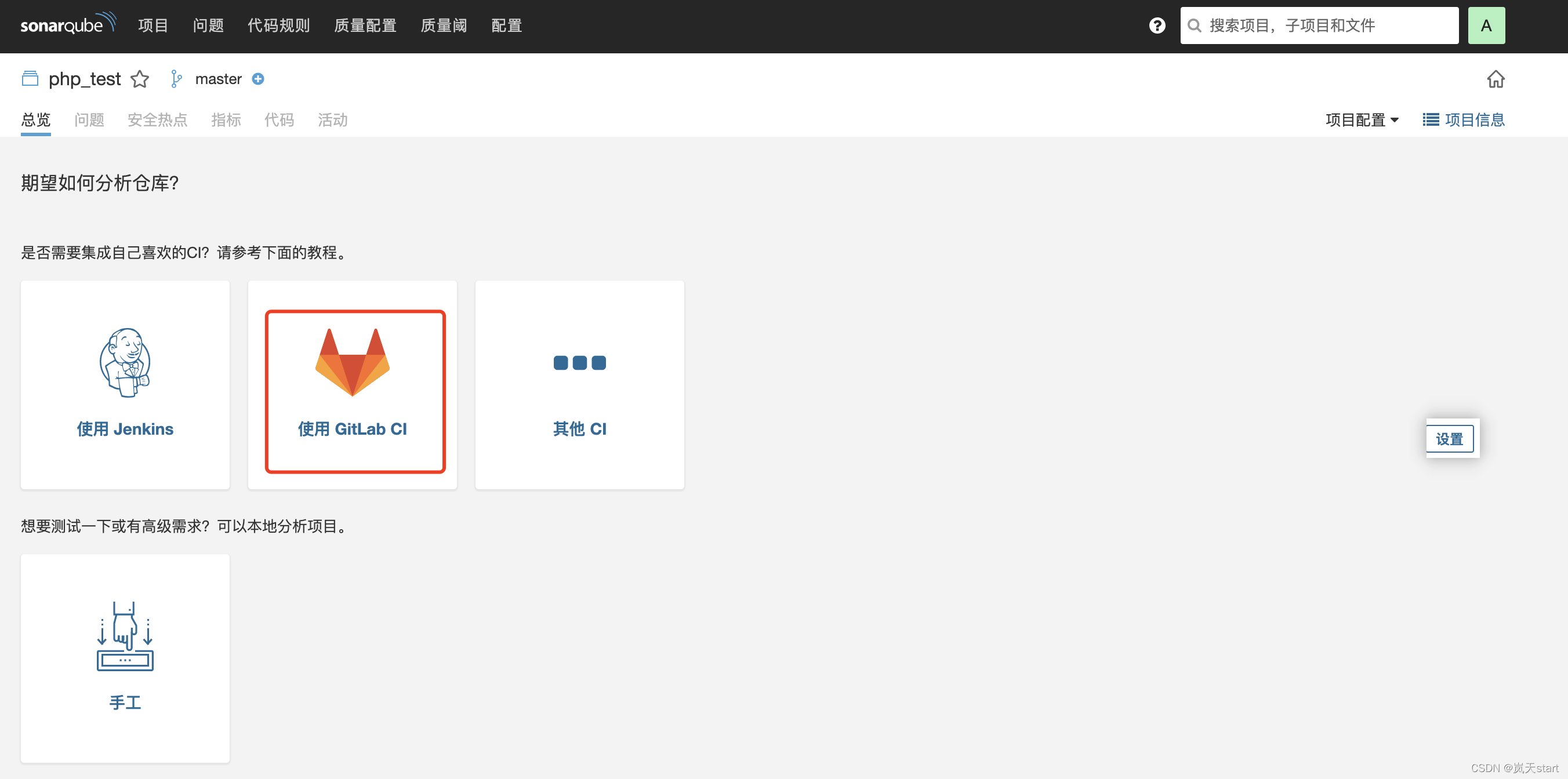

2、在代码根目录下新建sonar-project.properties文件,复制上述内容
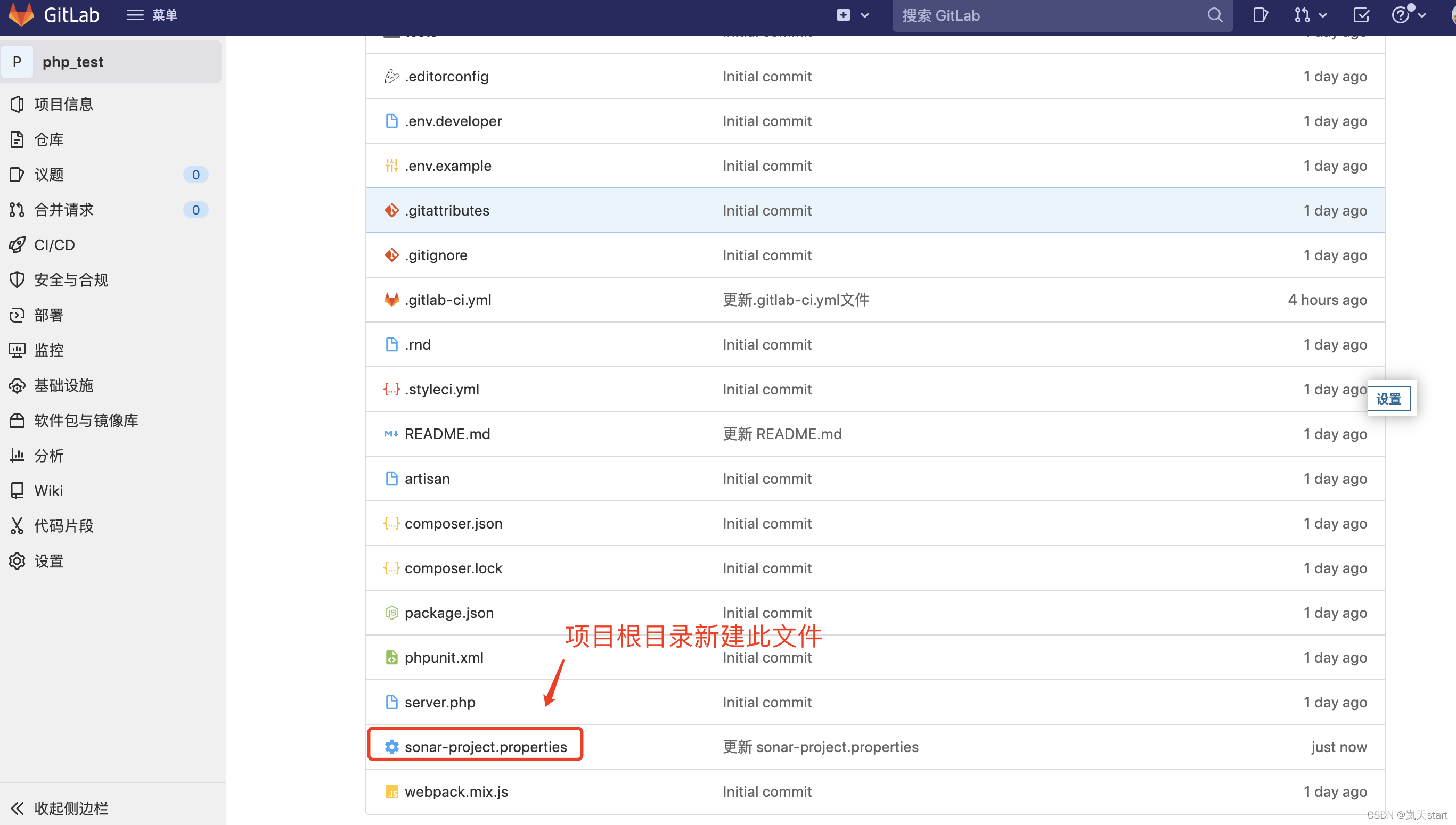
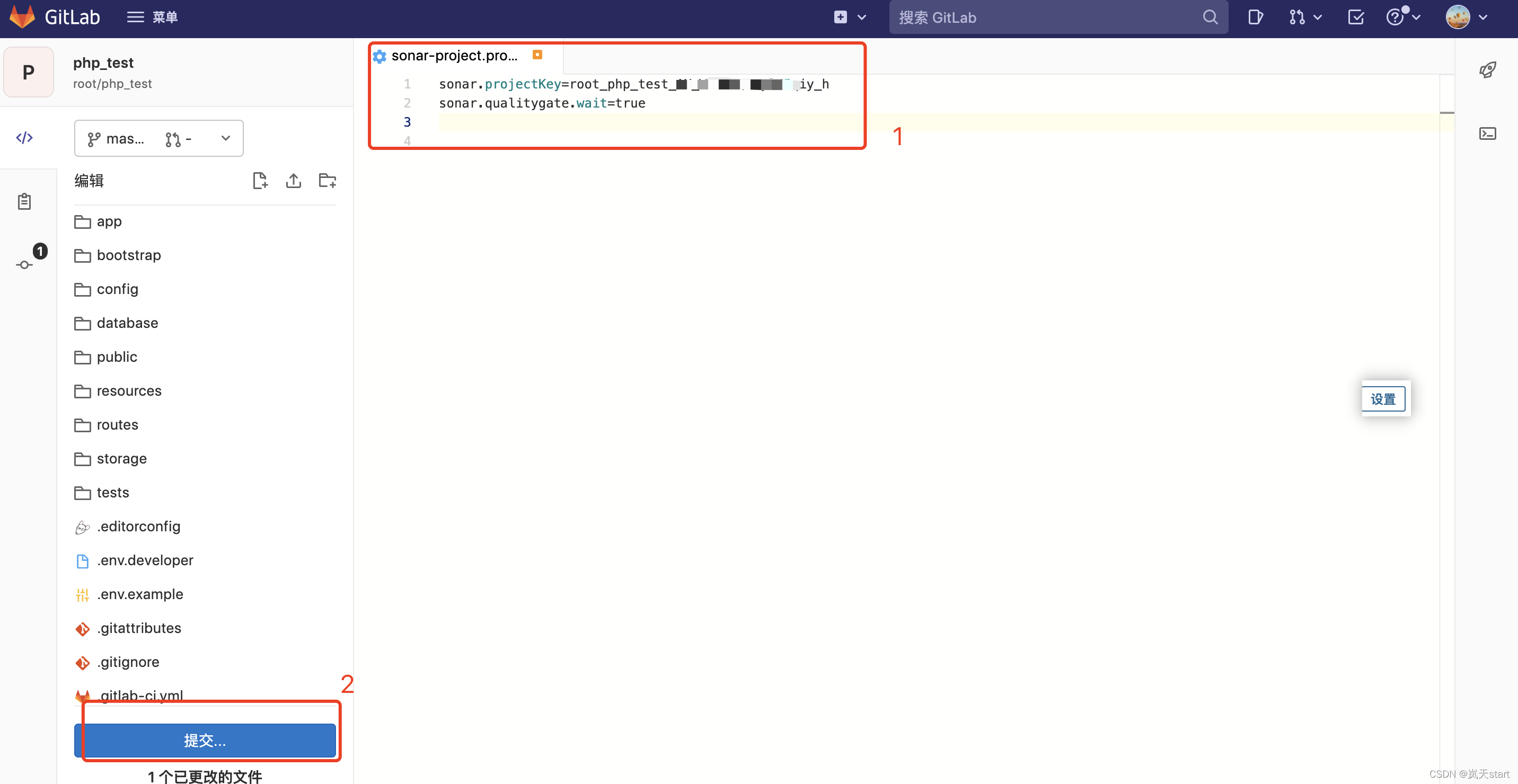
3、 GItLab上添加环境变量

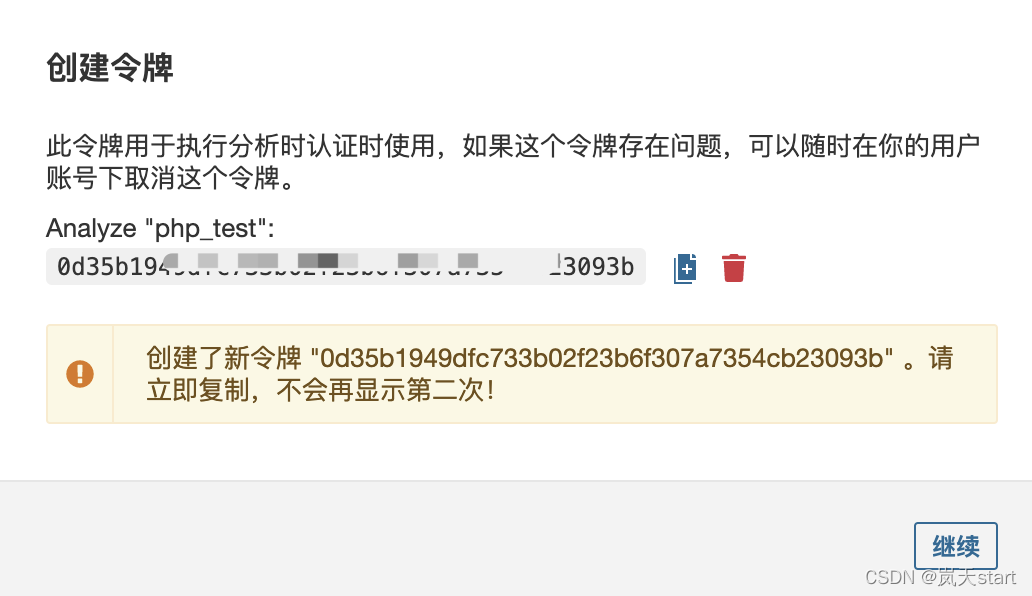

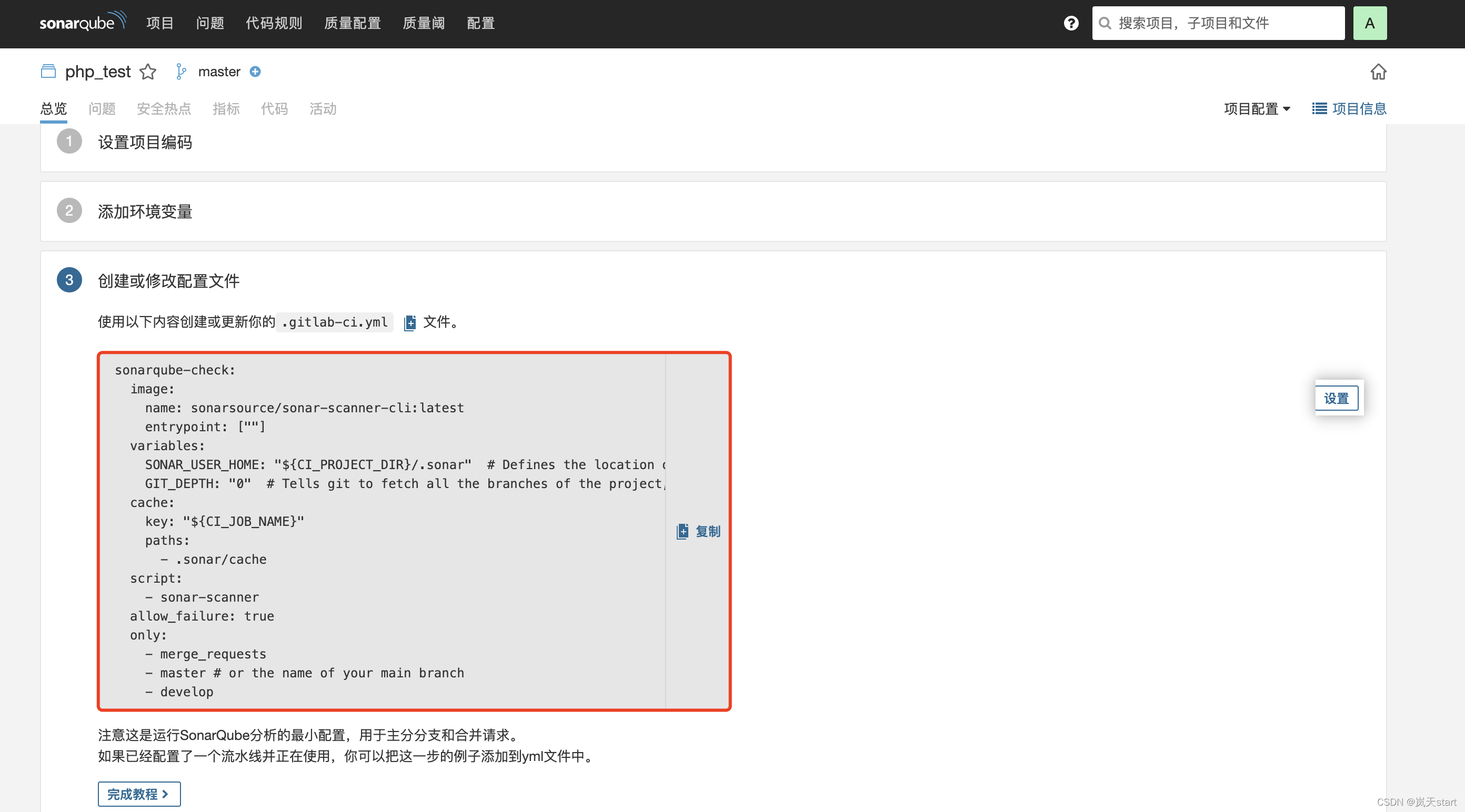
4、复制到GItLab代码仓库之php_test项目的根路径下的 .gitlab-ci.yml文件内
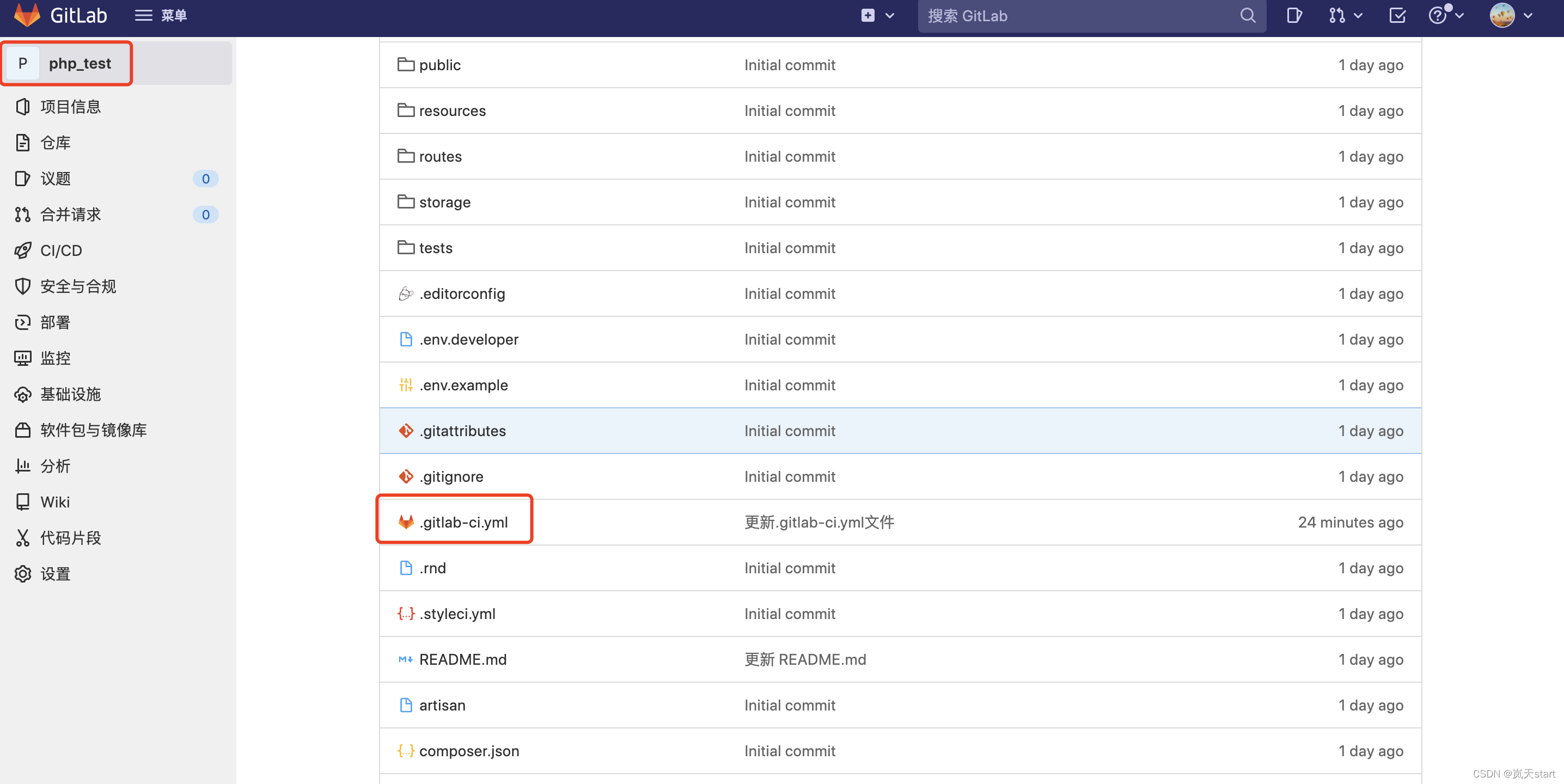
cat .gitlab-ci.yml
sonarqube-check:
image:
name: sonarsource/sonar-scanner-cli:latest
entrypoint: [""]
variables:
SONAR_USER_HOME: "${CI_PROJECT_DIR}/.sonar" # Defines the location of the analysis task cache
GIT_DEPTH: "0" # Tells git to fetch all the branches of the project, required by the analysis task
cache:
key: "${CI_JOB_NAME}"
paths:
- .sonar/cache
script:
- sonar-scanner -Dsonar.sources=. -Dsonar.host.url=http://192.168.33.66:9000 -Dsonar.login=b5f8eb1c37c90dphuwo3a36dd2fkr50156f3cb6e
allow_failure: true
only:
- merge_requests
- master # or the name of your main branch
- develop
tags:
- gitlab-ci-sonarqube备注:
a、tags:gitlab-ci-sonarqube是runner的标签
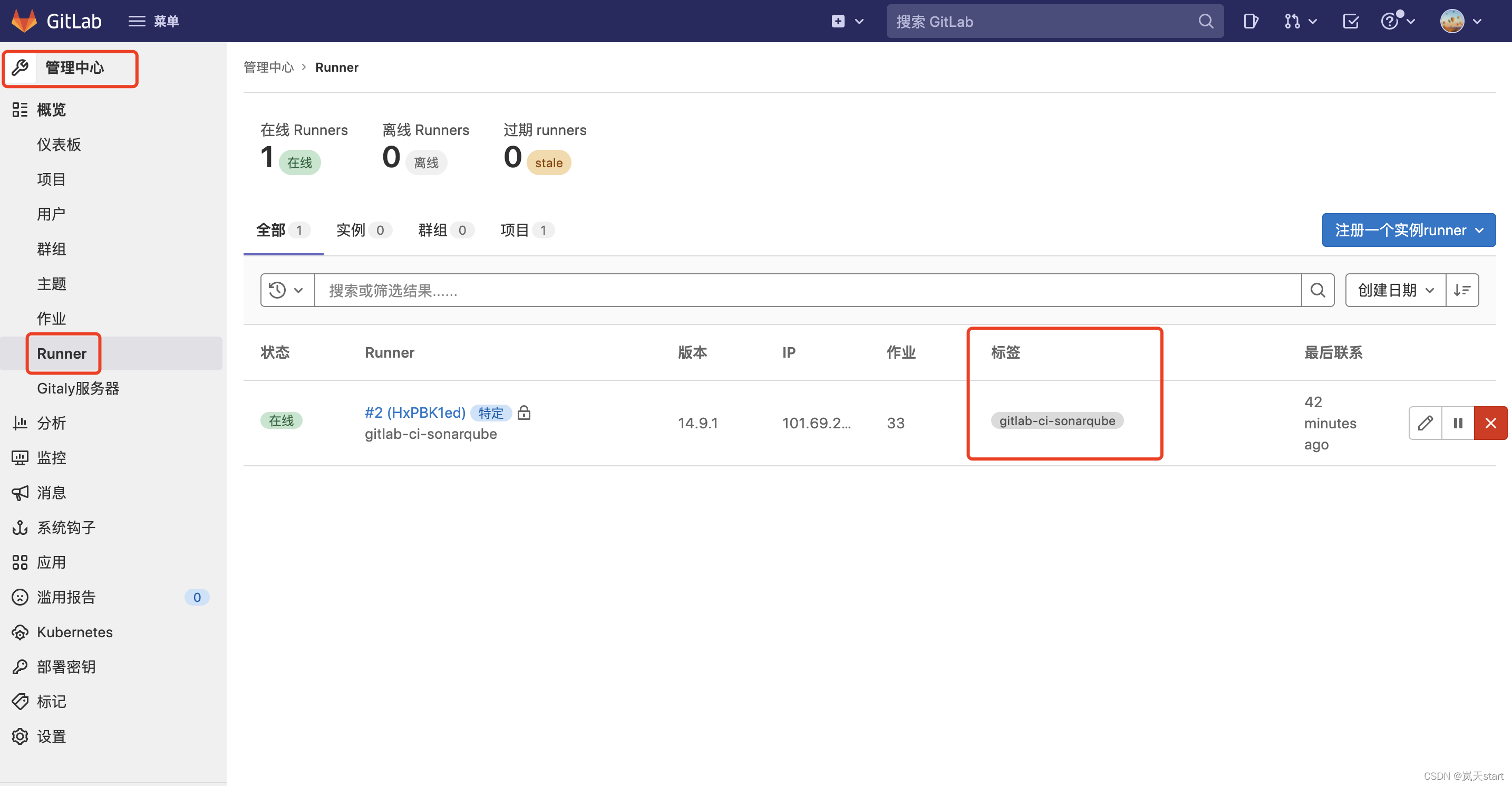
b、-Dsonar.host.url和-Dsonar.login两个参数可以通过如下过程生成
-Dsonar.host.url=http://192.168.33.66:9000
-Dsonar.login=b5f8eb1c37c90dhuwo3a8d36dd2fkr50156f3cb6e

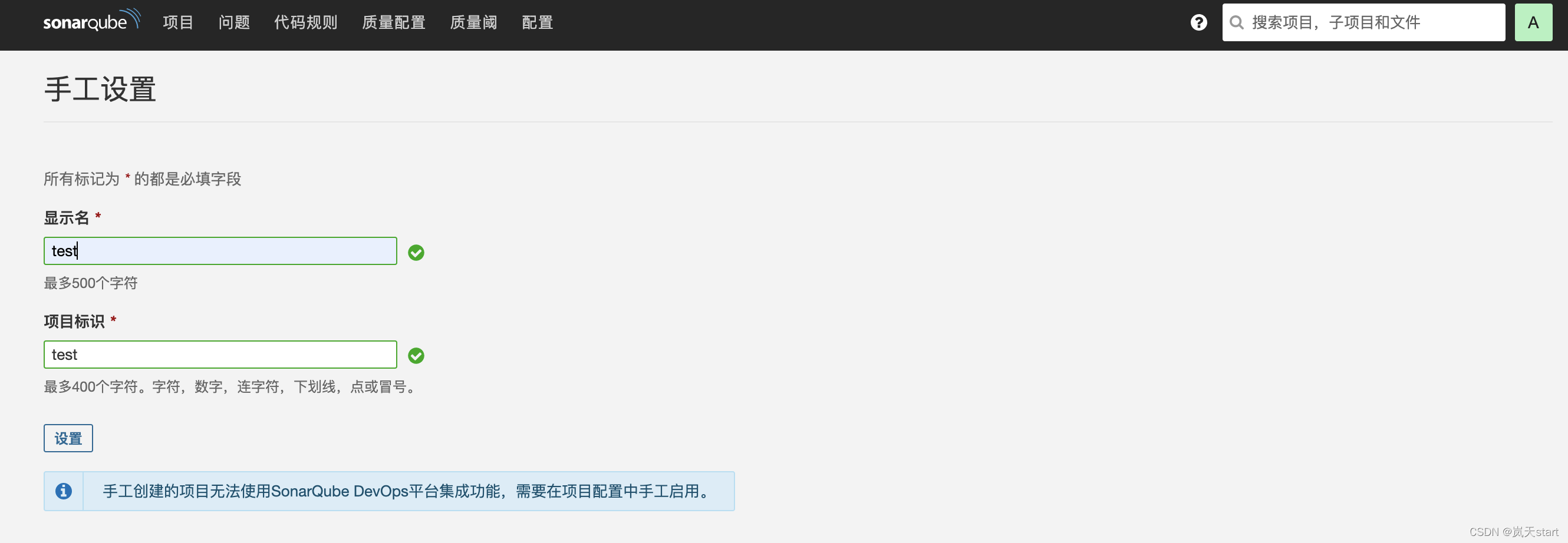
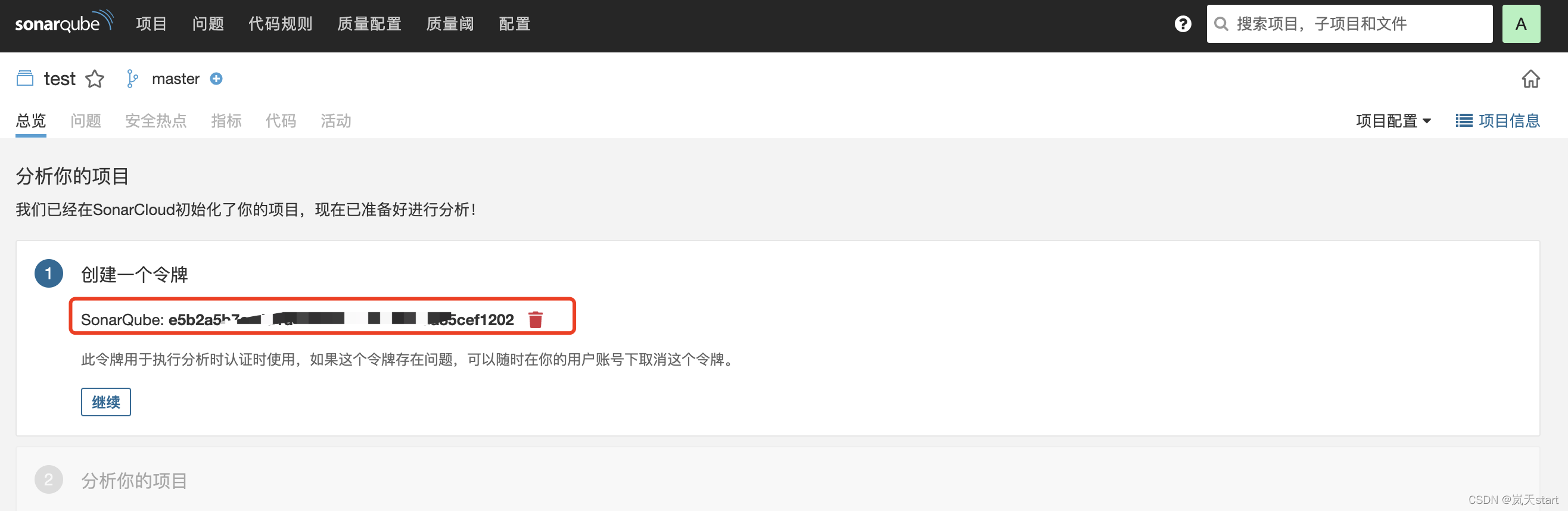
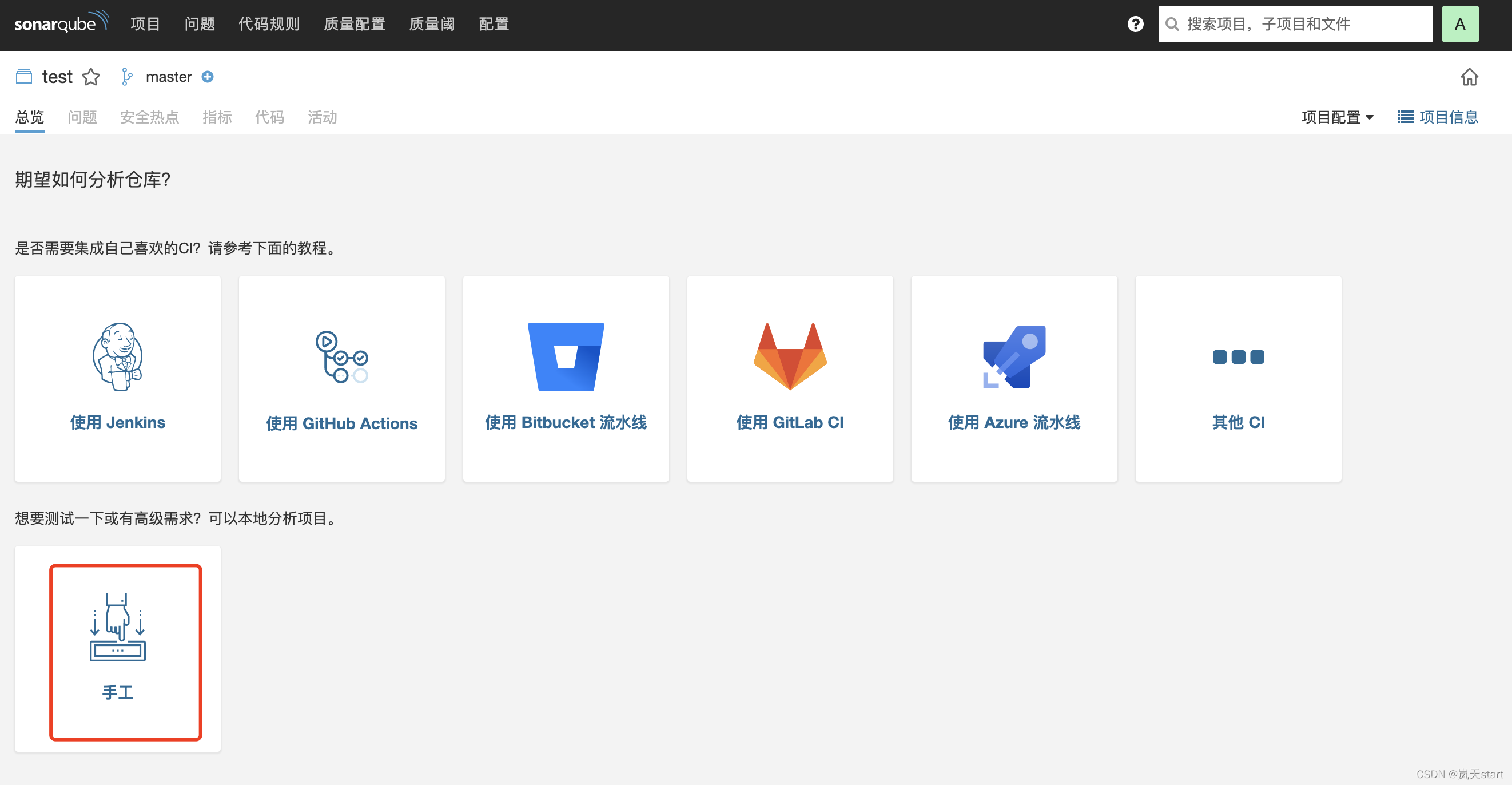
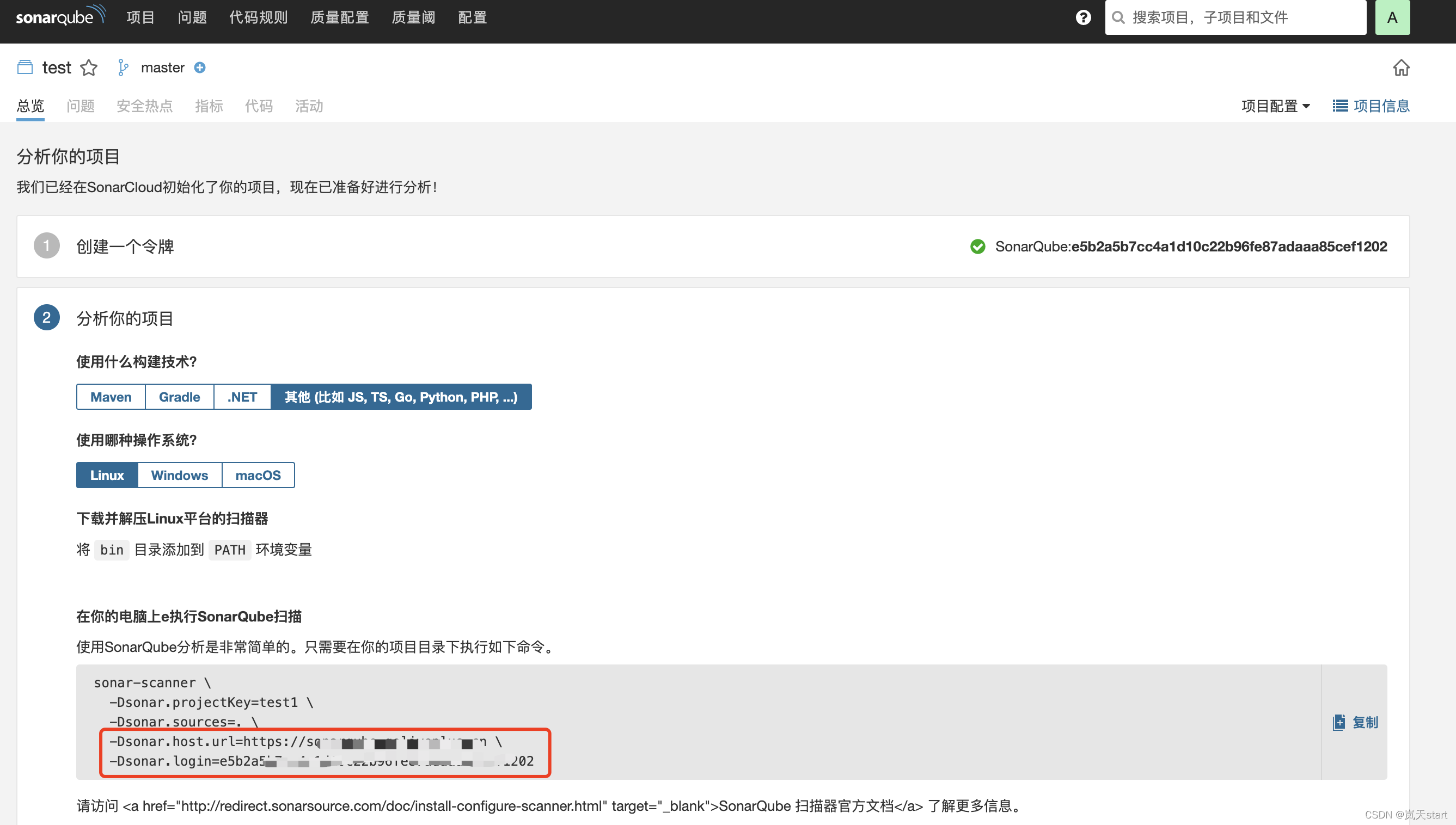
5、更新php_test代码仓库的matser分支的.gitlab-ci.yml文件,即触发自动扫描

6、打开SonarQube控制台,即可发现项目自动扫描结果
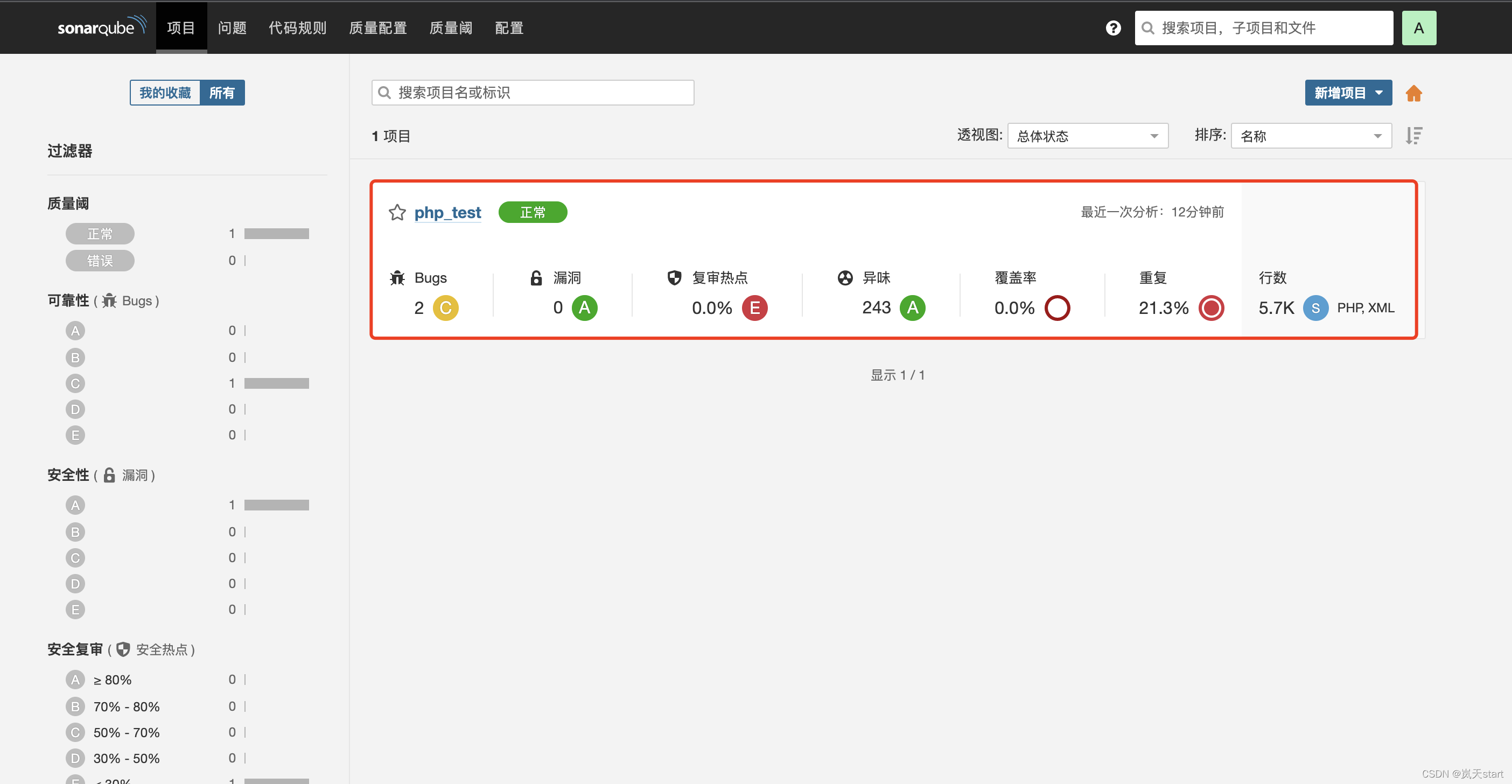

七、参考链接
[1] SonarQube学习(一)- 使用Docker安装SonarQube(亲测可用) | 程序员灯塔
[2] Install the Server | SonarQube Docs
[3] GitLab 关联 SonarQube 实现CI/CD代码扫描 - 掘金
[4] Gitlab-ci:从零开始的前端自动化部署 - 知乎
[5] Releases · mc1arke/sonarqube-community-branch-plugin · GitHub
更多推荐
 已为社区贡献1条内容
已为社区贡献1条内容









所有评论(0)