nginx+php配置
一、下载文档1.下载php:https://windows.php.net/download/https://windows.php.net/download/(注意,需下载正确的文件,最好下载Thread Safe安全版,我就是因为下载错文件,绕了好久。)2.下载nginx:nginx: downloadhttp://nginx.org/en/download.html二、配置nginx修改Ng
一、下载文档
1.下载php: https://windows.php.net/download/![]() https://windows.php.net/download/ (注意,需下载正确的文件,最好下载Thread Safe安全版,我就是因为下载错文件,绕了好久。)
https://windows.php.net/download/ (注意,需下载正确的文件,最好下载Thread Safe安全版,我就是因为下载错文件,绕了好久。)

2.下载nginx: nginx: download![]() http://nginx.org/en/download.html
http://nginx.org/en/download.html
二、配置nginx
修改Nginx的conf文件,Nginx的配置文件默认位置为:/etc/nginx/nginx.conf
1. 去掉worker_processes前的#号,开启一个进程
2. 添加events
3. 设置http->设置server->支持php
...
worker_processes 1;
...
events {
worker_connections 1024;
}
....
server {
listen 801;
server_name localhost;
...
location / {
root html;
index index.html index.htm index.php;
}
error_page 500 502 503 504 /50x.html;
location = /50x.html {
root html;
}
location ~ \.php$ {
root html;
fastcgi_pass 127.0.0.1:9000;
fastcgi_index index.php;
fastcgi_param SCRIPT_FILENAME $document_root$fastcgi_script_name;
include fastcgi_params;
}
}4.测试nginx是否安装成功
启动命令:start nginx
在浏览器输入:http://localhost:801/,就会打开html下的index.html文件
如果不能正常打开,查看端口号是否被占用
三、配置php
复制php.ini-development,命名为“php.ini",开始进行配置
1.查找doc_root,配置需访问的源码目录
doc_root ="D:/.../nginx-1.16.1/html"2.查找extension_dir,配置目录
extension_dir = "D:/.../php-8.0.12/ext"3.查找cgi.fix_pathinfo,设置为0
搜索“php_mysql”,找到:”extension=php_mysql.dll和extension=php_mysqli.dll 去掉前面的“;”extension=php_mysql.dll和extension=php_mysqli.dll (支持MYSQL数据库)
四、配置完成后,在cmd输入“php-cgi.exe -b 127.0.0.1:9000” 命令,确保“127.0.0.1:9000“的地址与nginx.conf中的 location ~ \.php$ 中的地址一样。如果cmd窗口关闭的话,服务关闭,就不能正常访问php页面,如果不需要cmd窗口,让服务在后台运行,可进行第五步骤
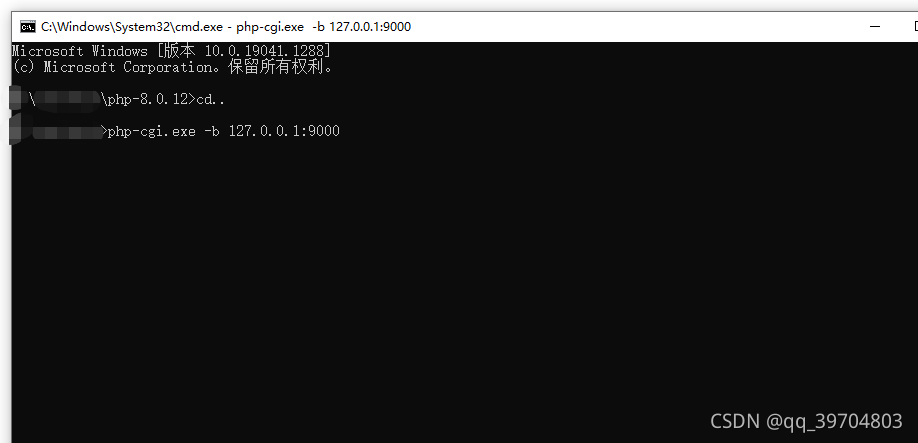
五:后台启动服务
1.在php目录下新建文件php-cgi.vbs,用php-cgi.vbs文件启动php-cgi:打开php-cgi.vbs,写入启动编码:
set wscriptObj = CreateObject("Wscript.Shell")
wscriptObj.run "php-cgi -b 127.0.0.1:9000",02.在Nginx目录下新建启动项:runServer.bat和停止项stopServer.bat
在启动项runServer.bat中输入:
@echo off
echo Starting nginx...
cd %~dp0nginx
start "" "D:/.../nginx-1.16.1/nginx.exe"
#echo Starting mysql...
#net start mysql
echo Starting PHP FastCGI...
cd %~dp0PHP
start "" "D:/.../php-8.0.12/php-cgi.vbs"
pause
Exit在停止项stopServer.bat中输入:
@echo off
echo Stopping nginx...
taskkill /F /IM nginx.exe > nul
echo Stopping PHP FastCGI...
taskkill /F /IM php-cgi.exe > nul
echo Stopping mysql...
net stop mysql
pause
exit附上nginx.conf配置
#user nobody;
worker_processes 1;
#error_log logs/error.log;
#error_log logs/error.log notice;
#error_log logs/error.log info;
#pid logs/nginx.pid;
events {
worker_connections 1024;
}
http {
include mime.types;
default_type application/octet-stream;
#log_format main '$remote_addr - $remote_user [$time_local] "$request" '
# '$status $body_bytes_sent "$http_referer" '
# '"$http_user_agent" "$http_x_forwarded_for"';
#access_log logs/access.log main;
sendfile on;
#tcp_nopush on;
#keepalive_timeout 0;
keepalive_timeout 65;
gzip on;
gzip_min_length 1k;
gzip_comp_level 9;
gzip_types text/plain application/javascript application/x-javascript text/css application/xml text/javascript application/x-httpd-php image/jpeg image/gif image/png;
gzip_vary on;
gzip_disable "MSIE [1-6]\.";
server {
listen 801;
server_name localhost;
#charset koi8-r;
#access_log logs/host.access.log main;
location / {
root html;
index index.html index.htm index.php;
}
#error_page 404 /404.html;
# redirect server error pages to the static page /50x.html
#
error_page 500 502 503 504 /50x.html;
location = /50x.html {
root html;
}
# proxy the PHP scripts to Apache listening on 127.0.0.1:80
#
#location ~ \.php$ {
# proxy_pass http://127.0.0.1;
#}
# pass the PHP scripts to FastCGI server listening on 127.0.0.1:9000
location ~ \.php$ {
root html;
fastcgi_pass 127.0.0.1:9000;
fastcgi_index index.php;
fastcgi_param SCRIPT_FILENAME $document_root$fastcgi_script_name;
include fastcgi_params;
}
# deny access to .htaccess files, if Apache's document root
# concurs with nginx's one
#
#location ~ /\.ht {
# deny all;
#}
}
# another virtual host using mix of IP-, name-, and port-based configuration
#
#server {
# listen 8000;
# listen somename:8080;
# server_name somename alias another.alias;
# location / {
# root D:\software\nginx-1.16.1\html;
# index index.html index.htm;
# }
#}
# HTTPS server
#
#server {
# listen 443 ssl;
# server_name localhost;
# ssl_certificate cert.pem;
# ssl_certificate_key cert.key;
# ssl_session_cache shared:SSL:1m;
# ssl_session_timeout 5m;
# ssl_ciphers HIGH:!aNULL:!MD5;
# ssl_prefer_server_ciphers on;
# location / {
# root html;
# index index.html index.htm;
# }
#}
}
更多推荐
 已为社区贡献1条内容
已为社区贡献1条内容









所有评论(0)