Linux core文件的生成、大小、路径查看和设置
1.设置core文件大小1)使用ulimit -c命令可查看core文件的生成开关。若结果为0,则表示关闭了此功能,不会生成core文件。2)使用ulimit -c filesize命令,可以限制core文件的大小(filesize的单位为kbyte)。若ulimit -c unlimited,则表示core文件的大小不受限制。如果生成的信息超过此大小,将会被裁剪,最终生成一个不完整的core文件
1.设置core文件大小
1)使用ulimit -c命令可查看core文件的生成开关。若结果为0,则表示关闭了此功能,不会生成core文件。
2)使用ulimit -c filesize命令,可以限制core文件的大小(filesize的单位为kbyte)。若ulimit -c unlimited,则表示core文件的大小不受限制。如果生成的信息超过此大小,将会被裁剪,最终生成一个不完整的core文件。在调试此core文 件的时候,gdb会提示错误。
可以将ulimit -c unlimited写入到.bashrc中
2.设置core文件的名称和文件路径
默认生成路径:输入可执行文件运行命令的同一路径下
默认生成名字:默认命名为core。新的core文件会覆盖旧的core文件
a.设置pid作为文件扩展名
1:添加pid作为扩展名,生成的core文件名称为core.pid
0:不添加pid作为扩展名,生成的core文件名称为core
修改 /proc/sys/kernel/core_uses_pid 文件内容为: 1
修改文件命令: echo “1” > /proc/sys/kernel/core_uses_pid
或者
sysctl -w kernel.core_uses_pid=1 kernel.core_uses_pid = 1
b. 控制core文件保存位置和文件名格式
修改文件命令: echo “/corefile/core-%e-%p-%t” > /proc/sys/kernel/core_pattern
或者:
sysctl -w kernel.core_pattern=/corefile/core-%e-%p-%t kernel.core_pattern = /corefile/core-%e-%p-%t
可以将core文件统一生成到/corefile目录下,产生的文件名为core-命令名-pid-时间戳
以下是参数列表:
%p - insert pid into filename 添加pid(进程id)
%u - insert current uid into filename 添加当前uid(用户id)
%g - insert current gid into filename 添加当前gid(用户组id)
%s - insert signal that caused the coredump into the filename 添加导致产生core的信号
%t - insert UNIX time that the coredump occurred into filename 添加core文件生成时的unix时间
%h - insert hostname where the coredump happened into filename 添加主机名
%e - insert coredumping executable name into filename 添加导致产生core的命令名
3.测试是否能生成core文件
kill -s SIGSEGV $$
查看/corefile目录下是否生成了core文件
4.调试core文件
Eg. test.c
#include<stdio.h>
int main()
{
int *p = NULL;
*p = 0;
return 0;
}
root@ubuntu:~# gcc -o test test.c
root@ubuntu:~# ./test
Segmentation fault (core dumped)
bingo:这里出现段错误并生成core文件了
在/corefile目录下发现core-test-31421-1476266571
开始调试
gdb ./test core-test-31421-1476266571
————————————————
版权声明:本文为CSDN博主「清风徐来_水波不兴」的原创文章,遵循CC 4.0 BY-SA版权协议,转载请附上原文出处链接及本声明。
原文链接:https://blog.csdn.net/weixin_44660094/article/details/90763563
更多推荐
 已为社区贡献1条内容
已为社区贡献1条内容


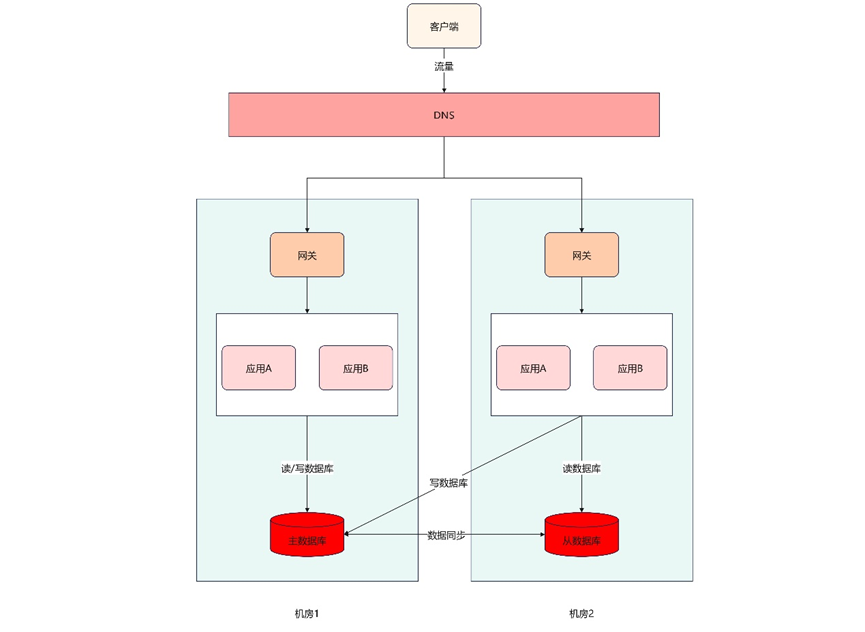






所有评论(0)