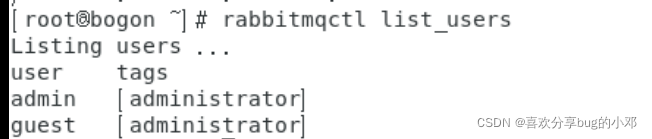
RabbitMQ报错Error: unable to perform an operation on node ‘rabbit@bogon‘. Please see diagnostics infor
今天使用rabbitmqctl指令报错:Error: unable to perform an operation on node 'rabbit@bogon'. Please see diagnostics information and suggestions below.Most common reasons for this are:* Target node is unreachable
今天使用rabbitmqctl指令报错:
Error: unable to perform an operation on node 'rabbit@bogon'. Please see diagnostics information and suggestions below.
Most common reasons for this are:
* Target node is unreachable (e.g. due to hostname resolution, TCP connection or firewall issues)
* CLI tool fails to authenticate with the server (e.g. due to CLI tool's Erlang cookie not matching that of the server)
* Target node is not running
In addition to the diagnostics info below:
* See the CLI, clustering and networking guides on https://rabbitmq.com/documentation.html to learn more
* Consult server logs on node rabbit@bogon
* If target node is configured to use long node names, don't forget to use --longnames with CLI tools
DIAGNOSTICS
===========
attempted to contact: [rabbit@bogon]
rabbit@bogon:
* connected to epmd (port 4369) on bogon
* epmd reports node 'rabbit' uses port 25672 for inter-node and CLI tool traffic
* can't establish TCP connection to the target node, reason: timeout (timed out)
* suggestion: check if host 'bogon' resolves, is reachable and ports 25672, 4369 are not blocked by firewall
Current node details:
* node name: 'rabbitmqcli-3194-rabbit@bogon'
* effective user's home directory: /var/lib/rabbitmq
* Erlang cookie hash: 82cXRwkd79O7kK6IhnxJsA==
解决方案
1.查找自己的主机名

2.vim /etc/hosts
![]()
3.加入自己的ip 和主机名

4.执行rabbitmqctl指令,可以执行了

更多推荐
 已为社区贡献5条内容
已为社区贡献5条内容









所有评论(0)