【MacOS12(13)安装PHP8.0】MacOS12安装PHP8.0、Nginx
macOS11+版本,使用安装Homebrew、PHP8.0、Nginx
·
MacOS12(13)安装Homebrew、PHP8.0、Nginx
MacOS12 Monterey已经不自带PHP了,所以手动安装PHP
MacOS13 Ventura可以同样方法使用
首先安装Homebrew
在控制台输入以下命令,使用国内源安装,亲测不光速度快,而且自动装一些必要的依赖;并且在安装其他软件的时候也会自动解决依赖问题
/bin/zsh -c "$(curl -fsSL https://gitee.com/cunkai/HomebrewCN/raw/master/Homebrew.sh)"

提供5个源,上面说4不推荐,就不用,阿里源对于php无所谓,cask就说直接下载软件,下面将用到的php,cask提供了phpstorm
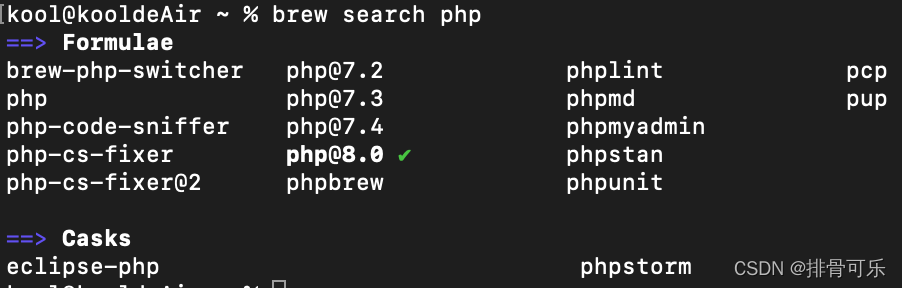
接下来安装php8.0
brew install php@8.0
安装完成后,输入
php -v
- 出现如下结果表示已经安装成功了
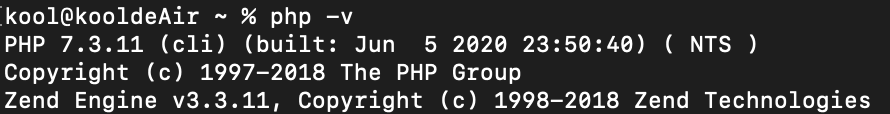
- 如果查看版本信息无反应,可写入以下内容
kool@kooldeAir ~ % echo 'export PATH="/usr/local/opt/php@8.0/bin:$PATH"' >> ~/.zshrc
kool@kooldeAir ~ % echo 'export PATH="/usr/local/opt/php@8.0/sbin:$PATH"' >> ~/.zshrc
kool@kooldeAir ~ % export LDFLAGS="-L/usr/local/opt/php@8.0/lib"
kool@kooldeAir ~ % export CPPFLAGS="-I/usr/local/opt/php@8.0/include"
kool@kooldeAir ~ % brew services start php@8.0
最后安装Nginx
brew install nginx
- 修改Nginx配置文件
– 路径:/usr/local/etc/nginx/nginx.conf
#user nobody;
worker_processes 1;
#error_log logs/error.log;
#error_log logs/error.log notice;
#error_log logs/error.log info;
#pid logs/nginx.pid;
events {
worker_connections 1024;
}
http {
include mime.types;
default_type application/octet-stream;
#log_format main '$remote_addr - $remote_user [$time_local] "$request" '
# '$status $body_bytes_sent "$http_referer" '
# '"$http_user_agent" "$http_x_forwarded_for"';
#access_log logs/access.log main;
sendfile on;
#tcp_nopush on;
#keepalive_timeout 0;
keepalive_timeout 65;
#gzip on;
server {
listen 80;
server_name localhost;
#charset koi8-r;
#access_log logs/host.access.log main;
location / {
root html;
index index.php index.html;
}
#error_page 404 /404.html;
# redirect server error pages to the static page /50x.html
#
error_page 500 502 503 504 /50x.html;
location = /50x.html {
root html;
}
# proxy the PHP scripts to Apache listening on 127.0.0.1:80
#
#location ~ \.php$ {
# proxy_pass http://127.0.0.1;
#}
# pass the PHP scripts to FastCGI server listening on 127.0.0.1:9000
location ~ \.php$ {
root html;
fastcgi_pass 127.0.0.1:9000;
fastcgi_index index.php;
#fastcgi_param SCRIPT_FILENAME /scripts$fastcgi_script_name;
fastcgi_param SCRIPT_FILENAME $document_root$fastcgi_script_name;
include fastcgi_params;
}
# deny access to .htaccess files, if Apache's document root
# concurs with nginx's one
#
#location ~ /\.ht {
# deny all;
#}
}
# another virtual host using mix of IP-, name-, and port-based configuration
#
#server {
# listen 8000;
# listen somename:8080;
# server_name somename alias another.alias;
# location / {
# root html;
# index index.html index.htm;
# }
#}
# HTTPS server
#
#server {
# listen 443 ssl http2;
# server_name localhost;
# ssl_certificate cert.pem;
# ssl_certificate_key cert.key;
# ssl_session_cache shared:SSL:1m;
# ssl_session_timeout 5m;
# ssl_ciphers HIGH:!aNULL:!MD5;
# ssl_prefer_server_ciphers on;
# location / {
# root html;
# index index.php index.html;
# }
#}
include servers/*;
}
- 重启Nginx
brew services restart nginx
- Nginx操作命令
启动:brew services start nginx
停止:brew services stop nginx
重启:brew services restart nginx
- ** 验证php文件运行**
代码默认存放目录:/usr/local/var/www
后注修改方法
新建index.php文件,并写入如下内容
<?php
phpinfo();
?>
- 成功访问PHP文件
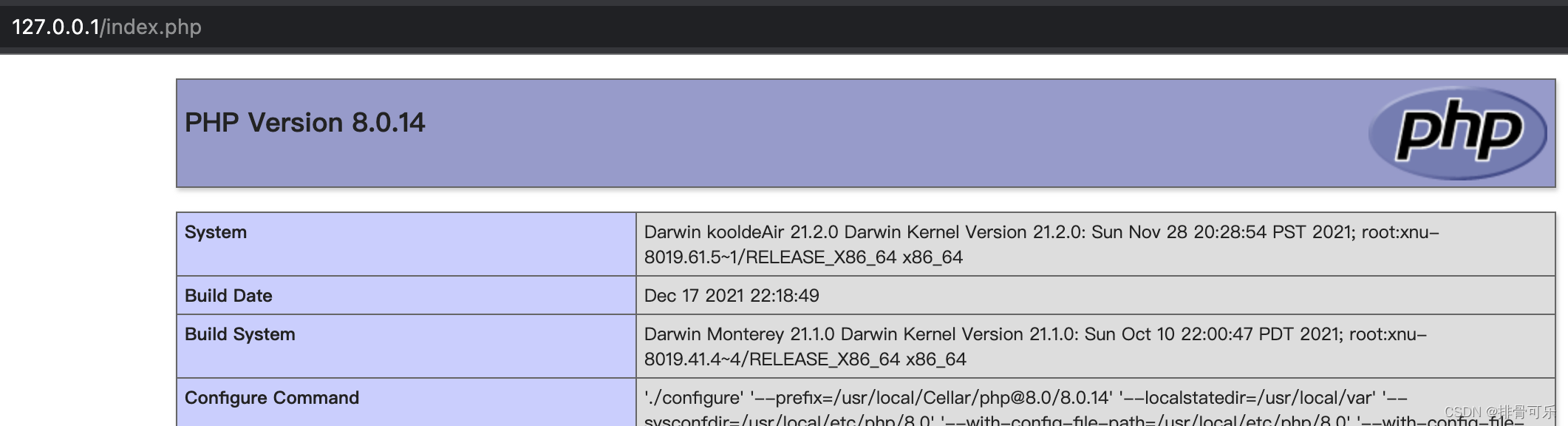
**如果访问不成功,是因为php没启用**
-brew services start php@8.0
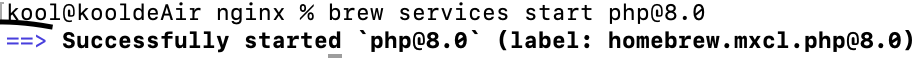
修改Nginx默认方法
– Nginx.conf路径
cd /usr/local/etc/nginx/
修改Nginx配置
文件内修改location /和location~.php$这两个位置的root后的值;
更多推荐
 已为社区贡献1条内容
已为社区贡献1条内容

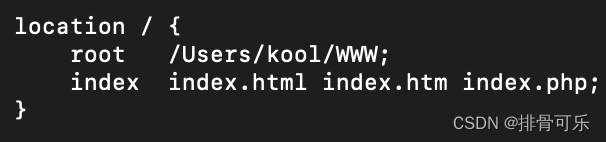
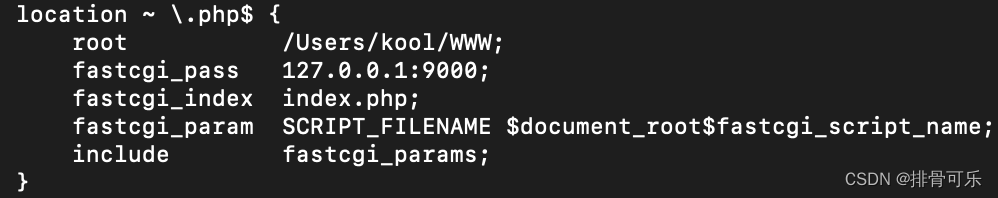








所有评论(0)