All mirror URLs are not using ftp, http[s] or file解决方法
今天像往常一样打开xshell远程连接CentOS服务器,打算装一个小软件,键入yum install -y XXXX之后,竟然提示YumRepo Error: All mirror URLs are not using ftp, http[s] or file.Eg. Invalid release/repo/arch combination/removing mirrorlist with n
·
今天像往常一样打开xshell远程连接CentOS服务器,打算装一个小软件,键入yum install -y XXXX之后,竟然提示
YumRepo Error: All mirror URLs are not using ftp, http[s] or file.
Eg. Invalid release/repo/arch combination/
removing mirrorlist with no valid mirrors: /var/cache/yum/x86_64/6/base/mirrorlist.txt
Error: Cannot retrieve repository metadata (repomd.xml) for repository: base. Please verify its path and try again
顿时有些懵逼,上网搜索了半天才知道CentOS6停止维护更新日期为2020年11月30日,也就是说官方关闭了下载镜像源,需要使用aliyun的镜像。可以依次输入以下命令完成操作:
1.sed -i "s|enabled=1|enabled=0|g" /etc/yum/pluginconf.d/fastestmirror.conf
2.mv /etc/yum.repos.d/CentOS-Base.repo /etc/yum.repos.d/CentOS-Base.repo.backup
3.curl -o /etc/yum.repos.d/CentOS-Base.repo https://www.xmpan.com/Centos-6-Vault-Aliyun.repo
4.yum clean all
5.yum makecache即可。
更多推荐
 已为社区贡献6条内容
已为社区贡献6条内容

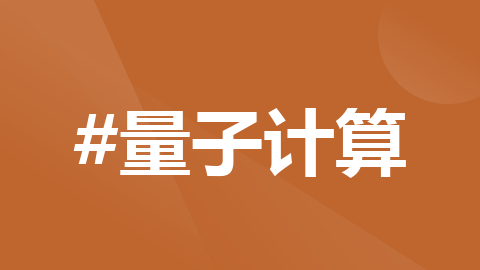
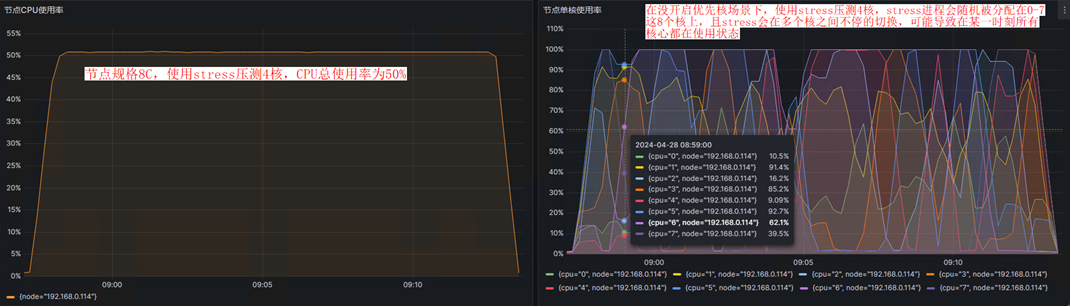






所有评论(0)