centos 更新时间
一、查看系统时间查看系统时间的命令:date二、查看硬件时间查看硬件时间的命令:hwclock三、时间服务器上的时间同步的方法1.安装ntpdate工具yum -y install ntp ntpdate2.设置系统时间与网络时间同步ntpdate cn.pool.ntp.org3.将系统时间写入硬件时间hwclock --systohc...
·
一、查看系统时间
查看系统时间的命令:
date二、查看硬件时间
查看硬件时间的命令:
hwclock三、时间服务器上的时间同步的方法
1.安装ntpdate工具
yum -y install ntp ntpdate2.设置系统时间与网络时间同步
ntpdate cn.pool.ntp.org3.将系统时间写入硬件时间
hwclock --systohc4.配置计划任务,使用ntpdate同步时间
# 启动并开机启动计划任务cron
$ systemctl start crond
$ systemctl enable crond
# 配置计划任务,每5分钟同步一次
$ crontab -e
*/5 * * * * /usr/sbin/ntpdate cn.pool.ntp.org
crontab -l 表示列出所有的定时任务
crontab -r 表示删除用户的定时任务,当执行此命令后,所有用户下面的定时任务会被删除,执行crontab -l后会提示用户:“no crontab for admin”
更多推荐
 已为社区贡献2条内容
已为社区贡献2条内容



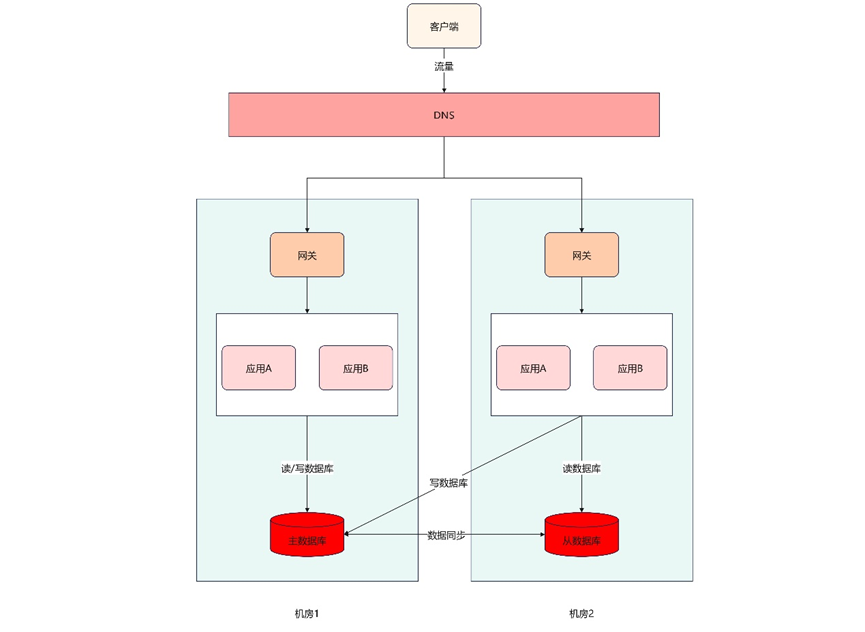





所有评论(0)