ros环境下gazebo建模ur5+robotiq85遇到的问题,仅供参考
ur5+robotiq85遇到的问题,仅供参考
1:
[ WARN] [1640073545.549872180, 0.028000000]: Deprecated syntax, please prepend 'hardware_interface/' to 'PositionJointInterface' within the <hardwareInterface> tag in joint 'gripper_finger1_joint'.
答案:在robotiq_85_gripper.transmission.xacro里面提示的PositionJointInterface地方改成hardware_interface/PositionJointInterface.
2:
ResourceNotFound: rgbd_launch
ROS path [0]=/opt/ros/kinetic/share/ros
ROS path [1]=/home/xiaofei/catkin_ws/src
ROS path [2]=/opt/ros/kinetic/share
答案:sudo apt install ros-kinetic-rgbd-launch
3.[spawn_gazebo_model-4] process has died [pid 6349, exit code 1, cmd /opt/ros/kinetic/lib/gazebo_ros/spawn_model -urdf -param robot_description -model robot -z 0.1 __name:=spawn_gazebo_model __log:=/home/xiaofei/.ros/log/c2f60db0-6314-11ec-802a-a088697ea793/spawn_gazebo_model-4.log].
答案:
sudo nautilus4.The ‘use_gui’ parameter was specified, which is deprecated. We’ll attempt to find and run the GUI, but if this fails you should install the ‘joint_state_publisher_gui’ package instead and run that. This backwards compatibility option will be removed in Noetic.
答案:用joint_state_publisher_gui替换原本的joint_state_publisher,然后删除launch中对use_gui的设置。
5.xacro: Traditional processing is deprecated. Switch to --inorder processing!
To check for compatibility of your document, use option --check-order.
For more infos, see http://wiki.ros.org/xacro#Processing_Order
答案:在读取xacro文件时,需要添加–inorder,如<param name="robot_description" command="$(find xacro)/xacro $(find robotiq_2f_85_gripper_visualization)/urdf/robotiq_arg2f_85_model.xacro --inorder" />
6.Unable to register with master node [http://localhost:11311/]: master may not be running yet. Will keep trying.
答案:先运行roscore
7.ubuntu'ascii' codec can't decode byte 0xe6 in position 15: ordinal not in range(128).
答案:路径改成英文
8.[ERROR] [1606720828.108327956,173.719000000]: Unable to identify any set of controllers that can actuate the specified joints: [ joint1 joint2 joint3 joint4 joLnt5 joint6 ]
[ERROR] [1606720828.108344184,173.719000000]: Known controllers and their joints:
[ERROR][1606720828.108361472,173.719000000]: Apparently trajectory initialization failed
答案:修改marm_moveit_config/launch/arm_moveit_controller_manager.launch文件.
将下图的红框部分删除或者注释掉(这好像是moveit配置程序自动生成的一个.yaml文件),修改为红框上面的语句:
<rosparam file="$(find marm_moveit_config)/config/controllers.yaml" />9.Could not find the planner configuration ‘None‘ on the param server
解决方法:
找到ompl_planning.yaml文件并用gedit打开
我的此文件位于:home/catkin_ws/src/arm_moveit_config/config文件夹中
找到default_planner_config,选择下面一行planner_configs:中任意一个
10. Add the installation prefix of "moveit_visual_tools" to CMAKE_PREFIX_PATH
or set "moveit_visual_tools_DIR" to a directory containing one of the above
files. If "moveit_visual_tools" provides a separate development package or
SDK, be sure it has been installed.
答案:
sudo apt-get install ros-kinetic-moveit-visual-tools11.[ERROR] [1640488254.422945398]: Failed to build tree: child link [base_link] of joint [world_joint] not found
答案:观察加载的urdf.xacro文件是否有错误,在报错的地方检查,改错时发现在world_joint前面少写/xacro:ur5_robot>
12.[ERROR] [1640522467.660888108]: No sensor plugin specified for octomap updater 0; ignoring.
答案:sensors:
- {}修改为sensors: []
13.GazeboRosControlPlugin missing <legacyModeNS> while using DefaultRobotHWSim, defaults to true.
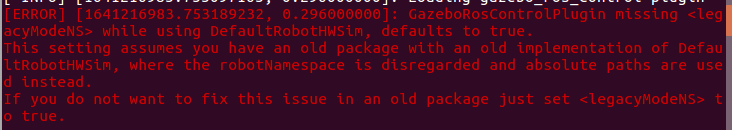
答案:修改ur_description里面的common.gazebo.xacro,添加<legacyModeNS>true</legacyModeNS>这句话, </plugin>
</gazebo>以上

14.[ERROR] [1641130094.256233188, 0.312000000]: The list of joints for controller gripper_controller is not specified as an array
答案:moveit_controller_manager.launch.xml修改ros_controllers.yaml为controllers.yaml
15.[ERROR] [1641216608.187224084, 0.118000000]: Could not load controller 'joint_state_controller' because controller type 'joint_state_controller/JointStateController' does not exist.
[ERROR] [1641216608.187293611, 0.118000000]: Use 'rosservice call controller_manager/list_controller_types' to get the available types
Error when loading joint_state_controller
[ERROR] [1641216608.194287393, 0.124000000]: Could not start controller with name joint_state_controller because no controller with this name exists
Error when starting ['joint_state_controller']
[ERROR] [1641216608.302527055, 0.218000000]: Could not load controller 'arm_controller' because controller type 'position_controllers/JointTrajectoryController' does not exist.
[ERROR] [1641216608.302589912, 0.218000000]: Use 'rosservice call controller_manager/list_controller_types' to get the available types
Error when loading arm_controller
[ERROR] [1641216608.310117792, 0.227000000]: Could not start controller with name arm_controller because no controller with this name exists
答案:注意版本,这里是kinetic,根据自己版本修改
$
sudo apt-get install ros-kinetic-joint-state-controller
sudo apt-get install ros-kinetic-effort-controllers
sudo apt-get install ros-kinetic-position-controllers
要是还解决不了直接执行下面命令
sudo apt-get install ros*controller*16.
Could not find a package configuration file provided by "manipulation_msgs"
with any of the following names:
manipulation_msgsConfig.cmake
manipulation_msgs-config.cmake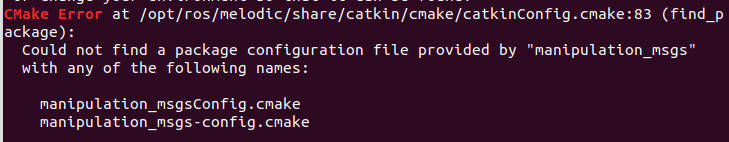
答案:下载https://github.com/ros-interactive-manipulation/manipulation_msgs.git
https://github.com/ros-interactive-manipulation/household_objects_database_msgs.git
的两个包,放在工作空间的src里面,用catkin_make编译一下。
17.Aborted (core dumped)
[gazebo_gui-2] process has died [pid 4588, exit code 134, cmd /opt/ros/kinetic/lib/gazebo_ros/gzclient __name:=gazebo_gui __log:=/home/wm/.ros/log/645ac1f0-efdb-11e9-a370-000c29302a6f/gazebo_gui-2.log].
log file: /home/wm/.ros/log/645ac1f0-efdb-11e9-a370-000c29302a6f/gazebo_gui-2*.log
[WARN] [1571206153.468487, 0.000000]: Controller Spawner couldn't find the expected controller_manager ROS interface.
答案:
killall gzserver && killall gzclient 18.[Err] [REST.cc:205] Error in REST request
答案:在主目录打开终端:gedit .ignition/fuel/config.yaml,
将
url: https://api.ignitionfuel.org
改为
url: https://api.ignitionrobotics.org19. RLException: unused args [execution_type] for include of [/home/sxf123/ur_ws/src/ur_robotiq_realsense_moveit_config/launch/ur5_moveit_controller_manager.launch.xml]
答案:找到moveit_config文件夹里面的ur5_moveit_controller_manager.launch.xml,加入以下代码段
<arg name="execution_type" />
<arg name="use_controller_manager" default="true" />
<param name="use_controller_manager" value="$(arg use_controller_manager)" />20.RLException: unused args [config] for include of [/home/sxf123/ur_ws/src/ur_robotiq_realsense_moveit_config/launch/moveit_rviz.launch]
The traceback for the exception was written to the log file
答案:找到moveit_config文件夹里面的moveit_rviz.launch,将
<arg name="rviz_config" default="" />
<arg if="$(eval rviz_config=='')" name="command_args" value="" />
<arg unless="$(eval rviz_config=='')" name="command_args" value="-d $(arg rviz_config)" />改为
<arg name="config" default="false" />
<arg unless="$(arg config)" name="command_args" default="" />
<arg if="$(arg config)" name="command_args" default="-d $(find ur_robotiq_realsense_moveit_config)/launch/moveit.rviz" />(注意:路径要改成自己的文件路径)
30.load_parameters: unable to set parameters (last param was [/robot_description_planning/joint_limits/elbow_joint/has_velocity_limits=True]): cannot marshal None unless allow_none is enabled
答案:我的是新建的控制器的yaml文件里面的缩进不对。
31.RLException: error loading <rosparam> tag:
file /home/sxf123/ur_ws/src/ur_robotiq_realsense/ur_robotiq_realsense_gazebo/arm_controllers/gazebo_ros_control_params.yaml contains invalid YAML:
while scanning for the next token
found character '\t' that cannot start any token
in "<string>", line 2, column 1:
pid_gains:
答案:yaml中错用了tab键来缩进,应该用空格键缩进
32. SyntaxError: Non-ASCII character '\xe5' in file moveit_cartesian_demo.py on line 10, but no encoding declared; see http://python.org/dev/peps/pep-0263/ for details
答案:在报错的python文件里面,加入
# -*- coding: UTF-8 -*-33.Ubuntu---gedit 打开windows 下 .txt 文件乱码的解决方法
gsettings set org.gnome.gedit.preferences.encodings candidate-encodings "['UTF8','GB18030','GB2312','GBK','BIG5','CURRENT','UTF-16']"33.Gazebo [Err] [REST.cc:205] Error in REST request
sudo gedit ~/.ignition/fuel/config.yaml
然后将 url : https://api.ignitionfuel.org 用 # 注释掉
添加 url: https://api.ignitionrobotics.org
34.ERROR: Could not install packages due to an OSError: [WinError 5] 拒绝访问。
答案:解决方法:把pip install······改成pip install --user·····即可
更多推荐
 已为社区贡献1条内容
已为社区贡献1条内容









所有评论(0)