k8s中configmap挂载配置nginx.conf
ConfigMapConfigMap作用是存储不加密的数据到etcd中,让Pod以变量或数据卷Volume挂载到容器中应用场景:配置文件创建配置文件首先我们需要创建一个配置文件nginx.confusernginx;worker_processesauto;worker_cpu_affinity 00000001 00000010 00000100 00001000;error_log/var/l
·
ConfigMap
ConfigMap作用是存储不加密的数据到etcd中,让Pod以变量或数据卷Volume挂载到容器中
应用场景:配置文件
创建配置文件
首先我们需要创建一个配置文件 nginx.conf
user nginx;
worker_processes auto;
worker_cpu_affinity 00000001 00000010 00000100 00001000;
error_log /var/log/nginx/error.log warn;
pid /var/run/nginx.pid;
worker_rlimit_nofile 65536;
events {
worker_connections 65535;
accept_mutex on;
multi_accept on;
}
http {
include mime.types;
default_type application/octet-stream;
log_format access_json '{"@timestamp":"$time_iso8601",'
'"host":"$server_addr",'
'"clientip":"$remote_addr",'
'"size":$body_bytes_sent,'
'"responsetime":$request_time,'
'"upstreamtime":"$upstream_response_time",'
'"upstreamhost":"$upstream_addr",'
'"http_host":"$host",'
'"url":"$uri",'
'"domain":"$host",'
'"xff":"$http_x_forwarded_for",'
'"referer":"$http_referer",'
'"status":"$status"}';
access_log /var/log/nginx/access.log access_json;
client_max_body_size 50M;
keepalive_timeout 300;
fastcgi_buffers 8 128k;
fastcgi_buffer_size 128k;
fastcgi_busy_buffers_size 256k;
fastcgi_temp_file_write_size 256k;
proxy_connect_timeout 90;
proxy_read_timeout 300;
proxy_send_timeout 300;
sendfile on;
server {
listen 80;
server_name localhost;
add_header Cache-Control no-cache;
location / {
root /usr/share/nginx/html;
#proxy_read_timeout 220s
index index.html index.htm;
}
error_page 500 502 503 504 /50x.html;
location = /50x.html {
root html;
}
}
include /etc/nginx/conf.d/*.conf;
}
命令创建ConfigMap
kubectl create configmap nginx1-config --from-file=nginx.conf
然后查看详细信息
kubectl describe cm nginx1-config

yaml方式创建ConfigMap
apiVersion: v1
kind: ConfigMap
metadata:
name: nginx1-config
data:
nginx.conf: |
user nginx;
worker_processes auto;
worker_cpu_affinity 00000001 00000010 00000100 00001000;
error_log /var/log/nginx/error.log warn;
pid /var/run/nginx.pid;
worker_rlimit_nofile 65536;
events {
worker_connections 65535;
accept_mutex on;
multi_accept on;
}
http {
include mime.types;
default_type application/octet-stream;
log_format access_json '{"@timestamp":"$time_iso8601",'
'"host":"$server_addr",'
'"clientip":"$remote_addr",'
'"size":$body_bytes_sent,'
'"responsetime":$request_time,'
'"upstreamtime":"$upstream_response_time",'
'"upstreamhost":"$upstream_addr",'
'"http_host":"$host",'
'"url":"$uri",'
'"domain":"$host",'
'"xff":"$http_x_forwarded_for",'
'"referer":"$http_referer",'
'"status":"$status"}';
access_log /var/log/nginx/access.log access_json;
client_max_body_size 50M;
keepalive_timeout 300;
fastcgi_buffers 8 128k;
fastcgi_buffer_size 128k;
fastcgi_busy_buffers_size 256k;
fastcgi_temp_file_write_size 256k;
proxy_connect_timeout 90;
proxy_read_timeout 300;
proxy_send_timeout 300;
sendfile on;
server {
listen 80;
server_name localhost;
add_header Cache-Control no-cache;
location / {
root /usr/share/nginx/html;
#proxy_read_timeout 220s
index index.html index.htm;
}
error_page 500 502 503 504 /50x.html;
location = /50x.html {
root html;
}
}
include /etc/nginx/conf.d/*.conf;
}
Volume数据卷形式挂载
vim cm.yaml
apiVersion: apps/v1
kind: Deployment
metadata:
name: web1-deploy
spec:
replicas: 2
selector:
matchLabels:
app: my-nginx
template:
metadata:
labels:
app: my-nginx
spec:
containers:
- name: web1
image: "nginx:latest"
imagePullPolicy: IfNotPresent
ports:
- containerPort: 80
volumeMounts:
- name: nginx1-config
mountPath: /etc/nginx/nginx.conf
subPath: nginx.conf
volumes:
- name: nginx1-config
configMap:
name: nginx1-config
items:
- key: nginx.conf
path: nginx.conf
kubectl apply -f cm.yaml
![]()
kubectl get deploy -o wide

进入pod容器查看是否修改

更多推荐
 已为社区贡献2条内容
已为社区贡献2条内容



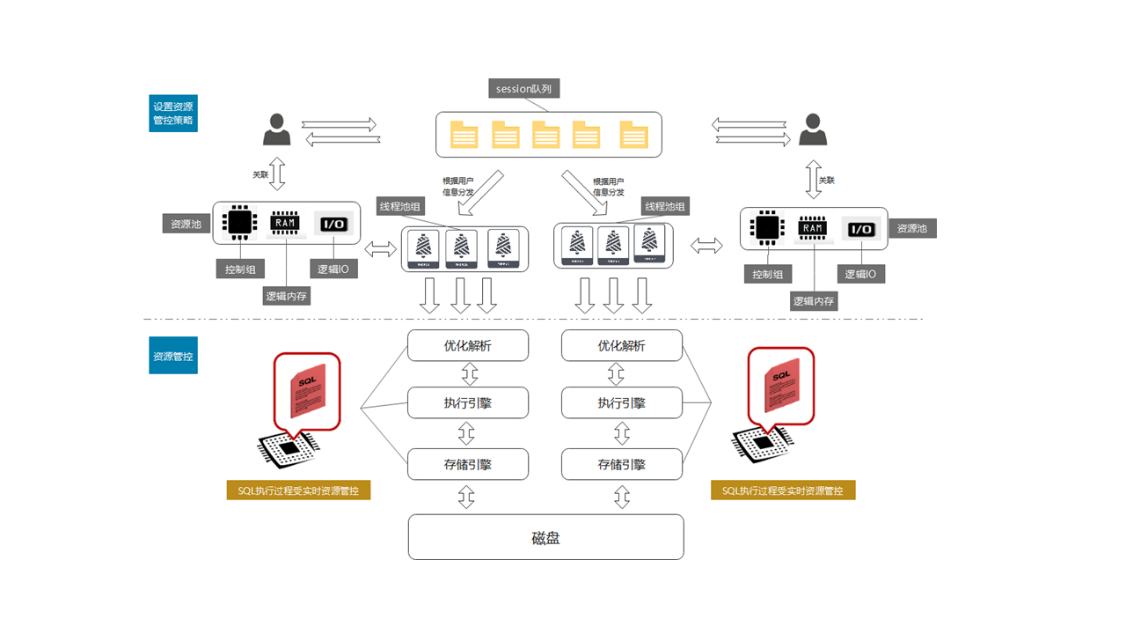





所有评论(0)