Linux 环境下mysql数据库启动失败解决
Linux 环境下mysql数据库启动失败解决环境介绍安装参考贴遇到的问题解决问题定位问题解决步骤环境介绍Linux:腾讯云服务器:CentOS 7.6 64bitmysql:Server version: 8.0.26 MySQL Community Server安装参考贴[菜鸟驿站](https://www.runoob.com/mysql/mysql-install.html)遇到的问题在启
·
环境介绍
Linux:腾讯云服务器:CentOS 7.6 64bit
mysql:Server version: 8.0.26 MySQL Community Server
安装参考贴
[菜鸟驿站](https://www.runoob.com/mysql/mysql-install.html)
遇到的问题
在启动 MySQL:systemctl start mysqld 后系统提示服务启动失败。
Starting mysqld (via systemctl): Job for mysqld.service failed because the control process exited with error code. See "systemctl status mysqld.service" and "journalctl -xe" for details.
[FAILED]
解决问题
定位问题
1、通过查看mysql的日志,发现是一个文件权限的问题。

2021-09-29T08:31:42.480432Z 0 [ERROR] [MY-010076] [Server] Initialization of the server's UUID failed because it read from the auto.cnf file. If this is a new server, the initialization failed because it was not possible to w UUID.
2021-09-29T08:31:42.480491Z 0 [ERROR] [MY-010119] [Server] Aborting
2021-09-29T08:31:42.481033Z 0 [System] [MY-010910] [Server] /usr/sbin/mysqld: Shutdown complete (mysqld 8.0.26) ity Server - GPL.
2021-09-29T08:37:50.902988Z 0 [System] [MY-010116] [Server] /usr/sbin/mysqld (mysqld 8.0.26) starting as process
2021-09-29T08:37:50.910660Z 0 [Warning] [MY-010075] [Server] No existing UUID has been found, so we assume that irst time that this server has been started. Generating a new UUID: 881f32f5-2100-11ec-bf9f-525400fdd633.
mysqld: File '/var/lib/mysql/auto.cnf' not found (OS errno 13 - Permission denied) (权限不足 chmod 777 auto.cnf之后即可)
2021-09-29T08:37:50.910770Z 0 [ERROR] [MY-010183] [Server] Failed to create file(file: '/var/lib/mysql/auto.cnf'
2021-09-29T08:37:50.910805Z 0 [ERROR] [MY-010076] [Server] Initialization of the server's UUID failed because it read from the auto.cnf file. If this is a new server, the initialization failed because it was not possible to w UUID.
2021-09-29T08:37:50.910892Z 0 [ERROR] [MY-010119] [Server] Aborting
2021-09-29T08:37:50.911657Z 0 [System] [MY-010910] [Server] /usr/sbin/mysqld: Shutdown complete (mysqld 8.0.26) ity Server - GPL.
2、仔细查看这段输出日志的信息,主要提示的是问卷找不到或者权限不足。
mysqld: File '/var/lib/mysql/auto.cnf' not found (OS errno 13 - Permission denied) (权限不足 chmod 777 auto.cnf之后即可)
3、查看该路径下这个文件的权限
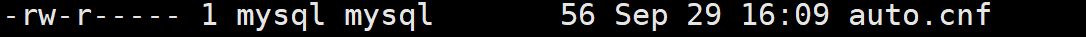
解决步骤
首先改变这个文件的权限。(我这里直接给最高的权限了)
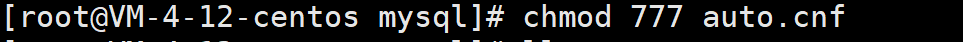
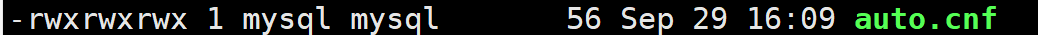
此时重新启动mysql service 成功。

更多推荐
 已为社区贡献1条内容
已为社区贡献1条内容









所有评论(0)