prometheus部署集群联邦
前言在生产环境中,如果使用一个prometheus的话,随着监控数据的持续增长,将会导致压力越来越大,这时候可以采用prometheus的集群联邦模式,就是部署多个prometheus的从节点,分别负责不同的监控数据采集,主节点负责汇总数据与grafana数据展示,可以很好地解决这种问题。架构图一、安装主节点1、解压安装包tar zxf prometheus-2.19.1.linux-amd64.
·
前言
在生产环境中,如果使用一个prometheus的话,随着监控数据的持续增长,将会导致压力越来越大,这时候可以采用prometheus的集群联邦模式,就是部署多个prometheus的从节点,分别负责不同的监控数据采集,主节点负责汇总数据与grafana数据展示,可以很好地解决这种问题。
架构图

一、安装主节点
1、解压安装包
tar zxf prometheus-2.19.1.linux-amd64.tar.gz -C /data/
2、配置
cd /data/prometheus-2.19.1.linux-amd64
vim prometheus.yml
scrape_configs:
- job_name: 'federate'
scrape_interval: 15s
honor_labels: true
metrics_path: '/federate'
params:
'match[]':
- '{job="prometheus"}'
- '{job="centos1"}'
- '{job="centos2"}'
- '{job="MySQL"}'
- '{job="Redis"}'
- '{job="web_status"}'
- '{job="port_status"}'
- '{job="ping_status"}'
- '{job="process"}'
- '{job="pushgateway"}'
static_configs:
- targets:
- '192.168.84.128:9090'
alerting:
alertmanagers:
- static_configs:
- targets: ["192.168.84.128:9093"]
rule_files:
- rule.yml
remote_write:
- url: "http://192.168.84.128:9201/write"
remote_read:
- url: http://192.168.84.128:9201/read
3、启动
nohup ./prometheus --storage.tsdb.retention.time=6h --config.file=prometheus.yml &
二、部署从节点(下属节点)
1、解压安装包
tar zxf prometheus-2.19.1.linux-amd64.tar.gz -C /data/
2、配置
cd /data/prometheus-2.19.1.linux-amd64
vim prometheus.yml
scrape_configs:
# The job name is added as a label `job=<job_name>` to any timeseries scraped from this config.
- job_name: 'prometheus'
# metrics_path defaults to '/metrics'
# scheme defaults to 'http'.
static_configs:
- targets: ['0.0.0.0:9090']
- job_name: 'centos1'
static_configs:
- targets: ['192.168.84.128:9100']
labels:
instance: centos1
- job_name: 'centos2'
static_configs:
- targets: ['192.168.84.129:9100']
labels:
instance: centos2
- job_name: 'MySQL'
static_configs:
- targets: ['192.168.84.128:9104']
- job_name: 'Redis'
static_configs:
- targets: ['192.168.84.129:9121']
- job_name: 'web_status'
metrics_path: /probe
params:
module: [http_2xx] # Look for a HTTP 200 response.
static_configs:
- targets:
- http://192.168.84.128:3000 # Target to probe with http.
- https://baidu.com
relabel_configs:
- source_labels: [__address__]
target_label: __param_target
- source_labels: [__param_target]
target_label: instance
- target_label: __address__
replacement: 192.168.84.128:9115
#端口监控
- job_name: 'port_status'
metrics_path: /probe
params:
module: [tcp_connect]
static_configs:
- targets:
- 192.168.84.128:80
- 192.168.84.129:80
relabel_configs:
- source_labels: [__address__]
target_label: __param_target
- source_labels: [__param_target]
target_label: instance
- target_label: __address__
replacement: 192.168.84.128:9115
#主机存活监控
- job_name: 'ping_status'
metrics_path: /probe
params:
module: [icmp]
static_configs:
- targets:
- 192.168.84.128
- 192.168.84.129
relabel_configs:
- source_labels: [__address__]
target_label: __param_target
- source_labels: [__param_target]
target_label: instance
- target_label: __address__
replacement: 192.168.84.128:9115
- job_name: 'process'
static_configs:
- targets: ['192.168.84.128:9256']
- job_name: 'pushgateway'
honor_labels: true
static_configs:
- targets: ['192.168.84.128:9091']
labels:
instance: pushgateway
3、启动
nohup ./prometheus --config.file=prometheus.yml &
三、集成grafana
1、安装
wget https://dl.grafana.com/enterprise/release/grafana-enterprise-7.0.2-1.x86_64.rpm
sudo yum install grafana-enterprise-7.0.2-1.x86_64.rpm
2、配置
vim /etc/grafana/grafana.ini
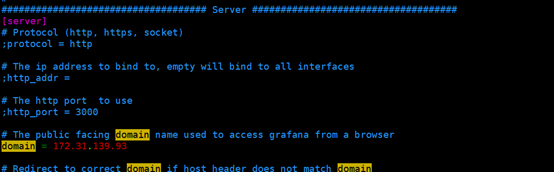
3、启动
#默认端口:3000
/etc/init.d/grafana-server restart
4、访问grafana
http://172.31.139.93:3000
默认账户密码都是admin
5、配置

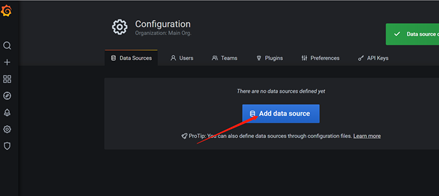

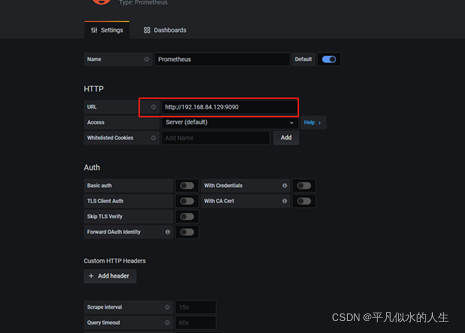
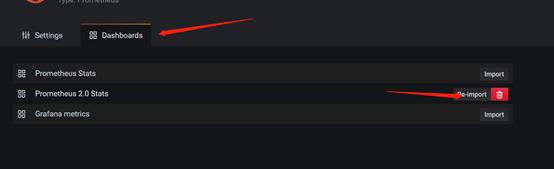
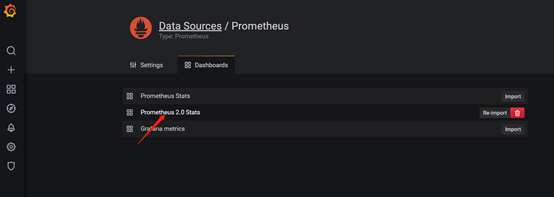

6、安装常用插件
#添加图表插件
#饼图插件
grafana-cli plugins install grafana-piechart-panel
#时钟插件
grafana-cli plugins install grafana-clock-panel
#重启
/etc/init.d/grafana-server restart
结语
prometheus的集群联邦部署比较简单,如果需要HA的话可以把主节点部署成两个,配置负载均衡就可以了。
更多推荐
 已为社区贡献7条内容
已为社区贡献7条内容









所有评论(0)