centos7安装httpd
centos安装httpd
·
1、yum install httpd -y
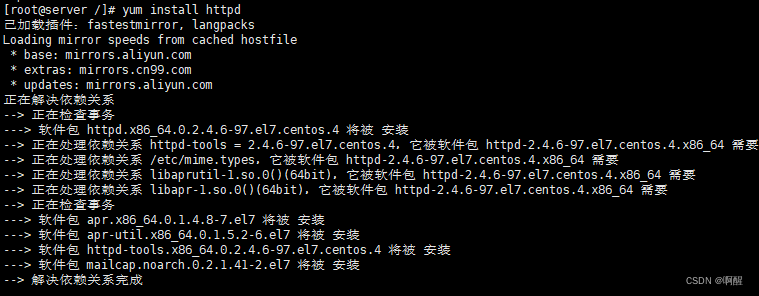
2、安装好后启动httpd
systemctl start httpd
查看httpd状态
systemctl status httpd
显示running是代表运行的意思,inactive代表未运行
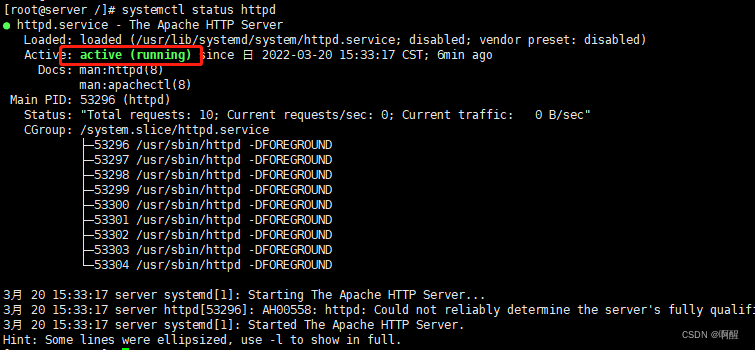
3、启动之后可以通过浏览器访问主机ip地址
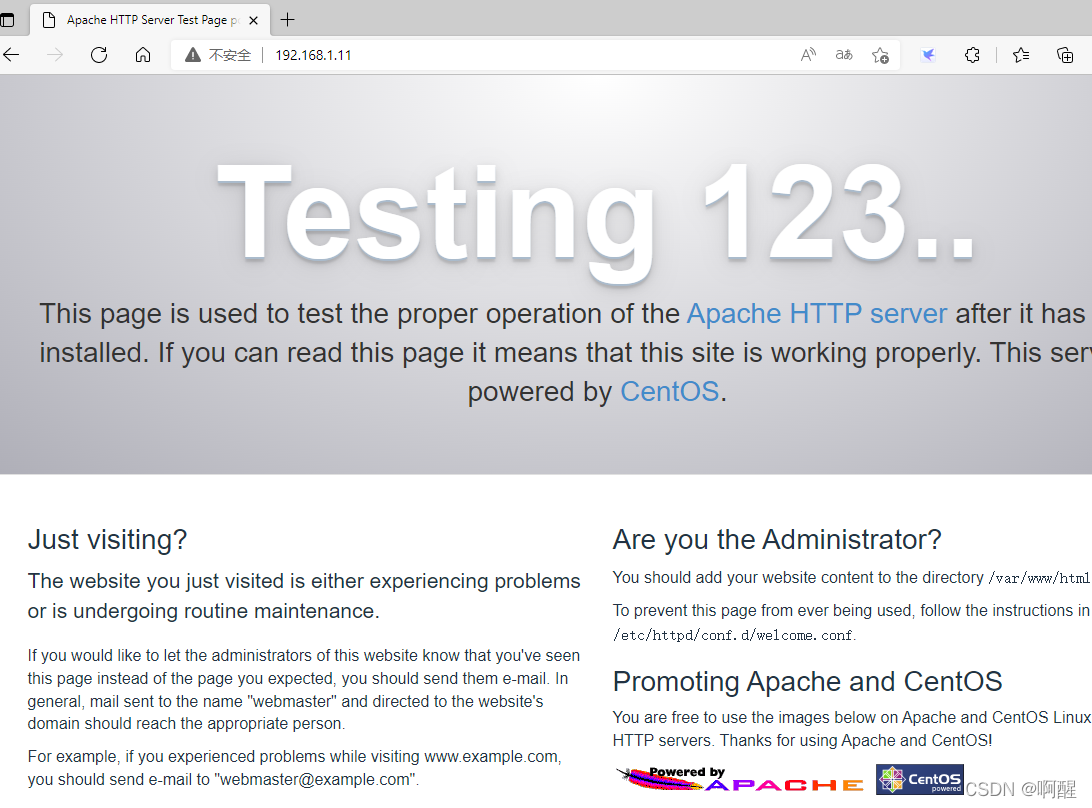
4、httpd服务配置文件和存放的目录
服务目录: /etc/httpd
主配置文件: /etc/httpd/conf/httpd.conf
网站数据目录: /var/www/html
访问日志: /var/log/httpd/access_log
错误日志:/var/log/httpd/error_log
5、使用vim 编辑主配置文件
vim /etc/httpd/conf/httpd.conf
主配置文件说明
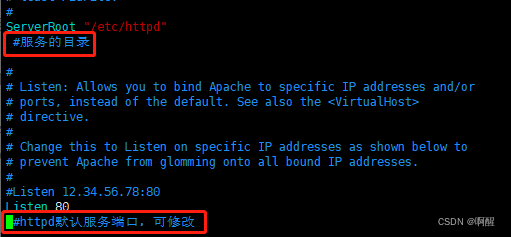
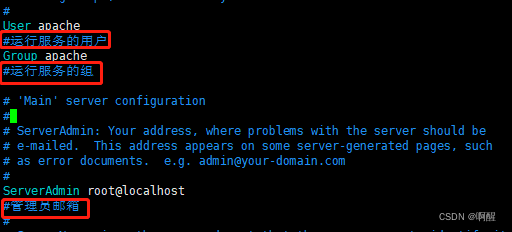
需要修改网站数据目录,在主配置文件中将/var/www/html改成你想要的网站目录重启服务即可
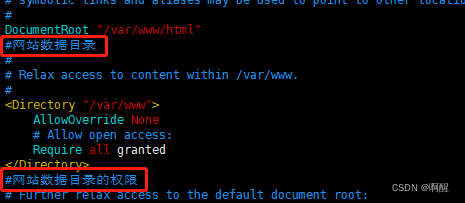
更多推荐
 已为社区贡献5条内容
已为社区贡献5条内容









所有评论(0)