ubuntu20.04升级到22.04之后,不能从ubuntu复制文件到windows
ubuntu20.04升级到22.04之后,不能从ubuntu复制文件到windows, 解决方法
·
参考了ubuntu官方论坛的解决方法:
14.04 - Copy/paste and drag&drop not working in VMware machine with Ubuntu - Ask Ubuntu
这里我写下采用的解决方法:
sudo apt-get autoremove open-vm-tools- Install VMware Tools by following the usual method (
Virtual Machine --> Reinstall VMWare Tools) - Reboot the VM
sudo apt-get install open-vm-tools-desktop- Reboot the VM, after the reboot copy/paste and drag/drop will work!
翻译一下:
1.先卸载open-vm-tools, 命令如上
2.在工具栏 虚拟机》重新安装VMware tools, 点击
再重新安装下VMware Tools, 安装步骤,大家可以参考别的博客
3.重启虚拟机里面的 Ubuntu
4.重新安装 open-vm-tools-desktop,命令如上
5.重启Ubuntu
--------------------------------------------------------------------------------------
这样做,又遇到了新问题:每次重启后,只能复制第一个文件,从ubuntu到windows中,后面的就不行了。
然后,我更新了一下ubuntu (运行update software), ok,好了!可以复制更多了!
更多推荐
 已为社区贡献1条内容
已为社区贡献1条内容

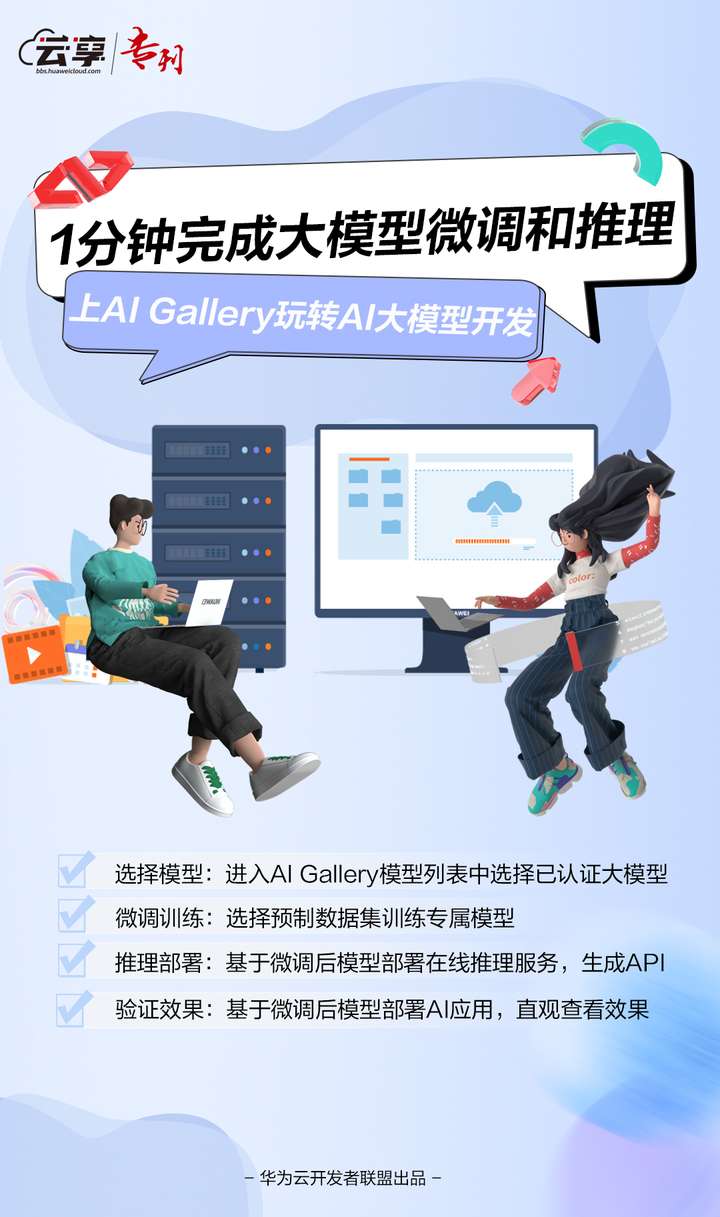







所有评论(0)