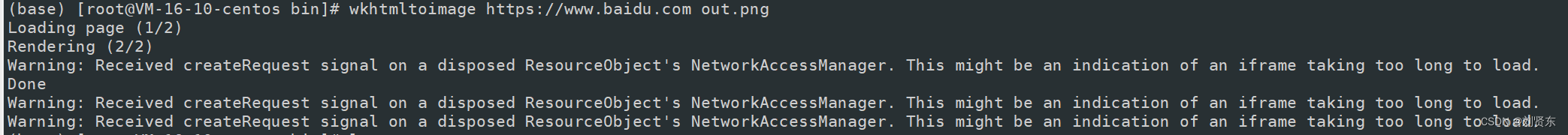
python imgkit将HTML转化为图片
有个需求,需要将HTML转换成图片。于是按照网上的办法找到imgkit库,windows操作很简单。window:python 代码如下:测试没有问题,完美输出。部署到CentOS Linux release 7.9.2009 (Core)上出现异常:centos 环境正确配置 wkhtmltopdf:cannot connect to X server只要做好链接,就可以直接使用了...
·
有个需求,需要将HTML转换成图片。于是按照网上的办法找到imgkit库,windows操作很简单。
window:
pip install imgkitpython 代码如下:
path_wk = r'D:\Program Files (x86)\software-install\wkhtmltopdf\bin\wkhtmltoimage.exe'
config = imgkit.config(wkhtmltoimage=path_wk)
options = {
'crop-w': 1024,#需要截图的宽高位置,这里可以进行调整
'crop-h': 645,
'crop-x': 10,
'crop-y': 150,
'encoding': 'UTF-8',
}
#转换HTML文件为图片
html1 = imgkit.from_file(filename="./report/Automated_report_template_2022-06-09-14-26-07.html", config=config, options=options, output_path="out1.jpg")
#转换HTML网址为图片
html2 = imgkit.from_url(url="https://www.baidu.com",config=config,output_path="out2.png")
测试没有问题,完美输出。

部署到CentOS Linux release 7.9.2009 (Core)上
出现异常:centos 环境正确配置 wkhtmltopdf:cannot connect to X server
yum install wkhtmltopdf
yum -y install fontconfig libX11 libXext libXrender libjpeg openssl xorg-x11-fonts-75dpi xorg-x11-fonts-Type1 xorg-x11-server-Xvfb
# 解决中文乱码问题
yum groupinstall Fonts -y
mv /usr/bin/wkhtmltoimage /usr/bin/wkhtmltoimage_bin
vim /usr/bin/wkhtmltoimage.sh
#! /usr/bin/bash
xvfb-run -a --server-args="-screen 0, 1024x768x24" /usr/bin/wkhtmltoimage_bin $*
chmod a+x /usr/bin/wkhtmltoimage.sh
ln -s /usr/bin/wkhtmltoimage.sh /usr/bin/wkhtmltoimage
只要做好链接,就可以直接使用了


更多推荐
 已为社区贡献3条内容
已为社区贡献3条内容









所有评论(0)